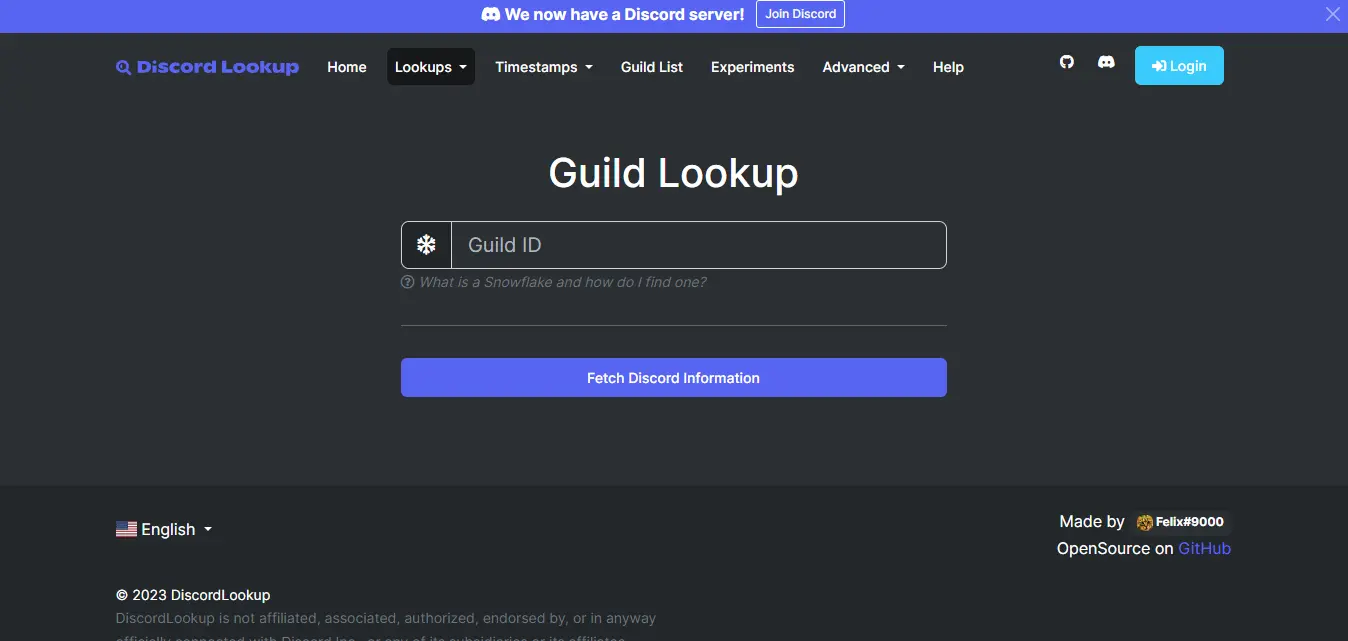Are you in Discord? If the answer is yes, and you want to make more out of Discord, then you should have searched for Discord Guild Lookup! Discord Guild Lookup is the ultimate space created to discover more about a guild, a discord channel, a discord user, and a discord message!
Discord Guild Lookup is not a place for gamers. Yet, if you are a gamer and curious about your guild or looking for details for another gamer who might have joined your Discord channel, then, you should consider visiting Discord Guild Lookup.
Discord Guild Lookup has also launched its discord server! To join the DiscordLookup.com Discord server, go to the Discord Account. Login into your account. Click on the server link. Click on the accept invite and verify I am a Human.
Let’s go through the details below and learn how to use Discord Guild Lookup to make the most out of the Discord server.
What Is Discord Guild Lookup?
Discord Guild Lookup is the ultimate space where you can discover details about your guild, your fellow discord server users, and even about the Discord message sender’s details. How? That’s tricky! You will need significant software developer knowledge to access this site. You will be required to activate the developer mode on the Discord server and find out the snowflakes for the information required! Discord Guild Lookup offers detailed guild lists, user lookup, Guild lookup, Application lookup, and invite resolver!
What Is A Snowflake And How To Use It In Discord Guild Lookup?
A Discord resource that contains a timestamp has a specific ID called a Snowflake. Each position, message, emoji, messaging channel, guild, and user has a distinct Snowflake ID. Users and guilds may be found using the Snowflake ID, or you can just display the creation date.
Follow these steps to determine an ID from a guild, user, or message:
Step 1: Ensure that Discord Developer mode is activated.
Step 2: Desktop: User Settings > Advanced > enable developer mode
Step 3: Mobile: users should enable Developer Mode under User Settings > Behavior.
Step 4: Go to a guild, member, or message, then right-click (or long-click on a mobile device) on it.
Step 5: Once you click Copy ID at the bottom, the Snowflake ID will be successfully copied.
Why Some Guilds Can’t Be Found By Their Snowflake On Discord Guild Lookup?
Only guilds with the widget and/or Discovery enabled will have their information displayed. The widget’s default setting prevents the loading of several guilds. The majority of guilds with more than 1,000 members have Discovery turned on and can be loaded without issue.
Activate the server widget – Server Settings > Widget > Enable Server Widget > Invite Channel > Select the desired channel.
Discord Guild Lookup Discord Server
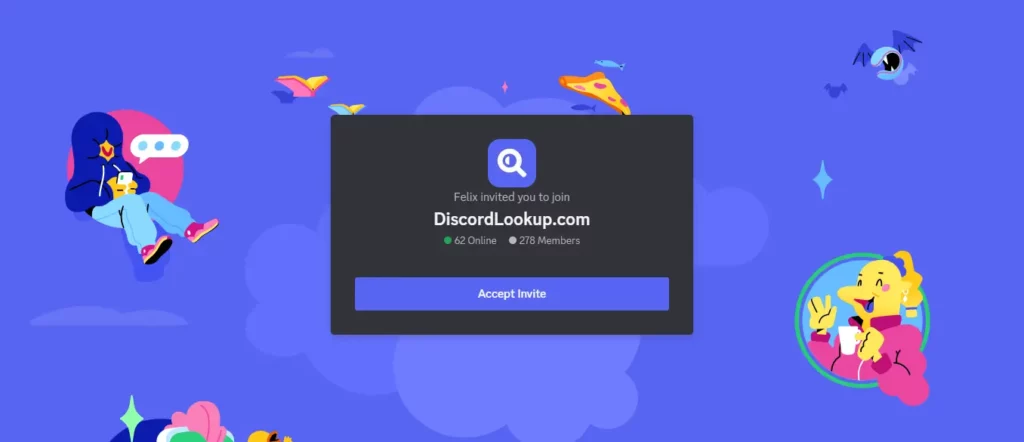
Discord Guild Lookup has its own discord server available for users, named DiscordLookup.com Discord. This discord server is relatively new and has only 278 members. However, considering the popularity of Discord Guild Lookup, it is easy to assume that the discord server is going to ace in some time!
Discord Guild Lookup Discord Server link
If you are finding Discord Guild Lookup extremely helpful, then it is recommended to join their server page. However, you may find it difficult to find the official discord server page for Discord Guild Lookup. However, no need to fret, we have found the official Discord Guild Lookup discord server link and shared it with you! Click the link below and join Discord Guild Lookup discord server:
DiscordLookup.com Discord – Click To Join!
How To Join The Discord Guild Lookup Discord Server?
You can join the DiscordLookup.com Discord server here if you’re new to Discord and are looking for a quick guide.
To join the DiscordLookup.com Discord Server > Discord Account > Login > Link > Accept Invite > I am Human
Step 1: Go to your Discord Account
Step 2: Login into your Discord Account
Step 3: Enter your name for the server
Step 4: Click On the link to join the DiscordLookup.com Discord server
Step 5: Click on Accept Invite
Step 6: Check on I am Human box
Step 7: There you go! You have joined the DiscordLookup.com Discord Server.
Discord Guild Lookup Discord – Rules To Be Followed
#1 Respect everyone and everything. There will be zero tolerance for harassment, witch-hunting, misogyny, racism, or hate speech.
#2 Without prior approval from a staff member, no spam or self-promotion (server invites, adverts, etc.) is allowed. This also applies to DMing other members.
#3 No offensive or age-restricted material. This includes any writing, pictures, or links that contain explicit language, sex, physical violence, or other graphic material.
#4 Inform staff if you witness anything that violates the law or that makes you feel insecure. This server should be a friendly place for everyone.
Wrapping Up
Hope, this short guideline helped you to understand how Discord Guild Lookup works and the features it offers. You are recommended to join the official Discord Guild Lookup discord server named – DiscordLookup.com. The server will notify you of any updates and immediately any issues you are facing. Also, if you are looking for some features that are not already available, you can share your valuable suggestions in the discord server! got a question? Let us know in the comment box. Follow Deasilex for more updates on Discord!
Frequently Asked Questions
Q1. How Do I Find A Guild On Discord?
Open Discord and select Settings > Advanced > Developer mode to enable developer mode in order to obtain the channel/server ID for the first and “guilded” parameters. Then, right-click the channel or server title and choose “Copy ID” to obtain the channel ID or “Copy ID” to obtain the guild ID.
Q2. What Is My Discord Guild?
Resource for guilds. In Discord, guilds are discrete groups of players and channels that are frequently referred to as “servers” in the user interface.
Q3. How Do I Join A Guild Id With A Discord Server?
Close User Settings after opening Appearance and selecting Developer Mode in the Advanced section. Right-click on the web server in your open Discord server and choose Copy ID. In your text editor, note the Server ID for further use.
Q4. How Do I Find Someone’s Guild?
In the open world, guild names ought to be visible next to a player’s name. Check the interface options under “names” if you aren’t. Edit: You can type somebody’s name into the “who” section of the social pane if you need to check in gameplay for somebody you can’t see right now in the world.
Q5. What Is A Discord Channel Vs Guild?
Discord is available for free, however, it has restrictions on the number of members and channels that may be added to each server. Smaller groups can be maintained for free within Guild, and there are no membership limits for groups.