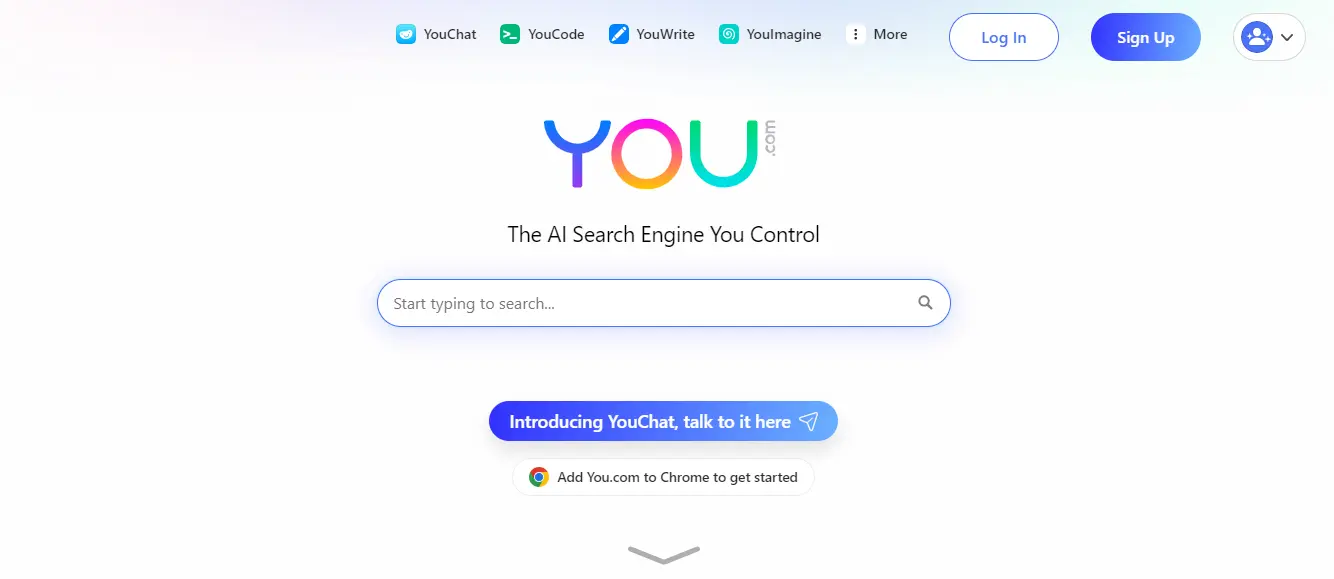The popularity of Google is insane when it comes to browsing. However, there are some more options in terms of search engines. Saying that one of the most promising search engines available now is – You.com. This search engine with an integrated AI Chatbot is becoming popular! Looking forward to learning – how to download you.com? This article will show you how to do it!
You.com is developing new technologies with the assistance of a knowledgeable team of scientists, engineers, and designers with expertise in artificial intelligence, deep learning, and NLP in order to better serve and advance as claimed on their official website. Their aim is to serve a better search experience without compromising the personal data of the users! Let’s begin with how to download You.com!
To download You.com, use any browser to find You.com and you can use the browser online from both Mac and Windows. However, You.com is also available as an app. You can find the You.com app in the App Store for iPhone and Play Store for Android phones.
Let’s go through the article and explore the step-by-step method to download You.com on your phone and PC.
What Is You.Com?
You.com provides a summary of the search results and some degree of visual control. It asserts that it will never sell your data, similar to Brave Search. In actuality, You.com gives you the power to manage your privacy.
The search engine can be used as-is, customized for your needs, or used in Private Mode. Searches, preferences, and locations are not saved in Private Mode. Additionally, whenever you conduct a search, the IP address of You.com, not your own, is used to conduct the inquiry. You Apps can be used to obtain information and complete tasks within the results page. Think about Twitter, Reddit, and GitHub all combined on one website. The apps will also have results that are pertinent to your search.
How To Download You.Com On iPhone?
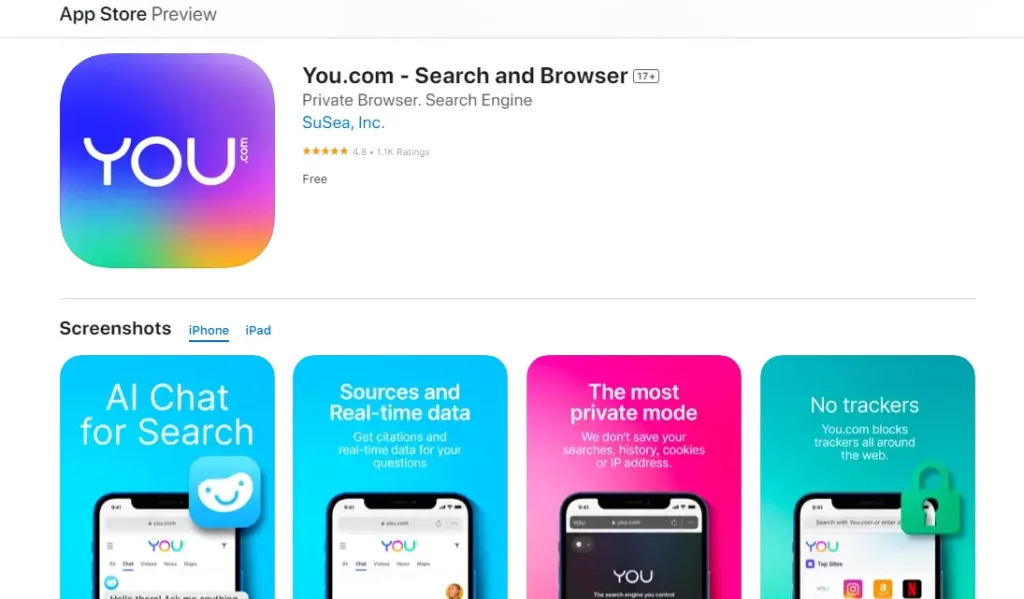
App Store > Search You.com > Click Get Button > Done
If you are looking forward to using you.com on your iPhone; then mark that it is super easy! Follow the steps below and learn how to download You.Com on iPhone:
Step 1: Open the App Store app on your iPhone or iPad.
Step 2: To locate the You.com app, look through the tabs or search for the app on the search bar.
Step 3: Find the Get buttons in the app. Click on the “Get” button and You.com will be downloaded to your device.
How To Download You.Com On Android?
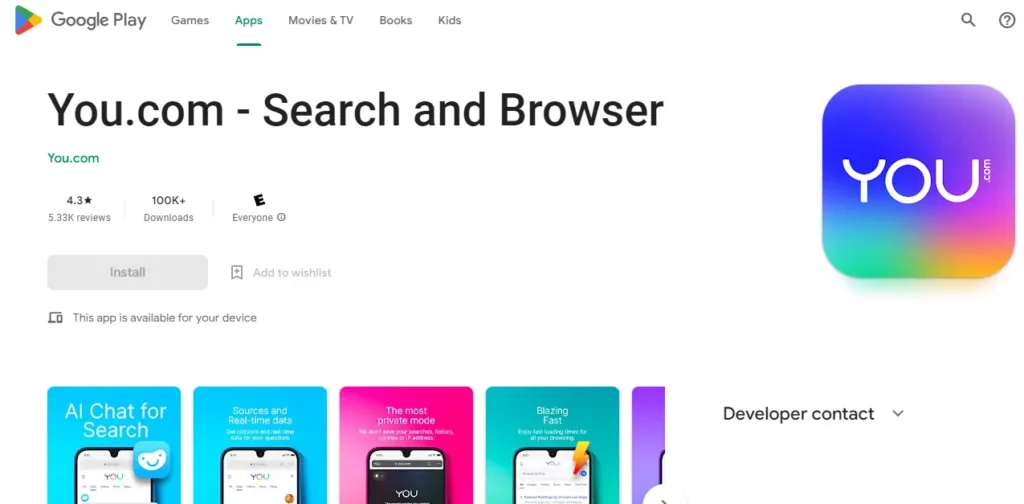
Play Store > Search You.com > Click Install Button > Done
If you are looking forward to using You.com on your Android device; then mark that it is super easy! Follow the steps below and learn how to download You.Com on an Android phone:
Step 1: Open the Play Store app on your Android phone.
Step 2: To locate the You.com app, look through the tabs or search for the app on the search bar.
Step 3: Find the Install button in the app. Click on the “Install” button and You.com will be downloaded to your device.
How To Download You.Com On Mac?
Use Safari browser to find You.com and you can use the browser online from Mac. However, you can also download the app from the App Store and use it.
Step 1: Launch the App Store application.
Step 2: Discover the You.com app that you want to download by browsing or searching.
Step 3: Click on the “Get” but and enjoy You.com on Mac!
How To Download You.Com On Windows?
Use Chrome or Firefox browser to find You.com and you can use the browser online from Windows. However, you can also download the app from the Windows Store and use it.
Step 1: Launch the Windows Store application.
Step 2: Discover the You.com app that you want to download by browsing or searching.
Step 3: Click on the “Download” button and enjoy You.com on Windows!
How Is You.com Different From Other Search Engines?
You’re likely to click one of the URLs on the first result page after typing something into Google. Even though Google simply offers the title, website, and one or two sentences of data to make that decision, most people still follow this practice. We are seeking a prompt response. Frequently, the first result won’t have what you’re looking for, so you’ll proceed on to another. Otherwise, you’ll be searching through twenty tabs for a good game review or a dessert recipe. You.com strives to stop that.
Each search result displays several rows of tiles. It explains the linked page in them. You can compare several results by sliding through the tabs before selecting one. Additionally, you can set trusted sources in the “Preferred Sources” section of the search engine. By setting them, You.com will take favourite websites’ results into account if they are pertinent to the inquiry.
Wrapping Up
In this article, we have discussed how to download You.com on iPhone, android, mac, and Windows. Let’s not waste more time. Let’s go through the steps again and share your experience with us in the comment section. Follow Deasilex for more updates on You.com!
Frequently Asked Questions
Q1. What Is The Difference Between Google And You.Com?
You.com is only a search engine that offers users the information they are looking for. While Google is a platform that puts search at the center and supports its presence with other products like Gmail, Android, YouTube, and more. Additionally, Google gets over a billion search requests every day.
Q2. Are You Tracked On Google?
In order to target you with advertisements and content you might be interested in, Google uses personal information from Google Analytics, Global Site Tag, and many of its other trackers and products.
Q3. Are Google And Gmail Linked?
Using the same login and password, a Google Account grants you access to the majority of our products, including Google Ads, Gmail, and YouTube.
Q4. Does You.Com Have An App?
Yes, both iOS and Android users can download the You.com app! The You.com app lets you manage your time, sources, and privacy while using the browser and search engine. Without advertising or trackers, select the content you wish to view.
Q5. Why Should I Use DuckDuckGo Instead Of Google?
Compared to other browsers, DuckDuckGo is considerably safer and gives a lot more privacy. The first benefit of using DuckDuckGo is the privacy of your search queries. This indicates that DuckDuckGo does not track user information or search history. It doesn’t link anything you search for online with your IP address, unlike Google.