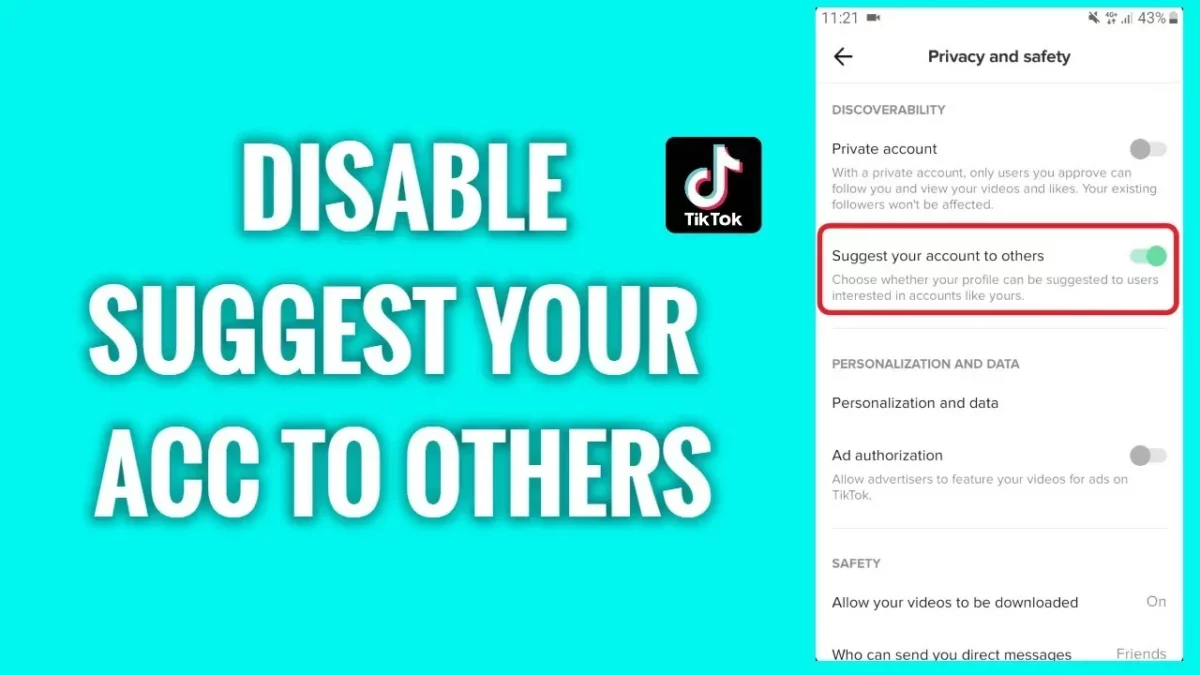TikTok, as we know, is one of the most popular social media platforms where you can create, share, discover, and upload short videos. This app has become more popular because of its fun and creative video content. But TikTok also suggests your profile. Do you want to stop it? Do you know how to stop TikTok from suggesting your profile?
TikTok is easy to use and has different kinds of feature that makes it one of the most popular social media platform. It offers a fun way by which you can easily express yourself. Content creators can use TikTok as an additional tool to their arsenal when they create content for their YouTube channel or other social media platforms where they are active.
To stop TikTok from suggesting your profile, go to the settings menu > privacy > suggest your account to others > toggle off contacts, Facebook friends, people who open or send links to you, and people with mutual connections.
Don’t worry if you did not get the steps that we have mentioned above because we have discussed them in detail in the below section. You just need to scroll down and read about how to stop TikTok from suggesting your profile.
How To Stop TikTok From Suggesting Your Profile?
Now, it’s time that we get to know how to stop TikTok from suggesting your profile. The steps are really easy to follow. So now, without wasting any more time, let’s get started.
Step 1: Go to the settings menu, which you will find at the top of your profile.
Step 2: Then click on the privacy option and then hit suggest your account to others option.
Step 3: Just toggle off the settings for people who open or send links to you, contacts, people with mutual connections, people with mutual connections, and Facebook friends.
With the help of these steps, it will limit TikTok from suggesting your account to other people. If you have listed your age as under 16, then these will get disabled by default. So this is how to stop TikTok from suggesting your profile.
Who Does TikTok Suggest Your Profile To?

Well, the recommendations of TikTok’s engine are one of the drivers of its widespread popularity. It will recommend content as well as profiles on the basis of user preferences and past user behavior.
So if you think that why all these kinds of profiles have been following you even without posting content, then it is because of the built-in recommendation system of TikTok. To know who TikTok suggests your profile by default, we have mentioned them below.
- Contacts: TikTok will suggest your account to your phone contacts once you have added your number or synced contacts.
- People with mutual connections: TikTok will suggest your account to people who will share a mutual connection with you.
- Facebook friends: When you connect a Facebook account, TikTok will suggest your account to your Facebook friends.
- People who open or send links to you: If you send someone a link or if someone opens the link that you have sent, then TikTok will suggest your profile to them.
Now, you can easily change the settings and control who TikTok suggests your profile too.
Is Your Data Completely Private Online?

Social media websites such as TikTok and other social media platforms will give you the option to opt out of the data sharing features and promise that your data is private, but that is not actually true of the social media platforms. What do you think?
If you consider that these companies will want to improve the chances of getting more visitors, screen time, sign-ups, and more on their platform, then this can be a bit difficult to believe. Even though TikTok has introduced more privacy controls over time, when it actually comes down to it it actually finds workarounds that the users are not aware of.
Wrapping up:
Now after reading this post, you do know how to stop TikTok from suggesting your profile. The steps that we have mentioned are really easy to follow. You can reach us in the comment section below if you have any questions.
Frequently Asked Questions
Q. How Do I Stop TikTok From Suggesting To My Contacts?
To stop TikTok from suggesting to your contacts, you need to turn off the contacts synchronization by following the below steps:
Open your Tiktok profile > go to the menu in the top right corner > Settings and privacy > Sync contacts and Facebook friends > toggle the slider off the synchronization.
Q. How Do I Delete TikTok Suggestions?
TikTok gives suggestions based on your interactions and other data. To delete these TikTok suggestions, you have to clear your Tiktok cache, and to do so, first, open the TikTok app and then tap Me on the bottom of the home screen. Next, tap the three dots option at the top right corner and scroll down to find the Clear cache option. At last, click it to clear your TikTok cache.
Q. Why Does TikTok Suggest Accounts?
When you follow a TikTok account, you will likely want to follow another account that is of the same type or a mutual friend of the first. So, that’s the reason why TikTok suggests an account to you.