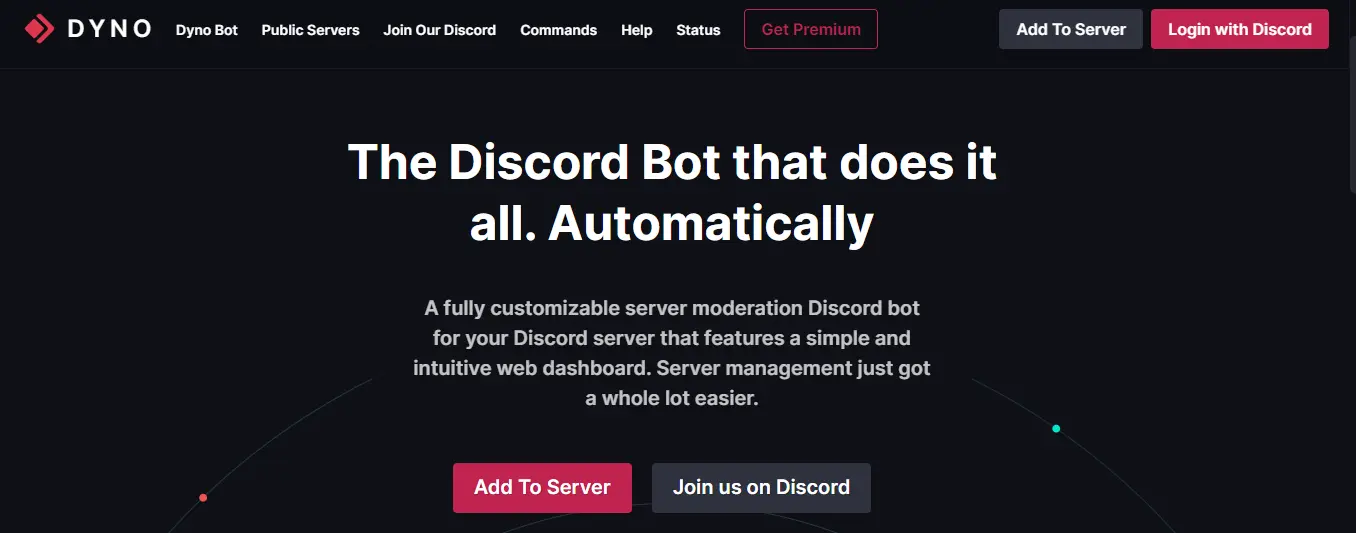Looking for a Bot for server management? It’s time to install Dyno Bot Discord on your server. Most of the gamers or discord server users have already installed Dyno Bot Discord. The best part of this interesting Discord bot is, that you can have control over the words that should be used on your server. In a nutshell, Dyno Bot Discord helps you to keep the server clean and manage it smoothly.
According to its description, Dyno Bot is a completely adjustable web dashboard-based Discord server moderating bot for your Discord server. With the help of an app, server management has become much simpler. There are nine alternatives to Dyno Bot available for a number of operating systems, including Mac, Windows, Linux, Online / Web-based, and Discord.
To add the Dyno Bot Discord to your Discord account, go to the link and then give it all the authorization, and the bot will be automatically added to your Discord account. You can see Dyno Bot Discord in your Discord account on the left side of the homepage of Discord.
In this article, we will cover how to install Dyno Bot Discord on your server, and what are the Dyno Bot Discord commands.
What Is Dyno Bot Discord?
An extremely flexible server moderating Discord bot for your Discord server with an easy-to-use online dashboard. Just recently, managing servers became much simpler. An online dashboard with many features and flexibility. Everything is simple enable, disable, and configure. A music bot for Discord called Dyno also has playlists, DJ roles, playlists, and more.
Dyno Bot Discord Link
Online, it can be challenging to locate a Discord bot URL for Dyno Bot Discord. This bot is widely used and has more spam links than other discord bots. Therefore, you might click spam links or links that lead to a blank website. For your convenience, we have located the URL to the official Dyno Bot Discord. Follow the link below to stream hundreds of different pieces of music on your server.
Dyno Bot Discord Link – Click Now!
How To Add Dyno Bot Discord To Your Server?
Using the Discord UI is rather simple, despite the fact that it may initially seem complicated. You will be guided step-by-step through the Discord bot addition process.
Step 1: The first step is to go to the Dyno Bot Discord’s official website and add it to your Discord server.
Step 2: Next, select “Add to Server.”
Step 3: Your log in details will appear in a pop-up window that requests access to your Discord account.
Step 4: Whenever you log in, a window asking for authorization to use your account will appear in Step 4. It is possible to locate and select the “Add to Server” drop-down menu. You can include a bot in this list of Discord servers by clicking here. Press “Continue” after selecting a server.
Step 5: Check the server privileges the bot wants. Options can be selected and deselected as appropriate. Press “Authorize” when you’re ready.
Congratulations! You’ve successfully added the Dyno Bot Discord to your Discord server.
Dyno Bot Discord Server
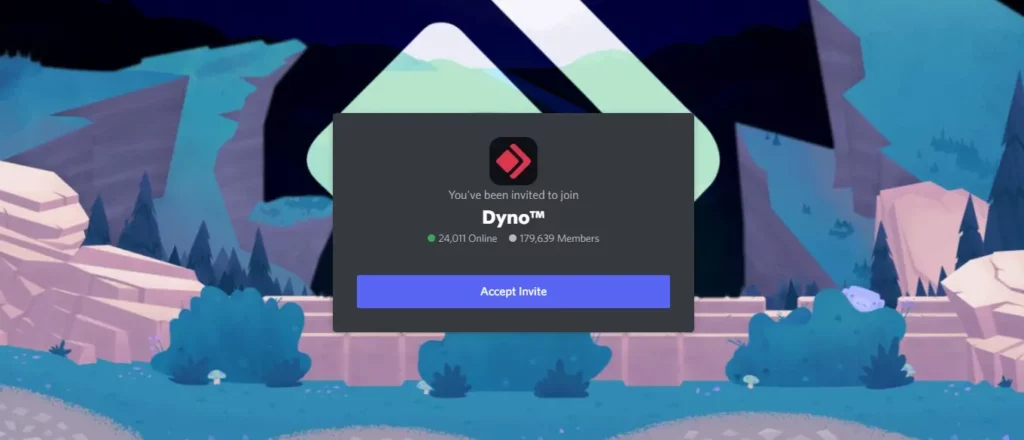
You will be amazed to learn that Dyno Bot Discord also has its official discord server. The official discord server of Dyno has 179,639 active members when Dyno is used in more than 7.4 million servers as claimed by Dyno. By joining the Dyno Discord server, you can get helps from other members. Also, don’t forget discord is a platform to make gaming friends. To join the Discord server, click the following Dyno Discord server invitation link.
How To Join Dyno Bot Discord?
To join the Dyno Bot Discord Server> Discord Account > Login > Link > Accept Invite > I am Human
To join the Dyno Bot Discord server follow the steps below:
Step 1: Open your Discord Account
Step 2: Login into your Discord Account
Step 3: Click On the Dyno Bot Discord Server Link
Step 4: Click on Accept Invite
Step 5: Check on I am Human box
Step 6: Joined the Dyno Bot Discord server
Congrats! You have joined the Dyno Bot Discord server! While joining the server or integrating the bot, if you are facing any Discord Errors let us know in the comment box for quick fixes.
Dyno Bot Discord Server Rules
Following are the Dyno Bot Discord server rules that you have to follow:
Rule 1: No NSFW
There is zero tolerance for NSFW or NSFL discourse or anything.
(Usernames and avatars fall under this)
Rule 2: Show respect
Drama, racism, hate speech, and hostility toward any user is not tolerated. Negative comments about other bots are not accepted either.
Rule 3: No self-promotion or spam
Within the server or in DMs, spam and promotions are not permitted. Please report any similar communications to @174603896990203905> if you get any (with a picture of mutual servers and full DM history).
Rule 4: This server’s primary language is English.
Dyno support in a language other than English will help you if you need it. Users in France can access support-fr
Rule 5: Do not use offensive language or impersonate workers or bots
There may not be any offensive or bothersome content or formatting in your name. A ban might arise from impersonating staff members, Dyno, or other bots.
Rule 6: Staff members may intervene as they see fit.
Everything is not flawless, even our set of rules. Loopholes of any kind won’t be accepted. Anything that is not on this list that we feel is improper may be moderated. When the staff team tries to maintain a calm and secure environment on the server, use common sense and don’t complain.
Dyno Bot Discord Commands
Find below the useful commands for Dyno Bot Discord:
| Command | Description | Usage |
| itunes | Get info on a song. | ?itunes [song name] |
| dog | Find some cute dog pictures | ?dog |
| roll | Roll the dice (support optional size: d4, d6, d8, d10, d12, d20, d100) | ?roll [size]?roll [size] [number of dice] |
| pokemon | Get info on pokemon | ?pokemon [name] |
| rps | Play Rock Paper Scissors with the bot | ?rps [choice] |
| cat | Find some cute cat pictures | ?cat |
| pug | Find some cute pug pictures | ?pug |
| flip | Flip a coin. | ?flip |
| space | Get info about the space station | ?space |
| dadjoke | Get a random Dad joke | ?dadjoke |
| github | Get info on a Github repository | ?github [repo name]?github [owner]/[repo name] |
| norris | Get a random Chuck Norris fact | ?norris |
| poll | Start a poll (max 10 choices) | ?poll [message] “[choice1]” “[choice2]”?poll show [message ID/link] |
Wrapping Up
I Hope, this guide helped you with Dyno Bot Discord integration in your server as well as joining the official Dyno Bot Discord server. Which type of bots you like to allow on your server. Here are some great suggestions for you – Discord AI Art Generator, Midjourney Discord Bot, and Dice Maiden Discord Bot. Try Now and let us know which one you liked the most! For more interesting updates on Discord, follow Deasilex.
Frequently Asked Questions
Q1. What Does Dyno Bot Do In Discord?
A fully adjustable server moderating Discord bot with an easy-to-use online dashboard for your Discord server. Management of servers has recently become simpler.
Q2. Can Dyno Bots Ban Words?
You may turn Dyno into your Moderator by using the Automod plugin! Dyno may watch out for a variety of things that you would not want on your server, like forbidden terms, spam, spoilers, and more.
Q3. How Do You Afk With A Dyno?
When you set an AFK status, Dyno will automatically append “[AFK]” at the beginning of your username (if it has permission to). Please take aware that Dyno will automatically remove your AFK status if you communicate in any channel that isn’t being ignored.
Q4. How Do I Change My Dyno Name?
Simply enter the new nickname in the box (or leave it empty to start over) and press the “Update” button to make the change. After that, Dyno will change his own moniker on your server to the one you choose!
Q5. Why Is Dyno Bot Not Working?
What should I do if Dyno is not responding to my commands? Try these if Dyno is available online: To make sure you’re using the right prefix, perform @Dyno first. If Dyno doesn’t already have the Administrator authority, make sure he or she has the View Channel, Send Messages, and Embed Links rights for that channel.