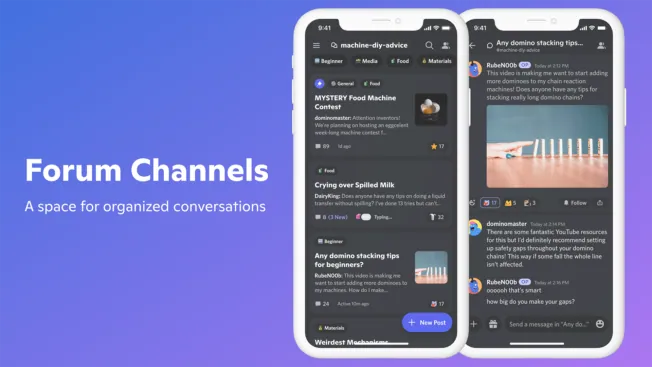Do you know how to create a forum channel on Discord? With friends and complete strangers who share your interests, Discord is perfect for making friends and having casual, quick talks about niche topics all day long. Problematic for anyone who uses Discord for anything else is the fact that it’s not excellent for anything focused, permanent, or that you need to find quickly. A potential option might be the new Forum Channels feature that Discord is releasing today.
There is a controversy going on since the launch of the Forum channel feature that Discord came and killed most of the internet forums and is now bringing it back! Forum Channels help Discord resemble Reddit a little more, which should make it a better tool for all of the additional uses outside of gaming-related conversations. Let’s create a forum channel on discord and keep exploring!
Just one day after Discord was merged with Xbox, forum postings were added. Later this year, PlayStation is reportedly getting a similar integration with Discord. Sounds fun? Let’s create a forum channel on Discord and enjoy chatting with friends on any topic you want!
What Is A Forum Channel On Discord?
You must have joined multiple Discord servers by now, some of them may be gaming Discord servers like Warframe, Tower Of Fantasy, and Fallout 76, and some are music Discords or dating discords. When chatting with friends on various discord servers is fun, but at the same time, it is difficult to keep track of the topics.
Forum channels offer a place for well-structured debates. With forums, you can have focused conversations without having to worry about talking over one another. Since discussions are contained within posts, joining one already in progress (or starting a new Forum) is simpler without having to worry about your message getting lost in the shuffle.
How To Create A Forum Channel On Discord?
Creating a forum channel is super easy. Follow the steps below and create a forum channel on Discord.
- In the channel list, click the “+” icon to create a channel by hovering your cursor over the channel category where you want your forum channel to appear.
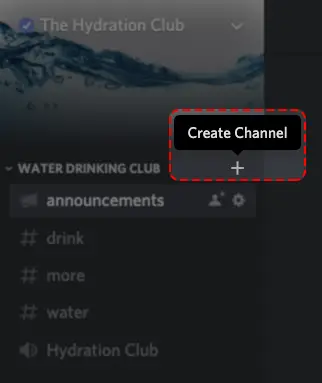
- Enter a channel name and choose Forum as the channel type.
- When you’re done, click Create Channel.
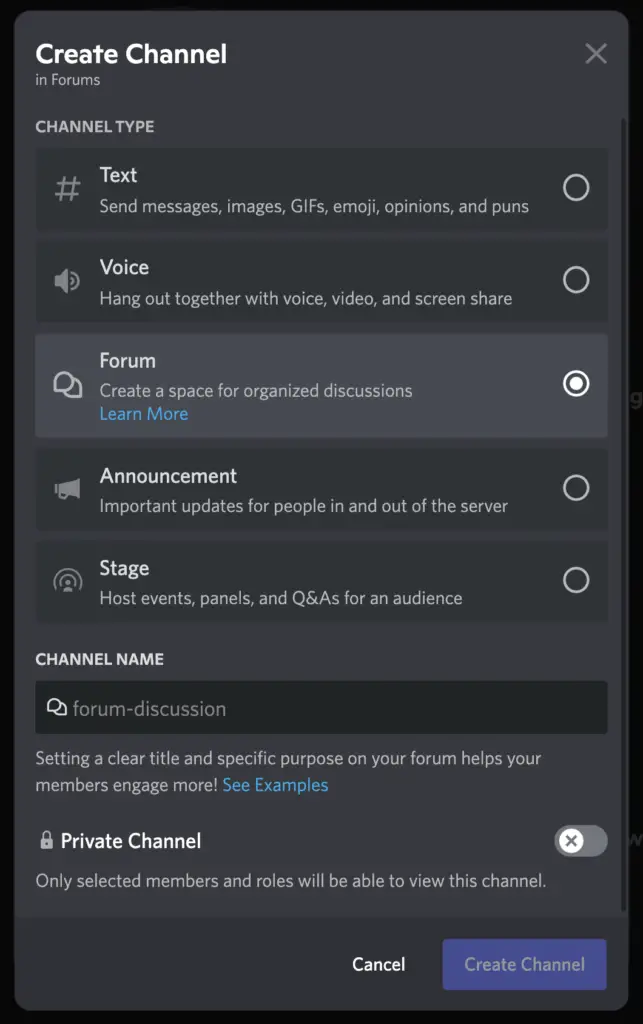
- You will be taken to the Get Started area after you have created a brand-new Forum channel, which will guide you through additional setup processes.
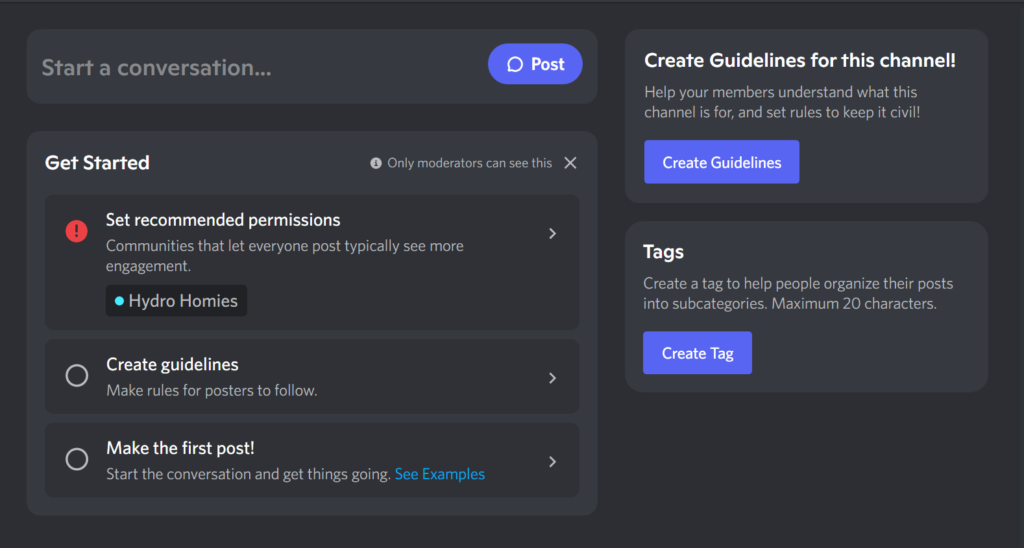
- Channel approvals come first. The members who have access to Forum channels are determined by these permissions. Click Set suggested permissions. From this point, you can restrict certain roles’ access to the Forum Channel. Alternatively, you can enable @everyone to grant access to all users.
- You may then draught rules for your Forum Channel. You may access the Guidelines settings page by pressing Create guidelines. From this point, you can modify the channel’s name, set rules, and assign Tags to assist your users.
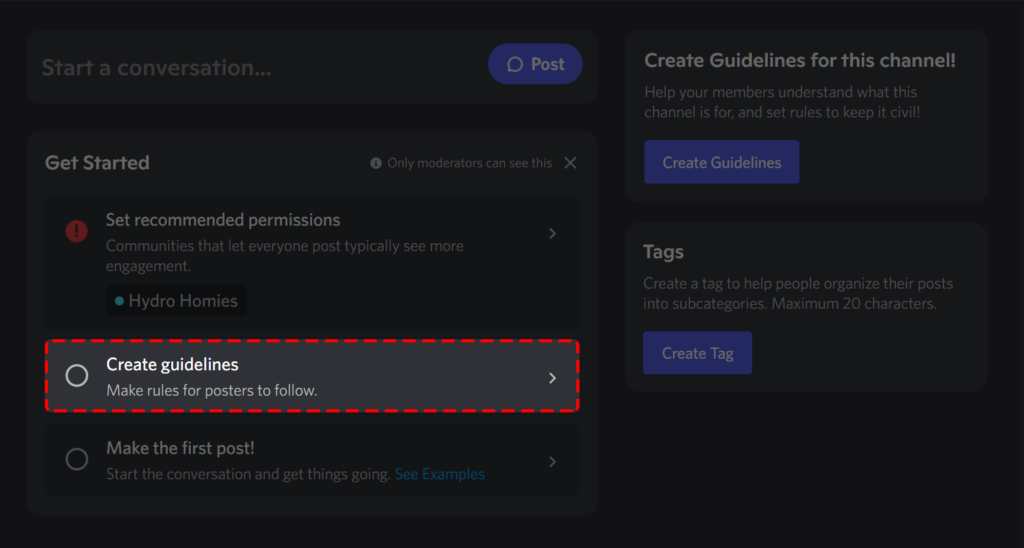
How To Search For A Forum Post
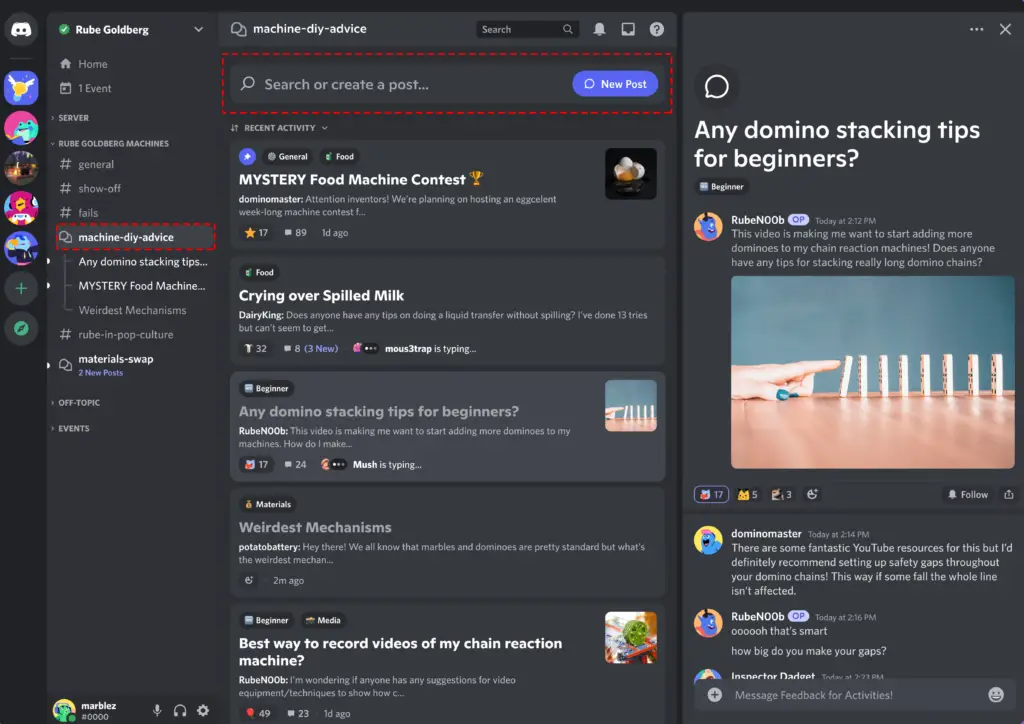
Looking for a certain forum channel discussion? Now that you know how to create a forum channel on Discord, let’s find forums of your interest on Discord! Using the specific search bar for the forum channel, you can look for the post! Find the forum channel that contains the post you wish to look for in the channel list on your server first. Then, enter the keyword or part of the post title you’re looking for in the search box at the top of the page. Results matching your search terms will be displayed in the search bar.
The Difference Between Forums And Text Channels
While text channels are excellent for in-the-moment conversations, forum channels offer a setting for more in-depth talks about particular subjects and that’s the reason behind creating a forum channel on Discord. Since discussions are linked to specific topics, they are more organized and make it simpler for community members to catch up and participate in a conversation.
The Difference Between Forums And Threads
The primary distinction is that threads are a sort of message, whereas forums are a type of channel. Whereas they both establish spaces designated for deliberate conversation, Forum Channels are more long-lasting while threads are more transient.
How To Close Or Lock A Post In A Forum Channel
You have learned to create a forum channel on Discord, but do you know how to close or lock a post in a Forum channel? You can right-click a post and select Close Post from the context menu if a conversation has come to an end or you need to discontinue it for any other reason. This will make the post disappear from the list’s new posts section and lock it so that only moderators may unlock it again.
Tools That Are Available To Moderate Forum Channels
You know how to create a forum channel on Discord, it’s also important to learn about the tools available to moderate the Forum channel on Discord. Discord has put in place 3 sorts of moderation support to make sure that moderating forum channels are simple and manageable:
AutoMod: Our built-in moderation mechanism, AutoMod, supports Forum Channels by automatically identifying and removing the objectionable content.
Slow Mode: Moderators may set restrictions if the number of posts and message activity is alarming.
API: Discord has updated our API Documentation so that designers can incorporate forum support into their creations.
How Do You Add Or Replace A Thumbnail To A Post?
Being the first person to react to your first post with a picture will allow you to add a thumbnail if you neglected to do so. The choice to include the media in the original post will show up after you have done this. If you choose to Add to Post, your media will serve as both the thumbnail and an addition to the original post.
Wrapping Up
This post was all about creating a forum channel on Discord as well as some insights on how to use the forum. Have you already created any forum channels? If you are a pro gamer, then you should have already! Also, don’t forget to join forum channels already created by popular game discords and YouTubers on Discord! Have a question? Let me know in the comment box. Follow Deasilex for more insights on Discords!
FAQs
Q1. What Is A Forum Discord?
Forum Channels function as threaded chat topics that direct Discord members to talk about a specific topic. They will be helpful on crowded servers where it is simple to cut off talks in progress.
Q2. How Do You Create Discord Channels?
Launch the Discord app on your computer, smartphone, or tablet.
- Open Discord and sign in.
- On the left side of the page, click the + sign.
- Choose “Create a server” from the menu.
- Your new Discord server’s name should be entered.
- Then select “Create.”
Q3. How Do I Make A Discord Channel An Announcement Channel?
What steps must I take to convert an existing channel into an announcement channel? To access Channel Settings, hover your cursor over the channel name and select the Settings Cog icon that appears. By turning on the feature, set the channel to be the announcement channel.
Q4. Is Creating A Discord Channel Free?
There are currently no restrictions on the number of members, channels, or even servers you can put up while setting up a Discord server. (Discord provides details about its revenue stream here.)
Q5. What Is The Future Of Discord?
However, Discord is no longer satisfied with being a gaming software. The business wants all different kinds of communities to coalesce under its control and morph into a hefty casserole of social networking capabilities. Discord aims to be a better Zoom, Instagram, and Twitter in addition to being a better Skype now that it has become one.