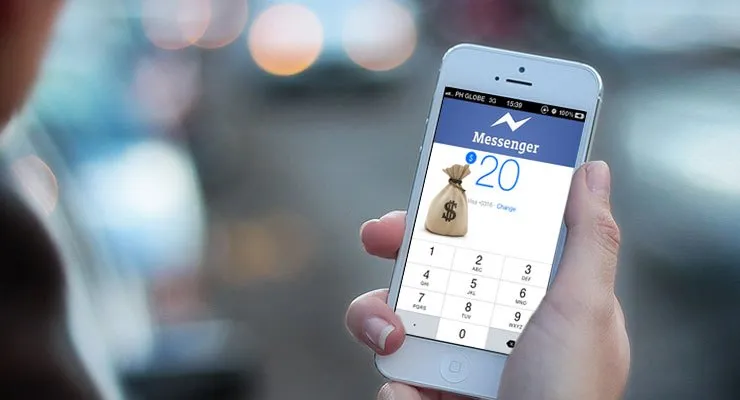Facebook comes with unlimited features that make the application preferred by most people. Facebook also provides a separate application for chat purposes with our Facebook friends, named Facebook Messenger. Apart from so many interesting features available on Facebook, now Facebook is all set to launch some amazing shortcuts on Messenger, of which, one is going to be the payment shortcut in Facebook Messenger.
There are a lot of times when we wish certain special features were available in Facebook Messenger to make things simple and get them accomplished without wasting much time. For instance, when you are chatting with someone on Messenger and suddenly you are reminded that you had to return a borrowed amount of money to that person, how good it will be if you can transfer that money right through that Facebook Messenger!
This wish is soon going to turn into reality because Facebook has announced that a payment shortcut will now be available in its Messenger app. Sounds great, right? Let us know more about this new payment shortcut in Facebook Messenger, which is about to roll out very soon.
What Is the New Facebook Messenger Payment Shortcut
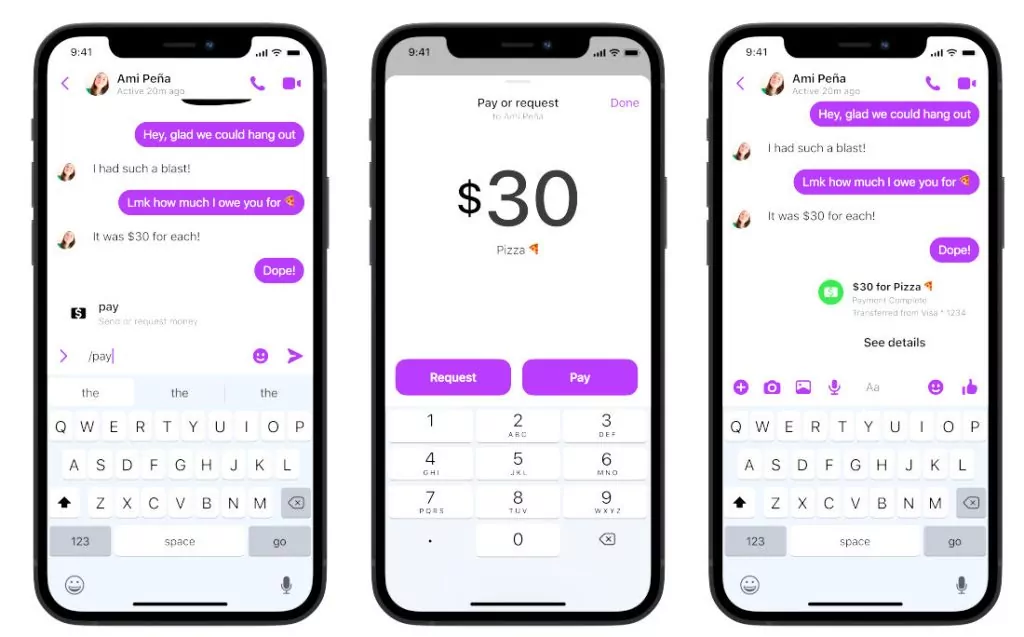
Facebook will soon launch a payment shortcut in their Messenger app. This feature will allow Messenger users to make transactions right through Messenger without having to switch to other payment applications. This feature is likely to launch in the US in the beginning and will gradually be accessible in other parts of the world as well. The best part of this feature is that Facebook will not charge any extra money for using this feature. So, you do not have to pay any fee while making secure payments. The feature will be available to both Android and iOS users. The feature will launch within a few weeks.
Shortcut For Sending Silent Messages In Facebook Messenger
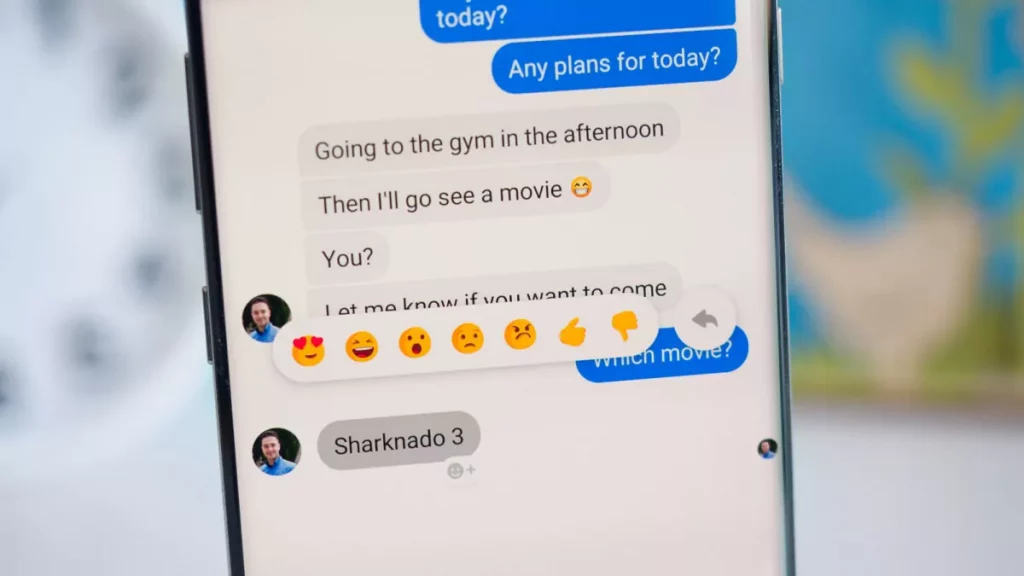
There is another feature awaited for Messenger users. Yes, this is the silent message feature. Didn’t understand what it exactly means? It is simple, with this feature you will be able to send silent messages to someone in messenger. This feature is already available on Instagram where you can send someone a silent message and they will not receive any notification for that. On Instagram, you can type any message in the DMs and proceed with typing “@silent” at the end of the message and the message will silently be delivered.
To use this silent message feature on Messenger all you have to do is type /silent in the message box and then proceed with the message you want to send. The receiver will receive your silent message in Messenger but will not receive any notification for that. This feature is best for Messenger group chats so that the other members who do not want to take part in a particular conversation do not get continuous notifications regarding it and it will prevent them from getting disturbed.
Other New Features To Be Launched On Messenger By Facebook
Not only these, but Facebook has also decided to add other features to their Messenger chatting application. For instance, through a feature, you can notify all the members of a group at once in Messenger. To do this, you just need to add “@everyone” and all the members of that messenger group will be notified.
Another feature is for sending GIFs and emoticons. Messenger will also avail you of a lot of GIFs and emoticons that you can use in the Messenger chats. This will help make the Messenger chats more lively and interesting.
Wrap Up
Facebook has taken into consideration both entertainment and practicality and has accordingly planned on rolling out these useful and interesting features that every Messenger user will be glad to apply. This was the new Facebook Messenger Payment Shortcut that will soon roll out for users.
We hope you liked our article and we will keep you updated regarding all the new features and improvisations to different applications that are commonly used.