One of the widely used and popular social media applications is TikTok. Over the period of time, it has gained a lot of popularity. Other social media platforms like Instagram or Facebook have also introduced the same concept as TikTok, with the given competition it was essential to step up the game.
Many people are mostly aware of the functions and features of TikTok but there are so many times when people often struggle with how do you stitch on TikTok? There are so many trends that are constantly going on on TikTok and it is difficult to keep up with all of them.
Collaboration is one of the important aspects of TikTok. You can be in someone else’s video. By using the stitch feature on TikTok, you can collaborate with anyone else. If you also want to know more about how do you stitch on TikTok then you are at the right place. You can easily do that by selecting the video that you want to stitch and clicking on the stitch button. This article will provide you with all the information that you need to know about how do you stitch on TikTok.
What Is Stitch On TikTok?
After someone has already posted a video on TikTok, you can then add your own personal video that you like and that is called stitch on Tiktok. The video can provide a lot of contexts. You can deliver and make your point by using a stitch on TikTok.
The one thing that you should keep in mind is that you can post only five seconds from the other video. In other words, you can say you only have five seconds to make your stitch.
The Latest Trends Using TikTok Stitch
There are so many trends on TikTok and if you are also looking for some popular trends using TikTok stitch then below are some of the hashtags that you can use:
1: #RentFree
#RentFree is one of the stitch on TikTok trends that is widely used. It started with users asking the audience and the rest of the social media people what is the one thing that lives in your head rent-free?
2: #Passingthephone
#Passingthephone is another stitch on TikTok trends. The basis of this is where someone passes the phone to the other side and they can describe a person. It can be anything and it depends on the person to switch the video to any side.
3: #Stitch
Another stitch on TikTok trend is Stitch. Khaby Lame is well known for stitching videos and if you have any idea then must have seen kaby’s videos. He often deconstructs TikTok hacks after mentioning some flaws in them which are not appreciated by many people.
How Do You Stitch On TikTok?
To stitch on TikTok, find the video > Share button > Stitch button > Next > Checkmark option > Next > Add effects > Post
If you also want to stitch on TikTok then you can follow the given steps below:
Step 1: The video that you want to stitch, find it, and click on the share button. The share button looks like an arrow button.
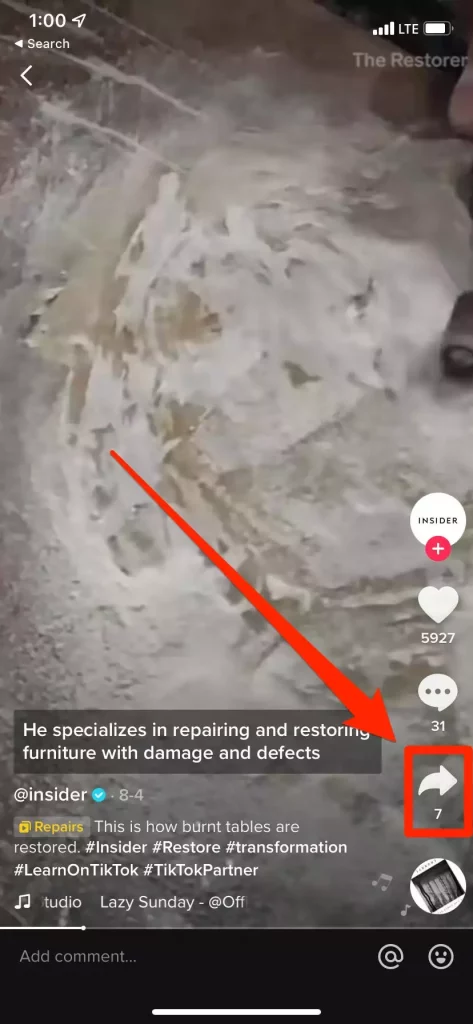
Step 2: You can click on the stitch icon when the menu appears. After that, you have to wait for a few minutes till it is fully processed. If the video is long then it will take time.
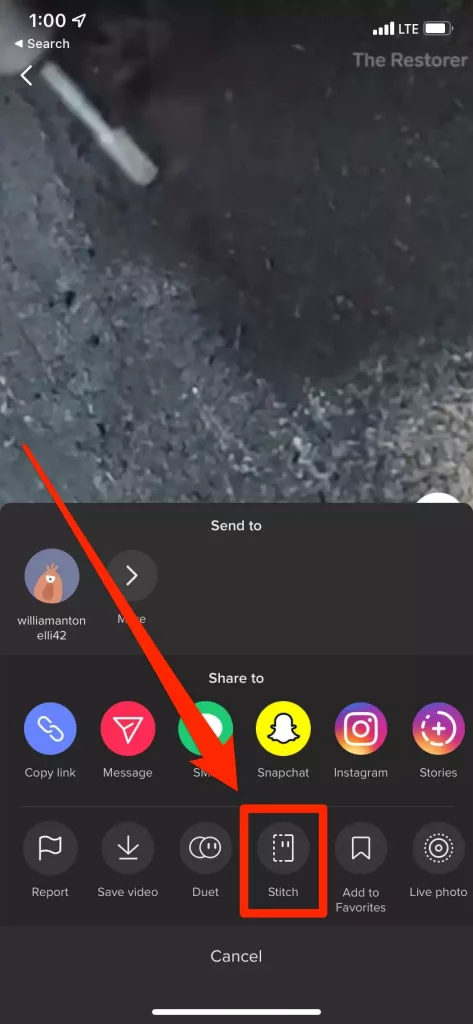
Step 3: After the processing of the video is done, you can use five seconds of that video and use it in yours. After that, you can click on next and you will be done.

Step 4: The recording screen page will be opened. Click on the checkmark option and record the TikTok videos using the tools.
Step 5: you can add all the effects, text, stickers, or captions that you would like to add and click on the Next button.
Step 6: You can add a title and tag to your Tiktok video. You also choose if want to stitch your video or not. You can toggle the switch next to allow stitch button and disable it.
Step 7: Now click on the post button and then stitched video will be uploaded.
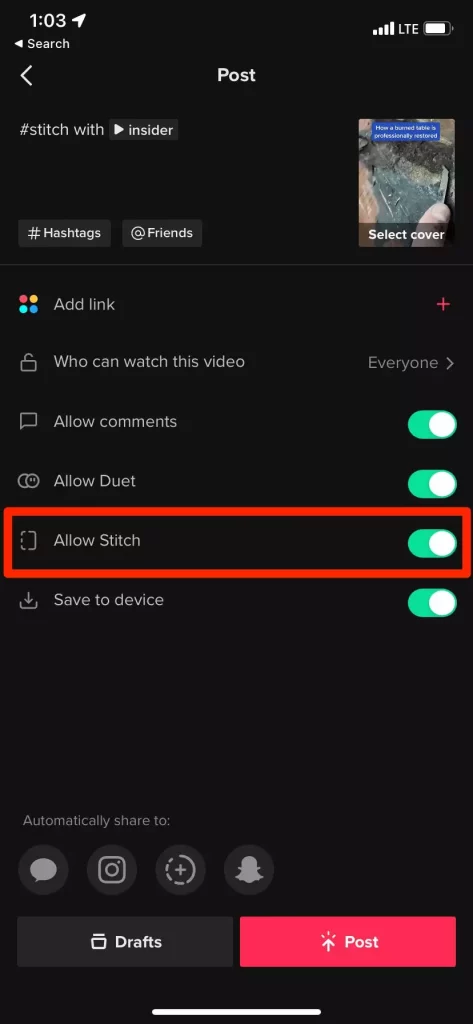
One thing that you should keep in mind is that if you cannot see the stitch icon or it is grayed out that means the owner of the video has disabled the stitching button.
How To Turn On and Off Stitch On TikTok?
To turn on and off stitch on Tiktok, record your video > Checkmark > Add hashtag > Post button > Check the toggle button
Many times when you are posting a stitch video on TikTok and you don’t other to stitch it. In such cases, you should know how to easily turn on and off stitch on TikTok. If you also want to turn on and off stitch on Tiktok then you can follow the given steps below:
Step 1: After you have recorded your video, you simply have to click on the checkmark option and then click on the Next button.
Step 2: You can add the title and head to your TikTok video. After that, you can add any hashtag that you like.
Step 3: Keep in mind that before you click on the post button, the toggle button of the stitch is off.
Step 4: Now add the title, and hashtag and click on the post button. You will be done
Wrapping Up
If you were also wondering what is stitch on TikTok and how do you stitch on TikTok then we got you all covered. This article will provide you with all the information that you need to know about stitch on TikTok. From the latest stitch trends that are being used to how do you stitch on TikTok has been answered for you.
Frequently Asked Questions
1. Why Can’t I Stitch On TikTok?
if you cannot see the stitch icon or it is grayed out that means the owner of the video has disabled the stitching button. It all depends upon the owner of the video if they want to stitch on TikTok or not.
2. How Do You Stitch In TikTok In 2021?
To stitch on TikTok, find the video > Share button > Stitch button > Next > Checkmark option > Next > Add effects > Post. You can also follow the above-mentioned steps to stitch in TikTok.
3. What Is Stitch In TikTok?
After someone has already posted a video on TikTok, you can then add your own personal video that you like and that is called stitch on Tiktok. The video can provide a lot of contexts. You can deliver and make your point by using a stitch on TikTok.The one thing that you should keep in mind is that you can post only five seconds from the other video. In other words, you can say you only have five seconds to make your stitch.

