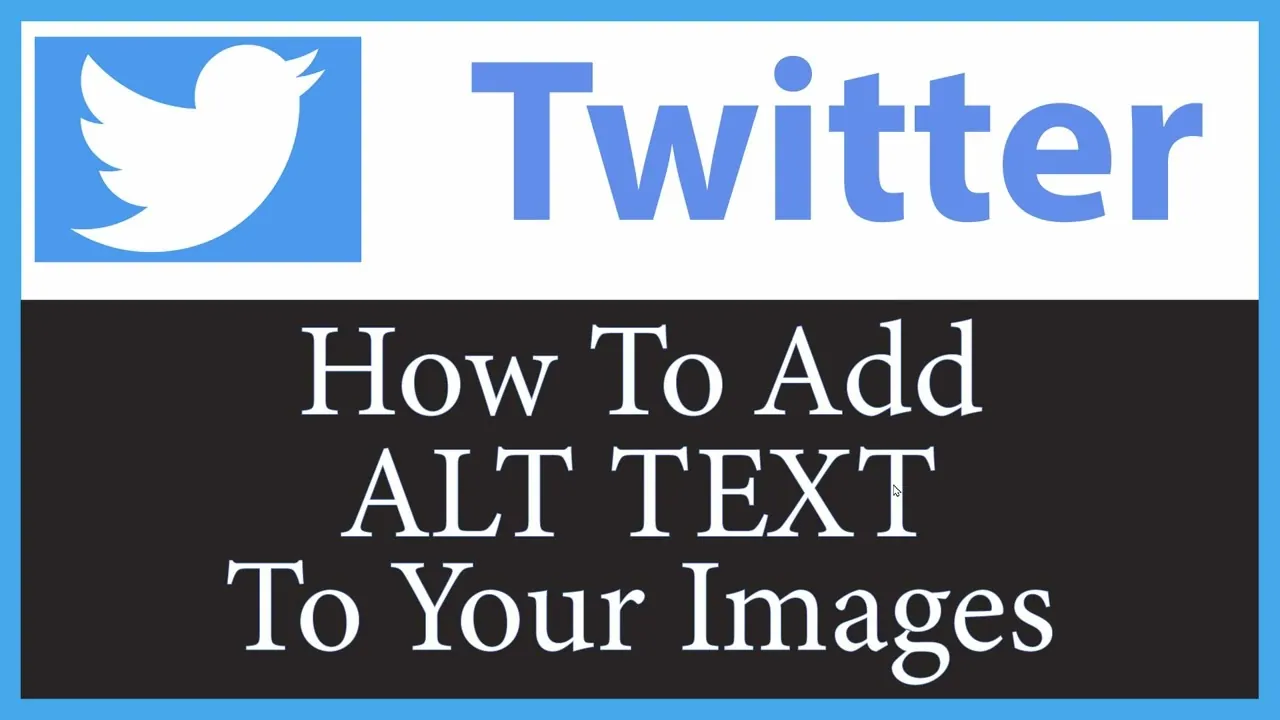Alternative Text or you can say Alt Text are a crucial war to access the web more effectively to users with visual difficulty. With the help of Twitter and its Alt text feature one can make sure that a huge number of audience can get what you are trying to say through your tweets just by adding on the alt texts to your pictures whenever you post them. To learn how to add alt text to images on Twitter Web.
If you are someone who’s solely into building web pages or posting online content then you might be familiar with the term Alt Text. These are mini captions or descriptions that you add in that image describing all about the image. Alt texts are pretty useful for those who are visually specially abled and are totally dependent on the written content when it comes to use the internet. If you want to learn how to add alt text to images on Twitter Web then carry on reading cz something useful is coming up!
Here’s how to add alt text to images on Twitter Web, Open Twitter > Create A Tweet > Add Image > +ALT > Add Description > Sure > Enter Description > Done > Publish. This was the trick to add alt text on your mobile phone but what about desktop? We will be explaining that below!
Twitter made the task easier for you all to add alt text for images, rest you have to make it even easier for yourself by learning how to add alt text to images on Twitter Web. Find all the information below!
How To Add Alt Text To Images On Twitter Web?

Adding an alt text to your tweet by accessing the Twitter website is as easy as you can do the same on your mobile phones but with a little different procedure.
Here are the instructions to how to add alt text to images on Twitter Web:
Web Browser > Twitter Website > Login > Create Tweet > Add Image > Add Description > Sure > Enter Alt Text > ALT > Publish
Step 01: Launch Twitter in a web browser ( we suggest you use Google Chrome) on your PC or Mac device and Login to your Twitter account using your authentic credentials.
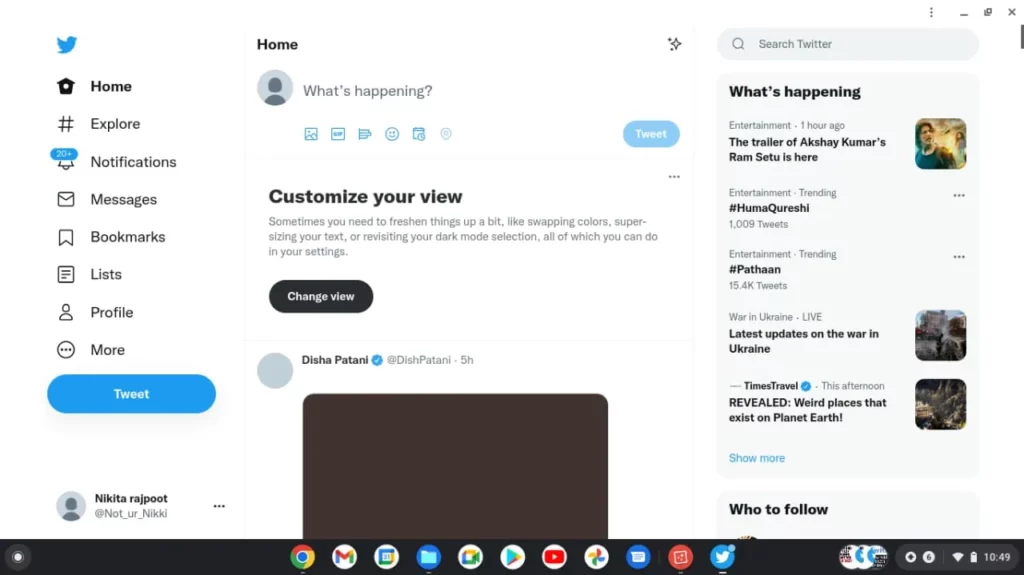
Step 02: Next, create a random tweet the way you usually used to and click on the Add Image icon to upload a picture from your device’s gallery along with your tweet.
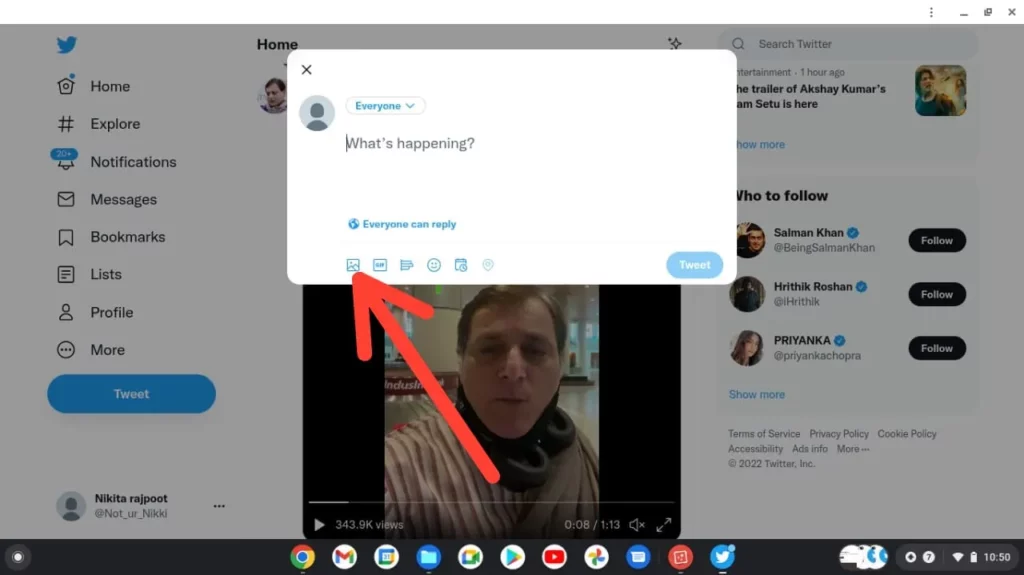
Step 03: After that, at the bottom of the picture you find a button saying “Tag People” next to which there’s an option of “Add Description” click on it.
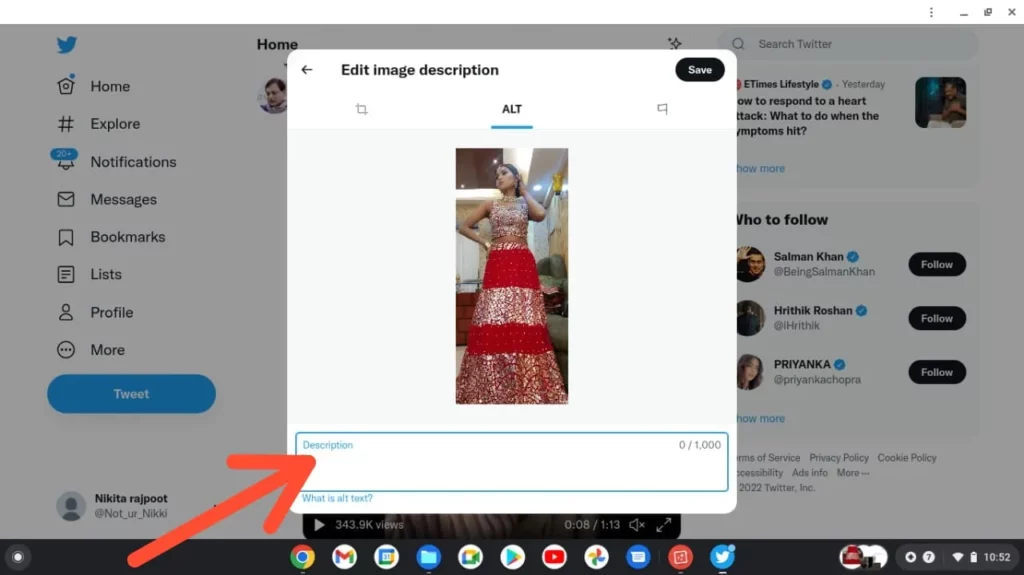
Step 04: Once you encounter the Add description button, a pop up will appear explaining the alt text motive. Click on the Sure button to pass through it.
Step 05: Enter your Alt text in the Description box. You can range your alt text up to 1000 characters, however you should not exceed 100 characters as per the ideal structure of an alt text.
Step 06: After writing the alt text, click on the Save button. To head back to your alt text, tap on the ALT button at the bottom left corner of the image.
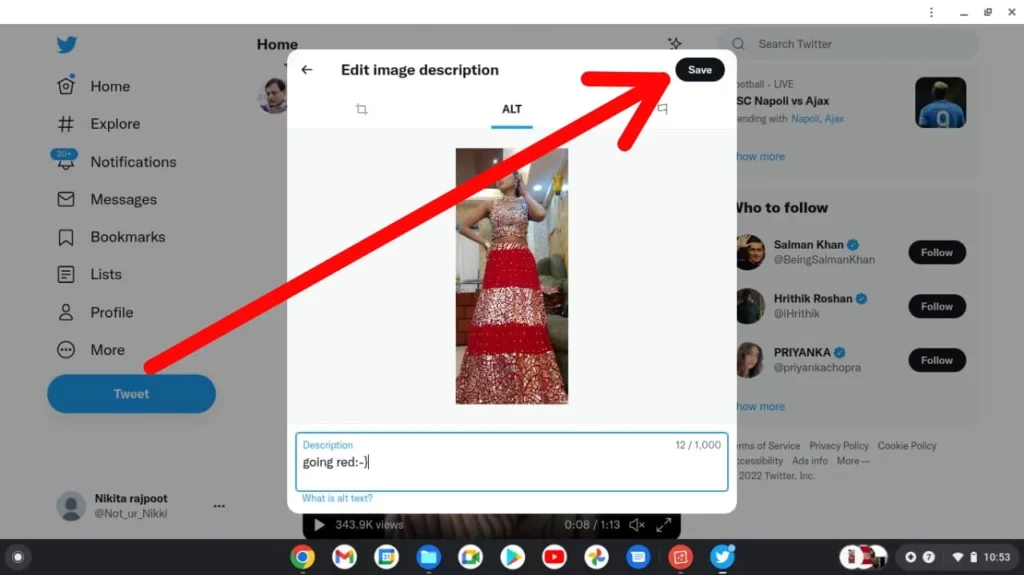
Step 07: Next, click on the Tweet button to post your tweet with the Alt text on!
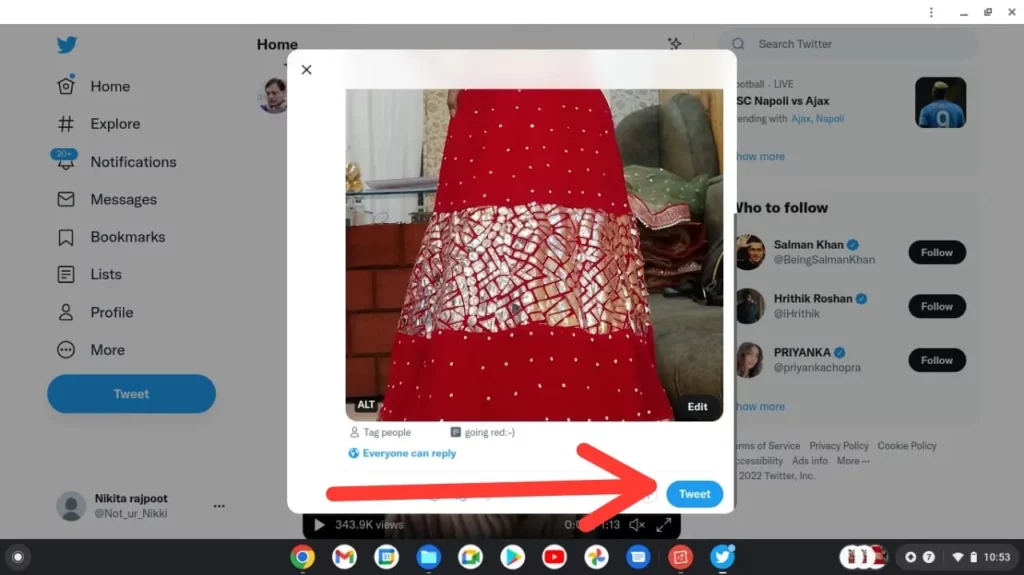
How To Add Alt Text To Images On Twitter Mobile Application?
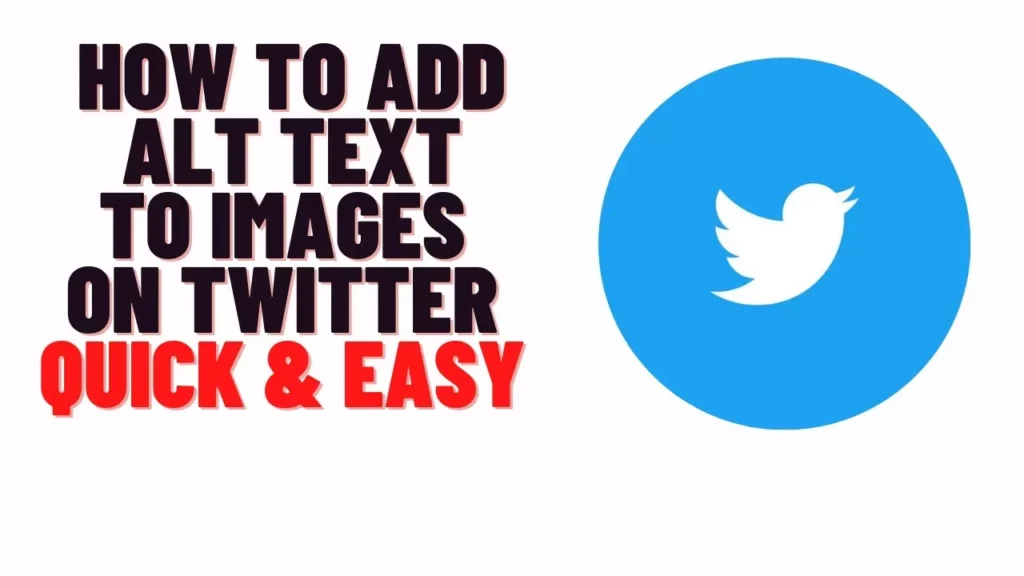
If you are having an account on Twitter on your iPhone, iPad or Android device and are active on it then you will find learning how to add alt text to images on Twitter Web easy.
Here are the instructions for how to add alt text to images on Twitter Web on your Android or iPhone:
Open Twitter > Login > Create Tweet > Add Image > +ALT > Add Description > Sure > Cross Check > Publish
Step 01: Launch Twitter on Android or iPhone device and Login to your Twitter account if you haven’t already.
Step 02: Next, start by creating a tweet as usual from your Twitter account.
Step 03: Click on the Image button and add an image to your Tweet by uploading a picture from your gallery.
Step 04: From the bottom right corner of the image, click on the +ALT button from which you will be able to add alt text to your tweet.
Step 05: After that a pop-up window will appear saying “Add Descriptions” where you have to justify the alt text. Click on the “Sure” button to deny it.
Step 06: Enter your description. For this, you will get the limit of 1000 characters. However, you should not cross or make use of all that limit. An ideal alt text is usually less than the limit and under 100 characters and not longer than a real tweet.
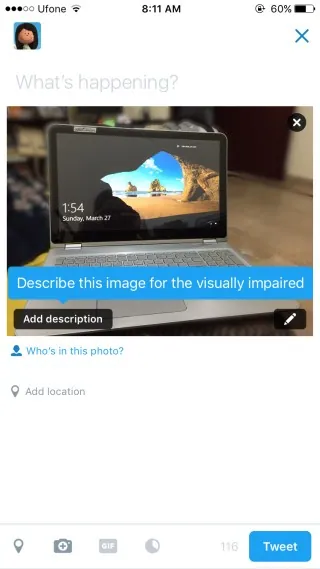
Step 07: Once you are done with the description, you won’t be able to find the alt text that you just wrote, but you will be able to check if it’s there by clicking on the “Alt” button again.
Step 08: After that, you are ready to post your tweet, do so by clicking on the Publish button.
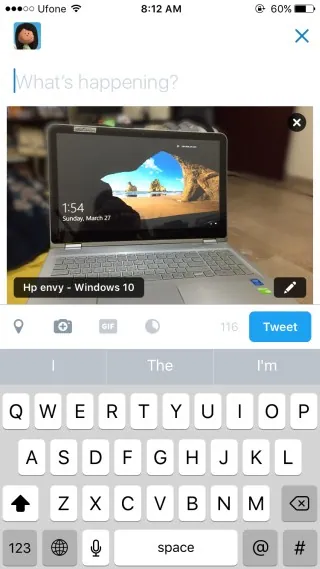
Wrapping Up
Twitter has finally rolled out its Alt Text feature after making the audience wait for a long time. This best and improved alternative text tool is proved out to be mostly useful for the users with visual impairments. The alt text badge and description are available for every Android or iOS user by default, so that one may not need to make changes or mess with the settings of their Twitter account to access the new tools – just ensure that your application is updated.
Twitter lets its consumers add alt text to their images in the tweets uploaded by them. These are text-based image descriptions which are useful for Twitter users who find it difficult to view the details normally. This guide is solely focusing on how to add alt text to images on Twitter Web.
If you have any questions or doubts regarding the same then you can reach out to us in our comment section and on our site at Deasilex, here you will find all solution of your problems like how to know if user has read your Twitter DM or how to retweet on twitter without quote and many more!
Frequently Asked Questions
Q. Can You Add Alt Text To Twitter Images?
After adding an image to a tweet, click on +ALT button and enter a description of the image into the description box.
Q. How Do You Alt Text On Twitter Desktop?
More icon > Settings > Privacy > Accessibility > Compose Image Descriptions > Check The Box.
Q. Does Alt Text Work On Twitter?
Image > +ALT > Enter Description > Done > Publish.
Q. How Do I Add Alt Text To An Image On My Computer?
Right click the image and select Edit Alt Text. Select the image and then the Format Menu, for example: Picture Format. Select Alt Text.