If you are here it means you are also searching for working ways to learn how to add LinkTree to Instagram app and level up your Insta game. Well, we assure you that you are at the right place. In this detailed guide we will explore all LinkTree tips and tricks that can help you master Instagram.
Considering that you are familiar with Instagram’s restrictions over adding and sharing links on their platform if not then let us tell you that Instagram doesn’t allow its users to add links to their feed posts and swipe up links in Instagram stories, only popular accounts with huge reach can do so! Your Instagram bio is the only section where regular Instagram users can add links for others to access, that too only one link. If you wish to know how to add LinkTree to Instagram then keep reading!!
Here’s how to add LinkTree to Instagram: Create A LinkTree Account > Add Links > Manage Links > Personalize Link Appearance > Add LinkTree To Your Instagram Bio. If you crave for details, then we have that too in the below sections.
Learning how to add LinkTree to Instagram can make your social presence much stronger and effective and can help you redirect your Instagram followers on different social media platforms of yours.
How To Add LinkTree To Instagram?
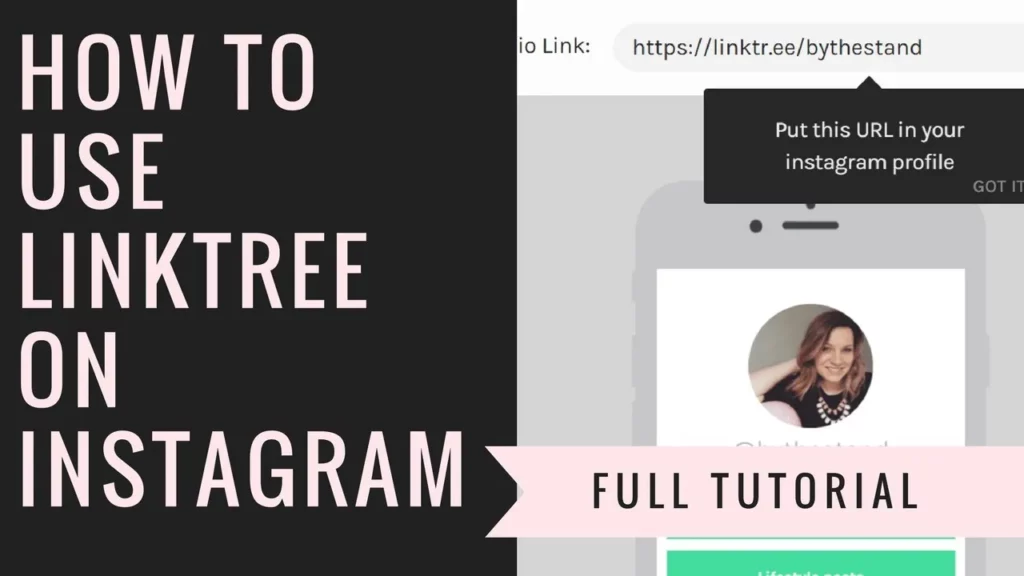
LinkTree lets its users create the most efficient way to create a link tree for Instagram. With the help of this link tree one can turn their one-link bio into a collection of multiple links. And you know that the higher the number of links you can direct higher traffic to your different social media accounts and content, wherever you need them to be – either it can be your virtual store, business update, any form, or any freshly uploaded content.
Without delaying any further let’s hop on to the step-wise guide for learning how to add LinkTree to Instagram:
Create LinkTree Account > Add Links > Organize Links > Personalize Appearance > Add To Instagram
Step 01: Create A Regular LinkTree Account
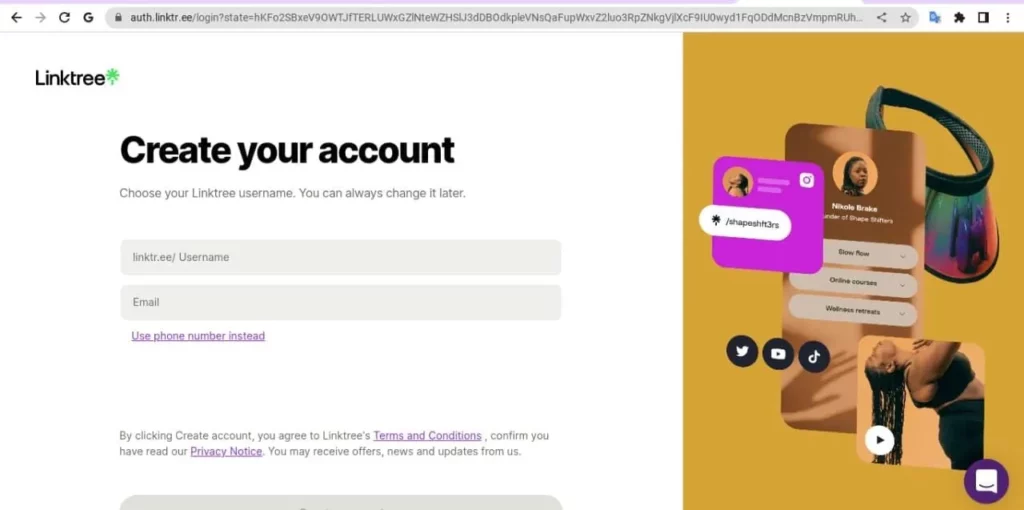
Launch any web browser on your Android or iPhone devices and head to linktr.ee/register and fill in the asked and required information in their dedicated fields in order to create an account on LinkTree. Next, cross-check to your inbox and follow the guidelines in the verification Email
Step 02: Add Links
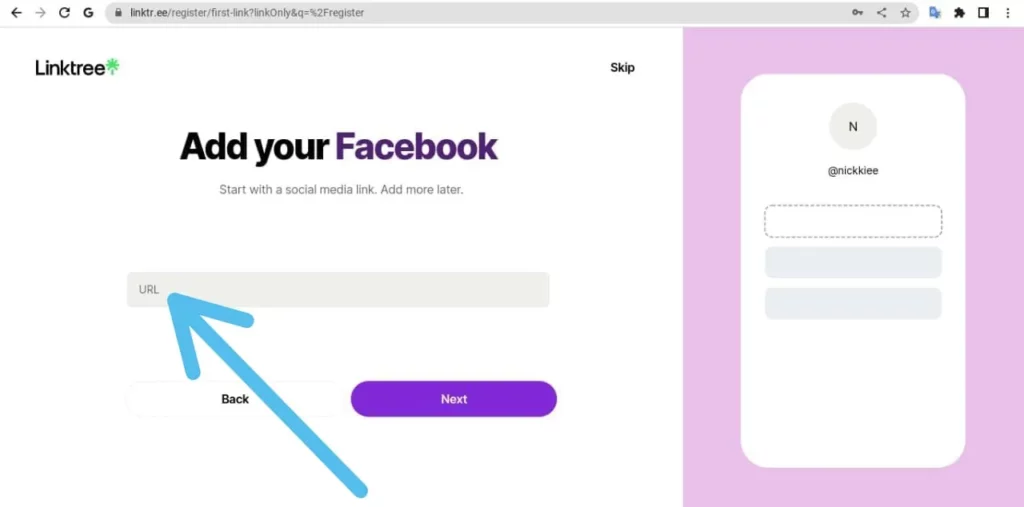
After creating and verifying your account successfully, you will enter the dashboard of the software for further process. You will find the Add New Link button in purple color on the home screen, click on it and add your first link. Next, you have to add a title, a URL and a thumbnail to your link. In place of a thumbnail you can either select your own pictures or any icon from the LinkTree’s library.
And there you go, it’s all what you need to do! Repeat it until you add all your links. After adding all of them, you will get a Preview of your LinkTree on the right hand side of the dashboard. View and cross check all the details.
Step 03: Organize Your Links
Next you need to tap on the purple lightning button to add special links or headers if there are any. Headers will organize and manage your links by their motives and purposes.
You are allowed to move your links and headers any time anywhere just by tapping on the Menu (three dots) and dragging the link or header to it’s new position.
Step 04: Personalize LinkTree Appearance
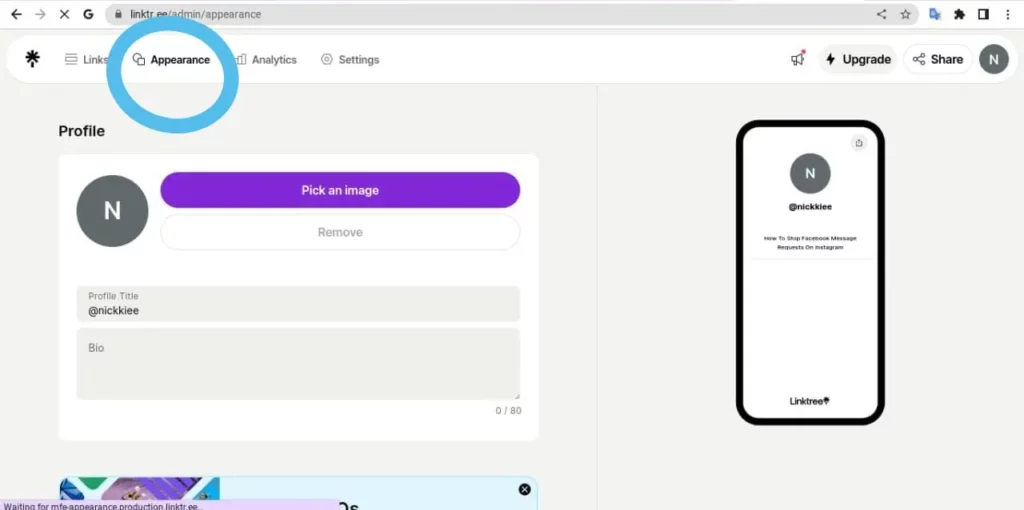
After placing all the links at their respective places, it is now the turn to own your LinkTree for real. Initiate by moving to the Appearance tab at the top menu.
From here you will be able to add pictures and short descriptions to your LinkTree page. One can also alter their LinkTree’s theme. There are multiple free features and options available. Advanced users can create their own personalized themes.
Step 05: Add LinkTree To Your Instagram Bio
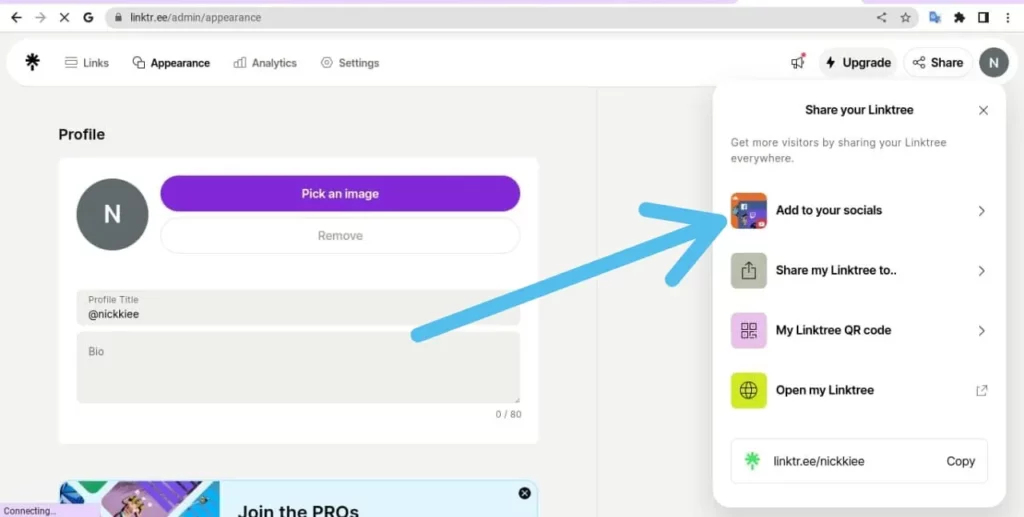
Now you are all set to add your LinkTree to your Instagram account. Just copy the URL from the top right corner of the screen then open your Instagram account, head to your Profile Page and click on Edit Profile and add the URL to the Website field.
And done!!! The link will appear in your Instagram bio with this you have successfully learnt how to add LinkTree to Instagram.
Wrapping Up
LinkTree is a social media landing page software which aids users to show their web links on other platforms like Instagram. Majorly LinkTree is accessed by the instagrammers much, where they add their links through LinkTree to the website section of their Instagram profile.
In this article we have explained how to add LinkTree to Instagram. If you have any concerns related to this or issues like how to use spooky vibe chat theme on Instagram or how to use your own photo as a chat theme on Instagram, just feel free to contact us through our comment section and website, Deasilex.
Frequently Asked Questions
Q. How Do I Edit My LinkTree For Instagram?
To edit your LinkTree profile: Select Appearance > Add Profile Picture > Edit Theme.
To link your LinkTree with other social media platforms: Settings > Social Links > Enter Social Media Accounts.
Q. Why Can’t I Add My LinkTree To Instagram?
Mini links are not considered as safe for Instagram, hence LinkTrees doesn’t work on Instagram especially for this.
Q. Why Should I Use LinkTree On Instagram?
LinkTree is a very useful software to operate, it levels up your social media game and helps you to divert your social media followers through all your other social media accounts and direct traffic over there too!

