Hey TikTokers!! Do you want to edit, customize, and add text to TikTok videos? It is quite easy to do that. If you are new to TikTok, you must have seen many captioned videos and wondered how people do that. So, you need not worry as you can also do that!
TikTok is among the most preferred and popular platforms to make videos. It is well-known for its trending videos and many people love posting a lot of stuff on this platform. Well, it is not just about videos, you can even add text to TikToks on this platform. By doing so, your content can become more engaging and interesting and also grab the attention of various new users on the platform.
To add text to TikTok, you just need to open the TikTok app > Log in > Capture a video or select a pre-captured video > Select the Text icon > Type the text that you want to add > Change the color or font > Done > Adjust the position where you want to place the text > Next. This is how any text can be added to your TikTok videos.
You can even edit the text once you add text to TikTok. Are you excited to know more about this? So, this post will further discuss all the crucial details related to how to add text to TikTok. We will also be finding out how it can be edited and much more. So, without further ado, let us get started and find out how to add text to TikTok.
How To Add Text To TikTok Videos?
Are you looking for how to add text to TikTok videos? To do that, you need to open your TikTok account > Open the video to which you want to add text > Select the text icon > Write what you want to add > Make any changes to the font, style, etc. > Done > Adjust the position > Add text.
This is how easily you can add text to TikTok videos. Let us discuss these steps in more detail ahead.
Step 1: The first thing that you need to do is to open the TikTok app on your device and access your TikTok account. You can now open the video or capture a new video to which you wish to add text.
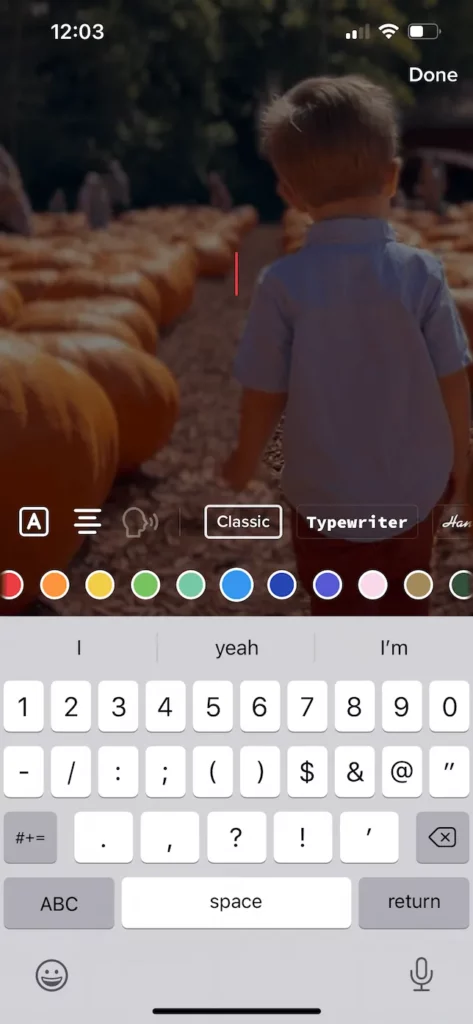
Step 2: You will be on the editing menu now. So, just click on the Aa Text icon on the top of the screen toward the right corner. You can now add and type whatever you want to add as text on your TikTok video.
Step 3: You can now change the font, color, or style of whatever you have written. You can even align the text or make any further changes to your text.

Step 4: Once you are done with altering your text, you can click on the Done option on the top of the screen toward the right corner. You can now drag the text and adjust the position of your text. After that, tap on the done option and upload your content on TikTok.
This is it! This is how easily you can add text to TikTok videos. If you want to add more text, you can repeat the same steps and enjoy adding more text to your TikTok videos. Let us now further discuss how you can edit text on your TikTok videos.
How To Edit Text On TikTok?
If you want to edit the text that you have just added, you can do that before moving to the publishing menu. So, let us check out what steps are to be followed for that.
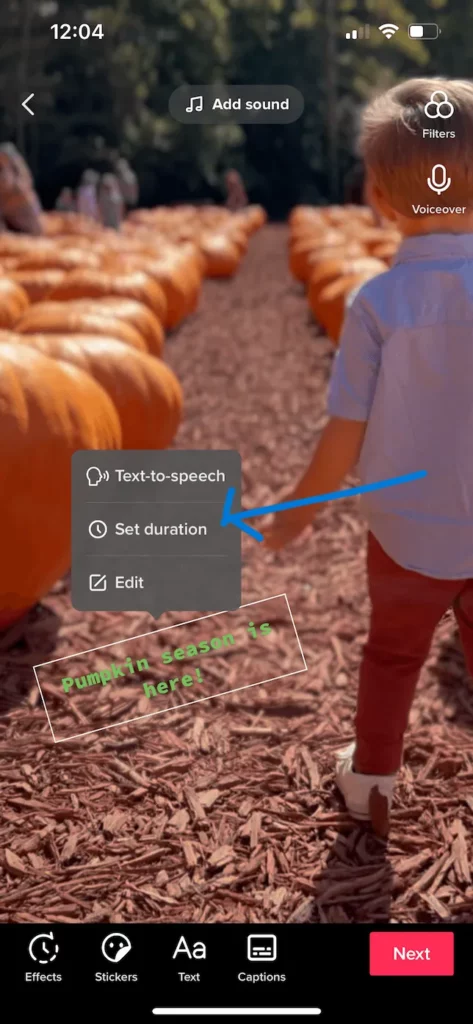
Step 1: Click on the written text.
Step 2: Tap on the Edit option from the popup options
Step 3: You can now repeat the same steps that have been followed to add text to TikTok.
Step 4: When finished with the editing, click on the done option.
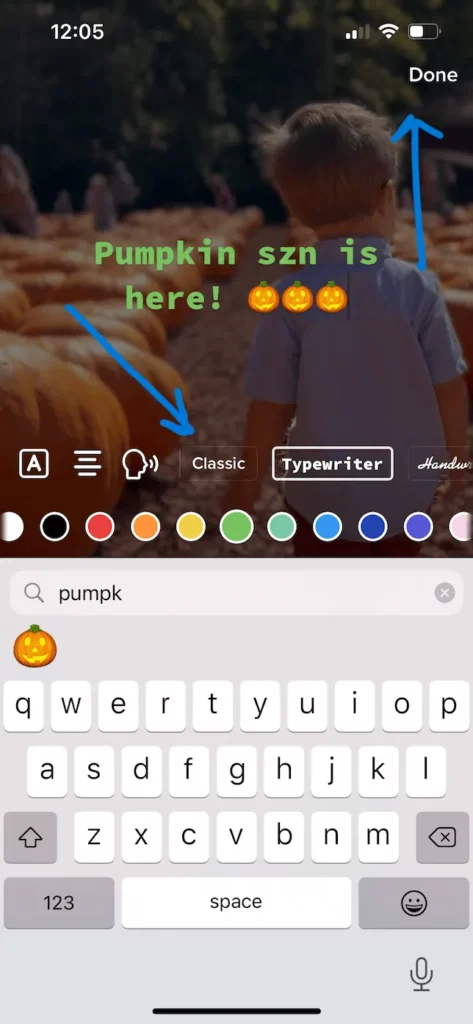
This is how you can edit text on TikTok videos. You need to remember that it can only be done if the video has not been published. In case, the video is published, it can’t edit text on that TikTok video. Let us now further check out how you can set the duration for your video text.
How To Set Duration For Your TikTok Video Text And Make It Disappear?
Have you seen a TikTok video where a text appears for a certain time and then disappears? Well, if you also want to do that to your TikTok videos, it can be done quite easily. Let us have a look at how that can be done.
Step 1: Click on the relevant text.
Step 2: Select the Set duration option.
Step 3: A pink timer will appear at the bottom of the screen.
Step 4: You can set a time frame by dragging the slider to the left or right side of the screen.
Step 5: You can preview how the text appears in the video by selecting the play icon.
Step 6: If you are satisfied, click on the checkmark at the bottom of the screen toward the right corner.
That is it! This is how easily you can add text to TikTok videos, edit that, and even set the duration for the text on your videos. You just have to take care that you follow the steps carefully and enjoy uploading your TikTok with texts!!
Wrapping-Up:
Here ends the post on how to add text to TikTok. In this post, we have discussed all the crucial details related to how you can easily add text to your TikTok videos and how they can be edited. So, what are you waiting for? Try out the same steps that have been mentioned above and enjoy adding texts as well as setting the duration for the texts to appear and disappear on your TikTok videos. Don’t forget to share your experience with us in the comment section below. Also, remember to share this post with your friends if you find it informative and help them know how they can also add text to Tiktok!
Frequently Asked Questions
Q1. How Do I Add Text To Different Parts Of A TikTok?
A. You can easily add text to different parts of your TikTok. To do that, you need to click on the text and select the Set Duration option. After that, you can adjust the timer by moving it to the right or left side to adjust the text to appear and disappear. Then, you can again follow the same steps and add new text for some time and disappear it after some time.
Q2. How Do You Put Text On TikTok For A Few Seconds?
A. You can easily put a text on TikTok for just a few seconds. You can add text to TikTok, select the text, and click on the set duration option. Drag the timer by moving the slider toward the right and left sides and put text only for a few seconds.
Q3. How Do I Automatically Add Text To TikTok?
A. You can add text automatically by opening the video on the TikTok app and then selecting the text Aa icon. Here you can write whatever you want to add and then make any other changes. Once satisfied, you can tap the done option and upload the video with text on it.

