Time is really important so it is better not to waste time on spammers, telemarketers, and scammers. It is actually very irritating when you get a notification on your iPhone. And when you open it you find a text message from an unknown number, probably spam texts that you thought was an important message. Since these spam texts have increased over the years it is better that you block these texts. So, here’s a post on how to block spam texts on iPhone.
The number of spam texts and calls has increased and many of them if mishandled will lead to something wrong. It can infect your device or lead to identity theft or blackmail. However, there are some users for whom this is getting literally worse. What’s more annoying is that over time these scammers have become clever and tried out new ways to scam you.
If you use an Apple device then no doubt you can easily delete spam texts from the iPhone message. But deleting these texts daily seems to be a hectic job. But do know that there are iPhone settings that will help to make block the spam texts on iPhone. Do you know how to block spam texts on your iPhone?
Well, with the help of the iPhone setting and also with the help of the third-party apps you can easily block the spam texts on your iPhone. Let’s get to know how you can block them.
How To Block Spam Texts On iPhone?
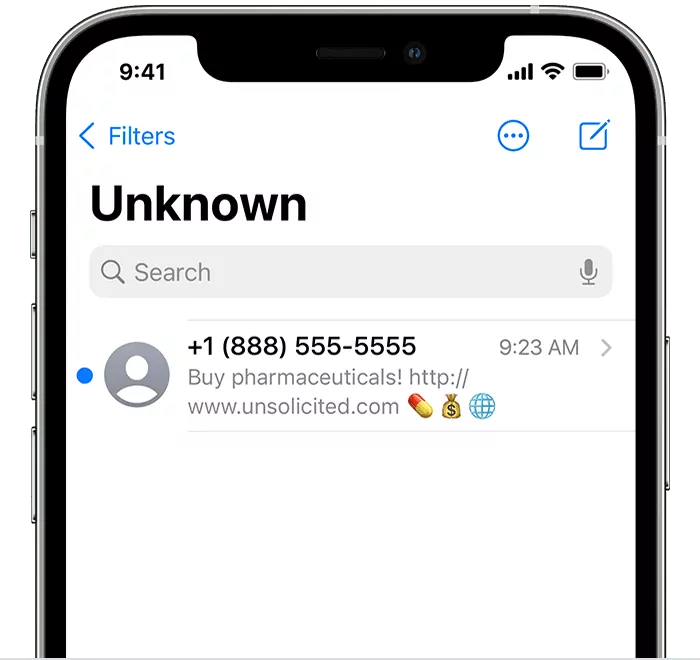
Apple provides you with a few ways by which you can block and also filter out the unwanted messages that will fill your inbox. Be it from an unknown sender or from any user that sends you suspicious messages. When you filter out these messages you will not get an iMessage notification when the messages come. Moreover, you will also not be able to open any links in the text until and unless you approve the message. So, here we have stated a few ways by which you can block spam texts on your iPhone.
Related: Hey Siri Not Working On iPhone 13 | Try Your Hands On These 6 Fixes!
Filter Out Unknown Senders
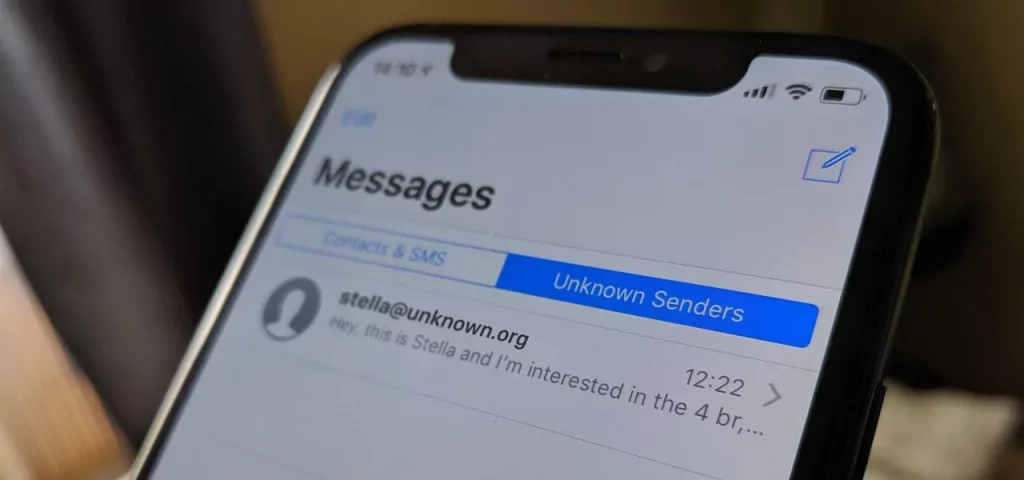
One of the ways by which you can limit the iPhone spam text is that you filter out the messages from those unknown senders. With the help of this those texts that you get from the numbers that are not in your contacts will go in a separate folder.
However, you need to know that this filter can also catch non-spam texts from different companies like Door Dash, and Uber. So even if you turn on this filter then you will have to check the unknown sender tab in the messaging app frequently.
Here are a few steps that you need to follow:
- On your iPhone open the settings app. And then go to the message app.
- Now turn on the filter unknown senders.
Related: How To Fix Hey Siri Not Working On iPhone 12 | 9 Definite Fixes!
Block Particular Senders
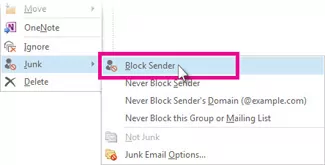
However, there is no full-proof way by which you can make sure that you never get those spam texts, but there are a few steps that you can practice to limit your frequency along with visibility. One thing that you can do after receiving the spam texts is that you block those numbers. In this way, you will not get any spam texts in the future. Here’s how you can do so:
- Click on the message from the sender that you want to block.
- Now click on the phone number which you will find at the top of the message.
- Next click on the info option.
- Now click on the block this caller which you will find at the bottom of the lost. Next click on block contact and you will not get any message from this number.
Report Spam Or Junk Messages In The Messaging App
When you use iMessage, then you can easily report spam and junk messages. If the sender that has sent you the message is not in your contacts and has other spam criteria then apple will at times flag these messages as junk or spam. You can click on the report junk button and then delete and report the junk.
When you do this then the person that has sent you this message is reported to apple and the message will be deleted permanently from your phone.
Get Rid Of Spam Calls

If you think that you can only get rid of the spam messages and not calls then you are wrong my dear. You can even silence the incoming calls from the numbers that are not in your contacts list. The calls will still go through but they will directly go to voicemail. If you want to turn on this feature then you need to go to settings options and then click on phone. Turn on the option to silence unknown callers.
Third-Party Apps To Use
Well, there are many third-party apps that you can find in the Google play store that will help you to get rid of spam calls and texts. But we will suggest that you be careful when hen choosing third-party apps. If you want the third-party apps to work properly then you need to allow them to access your contacts and call logs.
Apps like Nomrobo which will cost you $1.99 per month a RoboKiller which costs you $4.99 per month are legitimate apps. But there are still many corrupt apps that may either sell or share your data or may fail to keep your information secure. It is better that you do some research before you opt for third-party apps.
Forward The Spam Texts To 7726

If you use a major telecommunication carrier like AT&T, T-Mobile, or Verizon then you can easily report the spam text by simply forwarding these texts to 7726. This can also work with other telecommunication carriers. If you want then you can check with your carrier to know about it.
Wrapping Up:
So that is how to block spam texts on iPhone. We do know that getting spam calls and texts a day in and day out is so irritating. But with the help of this post, you can easily block the spam texts.
Frequently Asked Questions
Q. How To Block Spam Texts On Android?
If you want to block a spam text on your Android device then here are a few steps that you need to follow:
- Open your messaging app and look for the text that you want to block.
- Click on three dots which you will find in the upper right-hand side corner of the screen.
- Click on the block number and confirm.
Q. How To Filter Spam Texts On Android?
To filter out the spam texts on Android here are the steps that you need to follow:
- Go to the messaging app and click on three dots.
- Click on the settings option and then on the spam protection option.
- Now scroll down till you find the enable spam protection.
- Turn this on by swiping right.

