Have you ever noticed the shining boost badges next to the Discord member’s name? If you want one too, then you have to boost a Discord server. Yes, you can buy boosts for your favorite discord servers to boost it to the next level and unlock the new perks!
Every Discord server level comes with different perks. Whenever you boost a Discord server, it helps to level up the server and unlocks perks that benefit all the members of the community. For instance, Level 2 server members have 128 kbps audio quality, while the Level 7 server members are privileged with 256 kbps audio quality!
To boost a Discord server, log in to Discord and then select your server. Go to the Server Settings dropdown menu and choose Server Boost. Next, confirm your selection and pick the number of Server Boosts that you intend to purchase. Review and confirm payment to complete the purchase.
Now, if you are looking for a Discord server boost permanent, the answer is buying server boosts helps in Discord server level up, but it’s temporary. However, if a buyer boost a Discord server and then considers transferring the boost to another server, that’s possible [in certain conditions] too! In that case, the previous server will lose the gained privileges.
How To Boost A Discord Server?
To boost a Discord server, open Discord > Select server > Server Settings > Server Boost button > Hit the Boost This Server button > Choose the number of boosts > Check Billing > Done.
Now that you are curious to know how to boost a Discord server, it means you may have found your soul in a server! So, wait no more, and let’s head into quick guidelines to boost a Discord server with minimum effort.
Step 1: Select your server
When you are ready to purchase a boost for a Discord server, the first thing you have to do is select the server you want to boost.
Step 2: Open the Server Settings dropdown menu.
Step 3: Next Click on the Server Boost button.
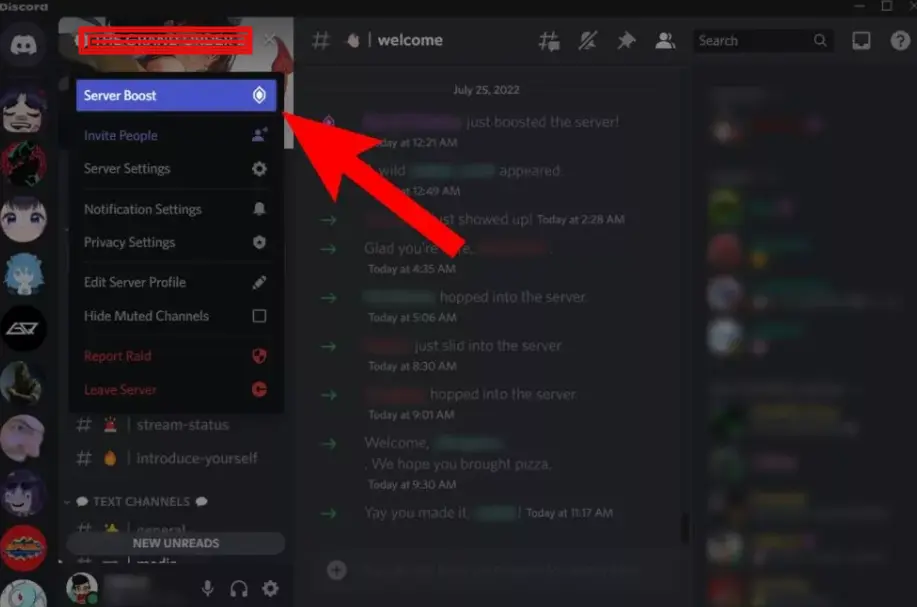
Step 4: Go through the current boosts and confirm
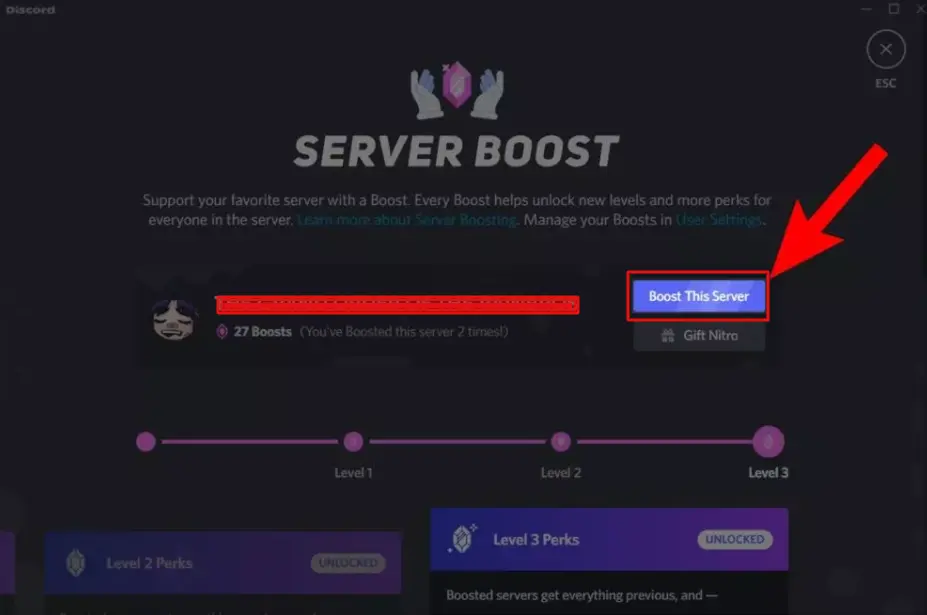
Next, a pop-up will appear that shows all the perks details that the current server has along with the current server boosts number. If you agree to proceed, then hit the Boost This Server button.
Step 5: Re-confirm your choice
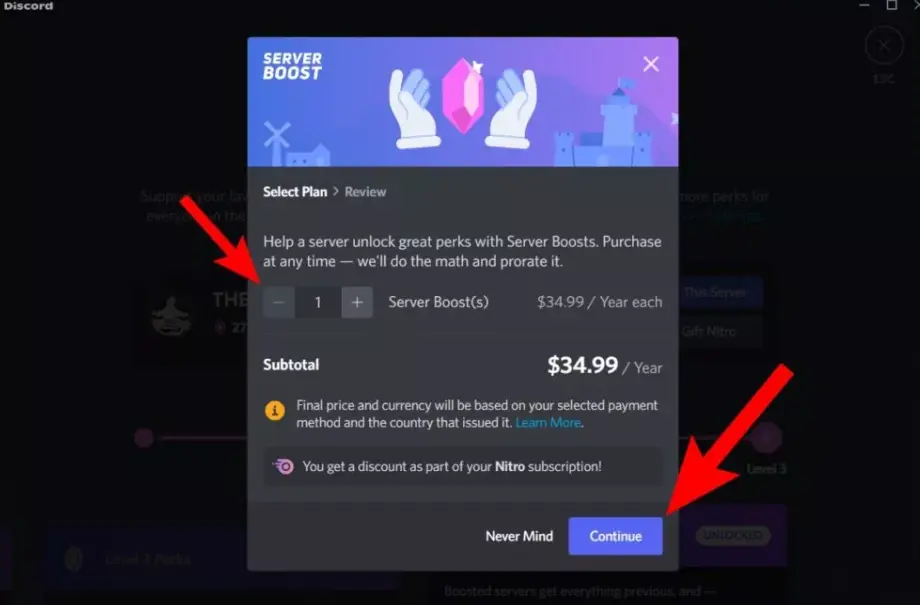
Again a confirmation message will appear and you will have a second chance to confirm your purchase. Once you are ready, click on the boost button.
Step 6: Choose the number of boosts
When you are done confirming the server that you want to proceed with, you will be directed to the number of Server Boosts you’d like to purchase. Try the minus (-), and plus (+) symbols to increase or decrease the boost number.
Step 7: Check your billing information
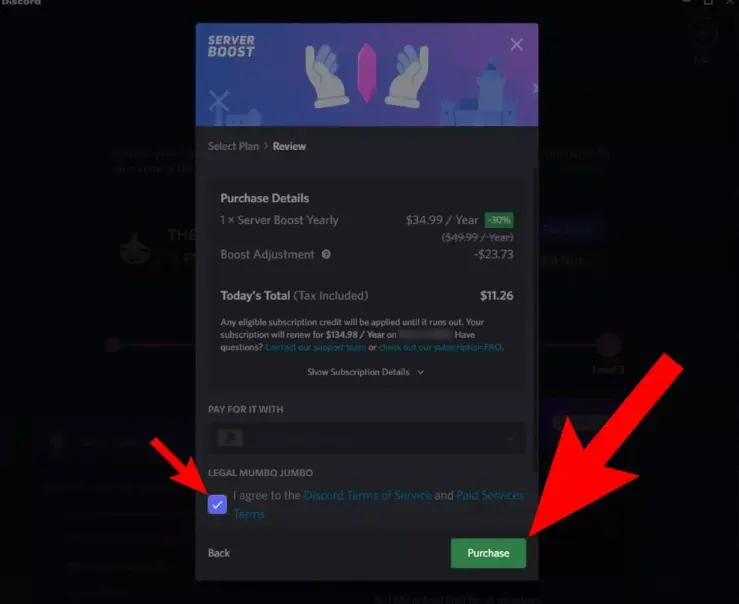
Finally, go through the billing breakdown and make the payment. You can also click on “Show subscription details” to find out the effect of your new purchase on the chosen server.
Done! You have now successfully learned how to boost a Discord server mobile and Desktop! Now you can enjoy the new perks in your favorite Discord server and show off “a new ✨shiny✨ purple diamond” just beside your name.
Discord Server Boost Price
To increase every lever. Discord servers require a different number of boosts. The higher the levels, the more boost contribution. For instance, to reach level 1, a Discord server will require 10 boosts, whereas level 2 and level 3 will require 35 boosts and 70 boosts respectively.
A user intending to boost a Discord server can buy 5 boosts for $4.99/mo. These 5 boosts can be divided among multiple servers. If you are looking for a minimum of 2 boosts, it will cost you only $1.99/mo. If you are using Nitro, you can get 10 boosts. Every time you add a boost to a server, you will get a new boost badge to show off!
How To Transfer Server Boosts?
Well, if you are reconsidering your decision and regret choosing your second-best server to boost, it’s not too late to correct your mistakes!
Yes, you can transfer server boosts to another server within seven days of boosting a Discord server!
Here is a quick guideline for you to transfer the server boosts:
Step 1: Open your Discord and go to the User Settings.
Step 2: Next, open the Server Boost tab and select the boost that you wish to transfer.
Step 3: Click on the kebab menu, next to the selected boost.
Step 4: Then choose Transfer Boost.
Step 5: Review and Confirm your action.
Done! You have successfully transferred server boosts.
How To Cancel My Server Boost?
Let’s say, you boost a Discord server, and later on, you find the server loses its charisma and no longer interests you. Can you cancel the server boost? Yes, you can!
You can cancel server boost, after boosting a server.
Here follow the guideline to achieve the task. Also, if you are looking answer to how to remove boost from Discord server mobile, find the guideline below:
Step 1: Open your Discord and go to the User Settings.
Step 2: Open the Server Boost Tab.
Step 3: Select the boost you intend to cancel.
Step 4: Click on the kebab menu next to the selected boost.
Step 5: Next, select Cancel Boost Subscription.
Step 6: Review and Confirm your action.
Done! You have learned how to remove boost from Discord server mobile and on Desktop.
What Are The Benefits Of Boosting A Discord Server?
When it comes to the benefits to boost a Discord server, all you need to do is keep your eye on the level-up perks that you can manage to get for the community by contributing boosts to the server. Here is a comparison table for all the perks that members can enjoy on different Discord server levels:
| Level 1 | Level 2 | Level 3 | |
| Boost Requirements | 10 Boosts | 35 Boosts | 70 Boosts |
| Emoji Slots | 100 | 150 | 250 |
| custom sticker slots | 15 | 30 | 60 |
| audio quality | 128 kbps | 256 kbps | 384 kbps |
| screen sharing in voice channels | 720p 60fps | 1080p 60fps | 1080p 60fps |
| Custom server invite link | NA | Yes | Yes |
| Custom icons for roles | NA | Yes | Yes |
| Ability to start private threads | NA | Yes | Yes |
| Server Uploads | NA | 50 MB | 100 MB |
| Server banner | NA | Yes | Animated |
You have one Boost, and it counts as one boost toward the server's total. You don't have to manually boost the server each month.
— Discord (@discord) May 26, 2019
If your server is at Tier One and you remove your Boost, it will then only have 1 Boost and the server loses the level.
Conclusion
There you have it! Being a valuable member of a Discord server, you can boost a Discord server. This act is just synonymous with upgrading a Discord server. However, it’s entirely a user’s decision whether they want to boost the server or not! There are no push or mandatory rules. But, one thing for sure is that, if you are boosting a server, you are becoming a more valuable contributor to the community. On the other hand, if you own a server, you can only request members to boost your Discord server, but can’t force them! Share your thoughts.
Frequently Asked Questions
Q1. How To Boost A Discord Server On Mobile?
You can boost a discord server on mobile, only if you have bought boots using a desktop. You cannot buy boosts using a mobile device, whether it is iOS or Android. This feature is simply unavailable,
Q2. Why Can’t I Boost Server On Discord?
If you are trying to boost a discord server on Mobile, you can not! This is because you cannot buy boosts using a mobile device. However, if you are using a desktop and facing this problem, you should restart Discord as well as your OS. Also, check your Internet connection because a poor internet connection sometimes leads to this issue.
Q3. How To Boost Discord Server For Free?
You cannot boost a Discord server for free. If you are a Nitro subscriber, you will get a significant discount [up to 30%]; however, you have to pay a minimum of charge per month.
Q4. How To Boost A Discord Server With Nitro?
You cannot boost a Discord server with Nito. However, if you are a Nitro subscriber, you can enjoy a significant discount on purchases.
Q5. What Is Discord Server Boost Level 4?
Discord Server Boost Level 4 is not available yet. However, you can find perks for Level 4 jotted down by many fans on social posts as well as on the official Discord blog.

