Are you an avid TikTok user who is annoyed with the recently launched screen limit feature? Well, this article is for you where we have explained how to bypass TikTok one hour daily screen limit.
TikTok is a social media site where users can make, share, and find brief videos. The software gives young people a platform to express themselves through lip-syncing, dancing, comedy, and singing. It also enables users to make videos and share them with their social networks.
To bypass TikTok’s one-hour daily screen limit, Launch TikTok > Touch Profile icon > Tap three horizontal lines > Settings and privacy choices > Tap “Digital Wellness” > press “On” in screen time management settings > Click the Turnoff button.
Continue reading further to understand in detail how to bypass TikTok one hour daily screen limit and what the steps involved in it are.
How To Bypass TikTok One Hour Daily Screen Limit?
The easiest way to bypass TikTok one hour daily screen limit is to enter the four-digit passcode when TikTok asks for it.
TikTok is one of the most popular social media platforms. Many teenagers are addicted to the app as it produces a continuously changing and personalized stream of amusing short clips that have a strong emotional impact. In order to prevent young users from watching the video for a long time and getting addicted to it, TikTok announced a one-hour daily screen time cap as a default setting for all users under the age of 18. Users will be required to input a passcode when the 60-minute time restriction is reached, forcing them to actively choose to extend their time spent on the app scrolling through videos.
The daily screen time cap will be set to 60 minutes for users who are under 13 and a parent or guardian will need to set or input an existing password to permit an additional 30 minutes of watching time. This initiative is considered as awareness as Teens’ use of TikTok has been associated with a number of risky behaviors and mental health issues, so it makes it reasonable to impose at least some level of restriction in order to prevent them from becoming addicted.
Though this feature is highly appreciated by parents, one of the most frequently asked among users in recent days is how to bypass TikTok one hour daily screen limit. Nonetheless, the restriction is quite simple to get around.
Method 1: Bypass Tiktok One Hour Daily Screen Limit By Entering The Passcode
The simplest way to bypass the one-hour daily screen limit is to enter the passcode when you receive the notification from TikTok. After crossing the one-hour limit, TikTok notifies you regarding the screen limit and asks for 4 digit passcode that you had set up earlier. Enter the passcode and you may continue using the app. However, in the event that a user stays online for more than 100 minutes, the app will prompt them to establish a new restriction.
If you have forgotten the passcode, you can quickly reset it. Hit the “Forgot Passcode?” link and enter your phone number or email address to confirm your identity. You can create a new passcode after successful verification.
Method 2: Bypass Tiktok One Hour Daily Screen Limit By Turning Off The Limit
Step 1: To access your profile, open the TikTok app and touch the Profile icon.
Step 2: To open “Settings and privacy choices”, tap the hamburger icon in the top-right corner of the screen.
Step 3: Tap “Digital Wellness” under “Content & Activity”.
Step 4: The screen time management setting will be found to be turned on.
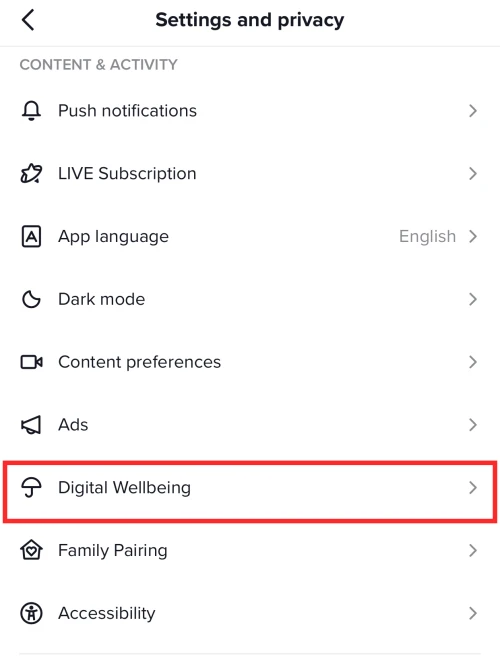
Step 5: To see the options, press On.
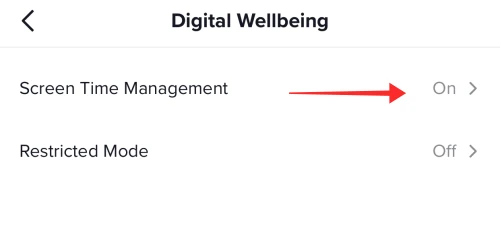
Step 6: To turn off the feature, tap “Turn off”.
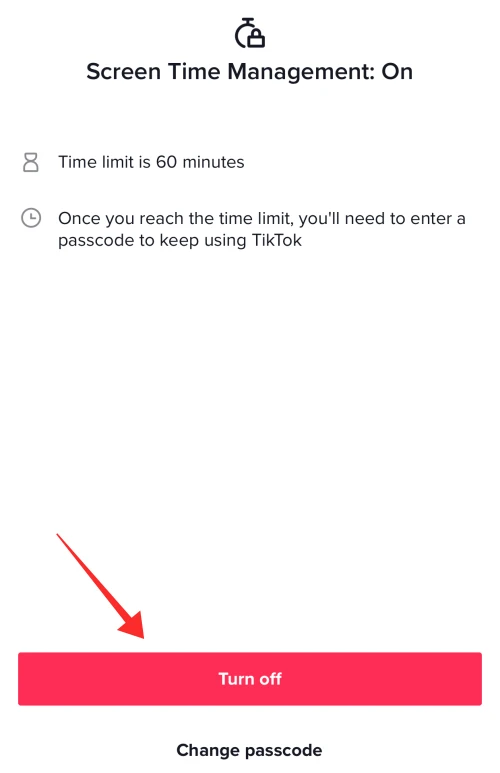
Step 7: Hit the right-pointing arrow button after entering the 4-digit passcode used during the screen time control setup.
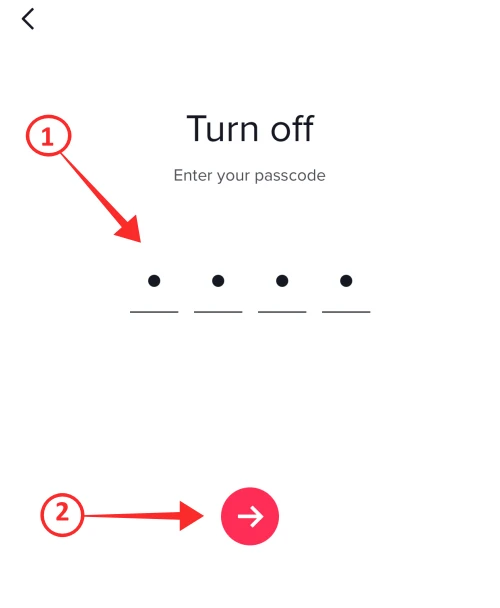
Step 8: The website returns to the initial screen time setup page when the feature has been successfully disabled.
Disabling the TikTok screen time limit does not mean uninterrupted, limitless use. If you spend more than 100 minutes on TikTok, it will still ask you to set a limit (if you are under 18), but you can ignore it and keep using the app.
Wrapping Up
Here comes the end of the post, and we hope this article has given you a clear explanation of how to bypass TikTok’s one-hour daily screen limit. For more such informative and interesting articles, check out our website at Deasilex.
Frequently Asked Questions
Q1. Why Does My TikTok Keep Turning Off?
Ans. You may be experiencing app crash issues as a result of TikTok’s damaged cache. In this situation, you can fix the problem by clearing the app’s cached data. When you erase the cache, neither your login session nor your account data is lost. Remember that only Android phones have the ability to remove the app cache.
Q2. Is Tiktok Safe To Use?
Ans. It is just about as secure as any other social media site. Even if it doesn’t infect your phone with malware, there are certain security dangers including scams and user data saved.
Q3. How Do I Open TikTok In Chrome?
Ans. Launch the “Play Store” after opening the app drawer. Click “Install” after conducting a search for “TikTok”. Once it has been installed, select “Open.” The app drawer will also be accessible at this point. From this point on, everything is exactly the same as it is on a phone.
Q4. Do Tiktok Messages Disappear?
Ans. If you remove a conversation or direct message, it solely deletes it for you,” the TikTok website claims. The recipient of the emails is still able to see them
Q5. How To Message On TikTok?
Ans. Tap the Inbox symbol at the bottom of the screen in the TikTok app. Do one of the following then: At the top of the screen, tap the New Message icon. After selecting the recipient, type your message in the Send a message section.

