Earlier the verified accounts were free but it was restricted to very limited users. But now the scenario has changed. Now you will get your account verified if you pay the subscription charges. Some users who earlier made their accounts verified want to cancel their verified accounts. Let’s find out how to cancel Meta verified subscription on Instagram.
Having a bluetick or a verified account on Instagram or Facebook is considered a very legit account of some great personality. But now you can get your account verified easily. You just have to purchase the subscription plan and you can also make your account verified. If you don’t want to continue keeping your account verified, then you can cancel the subscription at any time.
To cancel meta verified subscription on Instagram, you need to go to Instagram > Log into your account > profile picture > settings > accounts center > Click on the meta verified > tap on the manage subscription>You will be redirected to the app store or the Play store > From here you will be able to cancel Meta verified subscription on Instagram.
We will be covering how to cancel Meta verified subscription on Instagram in detail. So let’s read.
How To Cancel Meta Verified Subscription On Instagram?
As we all know, you must pay subscription fees to get verified on Instagram or Facebook. If you have already verified your account and want to cancel your subscription, here is a guide for you on how to cancel Meta verified subscription on Instagram.
Step 1: Go to Instagram app on your smartphone.
Step 2: Log into your account.
Step 3: Now go to your profile picture at the bottom of your screen.
Step 4: Once you are on your profile, click on the three lines in the top right corner of your screen.
Step 5: Here you will find the settings option.
Step 6: Click on the settings and then to the accounts center.
Step 7: Click on See more in the accounts center.
Step 8: Once you scroll down, you will find the meta verified.
Step 9: Click on the meta verified and tap on the manage subscription.
Step 10: You will be redirected to the app store or the Play Store.
Step 11: From here you will be able to cancel Meta verified subscription on Instagram.
After canceling the subscription, you will no longer have the verified icon on your profile.
How To Cancel Meta Verified Subscription On Instagram Via Google Play?
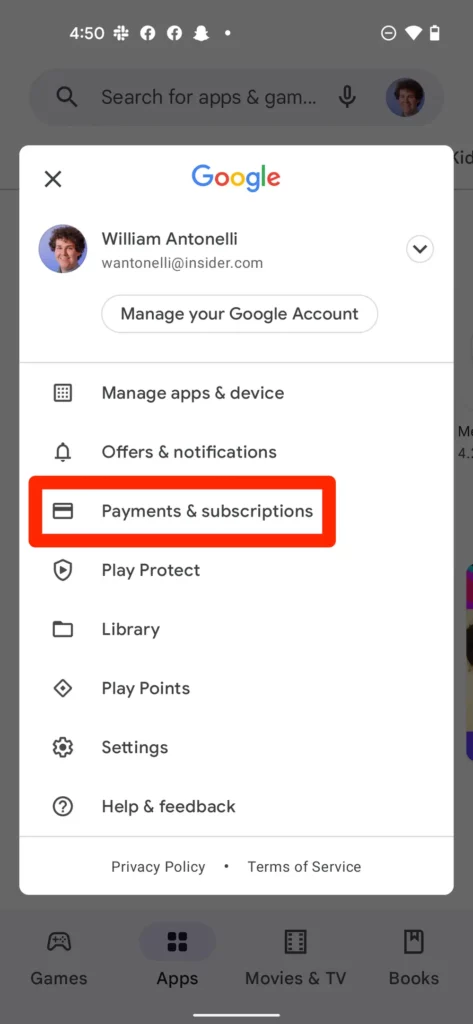
Another way to cancel Meta verified subscription on Instagram is via the Google Play store directly. Here is a quick guide on that.
Step 1: Go to the play store on your Android phone and app store if you are using an iPhone.
Step 2: Click on your profile icon.
Step 3: Then click on the payments and subscription.
Step 4: Next click on the subscriptions.
Step 5: Here you will find the Instagram.
Step 6: Click on it and you will find an option to cancel your subscription.
Step 7: Click on cancel your subscription and you will have successfully canceled Meta verified subscription on Instagram.
What Are The Features Of Making Your Profile Verified?
You might be wondering when we pay the subscription fees what are the benefits of using a verified profile on Instagram. Here are the main features of making your profile verified.
1. Badge
The first thing that you will receive after making your profile verified is the badge. You will have a bluetick on your profile and it will allow everyone to know that your profile is verified.
2. Protection
With the help of a verified profile, you will have more protection for your profile and account. Your account will have proactive monitoring from hackers who try to hack your account.
3. Help
You will have 24*7 support assistance for any help your need and whenever you need it.
4. Visibility And Reach
You will have better reach for your account and your comments and likes will be more visible.
5. Exclusive Features
You will be able to express yourself in a better and more unique way.
Wrapping Up
At this point, we conclude our post on how to cancel a verified subscription on Instagram. We have provided different ways through which you can cancel your verified subscription on Instagram. You can follow any of the ways that is easy for you. If you find this post helpful, share it with your friends.
Frequently Asked Questions
Q1. How Do I Cancel My Meta Subscription?
Go to the play store on your Android phone and app store if you are using an iPhone. Click on your profile icon. Then click on the payments and subscription. Next, click on the subscriptions. Here you will find the Instagram. Click on it and you will find an option to cancel your subscription.
Q2. How To Get Verified On Instagram Meta?
Now you can get your account verified easily. You just have to purchase the subscription plan and you can also make your account verified.
Q3. How Much Does It Cost To Make Your Account Verified?
Users can purchase a monthly subscription for (USD) $11.99 on the web and (USD) $14.99 on iOS and Android.
Q4. Is It Hard To Cancel Subscription?
No, it is really easy to cancel the subscription. You can visit the app store. Go to subscriptions and cancel the subscription of the app.

