Digital wallets are essential for making transactions and storing NFTs. even the marketplaces can be accessed using your digital wallets. You can access your wallet by using the password you have set up. In this post, we will learn how to change or reset Fletch wallet password.
Fletch wallet is a digital wallet similar to MetaMask. This wallet mainly provides services to mobile crypto users. This wallet is a fully decentralized Defi wallet on Aptos. You can use this wallet to manage tokens and NFTs. The wallet has a chrome extension but this wallet has been created primarily as a mobile wallet.
To change or reset the Fletch wallet password, uninstall the Fletch wallet > Install the Fletch wallet again > Click on I already have a wallet > Restore wallet > set a new password.
We will be covering how to change or reset Fletch wallet password. We will be providing you with a guide on how to change the password and how to reset the password if you have forgotten the password. So, without further ado, let’s start.
How To Change Or Reset Fletch Wallet Password?
To change or reset the Fletch wallet password, uninstall the Fletch wallet > Install the Fletch wallet again > Click on I already have a wallet > Restore wallet > set a new password.
It is really easy to change the Fletch wallet password. The wallet doesn’t have any option of resetting the password, so you have to uninstall and reinstall the wallet every time you want to change the wallet password.
How To Change Fletch Wallet Password?
Here is a step-by-step guide on how to change the Fletch wallet password.
To change the Fletch wallet password, uninstall the Fletch wallet > Install the Fletch wallet again > Click on I already have a wallet > Restore wallet > set a new password.
Step 1: Uninstall and reinstall the Fletch wallet
You will need to uninstall and reinstall the Fletch wallet every time you want to change the wallet password. This is because the wallet doesn’t have the Forgot password option.
Step 2: After installing the wallet again, click on I already have a wallet.
Step 3: Here you can create a new wallet as well.
Step 4: Restore the wallet
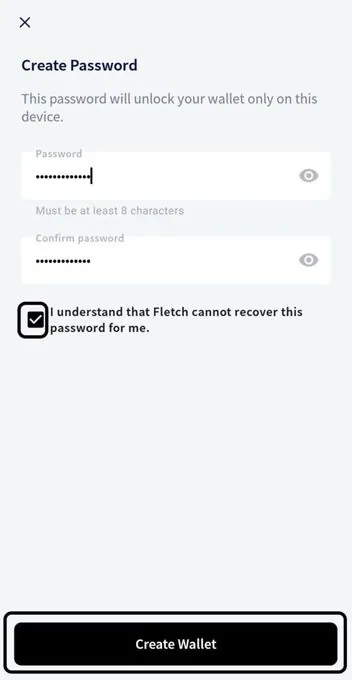
Now you have to click on I already have a wallet.
Step 5: Enter your seed phrase.
Step 6: Once the seed phrase is verified.
Step 7: Click on restore wallet.
Step 8: Set a new password.
Step 9: Confirm your wallet.
Step 10: Click on create a wallet.
Voila! You have successfully created a new password for your Fletch wallet.
How To Reset Fletch Wallet Password?
If you have forgotten your password, then here is a guide on how to reset the Fletch wallet password.
To reset the Fletch wallet password, uninstall the Fletch wallet > Install the Fletch wallet again > Click on I already have a wallet > Restore wallet > set a new password.
Step 1: Uninstall and reinstall the Fletch wallet
You will need to uninstall and reinstall the Fletch wallet every time you want to change the wallet password. This is because the wallet doesn’t have the Forgot password option.
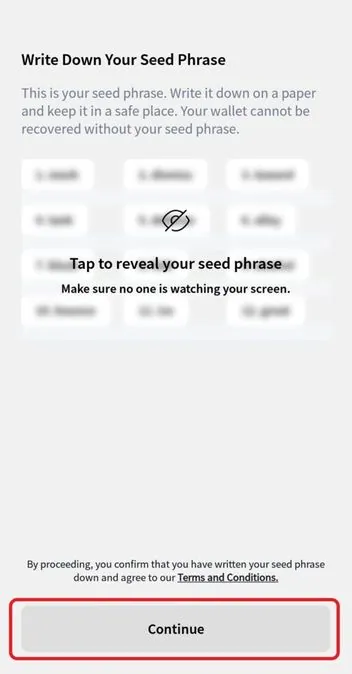
Step 2: After installing the wallet again, click on I already have a wallet.
Step 3: Here you can create a new wallet as well.
Step 4: Restore the wallet
Now you have to click on I already have a wallet.
Step 5: Enter your seed phrase.
Step 6: Once the seed phrase is verified.
Step 7: Click on restore wallet.
Step 8: Set a new password.
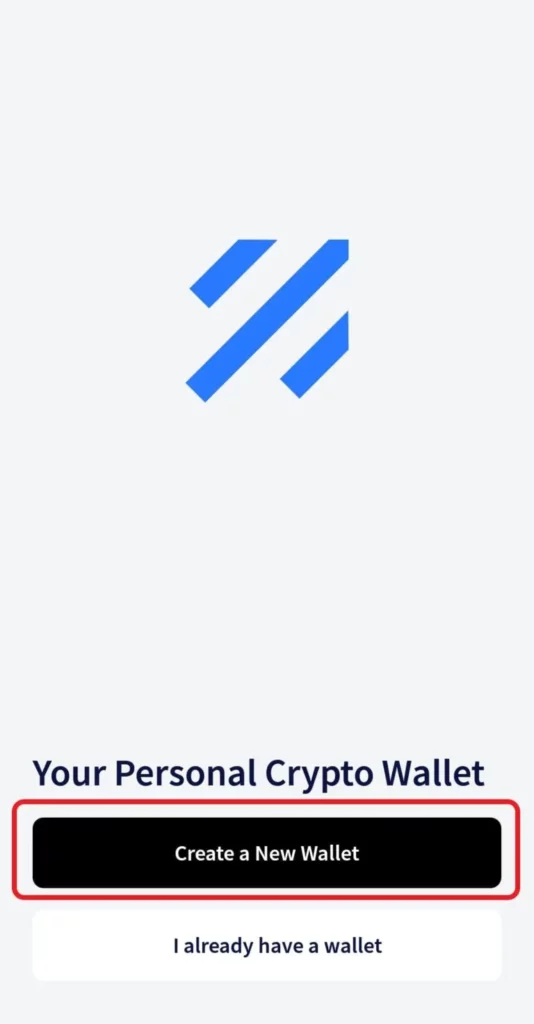
Step 9: Confirm your wallet.
Step 10: Click on create a wallet.
Voila! You have successfully created a new password for your Fletch wallet.
Wrapping Up
Here we conclude our post on how to change or reset the Fletch wallet password. We have provided you with a step-by-step guide on how to change the Fletch password and how to reset your wallet password. If you find this post helpful, share it with your friends.
Frequently Asked Questions
Q1. How To Change The Password Of The Fletch Wallet?
If you want to change the password or reset the password of the Fletch wallet, then here is a quick guide for you.
Step 1: Uninstall and reinstall the Fletch wallet
You will need to uninstall and reinstall the Fletch wallet every time you want to change the wallet password. This is because the wallet doesn’t have the Forgot password option.
Step 2: After installing the wallet again, click on I already have a wallet.
Step 3: Here you can create a new wallet as well.
Step 4: Restore the wallet
Now you have to click on I already have a wallet.
Step 5: Enter your seed phrase.
Step 6: Once the seed phrase is verified.
Step 7: Click on restore wallet.
Step 8: Set a new password.
Step 9: Confirm your wallet.
Step 10: Click on create a wallet.
Voila! You have successfully created a new password for your Fletch wallet.
Q2. What Is Fletch Wallet And How Does It Works?
Ans. It is a crypto wallet based on the Sui blockchain. It enables you to build and import your wallet, conduct transactions, and manage your NFTs on the Aptos network. Fletch is the universal wallet.
Q3. Will Suiet Develop Mobile Apps?
Ans. Yes! According to Fletch App, they have mobile applications. The demand for mobile wallets will be far higher than that for browser add-ons. Mobile wallets can also propel the growth of the bitcoin industry by luring in the next billion consumers.
Q4. What’s The Difference Between Fletch And Other Wallet?
Ans. Some of the factors that make Fletch stand out from other wallets are:
- It is completely Open sourced.
- Nothing can be tracked.
- It is encrypted by default.
- It is highly secured.
- Other user-friendly features are available.

