Ahh!! The latest and greatest gaming console PS5 doesn’t support any Bluetooth headphones including your very own AirPods!! If so, then how to enjoy an endless gaming experience without disturbance? What if you get to know that you connect them? But how? Want to know the tricks on How to Connect AirPods To PS5? Well, keep reading then!!
If you have got a new PS5, then you might be thinking of investing in some good headphones as well. After all, your gaming experience should be seamlessly amazing. But wait!! Didn’t you know that AirPods or any other Bluetooth devices are not supported by PS5? Even if you try connecting them to your console, you’ll end up failing to connect them!!
But here’s the trick!!! Here’s how to connect AirPods to PS5 using an adapter!!! Yes, you read that right!! You can now easily connect your Bluetooth headphones or even your Airpods to your console using any Bluetooth Adapters available in the market!! Plug them directly into the USB ports or to the headphone jack on your console controller!
Are Bluetooth adapters costly? If that’s what you are thinking then relax!! They are not so expensive. Expect them to be around $50 or maybe lesser than that!! Now that you know what can work for you to connect your Airpods to your PS5 console, let’s understand the process step-by-step!
How To Connect AirPods To PS5?
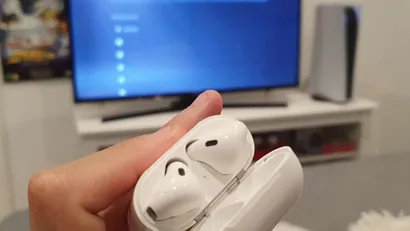
Let’s not make you wait further and jump straight to the steps on How to connect AirPods to PS5:
Step 1: First things first, make sure your devices are charged, both the console and your AirPods!!
Now without waiting much, connect your Bluetooth adapter plugs to the console. But here’s a piece of good news! Adapters that are connected directly to PS5 or TV don’t eat up your battery power at all. You don’t have to charge them again and again unlike the adapters connected to the PS5 Controller!
Step 2: It’s totally up to you to which device you want to connect your Bluetooth adapter; TV, PS5, or the Controller.
Step 3: You need to put the adapter in pairing mode. To check whether it’s paired or not, a blinking light will do the indication job for you!! If it blinks, it means it’s pairing!
Step 4: Place the AirPods in their case. Now you need to long-press the button on the case. Hold it until the adapter’s light becomes stable and stops blinking.
This means that your AirPods are connected to the device and are ready to be used. Plug the buds to your ears. Now try to play with your AirPods paired in, and check whether it’s supporting audio or not. If the audio is working properly, congrats your AirPods are connected successfully.
What If You Are Not Able To Hear The Audio?

If you can’t hear the audio even after your AirPods are successfully paired to your PS5 console, then there might be one glitch or maybe your device is not connected properly. Find out what you should be doing in that case:
1. Go to your Home Screen.
2. Now click on “Settings”.
3. Select “Sound”.
4. Choose the “Audio Output” option.
5. Select “Output device”.
6. Select “Bluetooth device” on the next screen.
Can You Chat With Other Gamers On PS5 Using AirPods?
One thing you need to remember is that AirPods are not meant for gaming if you are into heavy gaming as you’ll feel a delay in sound every time you pair the AirPods to your console.
Also, the mic of AirPods is not supported for the console. That means you can’t chat with other gamers using AirPods with your PS5.
To chat with other gamers you need to use another Bluetooth adapter that comes with a microphone to connect to the PS5 or some other headsets especially meant for PS5 users.
Wrapping Up:
Now that you know how to connect AirPods to PS5, then what’s the wait?? Enjoy playing your favorite games on PS5 with your friends with zero disturbance!!
Also, share the post with your friends and family if you loved the tips we shared. Gaming is so much fun and to enjoy the wireless connectivity makes it an even better experience!!
Stay tuned while we come up with yet another wonderful innovative idea or a techie hack!!!
Until then Happy Gaming!!
Frequently Asked Questions
Q. Does The PS5 Work With Bluetooth Headphones?
No, Bluetooth devices don’t work with PS5 but you can pair them using a Bluetooth adapter.
Q. How Do I Connect My AirPods To My PS5?
1. Make sure that your AirPods are charged.
2. Connect your Bluetooth adapter to the PS4 console.
3. This will put the Bluetooth adapter into pairing mode.
4. Make sure that your AirPods are in their charging case. Long press and hold the syncing button.
5. Keep holding the button until the lights stop blinking on the Bluetooth. This means your AirPods are successfully paired to the adapter.
6. To confirm that your PS4 is connected to your AirPods Go to Settings > Devices > Audio Devices.
Q. Do Airpods Have Mic?
Yes, AirPods have an inbuilt microphone allowing you to make phone calls and use Siri.
Featured Image Credits: Digitaltrends.com

