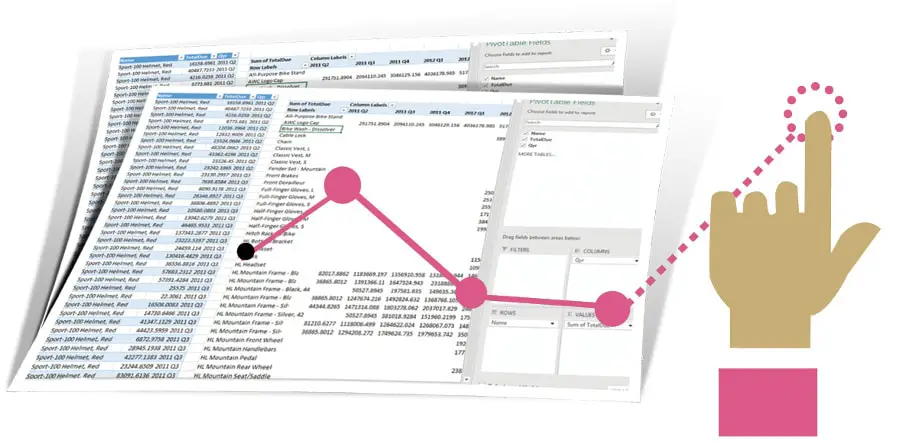An effective way to manage data is to use pivot tables in MySQL, which makes it easy to determine interconnections and dependencies. It involves converting rows into columns and arranging them the way you want.
Despite pivot tables’ usefulness, most users need to learn how to create them. The process of creating a MySQL pivot table is attainable in several ways.
However, you should be fine if you are unfamiliar with any methods. In this article, you will learn about several ways to create the pivot in MySQL.
What is PIVOT?
As the name implies, pivots refer to transforming rows of data into columns. The Pivot Table feature often appears in Microsoft Excel, where you can create a variety of data visualizations with it.
Rather than showing your data in rows, the program groups your data into columns according to certain key characteristics. As part of SQL Server, PIVOT is a feature that integrates into some of its databases.
But, the PIVOT feature or keyword does not exist in MySQL. It is still possible to generate the output of the pivot table in MySQL, which is good news.
MySQL Pivot using CASE
When creating a pivot table, one of the easiest ways is to use CASE statements to gather the appropriate columns before grouping them by company.
Assume we need to display data from October 2022 to January 2023 in the pivot table. It is possible to obtain the required monthly data by creating multiple CASE statements.
With the help of the “formatted_date” field, each month’s delta_pct value is retrievable via CASE statements. In calculating a month’s maximum value, we use the MAX operator. It is possible to use any operator, such as SUM, as necessary.
MySQL Pivot using IF statement
The process of transposing rows to columns with IF statements appear in the following SQL query.
Pivoting Data Using MySQL GUI tool
The Next platform introduces the concept of pivoting and unpivoting to present data differently. In Excel, pivot tables are the most widely used functions. Pivot isn’t available in MySQL, unfortunately.
It is necessary to use a dedicated tool for creating pivot tables in MySQL, such as dbForge Studio for MySQL. Pivot Tables with advanced functionality are available in dbForge Studio for MySQL and allow pivoting and unpivoting of MySQL data.
dbForge Studio for MySQL is an integrated development environment for creating, evaluating, and maintaining MySQL databases. Besides covering many administrative tasks, it also has many applications.
It is a powerful MySQL GUI that allows users to produce queries. It also helps create stored procedures, administer databases, synchronize and compare databases, and perform data analysis. The steps below will guide you through creating a pivot table using the MySQL GUI tool.
- The first step to creating a pivot table in dbForge Studio for MySQL involves executing the query as the basis for the analysis.
- Click on the grid of data and press “right click.”
- Once you have done this, choose “Send.”
- Then select “Pivot Table” from the menu.
- Or position the cursor over “Database” and click on “Pivot Table.”
- However, remember that some tables are more suitable for pivoting than others. The ideal scenario is to have duplicate values in columns for grouping and numeric values that are useful for calculating totals.
- A Data Source tree appears at the top of the window after moving a pivot table field.
This way, you can create a pivot table in dbForge Studio for MySQL.
Summary
The dbForge Studio for MySQL provides an integrated pivot table generator to quickly and easily create pivot tables using your entire database data.
In a pivot table, you can reorder, sort, group, and filter its fields after creating them. With the help of the Summary functions, it is also possible to visualize the data and perform custom totals.
dbForge Studio for MySQL has several features and tools that will help you create and manage pivot tables. With the help of this article, anyone can convert row data to a column and make a pivot table.