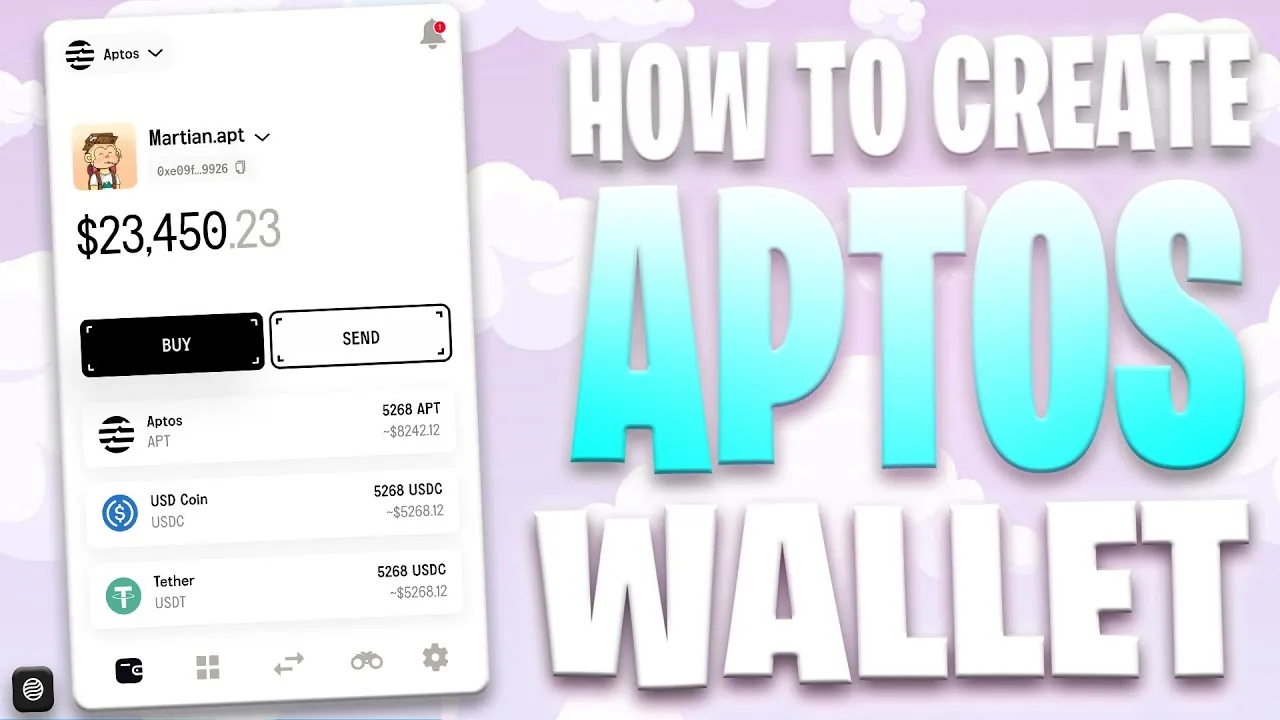Have you heard of the Martian Aptos wallet? It is among the most popular cryptocurrency wallet for the Aptos blockchain. Well, you can also create and set up Martian Aptos wallet with ease. Just by following a few simple steps, it is possible to create and use your Martian Aptos wallet.
With the Martian Aptos wallet, users can easily receive and send Aptos tokens. Not just this, you can also see the minted NFTs in the wallet and it is something new. It even allows you to enjoy access or interact with dApps with good security. The Martian Aptos wallet is currently available as a Chrome extension and it might soon be available as an iOS app. One can easily create and set up Martian Aptos wallet on his device.
How to create and set up Martian Aptos wallet? If you want to create and set up your Martian Aptos wallet, you need to install the Martian Aptos wallet extension to your device > Create a new wallet > Continue > Set a password for your wallet > Continue > Store your secret recovery phrase > Continue > Start using your Martian Aptos wallet.
This post will further discuss all the crucial details related to how you can create and set up Martian Aptos wallet with ease. We will be disclosing all the crucial steps that are needed to be followed for that. So, without any further ado, let us get started and find out how to create and set up Martian Aptos wallet.
How To Create And Set Up Martian Aptos Wallet?
Are you looking for how to create and set up Martian Aptos wallet? It is quite easy to do that as you just need to get the Martian Aptos wallet extension on your device. Once you download the extension, you are required to create a Martian wallet account. For creating an account, you need to set a strong password and note the secret recovery phrase somewhere carefully as it might be required later. This is how you can create your Martian Aptos wallet and start using it. So, let us move ahead and disclose the steps that you need to follow to create and set up Martian Aptos wallet.
Steps To Create And Set Up Martian Aptos Wallet
To create and set up Martian Aptos wallet, you need to download the Martian Aptos wallet extension on your device > Open it > Create a wallet account > Set a Password > Store the secret recovery phrase > Use the wallet.
This is how you can easily create and set up your Martian Aptos wallet. Let us discuss these steps in more detail to have a better understanding of this.
Step 1: The first thing that you need to do is to download the Martian Aptos wallet extension on your device. So, you can go to the official website of the Martian Aptos wallet and then select the Add to browser option. It will start downloading and will be installed on your device.
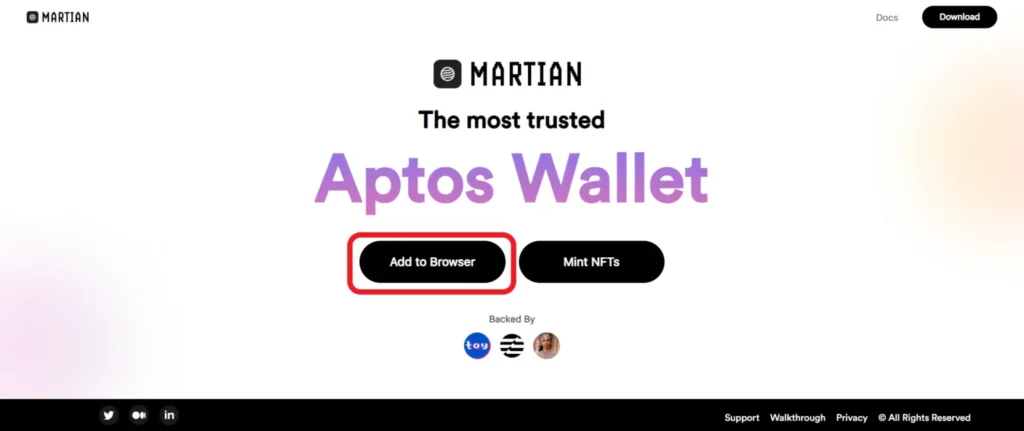
Step 2: It will now be downloaded and installed. After this, a new window will appear and if not, you can try using a shortcut Alt/ Option + Shift + X for opening the wallet extension. You can now select the Create a new wallet option to create your wallet and then press the Continue button.
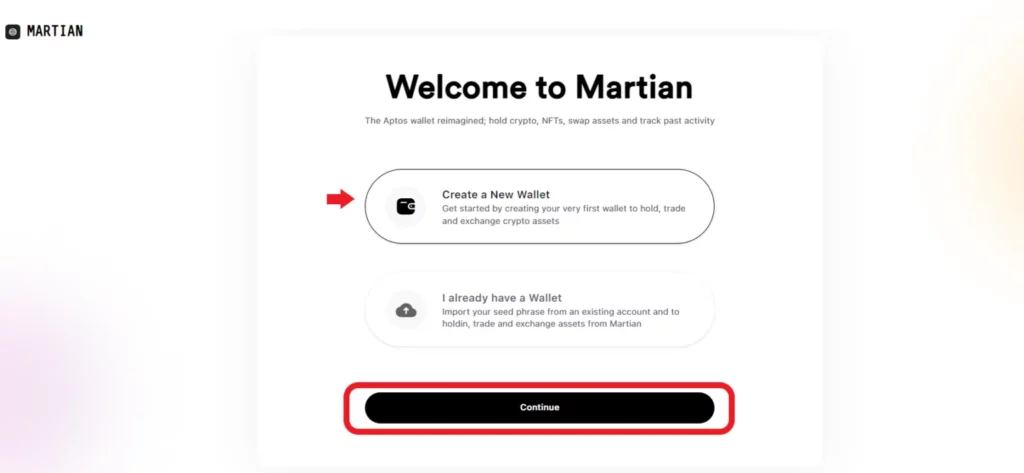
Step 3: With this, a prompt will appear on the screen and you will be required to set a strong password for your wallet. So, you can choose a string password with a mix of numbers, alphabets, symbols, etc. It should be of a minimum of 8 characters. Once you type that, you can click on the Continue button.
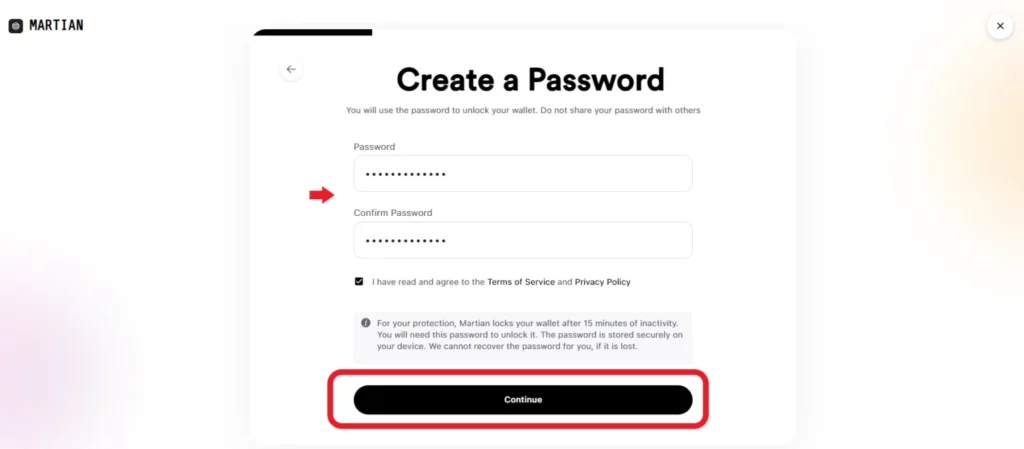
Step 4: As this is a decentralized wallet, you will get a recovery phrase, and it will provide full access to your funds and wallet. So, after setting your password, the secret recovery phrase will be displayed on the screen. So, you need to store it carefully. You can store it digitally or write it somewhere and keep it safe. Once it is stored, tap on the continue button.
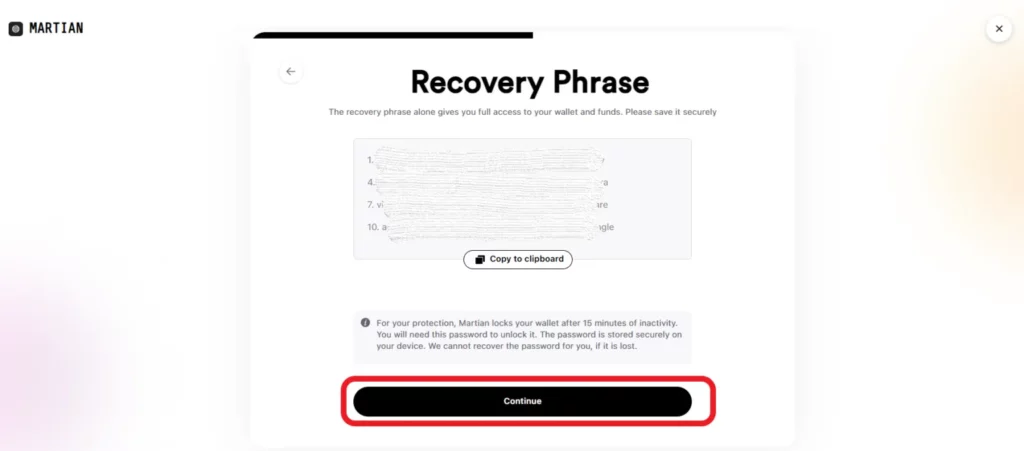
Step 5: You are now all set to use your Martian Aptos wallet. You will be able to see your tokens and balance on the dashboard. You can easily use it in whatever way you want to.
That is it! This is how easily you can create and set up Martian Aptos wallet. Once you follow these steps, you are ready to use your Martian Aptos wallet for carrying out transactions. Just carefully follow the steps and use the wallet.
Wrapping-Up:
Here ends the post on how to create and set up Martian Aptos wallet. In this post, we have discussed all the crucial details and steps that you are required to follow if you want to create and set up Martian Aptos wallet. You can also follow the same steps that have been mentioned above and enjoy using the Aptos wallet. Don’t forget to share this post with your friends and help them to know how they can also create and set up Martian Aptos wallet with ease!
Frequently Asked Questions
Q1. How Do I Create An Aptos Wallet?
A. It is quite easy to create an Aptos wallet. You just need to go to the official website of the wallet, download it if required, tap on the create wallet button after downloading and opening the wallet app, choose a strong password, note the recovery phrase somewhere, and create a wallet. This is how easily you can create your Aptos wallet.
Q2. What Is Martian Wallet?
A. Martian is a cryptocurrency wallet that is used to manage digital assets and even to access decentralized apps on the Aptos blockchain. It works well by managing and creating private keys on behalf of its users.
Q3. Can I Create My Own Cryptocurrency Wallet?
A. Yes, you can. It is possible to create your cryptocurrency wallet as per your choice. You can choose a wallet of your choice for storing your crypto in that wallet. You just have to download and install the wallet and create a wallet account and after that, you can start using it.