Are you looking for creating and setting your Pontem wallet? Well, if you are then you must know that it is quite easy to create and set up Pontem wallet. You just need to follow some simple steps for that which will be discussed further.
The Pontem Aptos wallet is a non-custodial wallet that is developed by the Pontem network. It is the gateway to the universe of apps on the Aptos blockchain. On the Pontem wallet, users can receive and send the Aptos tokens as well as store NFTs. Well, the Pontem Aptos wallet is currently available as an extension. If you also want to use it, you must know how to create and set up Pontem wallet.
How to create and set up Pontem wallet? To create and set up your Pontem wallet, you need to install the Pontem wallet > Create wallet > Set your new password > Create > Resolve > Note the Secret recovery phrase > Continue > Verify the secret phrase > Confirm > Use the Pontem Aptos wallet. This is all you need to do to create and set up your Pontem wallet with ease.
This post will further discuss all the details related to how you can easily create and set up the Pontem wallet. We will be mentioning the steps that you need to follow for creating and setting up your Pontem wallet. So, without further ado, let us find out how to create and set up Pontem wallet.
How To Create And Set Up Pontem Wallet in 2023?
Are you searching for how to create and set up Pontem wallet? For that, you need to Install the Pontem wallet > Create wallet > New password > Create > Resolve > Secret recovery phrase > Continue > Verify > Confirm > Use the wallet.
These are the steps that you need to follow. So, let us discuss the steps that are needed to be followed to create and set up Pontem wallet.
Step 1: The first thing that you need to do to create and set up your Pontem wallet is to download the extension. In case, you have already installed the extension, you can skip this step. If not, you can visit the official website of Pontem and click on Pontem wallet. You can then select Add to Browser on the Chrome store.
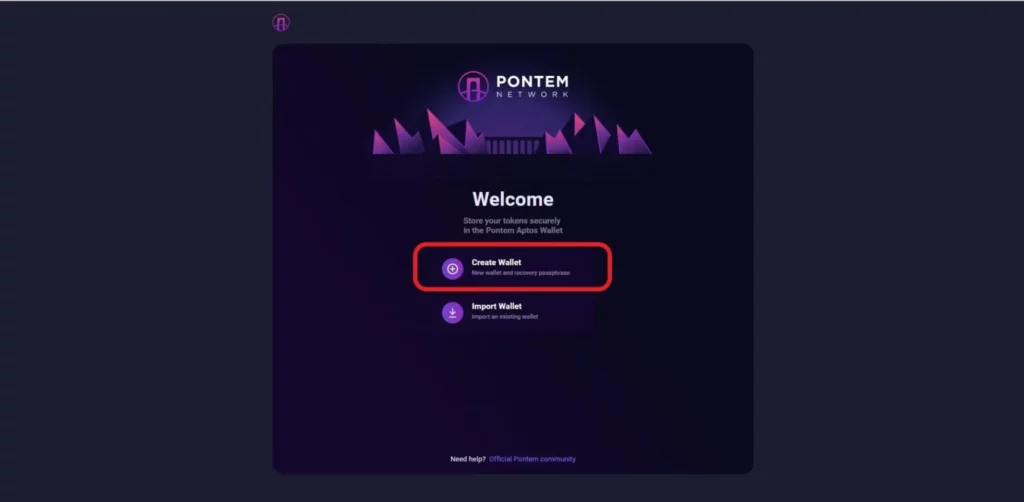
Step 2: Once it has been installed, a new window will open up. After you open the extension, you will be able to see two options. So, you can select the Create wallet option from the available options.
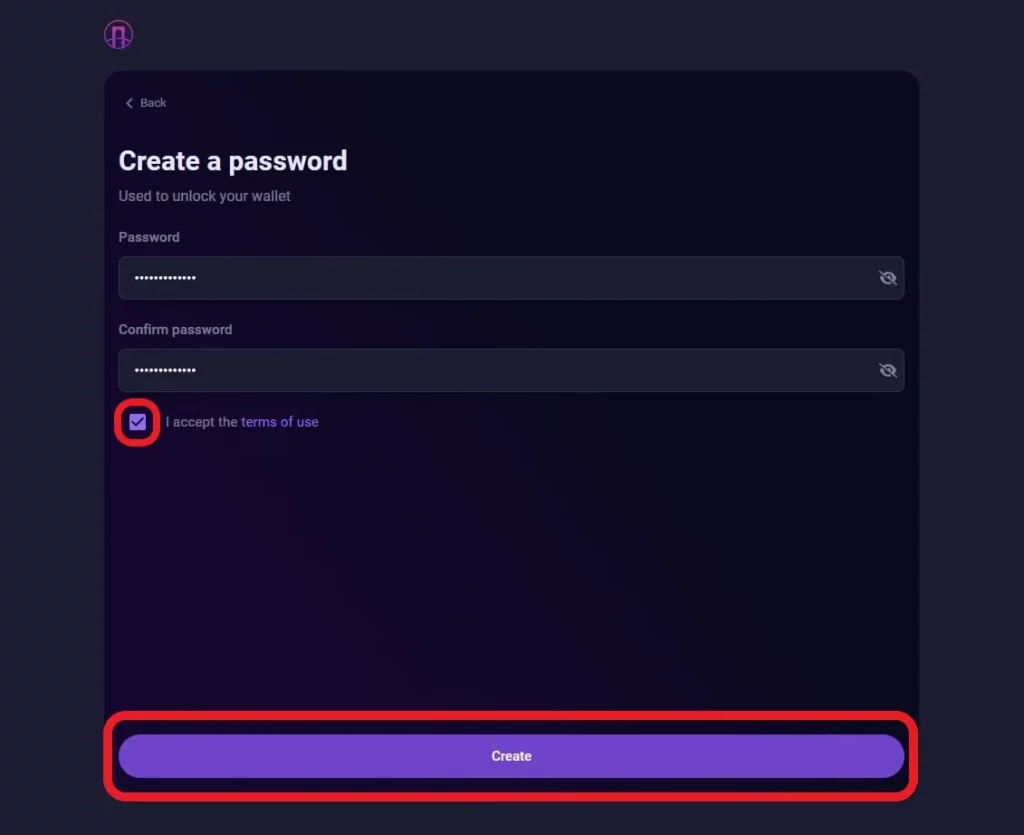
Step 3: You will now be required to set a strong password for accessing the Pontem wallet on your device. The wallet team can’t recover the password as it is not saved on the server of the Pontem wallet. So, create a strong password and read the terms carefully. Accept the terms and accept them. Tap on the create option after that.
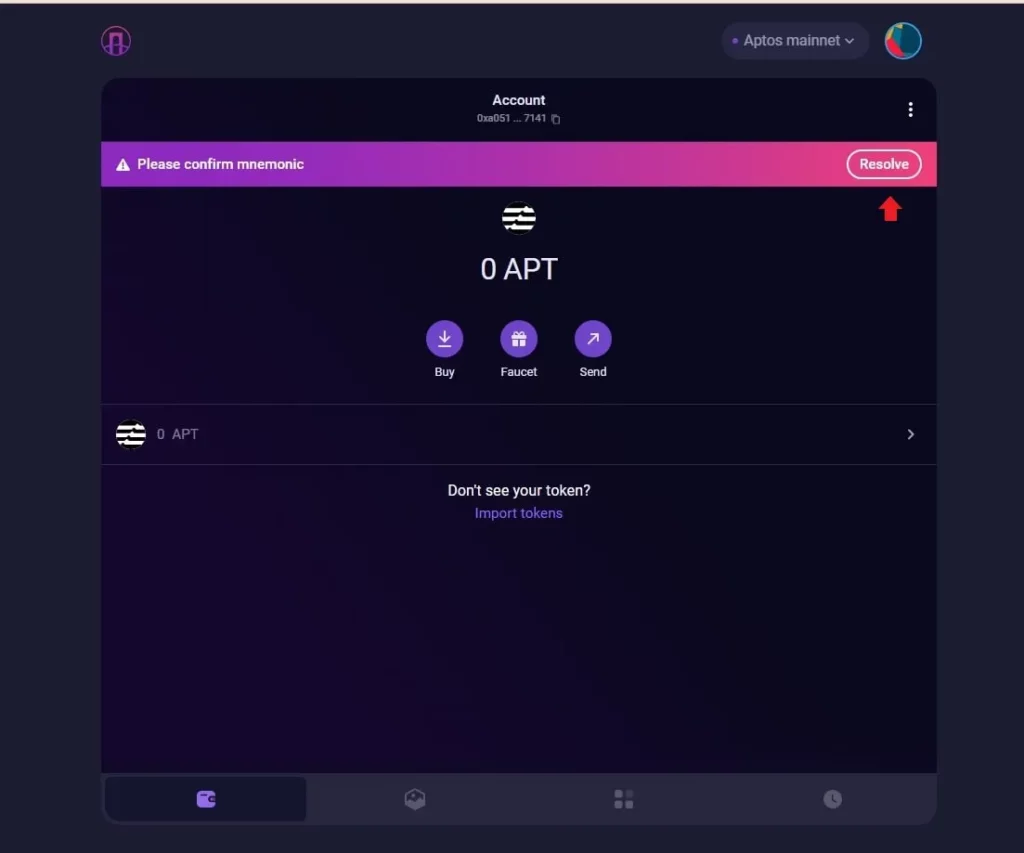
Step 4: Once you click on the create option, your wallet account will be created. You will see a notification displaying “Please confirm mnemonic” with a Resolve button. So, just tap on the Resolve option.
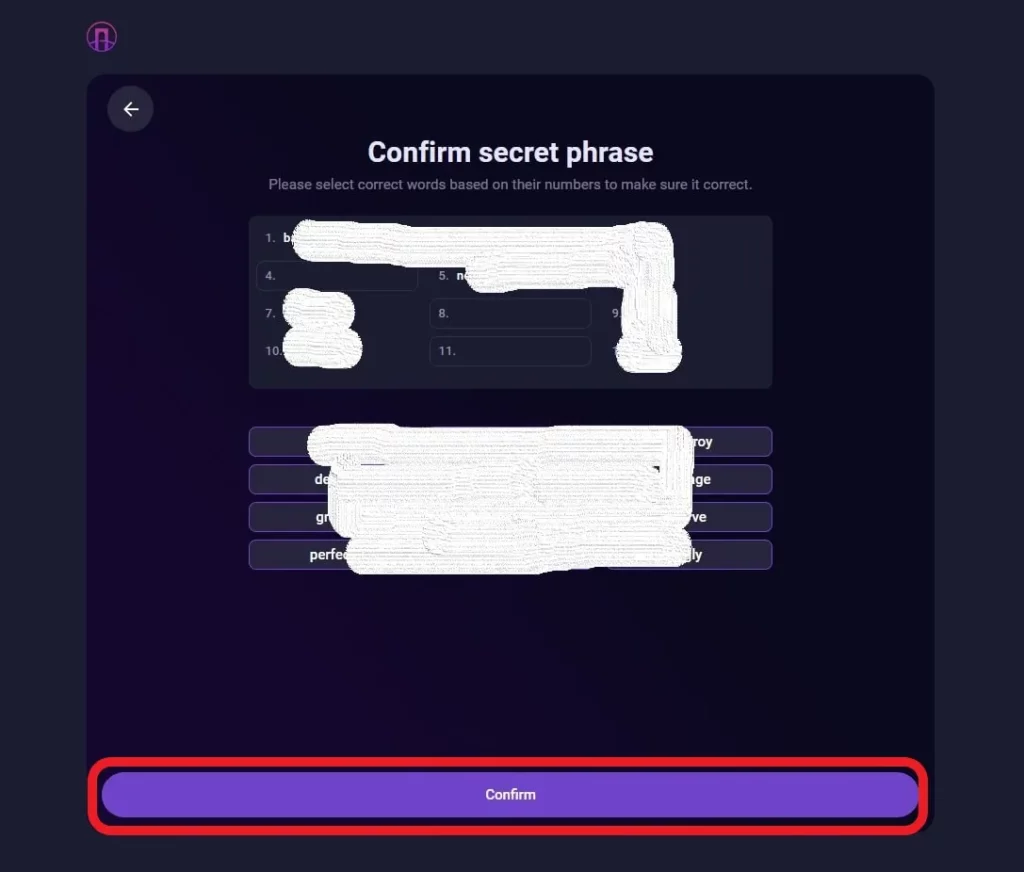
Step 5: You will be able to see the Secret Recovery Phrase right now. Just note this somewhere as it is very important. This phrase will give you full access to your funds and wallet. After copying it somewhere, you can tap on the Continue option. You will be asked to verify it now. So, just fill in the required fields and tap on the Confirm button.
You are now all set to use your Pontem Aptos wallet. This is how to create and set up Pontem wallet in just five simple steps. You can now buy, send, or receive the Aptos tokens on the homepage of the wallet.
Wrapping-Up:
Here ends the post on how to create and set up Pontem wallet. In this post, we have discussed all the steps that you need to follow to create and set up your Pontem wallet. You can also follow these steps and create your Pontem wallet. After this, you can send, receive, and buy these Aptos tokens with ease! Share this post with your friends if you find it informative and also help them in knowing how they can create and set up Pontem wallet!
Frequently Asked Questions
Q1. How Do I Get Aptos Wallet?
A. You can get an Aptos wallet by creating and setting it up. You can just open the wallet and create a new wallet. You can then start creating an Aptos account and follow the on-screen instructions to get your Aptos wallet.
Q2. Can I Create My Pontem Wallet?
A. Yes, you can. It is possible to create and set up your Pontem wallet. You just need to download the extension and begin creating the wallet. You need to set a strong password and follow the instructions on your screen and can easily create and set up your Pontem wallet.
Q3. What Is The Main Goal Of Pontem Network?
A. The Pontem network has been designed for bringing Diem Association native move technology to a broad audience. It is becoming quite popular these days and is expected to grow even more in the coming years.

