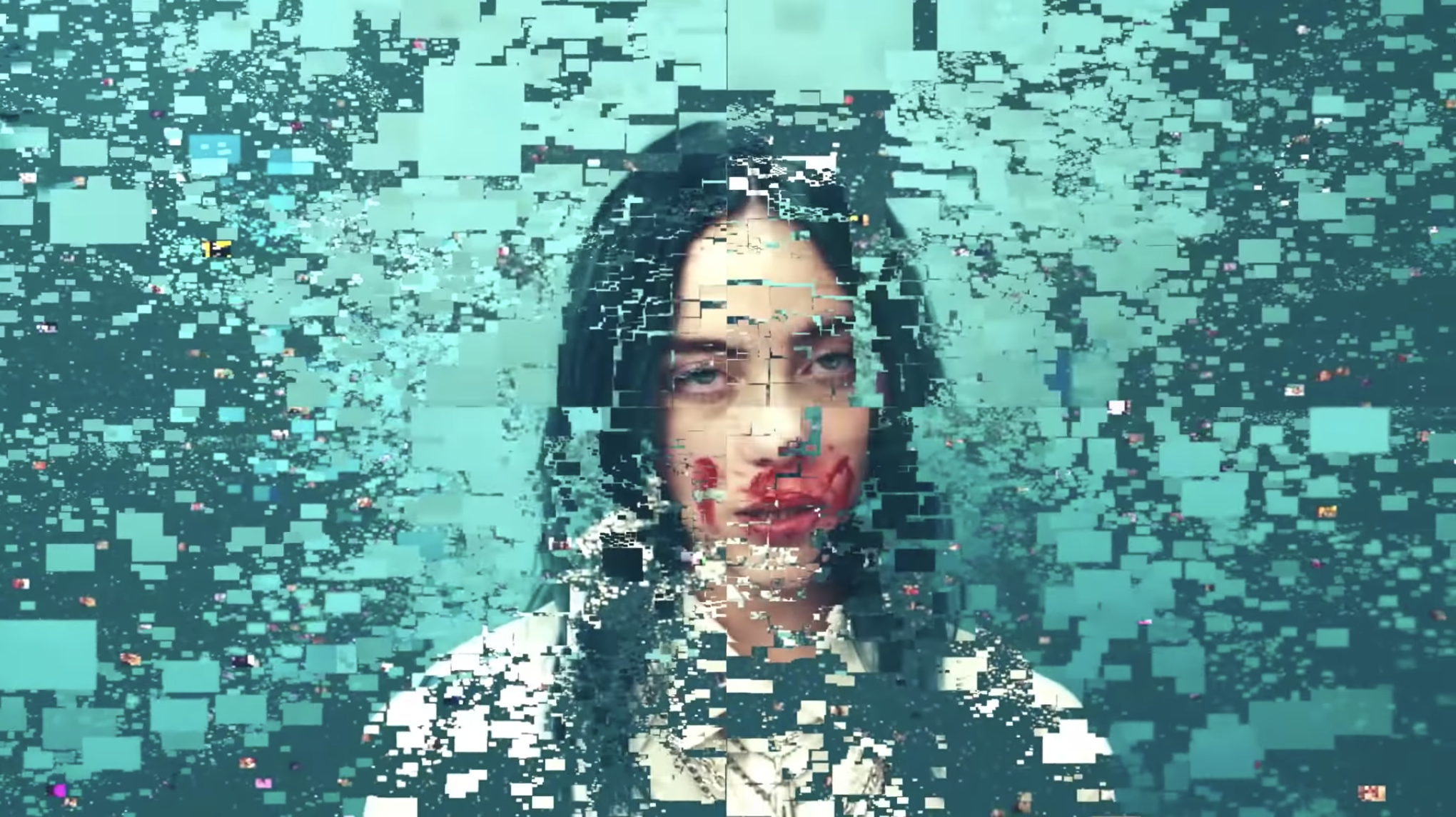Do you want to participate in creating AI art along with the rest of the world? Are you looking for ways to create Billie Eilish AI art? We got you covered. We present to you a complete guide on how to create Billie Eilish AI art.
If you want to create Billie Eilish AI art, you can use AI art generators that can be accessed online as a web-based application or downloaded as an app. You can also use AI text-to-image generators which are available to you absolutely for free.
1. NightCafe Creator
2. Starryai
3. Google Deep Dream
4. Artbreeder
5. DALL.E 2
You no longer have to be an artist to create artworks. With the right AI art generators, any one can create stunning images. All you have to do is describe the image to create your AI art. With AI art, the sky’s not the limit anymore. You can bring to life anything or anyone from your imagination. This type of text to image systems utilizes a wide range of complex technologies like generative adversarial networks (GANs) and deep learning algorithms.
How To Create Billie Eilish AI Art?
Are you a Billie Eilish fan? Have you ever wondered what your favorite artist would look like in an elegant dress? You no longer have to leave it up to your imagination. You can create Billie Eilish AI art to rediscover her wearing something other than her trademark baggy clothes. Recently, AI modified images of the singer that were viewed by fans from around the world for over 11 million times before it was removed by TikTok for violating its community guidelines.
AI has been making its way through the creative process at a rapid pace, far sooner than most of us believed to be possible. Computers play a crucial role in creative developments in the field of arts, music, and entertainment.
Let us see some of the AI platforms that you can use to create Billie Eilish AI art.
Method 1: NightCafe Creator
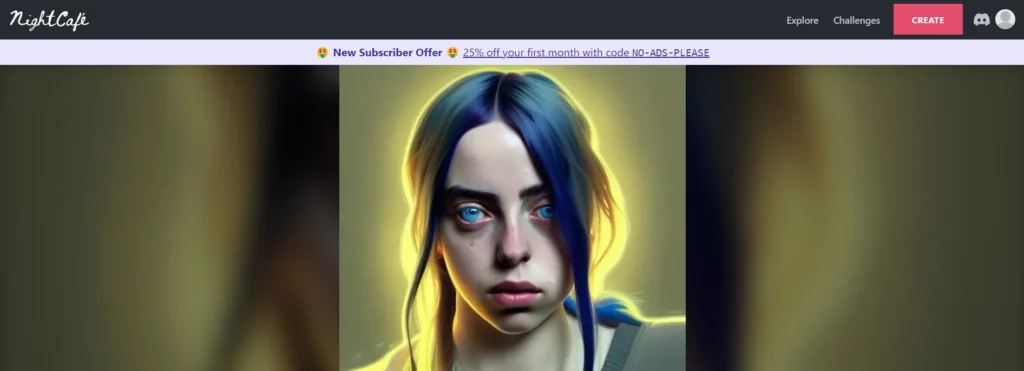
One of the top AI generator tools is the NightCafe Creator, which has generated over 3.5 million AI artworks. This app offers two different methods to generate AI. You can do neural style transfer or VQGAN+CLIP.
· Neural style transfer: re-imagine images in any style you want.
· VQGAN+CLIP: make art from text prompt.
NightCafe Creator offers various simple edition tools that allows users to alter the image. The ownership of the artwork belongs to the user, if they have necessary permission or ownership of the original image. You can also use AI to enhance the images to enable printing and be delivered on museum quality in thick matte paper.
Method 2: Starryai
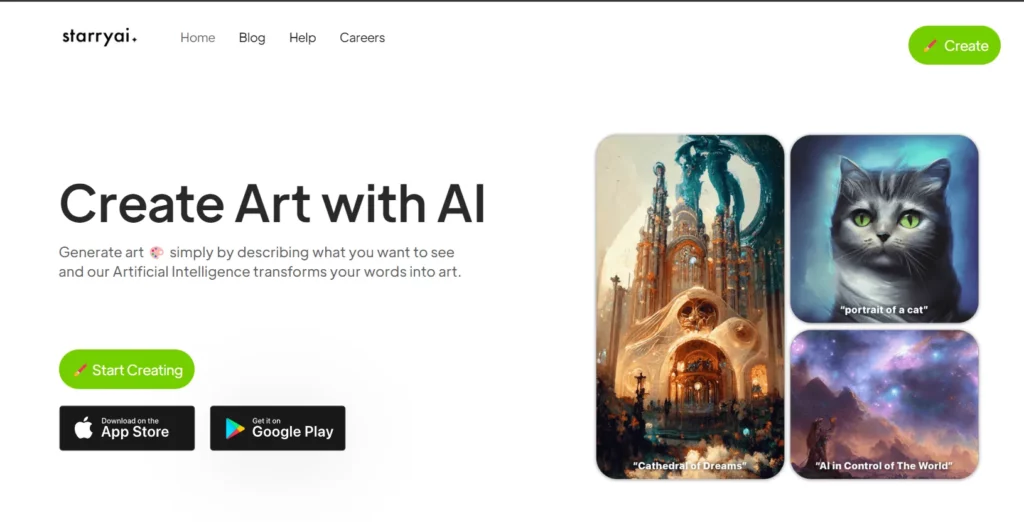
If you are looking for simple and user-friendly ways to create Billie Eilish AI art, starryai is what you are looking for. It enables users to generate AI artworks by just typing in descriptive words, explaining the image. The app has an easy interface and functionality making starryai AI easy to be used by all. You can create Billie Eilish AI art in various styles, models and aspect ratios based on an initial image.
Users will have full ownership of their creation, which can be shared on social media. It can also be used for NFT projects making it essential that we move forward into the virtual world fuelled by digital assets.
Method 3: Google Deep Dream
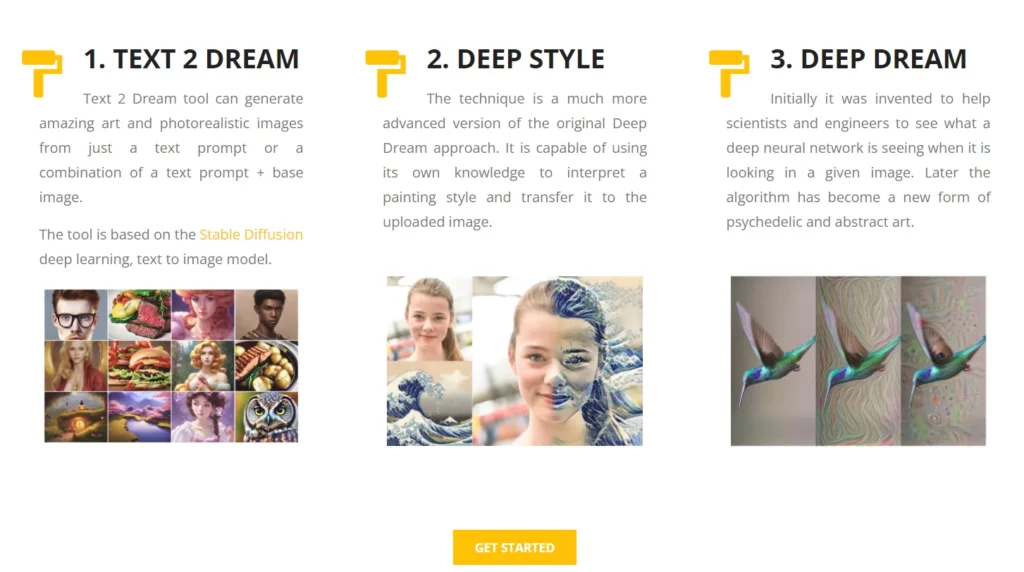
Do you want to create Billie Eilish AI art enhancing her enchanting eyes and vibrant hair? We suggest that you use Google Deep Dream, engineered by Alexander Mordvintsev, which creates dream-like hallucinogenic images. It uses a convolutional neural network that enhances patterns in the images. Using Google Deep Dream, you will be able to create Billie Eilish AI art, in a dream like stance.
Method 4: Artbreeder
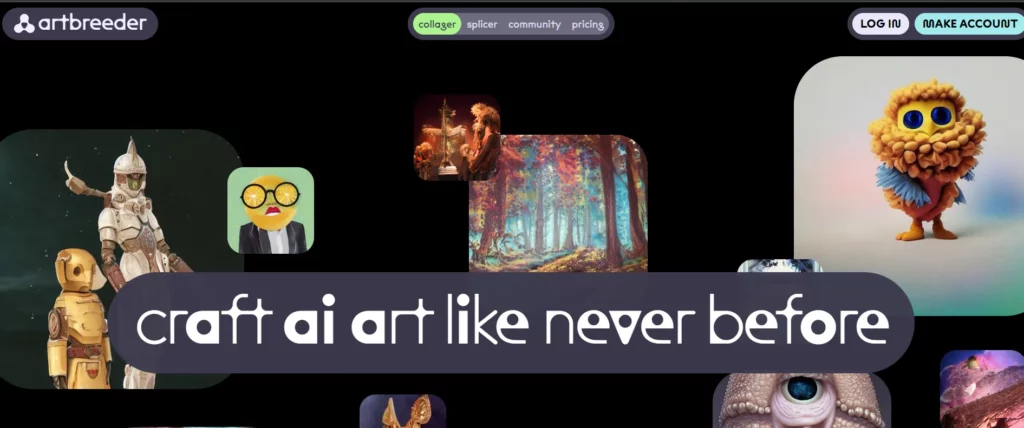
Are you looking for ways to create Billie Eilish AI art by merging two images? Use Artbreeder, an online application that allows users to make hybrid images. Users have to select the category of image that they wish to generate. They can then make combinations of pictures from the database to get desired results. This is a collaborative project where images generated by one user can be tweaked by another, creating evolving pathways resulting in collaboration between the users.
Method 5: DALL.E 2
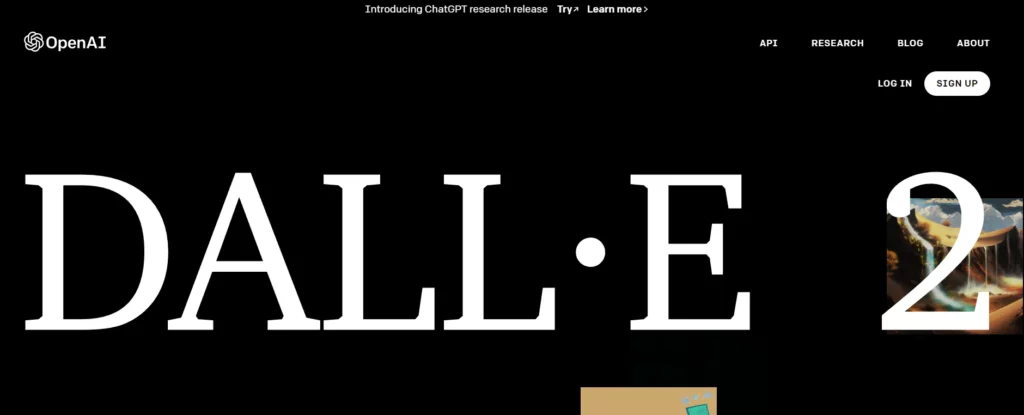
DALL.E 2 is a new AI system that can be used to create Billie Eilish AI art. With DALL.E 2 you will be able to create realistic images and art based on description based on text entered in natural language. Users will be able to create original and realistic images from a written description. It will combine attributes, concepts and styles. Users can expand images way beyond the original canvas to create expansive artworks. You can add or remove elements to increase details like textures, shadows and reflections in the image. You will be able to create variations inspired by the original image.
Wrap Up
We are venturing into a new era of art where you do not have to be a professional artist to create works of art. All you need is good imagination and the right platform that offers you the tools to execute your work. To create Billie Eilish AI art, you need an original picture of your favorite singer and the right platform that offers you the necessary tools to execute your work. We hope that you were able to create Billie Eilish AI art, by using the apps and websites as mentioned in this article.
Frequently Asked Questions
Q1. Where Can I Create AI Art?
You can use AI Art Generators like
· DeepAI
· DALLE-2
· NightCafe
· Deep Dream
· Artbreeder, etc.
Q2. How Do I Turn An Image Into AI Art?
AI art generators offer free art filters which users can use to create AI artworks. You can now create high quality AI art in the click of a button. All you have to do is upload the picture and choose necessary filters to create AI generated images.
Q3. Can I Use AI Generated Art For Free?
Yes. There are various AI art generators available online for free. however, they might charge extra dollars for adding certain special effects or using specific features.