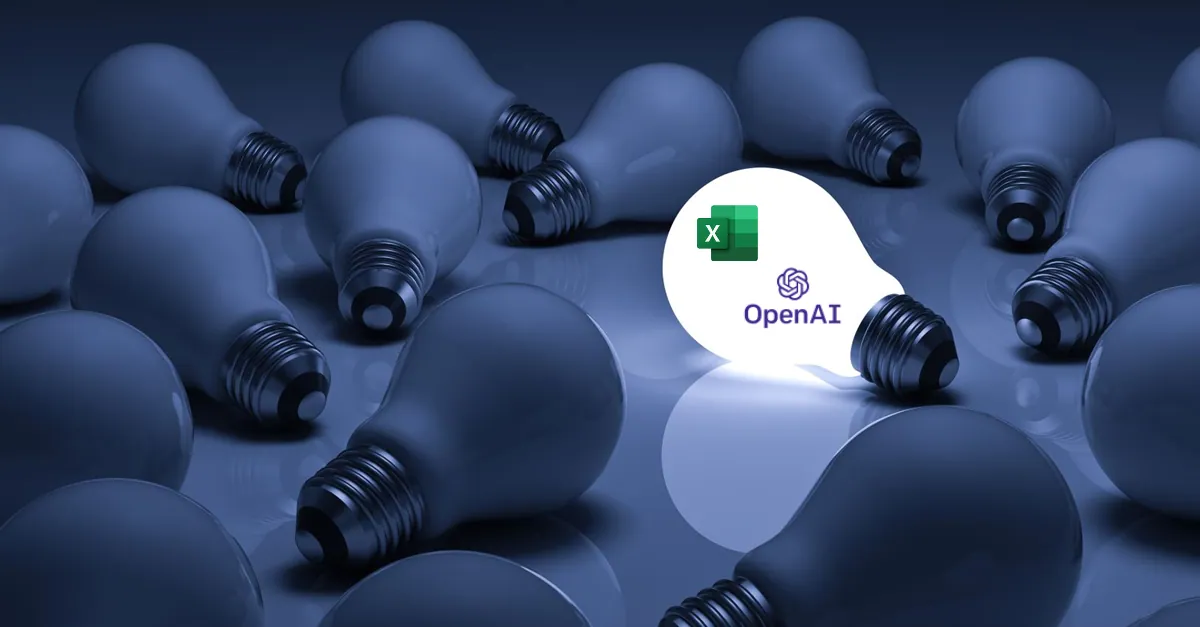Every single time when we open our Twitter or just google about something, it never misses the chance to tell us something new associated with AI or ChatGPT. It’s because they are always trending. Innovative use cases are increasing with every second passing. It simply tells us the capability of the human mind to expand and to think in endless directions. ChatGPT is really doing wonders and helping the human era to materialize its thoughts. We have already written about the integration of ChatGPT with Excel, this time it is about creating an exclusive bot for Excel. We will cover the whole process of how to create Excel Formula Bot using ChatGPT, in simple steps, for easy comprehension.
Excel is already greatly appreciated for its potential and versatile functionality. An Excel formula Bot is like a blessing for those who use it for almost anything they do. It seems as if someone sitting in the office, working on Excel has just said a silent prayer, that if Excel can work on its own and to the greatest wonder almighty really made that happen. Living in this era and not knowing how to put excel on pilot mode, no worries, come with us we will help you to understand how to create Excel formula bot using ChatGPT.
To create Excel formula bot using ChatGPT, you need to determine the task and collect the information > perform natural language description > feed the information to ChatGPT > Test and Debug.
It’s needless to mention the many excellent use cases of ChatGpt and the good part is, they are not limited. You can take ChatGpt to any level to create something which never existed earlier, it just depends on how well you understand AI tools and how nicely you talk to ChatGpt or how you prompt your thoughts to the Bot, later the same will be structured in a chain of command. This chain of command can be followed to create something, your mere idea can now have a physical shape, and good thought when well-materialized can serve the generations to come. So let’s know how to create Excel formula bot using ChatGPT.
What Is Excel Formula Bot?
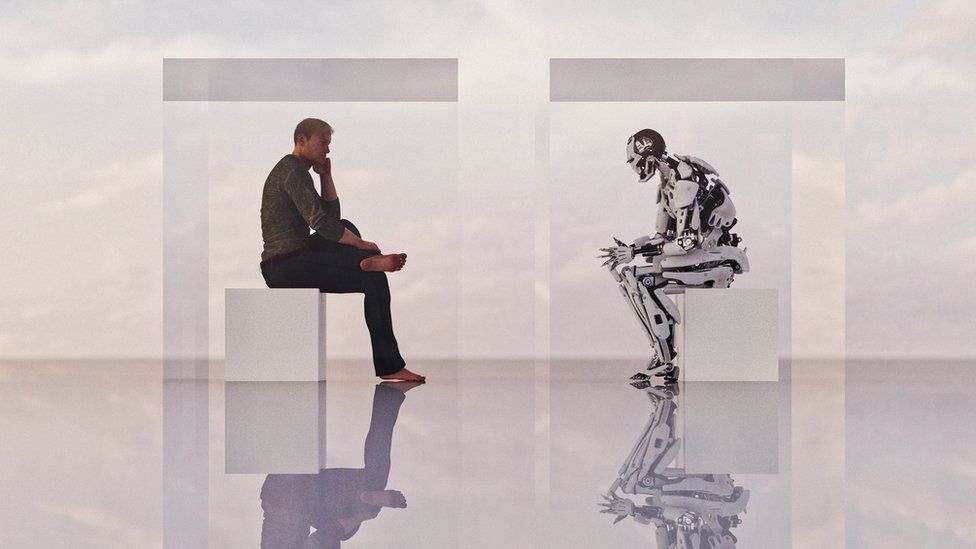
When Open AI launched GPT-3, ChatGPT was the first thing that came in limelight. As we people started interacting with ChatGPT, many vague questions were answered and many new ideas were given shape. Excel formula Bot is just one idea among those many. GPT-3 has wowed the market since its launch. It’s a Natural Language Processing Tool (NLP), which means that it is used to generate codes from commands descripted as text. This has automated many lengthy processes or tasks, a bot can be been created with a chain of commands obtained from ChatGPT itself, which is known as the Excel formula Bot. This bot creates Excel macros by interpreting the text prompts that we feed it with.
Creating Excel macros has never been this convenient. Isn’t this something amazing? This article is purely about how to create an Excel formula bot using ChatGPT. Post-reading you will be amazed, at how quickly you can finish your lengthy tasks, by just prompting ChatGPT.
How To Create Excel Formula Bot Using ChatGPT?

We won’t say the process is simple but we have made sure to break down the complexity so it is easy to understand. This will help you to adapt the basic idea and further implement it as required and get the desired results! You can create any number of Excel macros, if you go with the right cord we are asking you to hold. Okay, let’s now quickly start with the process to create Excel formula Bot using ChatGpt.
Step 1: Determining The Task And Collecting The Information
ChatGPT can easily create an Excel macro for you. To make this happen, be clear with the task you want to create a macro for and prepare a complete description of the task, which shall include the output details and how you input the list of details or chain of command. Don’t forget to mention additional details for any additional output. Remember that this all will create the language description for the task, which ChatGPT will utilize to create an Excel macro for you.
Step 2: Performing Natural Language Description
After all the required information is collected. This can now be used to create the language description for the task. As said earlier also, please make sure that you explain the complete chain of commands, including the inputs and the outputs in a comprehensive structure. Try to keep this description short but brief enough, just as if you are asking your friend to perform some task for you. This trick will help you to get more accurate results and create Excel Formula Bot using ChatGPT.
Step 3: Feeding Information To ChatGPT
It’s time to feed the bot with the chain of commands you have maintained. Go to openai.com and sign-up for free if you haven’t signed up yet. After signing in go to the “Playground”, in here you can add the language prompt you prepared. GPT-3 will take this description and will generate the code seconds later. The generated code can be used in Excel macro in order to automate the desired task. Simply copy and paste the code into Excel macro and see your irritating tasks happening on their own.
Step 4: Testing and Debugging
it’s time to test what you have created with the help of ChatGPT. This is crucial, it will verify if you have fed the right commands for the task you wanted to get completed. It will show the results and if they are as per your expectations. If you see that result is not as expected, you can use GPT-3 to generate an additional code to debug.
Conclusion
We always recommend performing the steps at the same time when you are reading them here. This will just eradicate the confusion and make the process proceed smoothly. After you successfully complete the process once, you will then understand the operational nature of the bot and how you can chat with it in millions of different ways to get millions of different results. It relies completely on the command fed to it, it will only utilize the same. Make sure you feed it closer to your thoughts to get the desired results.
Well, how to create Excel formula Bot using ChatGpt was just one simple use case. Try performing the process for different Excel macros or any other different task, we promise you will be a pro soon!
Frequently Asked Questions
Q1. Is Excel Formula Bot Free?
There have been many excel formula bot doing rounds on Google. It just depends which meets closer to your imagination and gets the job done for you. Some of them are providing some free credits on monthly basis and after that you have to buy the subscription. But if you know how to create Excel formula bot by yourself, then everything is free in that case. Just follow the above process and set your innovations free.
Q2. How Do I Auto-Generate Formulas In Excel?
In our other article, How to integrate ChatGpt with Excel, we have mentioned the whole process of automating Excel with formulas generated in ChatGpt. In this article, we explained the process of how to create Excel formula bot. Either method will enable you to generate formulas and automate the process. Be clear with the commands or prompts you to give to the ChatGPT or GPT-3. Try running different commands for different results, to get more familiar with the formula bot. Excel has numerous user cases and formulas for all those, which could be easily generated with the help of a bot, provided you type exactly what you want.
Q3. What I Can Use Instead Of Excel Formula Bot?
If you are still not amazed by the potential working capacity of Excel formula Bot, it’s ok. It is always hard to let old habits go. Some fellows still want to go the conventional way and why not when they have spent more than half of their professional career only on learning Excel but there are others at the same time who evolves themselves with technology and can deal with the time invested and don’t want to spend any more time in it and instead want to automate their Excel workload.
We can recommend to you the best alternatives to Excel formula bot are Publisheet, Formula Dog, and QRS Toolbox for Excel. It completely depends upon the user experience and how accurately you get the results, which will construct your review on any Excel formula Bot.
Q4. What Is The Price For Excel Formula Bot?
If you don’t know how to create Excel formula Bot using ChatGpt, then only you think of paying to some already developed website or application. Most of them are providing up to five free credits for a month and after that, you will have to buy the subscription. Undoubtedly, you can create an Excel formula from ChatGpt itself which can make the task happen for you and parallelly you can create your own bot by following the above-mentioned process of how to create Excel formula Bot using ChatGPT. It completely depends upon your feasibility and convenience.
One tip is to visit and experience already-developed Excel formula Bots, this will bring you closer to reality and you can incorporate the changes you want in your Excel formula Bot. You can customize it as per your needs and design it in such a way that it’s always ready to take any command and convert it to an Excel macro for you.
Innovations with technology are not going to stop any time soon and why they shall unless they stop contributing to human causes. After the launch of GPT-3, technology has wide-opened all its doors for us humans to embrace the upcoming era of huge advancements. Numerous possibilities are there inside to explore, with no limitation on anyone among us, just try what you think and see the results, share the same and you will experience endless joy, which only comes after serving. At the same time, we as humans have to be cautious to put some boundaries on our own thoughts and never ask the bot to pave the path for something unethical or which could land us in a place that we do not want our next generations to experience, instead make something happen which they could use to mount the new heights of technology to explore the unexplored and create something for the next generations followed!!
Please leave us a word in the comments section, your words can only make us better!!