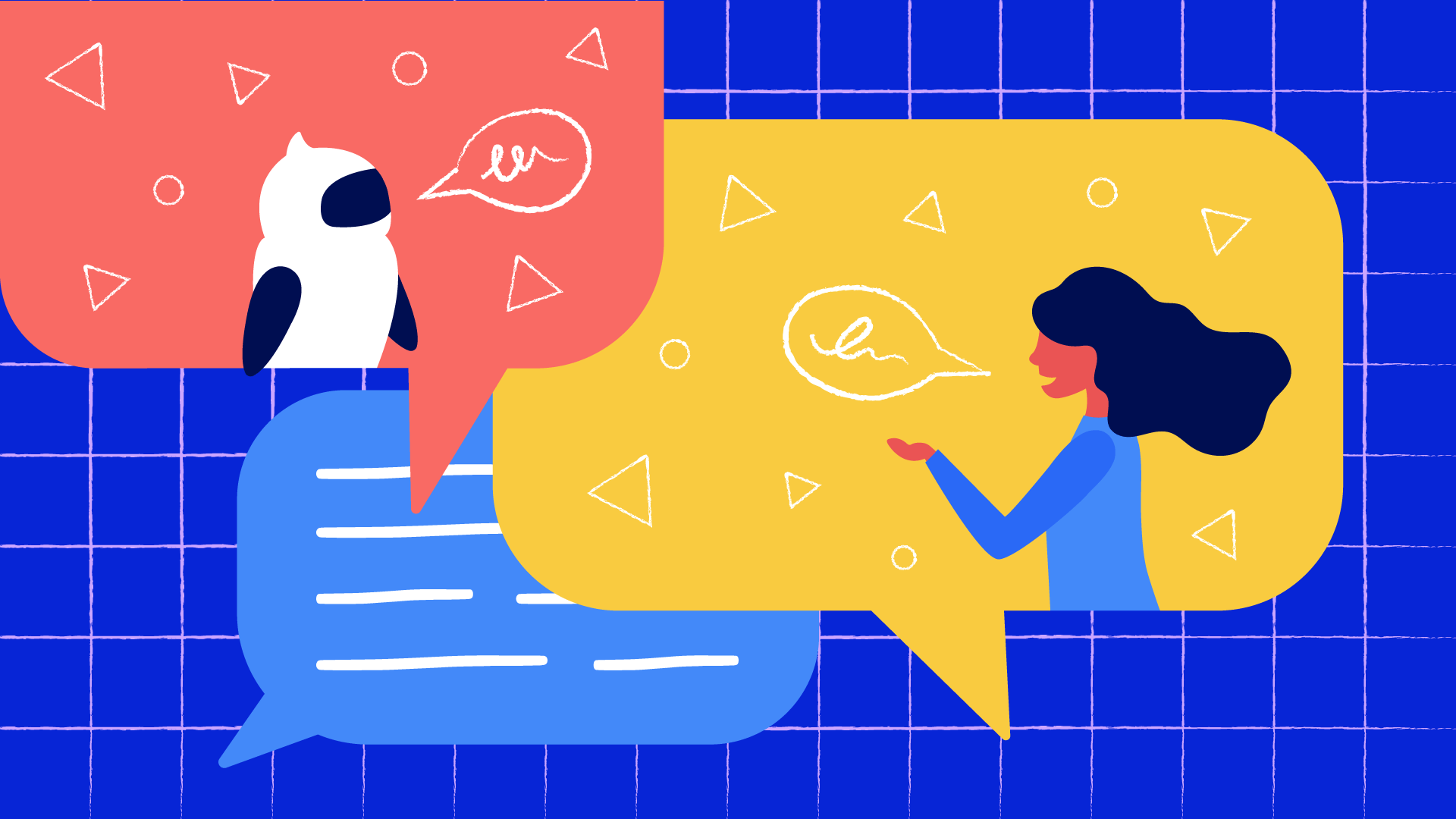You all have those friends who you see buried under spreadsheets in MS Excel. They definitely are engaged in something meaningful, but again remembering and creating numerous Excel formulae is a tiring job and takes millions of hours. We all are living in a world where declining the applications and use cases of Excel is quite impossible. Those who use MS Excel more often will be astonished by this new potential use case. Do you also want to know how to integrate ChatGPT in Excel to make your life easy? You will work with rocket speed, and precision will be at its best.
Use cases of ChatgGPT are increasing with every second. When someone is looking for something specific, either they try something which is already tried or they hit something which is new and unique, and we later call such proven trials the greatest inventions. That invention is then refined by experts, and one day it becomes a part of our livelihood. Our research team suggested something similar when we asked them how to integrate ChatGPT in Excel. We must mention here that ChatGPT is totally free as of now, and there are there have been many ChatGPT app scams reported, so be aware.
To integrate ChatGPT in Excel, feed the bot with what you have in mind prompt the bot> Copy the code generated> Go to the spreadsheet > Open the macros dialog box > Paste the code > Click run and wait for the code to get established in the spreadsheet.
We do sometimes need to use Excel for some tasks and then get stuck. We google or YouTube, but it takes time, and most of the time, vague information is available only. No worry, you will be a pro now. As AI is spreading its wings and so we humans are. Among many of the wonders AI can do, writing a VBA script for you with complex formulae for Excel is one. We have already written Many use cases of ChatGPT and AI, but this one about how to integrate ChatGPT in Excel is a game changer. We bet you are now definitely more than eager to execute all this to your complex spreadsheets and want to know how to integrate chatGPT in Excel.
How To Integrate ChatGPT In Excel?
Step 1
You might be aware of how to use ChatGPT, and to get the best results from chatGPT, make sure that you prompt the bot more accurately. We will make you learn and give you a complete understanding of how to Integrate ChatGPT in Excel. Just think in your head how would you have done the task manually and then ask the bot exactly the same.
Step 2
We will take a particular use case of a simple task in Excel, which will help you understand the basic idea, and later when you have learned how to talk to ChatGPT, you can improvise and generate whatever formula you want for any task you want to get accomplished in excel. Just make sure you prompt exactly what you need to get done.
Step 3
In this scenario, the user needs to combine the monthly sales data for the whole year in a single spreadsheet file. Although this task is simple but it’s boring and takes time, and automating such tasks with the help of a bot is a good idea.
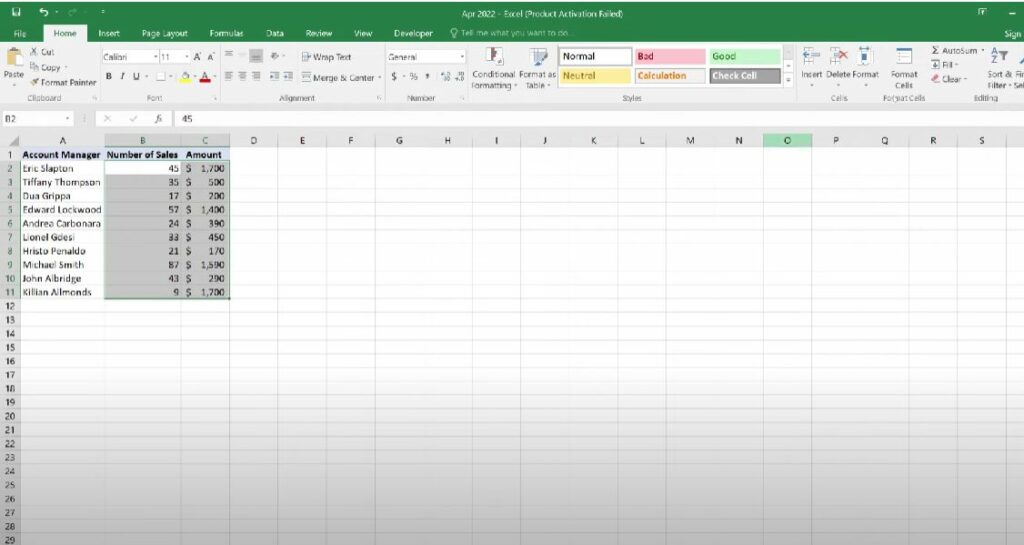
Step 4
Feeding the bot is crucial as the outcome will rely on this completely. Trying different formulas for different functions will increase your expertise in how to integrate ChatGPT in Excel. Look closely at how the user is prompting the bot to get the right formula for the task.
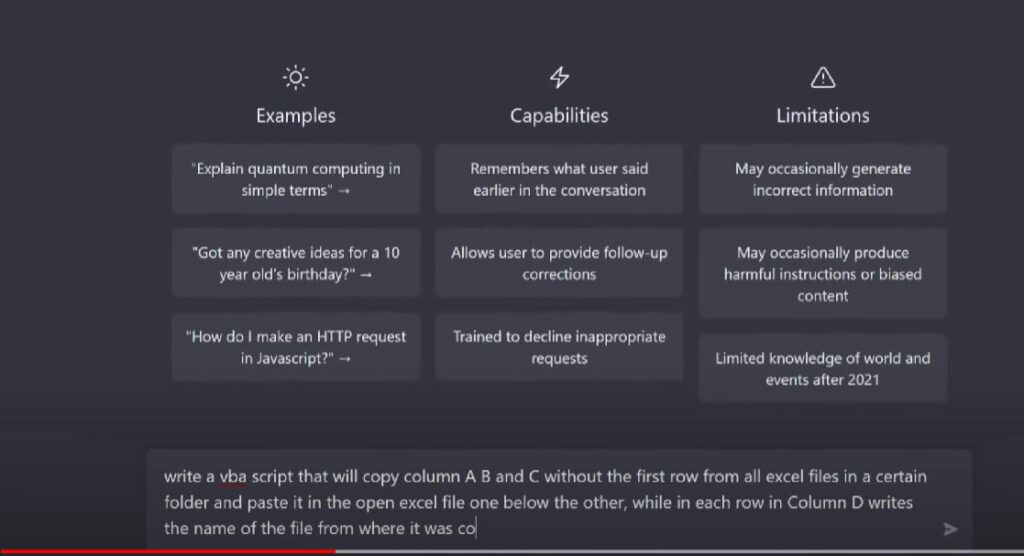
Step 5
Copy the code which is on the right corner of the code box. We have highlighted the code in this case for easy understanding.
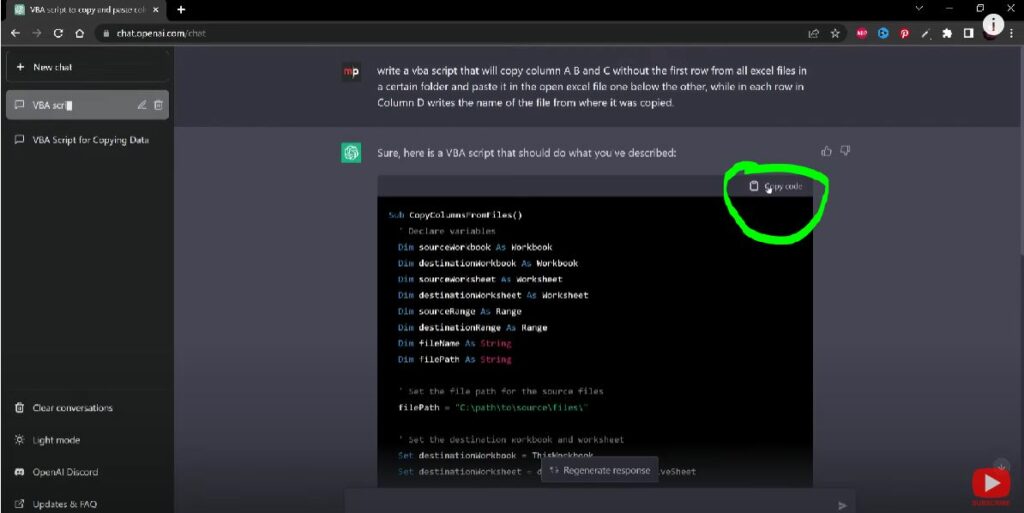
Step 6
Go to the spreadsheet in which you are working. Open the macros dialog box, and paste the code over there.
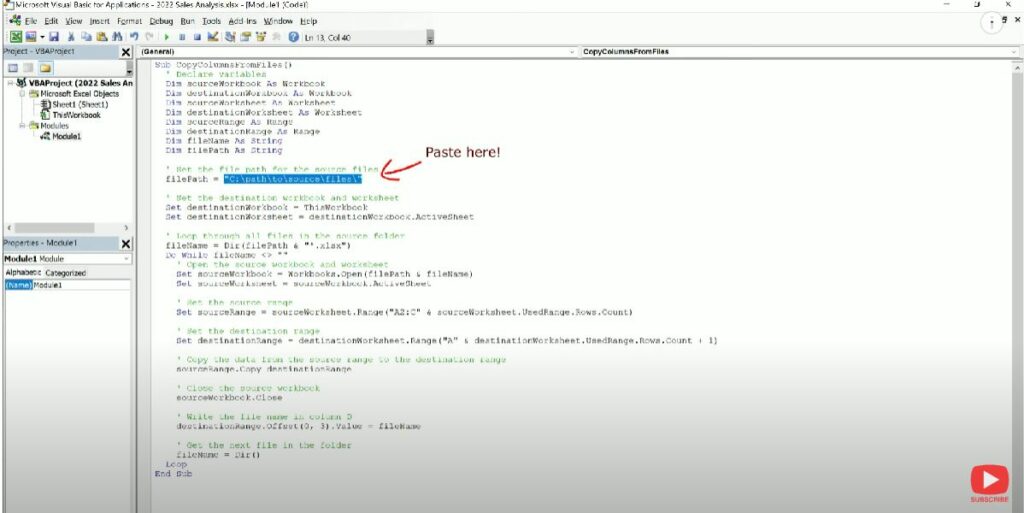
Step 7
Change the path to the folder where all the files are. You can easily copy the path of your files folder. Be careful and keep the last dash (/) while copying.
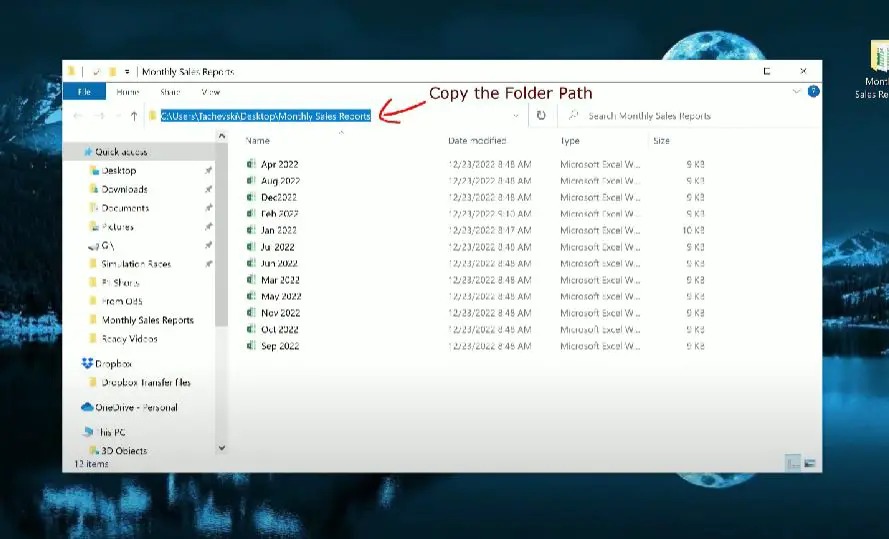
Step 8
Click run and wait for the code to get established in the spreadsheet. Don’t worry if your screen starts flickering. It’s just making changes to the spreadsheet.
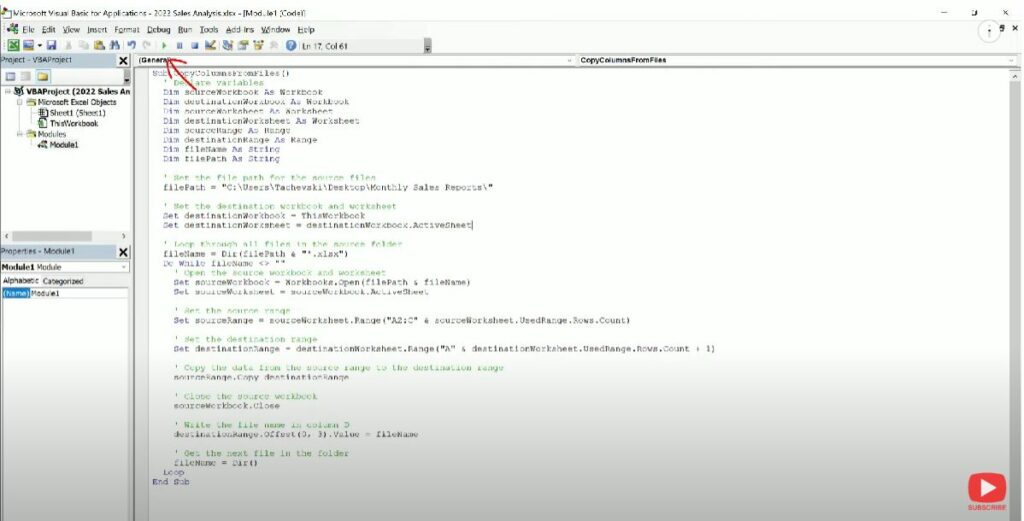
Step 9
Open the spreadsheet and check if the code has run correctly and if you have got what you have been looking for. In this case, the user still has uncompleted tasks or didn’t go in the intended way. So, take care of the prompt.
Step 10
Some changes may not appear to happen. It’s just a bot; after all, try with slight changes to the prompt, or maybe try a new one and copy and run.
This actual scenario was just to give you an idea of how things work here. Keep on experimenting and see what’s working and what’s not. You will eventually learn how to feed the bot and get your long and boring tasks done in minutes. We hope that you can now easily integrate ChatGPT in Excel.
Conclusion
Creating scripts, dialogue writing, songs, lyrics, and coding or writing malicious coding is something that was predicted at the time when chatbots were launched in the technological industry. But questions like How to integrate ChatGPT with excel? Tells us that human imagination is a galaxy in itself, and the potent nature of ChatGPT is always supporting that. Although this is not an unconventional thought, just imagine how easy will be the life of the fellows who use excel for like 20 hours a day to make the lives of many other people easy.
We always ensure to design our articles in easily comprehensive patterns, which could give you precise information. We hope that you got all the information and that now you know how to integrate ChatGPT in Excel. Just try as many formulae and functions as possible; this will make you understand the versatility of the bot with Excel. Observe the grasping pattern of the bot and how you could implement that same in Excel. Go and give yourself the superpowers.
Be it a video mixing lab or a spacecraft station like NASA, many programs and their working or activity logs have been monitored and recorded on excel always and then processed further. Now with the integration of ChatGPT, it will be more easy, precise and safe. One more thing which will happen is the reach will be widened. People who were not so good with excel can now use it like a pro. The case of faking expertise is one thing, but still, that varies from human to human and their ethics.
Operating ChatGPT efficiently is also a basic requirement for the best integration result of ChatGPT and Excel. Chatbots completely work on prompts, and how clear and precise these prompts are, determines the outcome. ChatGPT remembers conversation and chat history very well until you don’t delete that particular chat. This reflects that whatever you were chatting with ChatGPT about an hour ago, it still remembers that very vividly. Our research team suggests that this actually is the main principle of its working notion. As much as we humans interact with any Chatbot, it will evolve more.
It’s like raising a kid; what values you as a parent cultivates in your kid. How are you showing them this world when they are mounted on your shoulders? How do you tell them to respect and obey their elders? How you will make them understand the importance of education and how much exercising is good for the body and mind? How to sustain discipline in any given situation? How to sympathize? How to be an empath and be cautious at the same time. How to be financially secure, and how to choose the right carrier. Yes, it’s right what you are thinking, that you can’t feed everything to them. Some things are bound to be cultivated with experience only, and the same is in the case of ChatGPT. It learns and learns from you, so be aware.
Frequently Asked Questions
1. How To Integrate ChatGPT With Slack?
If you want to use your Slack app as a bot, you’ll need to create a Bot User in the Slack app.
We will guide you through how:
Go to your app’s setting page and click the Bot User in the navigation menu. Add a bot user button will appear on your screen. After clicking this button, you can now easily configure your Slack app’s Bot User with the below details.
Display Name – To create a complete profile, a name is required, which will be displayed to the other users whenever the bot sends messages. The profile name also appears in case some other user views the bot profile for information.
Default username – The username can be changed a bit from the default or what it was when installed in the workspace, where that username is reserved. This already reserved username could be appended by adding numeric or special characters. Like @myusername might be appended as @myusername1
Always Show My Bot as Online – It’s always recommended to enable this feature. This will show your bot online, and the bot will always be ready to receive input and respond accordingly or can be set to scheduled responding. If it’s disabled, the owner will have to manually set the online process for the bot.
After all the above changes, click the Add Bot User button and Save Changes.
2. How Do You Create A Bot In Excel?
This really sounds amazing. Really a friend for those whose job is to switch between endless numbers of spreadsheets, which contain values of whatever. You can simply automate your time-taking tasks, and if you feed the bot closely to the question, then you can get the results that you don’t even need to verify.
Stephen Hawking articulated that such developments could be “Intelligent Explosions,” whereas, once a founder and now a donor only, Elon Musk for ChatGpt, said that AI is the “Biggest Existential Threat.” Earlier, Open AI was a non-profit organization, and in late 2019 it was announced as a for-profit organization, now known as Open AI LI. To focus only on contributing to humankind, they adopted one thing, which is the profit cap. This change totally reflects that even the founders did not have ever imagined the intensity of what they were about to unveil to the world, and that’s why Open AI once mentioned that “it’s hard to fathom how much human-level AI could benefit society.”
Please leave us a word in the comment box below; your words can only make us better.