Do you know these custom filters are actually a great way by which you can stand out and you will be able to keep them on your photo even after the party is over? Though the community and the location filters are free, one thing that you need to know is that most of the custom Snapchat filters get changed by the hour. Now, do you want to know how to create filter for Snapchat?
You can keep these Snapchat filters live for up to 30 days. There is also an annual filter option that allows your filter to stick around on the app for one year. Filters can also be different from lenses and these are more AR-based experiences. So, if you want to make your own lens then you can do that with the help of Snapchat lens studio.
Now, coming back to your question on how to create filter for Snapchat. Well, if you too want to create your own Snapchat filter, then this post is going to help you out. Here we have mentioned a few steps that will help you out. Open Snapchat > filter icon > create > customization option > take the photo or video.
If you dint get the steps that we have mentioned above, then there is nothing to worry about because when you scroll down a bit you will find the steps mentioned below in detail. So, let’s take a look at them.
Types Of Snapchat Filter

Well, before we discuss how to create filter for Snapchat, let us discuss the different types of filters on Snapchat. There are namely two types of filters, namely normal filters, and Geofilters.
Normal filters are the ones that are preset by Snapchat and rotate regularly. These filters are light-hearted in nature and ranges. from face-changing effects to colorful backgrounds to voice-altering effects. This normal filter is further broken down into two categories that are filters and lenses.
Features like sticker-type artwork, frames, and reality augmenting features like the face changing to be lenses, are usually used for fun and you can even customize it in the app for free.
Geofilter ae the most important one. They are linked to a specific geographic location and are quite useful. These can also be used to promote both businesses as well as personal events. Snapchat also breaks down the Geofilters into two types namely community filters and personal filters.
The community filters are tied to a certain city, a local landmark, or a university and these are a few of the ways to create and use them.
The personal filters are the ones that are related to the events like birthdays, business openings and weddings.
How To Create Filter For Snapchat?
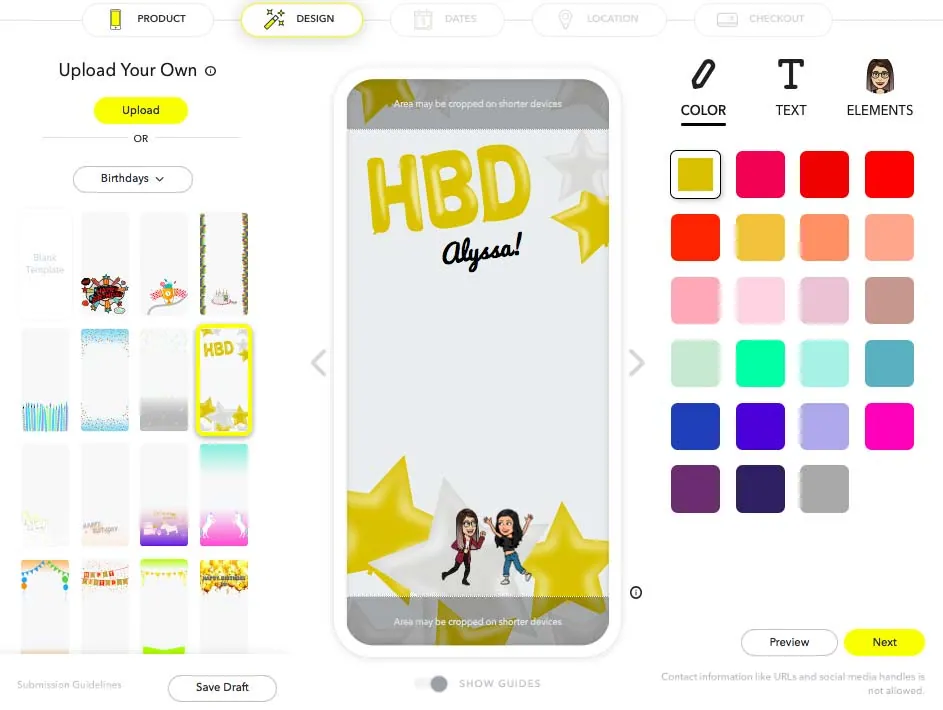
Now, let’s know how to create filter for Snapchat. Here we will discuss how you can make your own regular filter on Snapchat. Do you know Snapchat has added tools to make your own filter from this app, so that you don’t have to use the desktop site in order to customize the regular filters. Now, if you want to customize your own filters in the app, you need to follow the steps mentioned below:
- Open Snapchat and then enter your general photo screen.
- Now, choose the filter icon which will be a small smiley icon that you will find on the right-hand side of the screen to take the photo button.
- Next, on the filter page, you have to choose the create option in the bottom left-hand side corner of the screen.
- Now, scroll through the option from the right to left. There is some option that has more customization ability than others. for instance, the face option which you will find below that allows you to tweak the facial features, color, filter, makeup, etc.
- Now, you can take a photo or video and enjoy your filter.
However, the free option for the custom filters on the mobile app is limited and you will not be able to save the customized filters to use it later.
How To Create Geofilter For Snapchat?
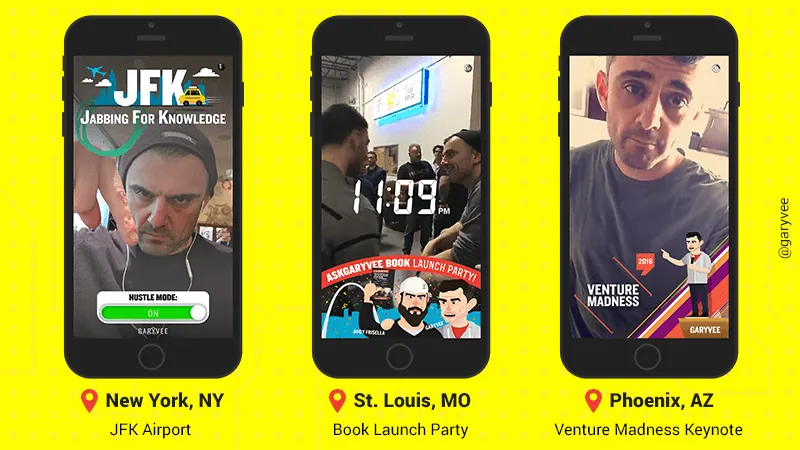
After we have discussed how to create filter for Snapchat, let us know how to make the Geofilter on Snapchat. The Geofilters on Snapchat are quite in high demand. It gives you the freedom to create your own filters and set them to the date, time, and location that you prefer. Here we will discuss the steps that you need to follow:
- On your browser, you have to open Snapchat.
- Then you have to select the option that says filters and lenses.
- Scroll down to the filters option and here you need to choose to create now.
- Now, on the next screen, you will get an option to log in which is present in the upper right-hand side corner of the screen of your Snapchat account. If you want to save your work then it is suggested that you follow these steps.
- Next, you gotta choose a category for your filter from the given drop-down list which is present on the left-hand side. You will find it from weddings to baby showers.
- Edit your filter with the help of the tools which is present on the right-hand side of the screen. Here you can even add text, change colors and move things around.
- Choose a time and date for the Snapchat filter so that you can go live. Then you have to choose the timescale so that it remains live,
- Now click on the next button on the bottom right-hand side of the screen when you are done.
- Next, you need to create the geographical area within which the filter will show up. The minimum is 20,000 square feet and the maximum is 5 million. Now, draw the area on the map with your mouse till it covers the area that you want it to cover. If you are satisfied then choose the checkout option.
- Now, complete the submission form that includes your contact details and the payments agreement.
- Submit your filter to Snapchat and wait for approval from the Snapchat team.
Wrapping Up:
So, this is all about how to create filter for Snapchat. The steps may seem to be a bit lengthy so it is suggested that you follow the steps as it is mentioned above. If you have any questions, you can reach us in the comment section below.
Frequently Asked Questions
Q. How To Make A Wedding Snapchat Filter?
To make a wedding Snapchat filter you can simply go to the company’s filter creation website and use any one of the wedding templates.
Q. Is Making Snapchat Filter Free?
Creating your own Snapchat filter for private events is not free. But on the other hand, if you want then you can create and also submit the community filters for free. The community filters will undergo the approval process before it becomes available to all.
Q. Can Anyone Make Snapchat Filter?
Well, the answer is yes, anyone will be able to make a Snapchat filter if they have an active account.
Q. How To Create Community Filter For Snapchat?
The community filters that you submit for Snapchat will be used by all the Snapchatters. So you need to make the community filter of high quality. To submit the community filter you need to follow these steps:
- In your computer, you need to go to the create your own website and then choose the community filters option.
- Next, you can select either Geofilter or moment filter.
- Now, read the instructions and guidelines.
- If you select Geofilter you need to select where you want it to be available. But if you select moment filter, then it will be available around the world.
- Lastly you have to submit your community filter to Snapchat team for them to approve your filter.
Q. How To Make Custom Snapchat Filter Appear?
The personalized filters are available to Snapchatters when they are situated in the geofence during that scheduled time. The location indicators can be used from one Snapchat user’s device to know where they are. You will be able to change your location settings in the Snapchat app as well.

