Stuck in an unwanted group chat? Well, you must be then looking forward to leave iPhone group chat. While creating a group chat on iPhone is easy, leaving the group chat is easier! We understand how irritating it is sometimes when people are constantly chatting in the group discussion thread that doesn’t interest you, yet you are just stuck! This article will guide you on how to leave iPhone group chat.
Whether, it is your iPhone or iPad, if you are stuck in unwanted group messages that bother you, you have to quit. However, leaving an iMessage group chat is not easy without being unnoticed. How to leave iPhone group chat being unnoticed? This article is dedicated to you master the trick to leave iPhone group chat.
Anyone who has been trapped in an unwelcome group text is well aware of how awful it can be. All you can do while your phone erupts out of control is waiting for the thread to gradually die down. Fortunately, Apple included the ability to quickly remove oneself from an iMessage Group way earlier in iOS 8, and it’s currently available in iOS 16. Let’s explore the article and learn how to leave iPhone group chat.
How To Leave iPhone Group Chat
Naturally, leaving the group chat only functions if every member of the group conversation is using iMessage. You won’t be able to quit the group even if one member [Android user], utilizes MMS or SMS. Other times, it might not be a good idea to quit the chat group, but you also might not want to put up with your iPhone beeping nonstop. Follow the steps below to leave iPhone group chat easily:
Step 1: To exit a group text, open the chat thread.
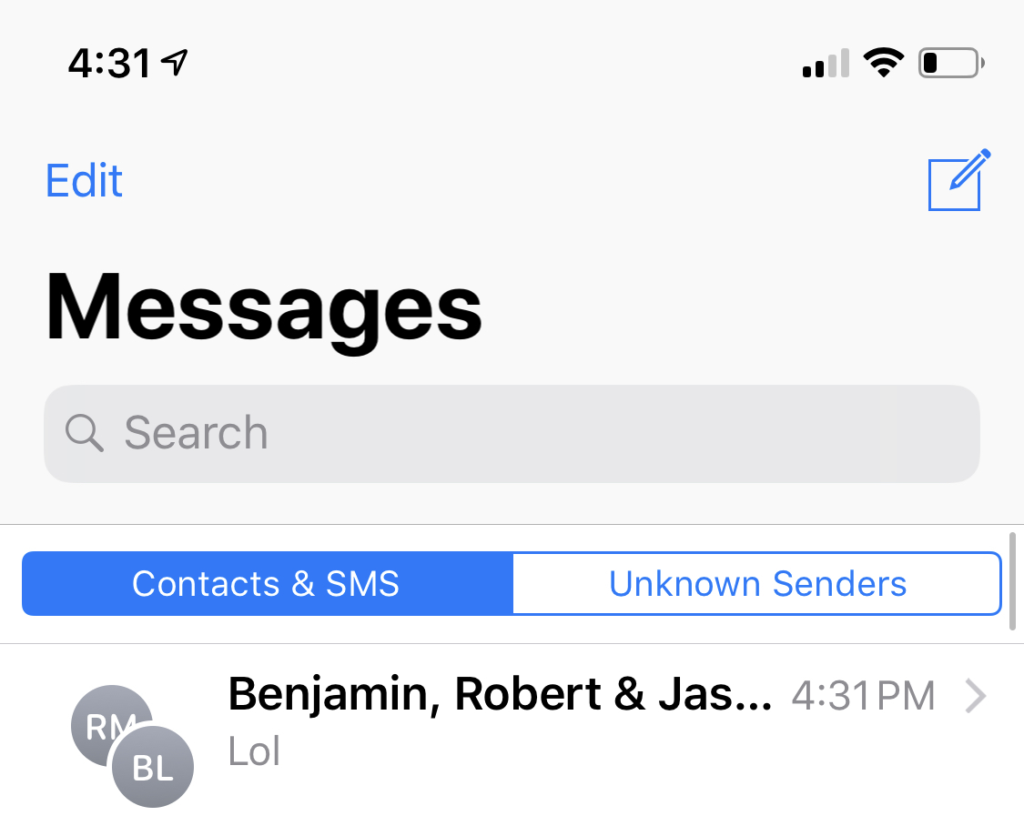
Step 2: Click the “Info” button.
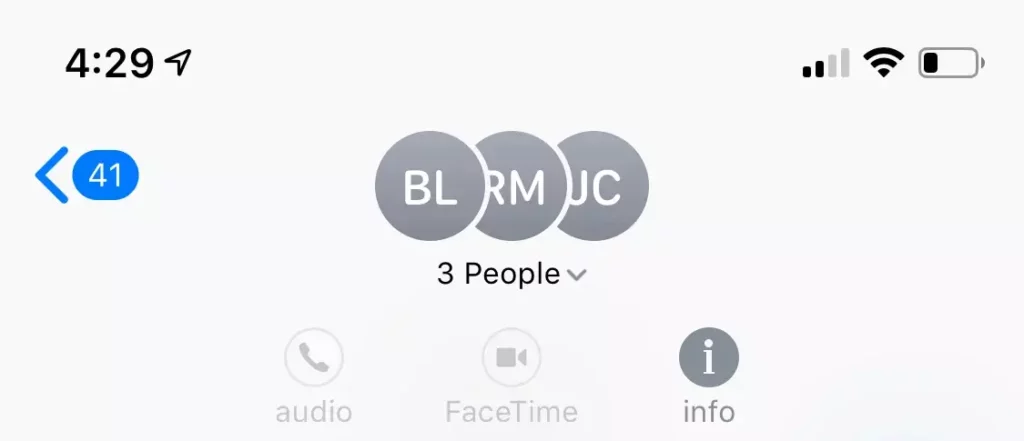
Step 3: You have to select the “Leave this Conversation” option.
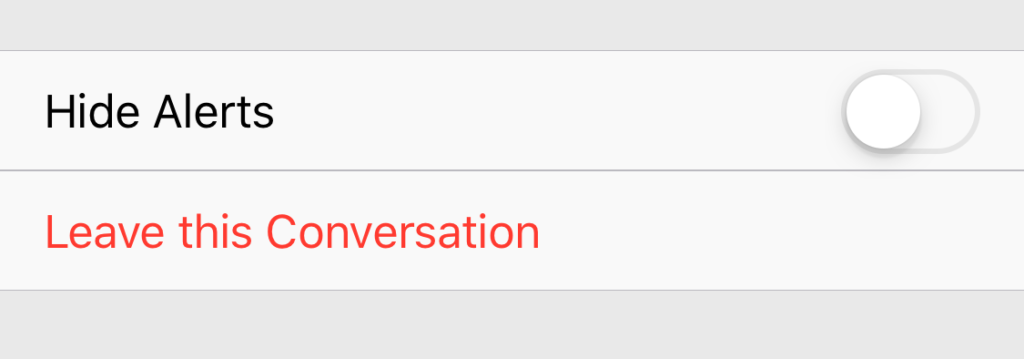
The details section will appear when you tap the “info” button. You can leave the conversation by simply clicking “Leave this Conversation” as shown in the steps. If the “Leave this Conversation” choice is not displayed, one or more members of the text conversation may not be using iMessage or may not be using the most recent iOS version. You will not be able to end the chat if that is the situation. To get around this, either remove the message or choose “Hide Alerts” to silence notifications.
Related: How To Lock A Note On iPhone 11 | Steps Explained!
How To Mute A Group Message On iPhone
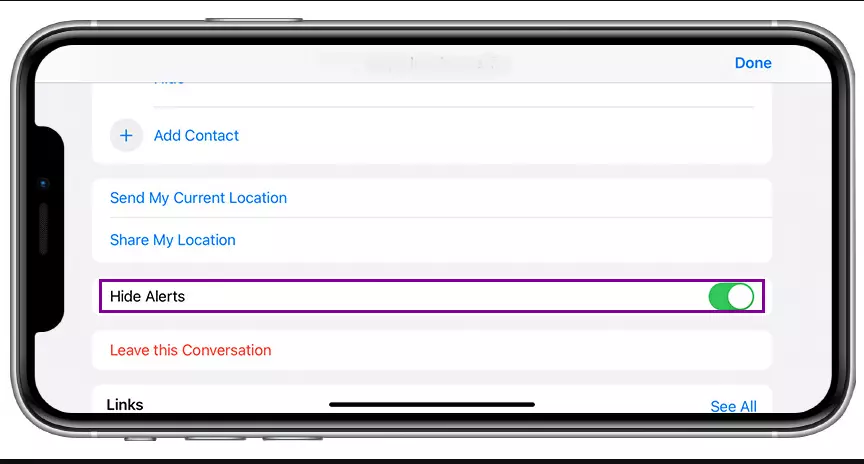
Sometimes it is difficult to leave any group chat suddenly, no matter how difficult it is. Sometimes you just hate one person in the group chat but do not want to leave the conversation group because of that person. The simplest solution to this issue is to Mute the group chat. You have already learned how to leave iPhone group chat, let’s go through the following steps and learn how to mute a group chat on iPhone.
Step 1: Launch the group text you want to mute.
Step 2: Tap the group text’s name.
Step 3: Choose the Info option.
Step 4: Scroll down and select “Hide Alerts”
When Hide Alerts is enabled, the discussion in your Messages app will have a do-not-disturb half-moon symbol next to it. You can always turn alerts again on if you wish to start getting them afterward.
How To Leave Group Texts On Android
Users of Chat for Android are unable to end a chat completely. You must silence the conversation instead. The discussion will continue in Chat, but you won’t get notifications on your phone every time any group member responds.
Follow these instructions to mute a group text, in Android:
Step 1: Tap the discussion in the group.
Step 2: Tap the downward pointing arrow at the top, then choose “Hide Conversation.”
Related: How Does iPhone Track Steps | Is Your iPhone Being Creepy?
Wrapping Up
Among many features in iPhone, this feature is one of the most thoughtful ones, thanks to Apple. We are all involved in one or group chats. Staying active in all group chats may not be possible, but it is important to follow what others are sharing, or you get FOMO. However, sometimes it is more irritating than it sounds. You may feel unwanted in some group or maybe for a particular person, you are so determined to leave the group chat. how to leave iPhone group chat? We have just shared the secret sauce in this article.
Got a question? Let me know in the comment box below. Meanwhile, keep reading: 15+ Free Step Counter App For iPhone, How To Remove Duplicate Contacts On iPhone, and How To Do Image Search On iPhone. Keep following Deasilex for more updates on iPhone.
Frequently Asked Questions
Q1. Why Can’t I Name A Group Message On iPhone?
If every member of the group has an iPhone, iPad, or iPod Touch, then you will be able to name the group using iMessage. However, iMessage discussions with a single person or SMS/MMS group messages cannot be named.
Q2. Can You Name A Group Text On iPhone With Android Users?
Only group iMessages can be named; group MMS messages cannot. This implies that each participant in the group must have an iPhone or be logged into Messages on an iPad, Mac, or other Apple device. See our article on the group chat size restrictions as well.
Q3. How To Create A Group Text On iPhone?
To create a group text on iPhone, follow the steps below:
- Tap the Compose button in the open Messages window.
- Add the names manually or use the Add button. to add contacts to your contact list.
- After finishing your message, click the Send button.
Q4. How To Send A Group Text On iPhone Without Everyone Seeing?
You may find the setting you need under Settings > Messages > Group Messaging. All messages will be sent to their recipients separately if this is turned off. The Group Messaging switch will disappear from the menu if MMS Messaging is disabled.
Q5. How Many Can You Have On A Group Text?
The maximum number for standard SMS/MMS group messages (green bubble) is ten, or you and nine other people. The maximum for iMessage (blue bubble) is 32, or you and 31 additional people.

