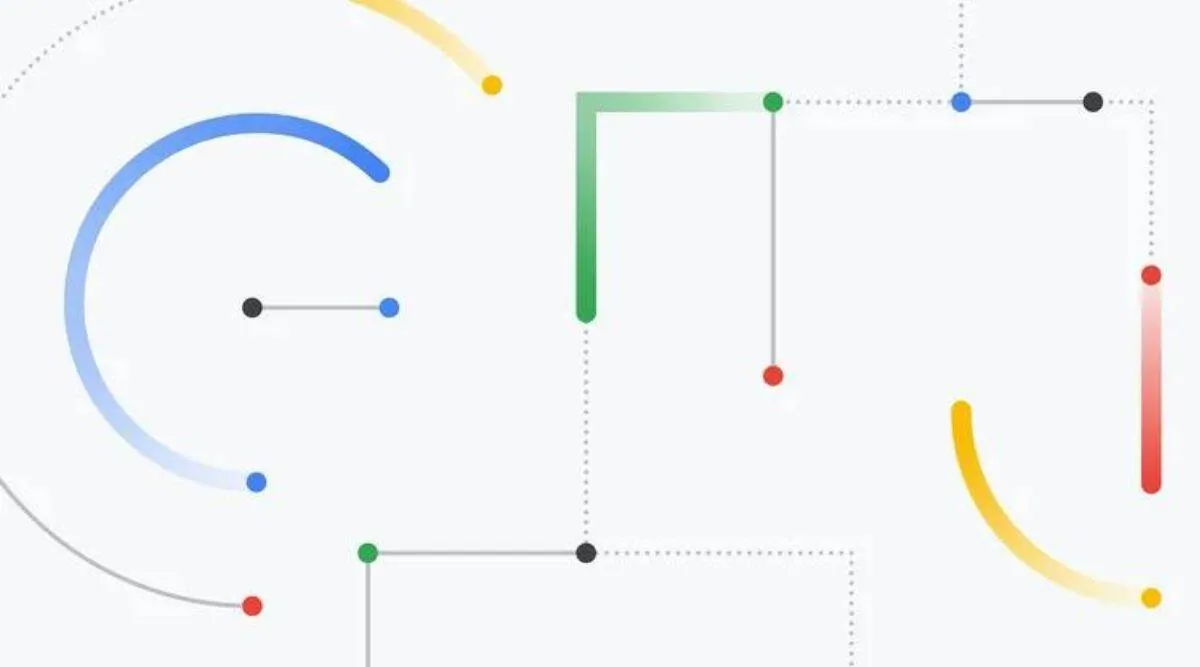With Google Bard being released in around 180 countries, it has created a lot of excitement as people are eager to use this AI-powered chatbot. Many users are looking forward to how to create images in Google Bard. But can Bard generate images? Can you really edit image in Google Bard? If you are confused about all these things, then here is everything you need to know.
Google Bard has recently been launched and has got a lot of hype in such a short time. The conversational AI chatbot by Google is capable of answering user queries with the best possible solutions using online data and information. Not just this, the best part is Bard can even translate content into different languages. As Google Bard is increasing its popularity, many users are confused about many of its features. But the biggest confusion among users is can users create images in Google Bard.
Users cannot currently create images in Google Bard. However, Google and Adobe are coming up with Firefly and Adobe Express in Bard. Bard Image Generation will be different from other AI-image generators and users will be able to create and edit image in Google Bard.
If you are wondering can Bard generate images, then with new updates, Google Bard is showing image responses to user queries. Well, Bard seems to be more visual and interesting with this recent update!
Can You Create Images With Google Bard?
Currently, users cannot create images in Google Bard. However, it has been announced that in the coming few months, Google will partner with Adobe and the Adobe Firefly engines are going to be integrated into Bard. With this, users will be able to easily create and make high-quality images with text prompts.
Can You Edit Images In Google Bard?
No, currently, users cannot edit images in Google Bard. However, with the new integration for Bard image generation between Google Bard and Adobe, users will be able to create images in Google Bard and even edit images in Google Bard. Adobe will be providing more user control to Firefly than many other Artificial Intelligence image generators. It already includes a text styling feature that is quite unique and lets users choose their font, type a word, and much more. So, more user control will provide a great advantage over the competitors.
What Can Google Bard Do With Images?
Many Bard updates are taking place. Google Bard has recently added images to responses. By adding images, Bard can easily help users to better understand the responses and communicate their ideas and information in an efficient and effective way.
More Visual Interactions With Bard
Though you cannot create images in Google Bard at the moment, but you can easily get image responses for your queries. Interactions with Google Bard can be more visual with images. With images, Bard’s responses can be enhanced and interactions can be smoother.
Bard Image Generation Powered By Adobe Firefly
Users will easily be able to create images in Google Bard with the Bard image generation powered by Adobe Firefly. The unique training and capability of Firefly make it different from other available AI image-generation tools. So, users can use descriptive text prompts and ask Bard to create images by using Adobe Firefly.
Wrapping Up
Google is working to make Bard even better for its users. Apart from Google Bard’s integration with Adobe, it is even integrating with Google Lens with which users can include images in their prompts. That is something quite interesting for almost every user. The exact date when we will be able to create images in Google Bard is not disclosed until now. However, it will be very exciting to use Bard for creating and editing images in the future!