Social media is now changing. Now users no longer prefer fake followers on their social media accounts. The fake followers in your account can harm your account’s credibility. In this post, we will guide you on how to delete fake followers on Instagram app.
Earlier there were alot of websites that provided fake followers for free and paid. But now with the new advancements in AI, the account with the fake followers will lose its credibility and the fake followers cannot bring you any profit. So, it is necessary these days to get rid of fake followers and start growing organic followers.
We will be helping you with how to delete fake followers on Instagram. We will find out how to spot the fake followers first so that you can later remove them. So, without wasting any more time, let’s start.
How To Delete Fake Followers On Instagram?
Let’s find out how to delete fake followers on Instagram. Before we can start deleting fake followers, we need to spot them. If you know you have a large number of fake followers on your account, then it is best to use the tools to remove them.
How To Spot The Fake Followers On Instagram?
To Spot The Fake Followers on Instagram > Instagram app > profile > followers > unfollow the fake accounts.
You can manually spot fake followers on Instagram. You can easily do it. You can go to your follower list and start finding them. The fake followers usually don’t have meaningful names or profile pictures. They don’t have any posts on their profile. These accounts are not operated by anyone. Here is a guide on how to remove fake followers on Instagram manually.
Step 1: Open your Instagram app.
Step 2: Log into your account.
Step 3: Go to your profile
Step 4: Click on the followers
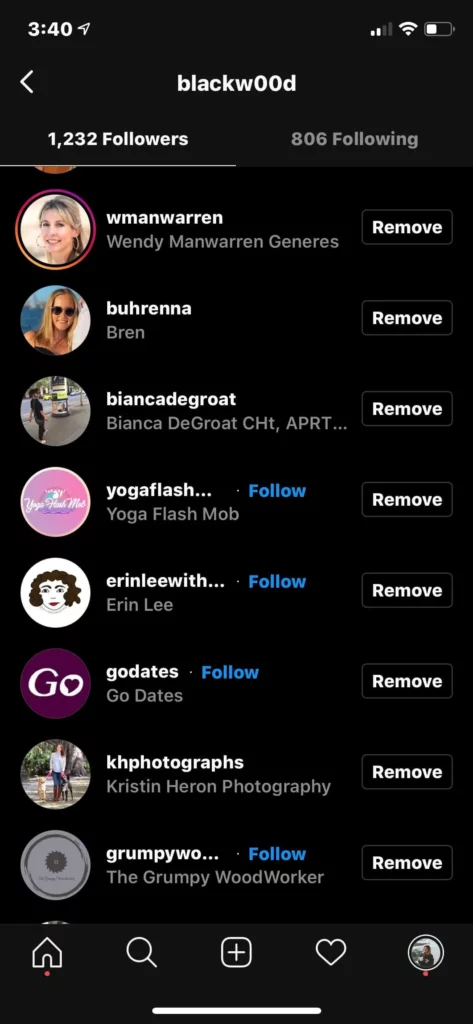
Step 5: Start scrolling
Step 6: Once you find any account that is fake
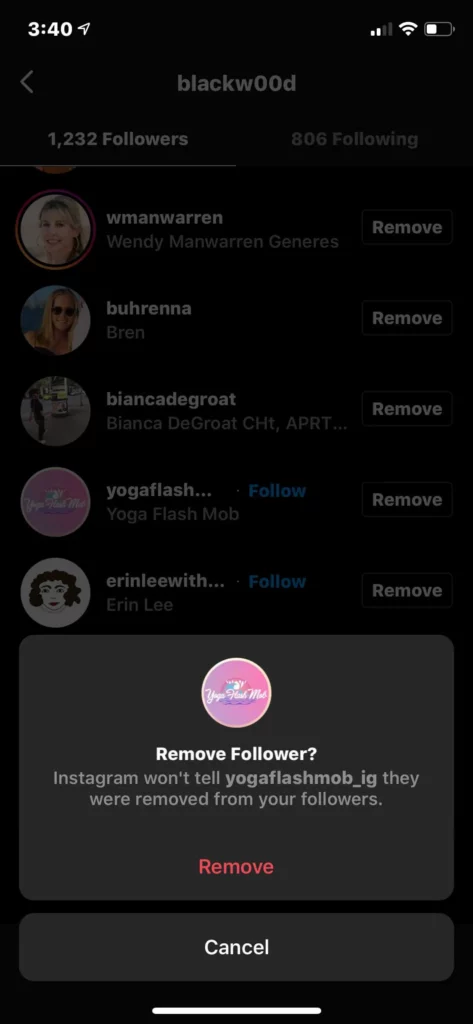
Step 7: Click on the remove button to delete the follower from your account.
Although the method is tedious, if you know that there are few fake accounts in your profile, then the manual method is the best.
How To Automatically Detect The Fake Followers On Instagram?
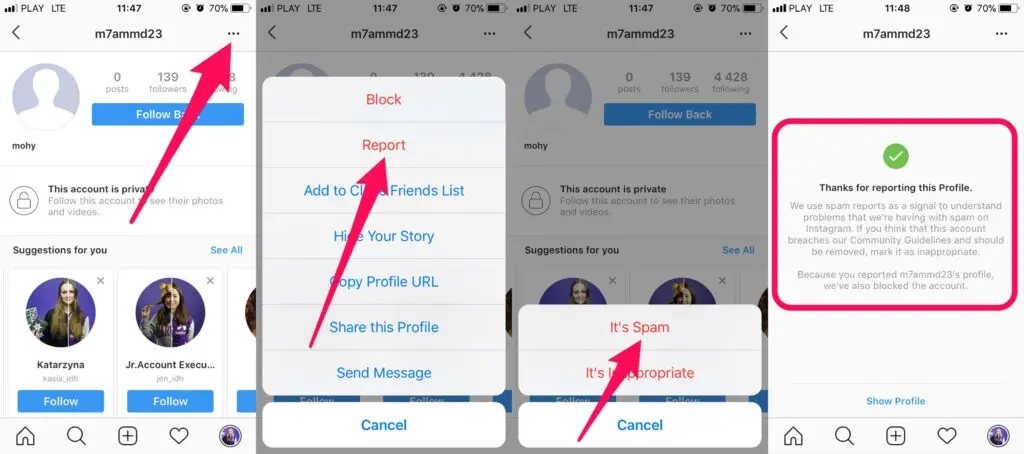
If you know that there are alot of fake followers in your account that is difficult to detect, then you can use the bots to detect the fake followers for you. The bot uses AI, and this will help to easily detect fake accounts and then you can remove them. There are a lot of bots that can be used for this purpose, we will be using the vUser bot for this guide. Here is a guide on using the vUser bot for detecting fake followers.
To Automatically Detect the fake Followers on Instagram > Instagram followers > User bot package > excel list of follower’s ID > fake accounts from the factors.
Step 1: Extract the list of your Instagram page followers.
Step 2: The vUser bot package is used to do so.
Step 3: Give your IDpage to vUser Extract Target page Followers Bot.
Step 4: Using the vUser detect Fake Followers Bot, provide the excel list of your follower’s iDs.
Step 5: This will check the profile of your 100 followers every hour and then give you the result in an excel file.
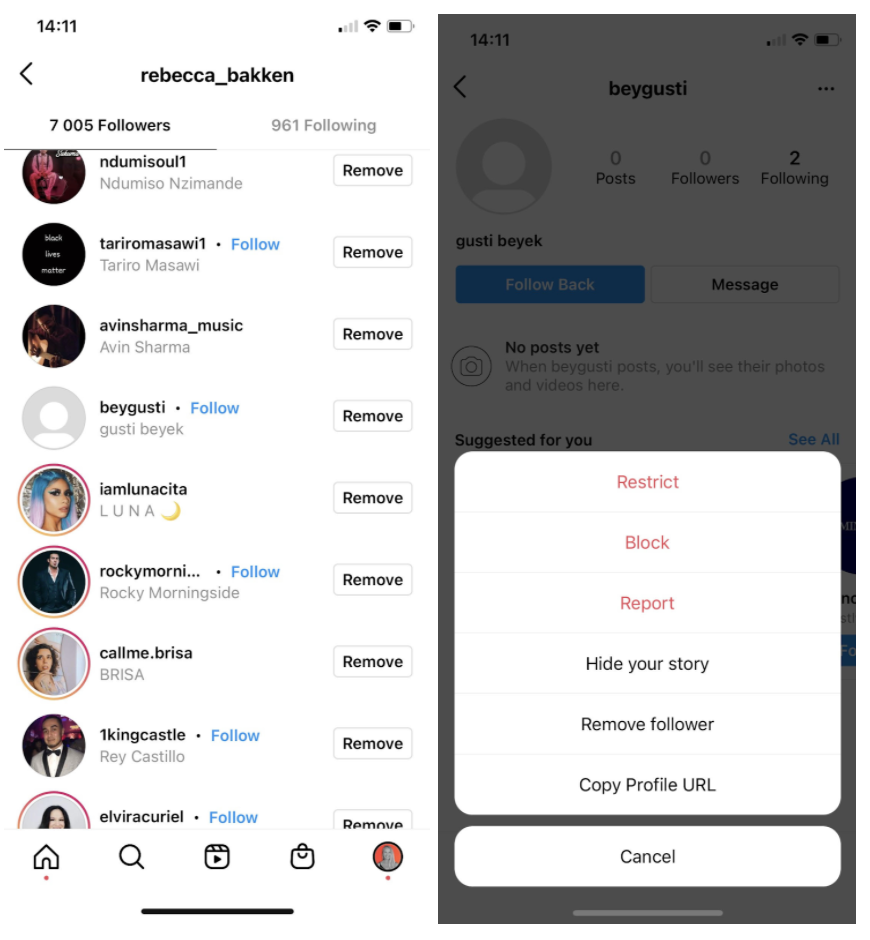
Step 6: In this excel file, you can filter the IDs and you can find out the fake followers based on the factors.
This can help you to remove fake followers quickly without having to do it manually. By removing the fake followers from your account, your followers can go down but your account credit will be regained.
Wrapping Up
Here we conclude our post on how to delete fake followers on Instagram. You can do it the way you like. Both methods have their advantages and disadvantages. In a manual way, you have to find one by one which account is fake, and in the bot, you have to learn how to use it. The bot way will seem easy once you get used to it.
Frequently Asked Questions
Q1. How Do You Remove Fake Followers?
There are alot of tools that can be used to remove fake followers on Instagram. There is an Instagram app called the cleaner that can help you remove unwanted fake accounts from your account. This is a free app running on IOS and android.
Q2. Should I Delete Fake Followers On Instagram?
Earlier there were alot of websites that provided fake followers for free and paid. But now with the new advancements in AI, the account with the fake followers will lose its credibility and the fake followers cannot bring you any profit. So, it is necessary these days to get rid of fake followers and start growing organic followers. You can do it the way you like. Both methods have their advantages and disadvantages. In a manual way, you have to find one by one which account is fake, and in the bot, you have to learn how to use it. The bot way will seem easy once you get used to it.
Q3. How Do I Bulk Delete Followers On Instagram?
Let’s find out how to delete fake followers on Instagram. Before we can start deleting fake followers, we need to spot them. If you know you have a large number of fake followers on your account, then it is best to use the tools to remove them.
- Select Followers.
- Scroll through and select all of the followers you wish to remove.
- Press the three horizontal buttons at the top-right of the screen.
- Select Remove.
Q4. Does Instagram Delete Fake Accounts?
Fake accounts are against the guidelines of Instagram. If you remove the fake accounts using special tools or apps quickly or by doing it manually. By removing the fake followers from your account, your followers can go down but your account credit will be regained. You can do it the way you like. Both methods have their advantages and disadvantages. In a manual way, you have to find one by one which account is fake, and in the bot, you have to learn how to use it. The bot way will seem easy once you get used to it.

