Do you want to stream 9Now on your smart TV? Do you want to download 9Now app on your smart TV? Do you know How To Download 9Now On Smart TV? Well, if you have all these questions in your mind, then you have come to the right place. This post on how you can easily download the 9Now app on your smart TV will help you to download this app in a snap.
As we know that 9Now is the official streaming app of the nine networks which is a famous Australian service. You will be able to stream programs such as Channel 9, 9Rush, 9Life, 9Gem, 9Go! and many others. Moreover, you can even stream live TV along with the on-demand videos of all the channels.
Now, coming back to your question on How To Download 9Now On Smart TV. Well, firstly you can download and use this app for free without paying any subscription fee. Moreover, 9Now is the Chromecast compatible app that allows you to cast the app and watch the media content on the big screen.
So, if you want to know how to download the 9Now app, then we have discussed it below. Now, let’s not waste any more time and quickly get started.
How To Download 9Now On Smart TV?
If you don’t know How To Download 9Now On Smart TV, then it is absolutely alright. We are here to help you out. The steps are really easy and will help you to download the 9Now app with ease.
How To Install And Watch 9Now On Smart TV?
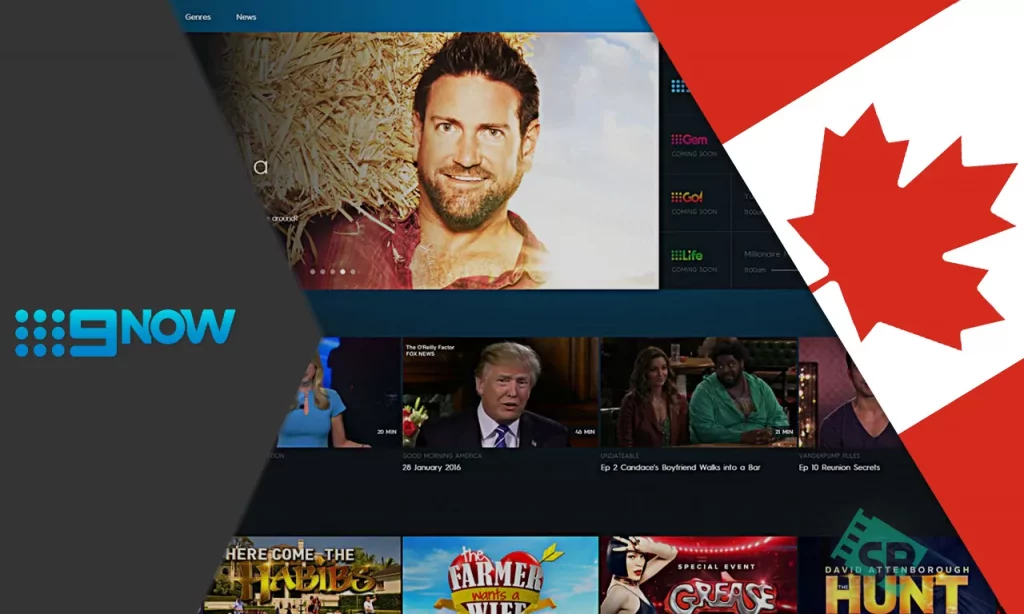
As we know that 9Now is completely free to use you can install this app from the Play Store and will also be able to stream the contents on your smart TV. Here are a few steps that you need to follow:
- Turn on your Android TV, and then, click on the apps tab on your smart TV home screen.
- Open the Google Play Store, and then click on the search icon, which you will find in the upper right-hand side corner of the screen.
- Now, in the search bar enter the 9Now, and press on the search icon.
- Select the 9Now app from the search results, and then, click on the install button.
- Wait till the installation is completed.
- When you see the installation is done, choose the sign-in process.
- If you have an account then simply click on the sign-in option. If you don’t have an account then choose the create new account option.
- Once you log in, you will get the 9Now activation code on your TV screen.
- Visit the 9Now.con.au/activate on your PC or mobile browser.
- Enter the 6-digit activation code and then hit the continue button.
- Voila! Now, watch your favorite shows on 9Now.
How To Install 9Now On Chromecast With Google TV?

9Now is available on the Google Play Store. So, you can easily download the app from there and watch your favorite shows. Here are a few steps that you need to follow:
- Turn on Chromecast with Google TV.
- Choose the apps from the home screen, and then go to the app categories.
- Click on the option that says search for apps, and then in that search field type 9Now.
- Select the 9Now app and then hit the install button to download the 9Now app on your Google TV.
- Once the installation is done, open the app.
How To Install 9Now On Samsung TV?

After discussing on How To Download 9Now On Smart TV, left discuss how to install 9now on your Samsung TV. To install the 9Nowapp on your Samsung TV, you gotta follow these few steps:
- First, click on the smart hub on your Samsung TV remote.
- Go to the apps option from the bottom panel, and then select it.
- Now, in the search field type, the 9Now and hit enter.
- From the suggestions, choose the 9Now app.
- Hit the install button and your app will get installed.
- Once the installation is done, select the open button.
How To Download And Activate 9Now On Apple TV?

If you want to know how to download and activate the 9Now app on your Apple TV, then get ready for a few easy steps that you gotta follow:
- The first thing that you have to do is turn on your Apple TV, and then, go to the apple app store.
- Now, look for the 9Now app, click on the download button so that the app gets downloaded and is installed on your Apple TV.
- When you see that the 9Now app is installed, launch the 9Now app.
- Choose the sign-in process.
- If you already have an account, then click on the sign-in option. If you don’t have an account then you have to click on the create a new account option.
- When you have logged in with your credentials, you will get to see the 9Now activation code on your apple TV screen.
- You then have to visit the 9Now.com.au/activate on your PC or mobile browser.
- Now, enter the 9Now 6-digit activation code and then press the continue option.
- That’s it. Watch any 9Now shows or live content on your Apple TV.
Wrapping Up:
After reading this post you do know How To Download 9Now On Smart TV, isn’t it? The steps are really easy and you can quickly download the 9Now app on your smart TV and watch your favorite shows.
Frequently Asked Questions
Q. Which Devices Do The 9Now App Support?
Some of the devices that 9Now support are Apple TV 4,2,3 (AirPlay Only), Android TV, Amazon Fire TV, Fetch TV, Samsung TV, Chromecast, PS4, Telstra TV, LG TV, and Freeview Plus.
Q. How Much Data Does 9Now Use?
Well, if you watch the on-demand program then it will consume around 0.2GB per hour if you watch it in low resolution (270p). But if you watch it in high resolution then it will consume around 1.2GB per hour. The live streaming contents will burn somewhere from 0.2GB per hour in low resolution to 1.8GB per hour if you watch in high resolution.

