Do you want to know how to download ChatGPT desktop app? Well, In this article, let us see how to download ChatGPT desktop app on Mac, Windows, and Linux.
Launched by OpenAI in November 2022, ChatGPT is a chatbot. It is constructed on top of the GPT-3.5 family of big language models from OpenAI, and it has been enhanced using supervised and reinforcement learning methods.
To download ChatGPT desktop app on Mac, Windows, and Linux, Go to ChatGPT lencx GitHub page > Scroll down and see the downloader link > Click on the link > Run the file > Set up ChatGPT wizard > Choose destination folder > Click Install to install ChatGPT wizard > Click Finish > Desktop app will appear.
Continue reading further to understand in detail how to download ChatGPT desktop app on Mac, Windows, and Linux and what steps are involved in it.
How To Download ChatGPT Desktop App On Mac, Windows, And Linux?
To download ChatGPT desktop app on Mac, Windows, and Linux, ChatGPT lencx GitHub page > Scroll down and see the downloader link > Click the link > Run the file > Set up ChatGPT wizard > Choose destination folder > Click Install to install ChatGPT wizard > Click Finish > Desktop app will appear.
Chat GPT employs a transformer-based architecture that enables it to process enormous volumes of data concurrently. As a result, it can learn a lot more about language and develop more human-like reading and writing skills. Since it was just made available to the public, pretty much everyone has been impressed with the ChatGPT AI bot. Chat GPT has gained 1 Million plus downloads in just one month and this increased popularity led to the development of Chat GPT app for its users.
Initially, there was no option to download ChatGPT desktop app: Mac, Windows, and Linux. The OpenAI website is where users can access the bot online. But, now the desktop app is available where users can download ChatGPT desktop app and use it on their Mac, Windows, and Linux devices. To do so, launch the lencx GitHub repository.
Desktop App is a side project by @lencx that is open source. It is a straightforward wrapper that has useful additions for the ChatGPT web interface.
Step 1: Go to the ChatGPT lencx GitHub page.
Step 2: Scroll down and you will see the direct download installer for Windows, Mac and Linux.
Step 3: Upon clicking the link, the file will be downloaded.

Step 4: Run the file.
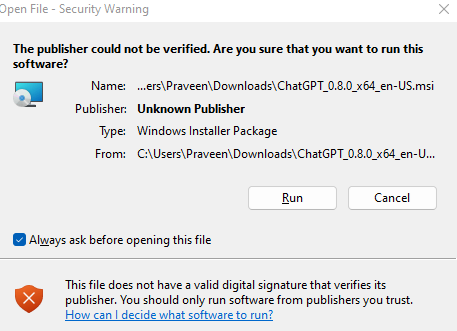
Step 5: Set up ChatGPT wizard and click “Next”.
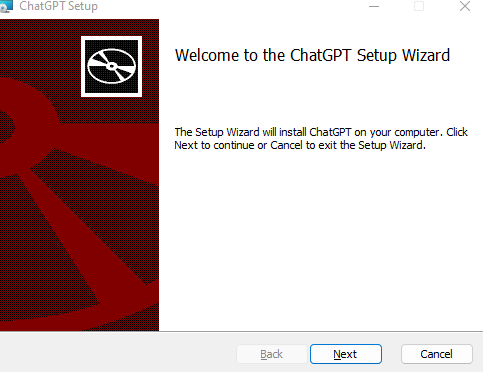
Step 6: Choose the destination folder and click “Next”.
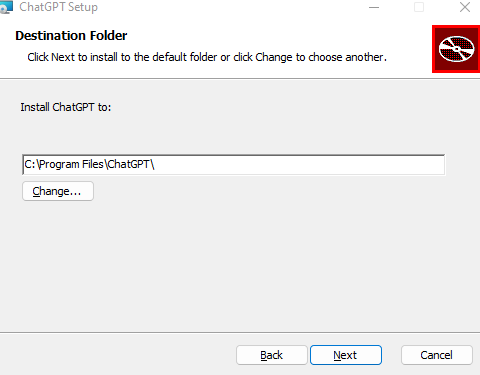
Step 7: Install ChatGPT wizard by selecting “Install”.
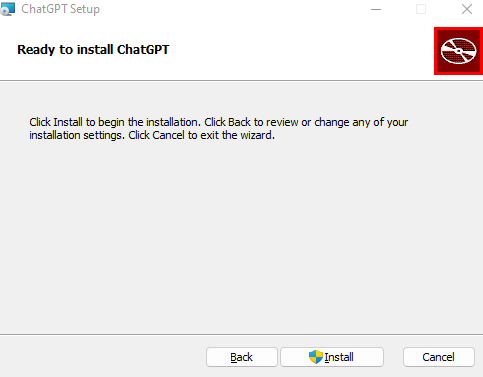
Step 8: Finally, click Finish once the setup is complete.
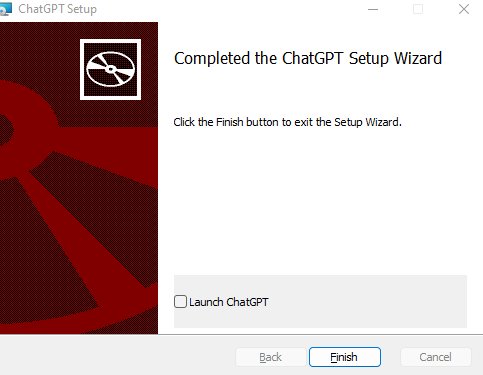
Step 9: Now, a shortcut icon for ChatGPT will appear on your desktop.
Step 10: Open the icon and you will be asked to log in to ChatGPT using your existing credentials or you may create a new account.
Step 11: Now, you can start using the chatbot.
By performing these steps, you can download ChatGPT desktop app: Mac, Windows, and Linux by clicking on the respective downloader link provided in the GitHub repository. It offers a practical method of getting to and using the prompts in this repository. The program makes it simple to import each prompt and utilize it with slash commands like /linux terminal.
All you need to do is:
Go to control center > Add model > Create new language model > Enter command > Enter prompt > Enter “/” in ChatGPT input area > press enter to finish filling out the form
Step 1: Create a new language model by going to the control center. Additionally, you can disable specific prompts that you don’t want to see in your slash commands.
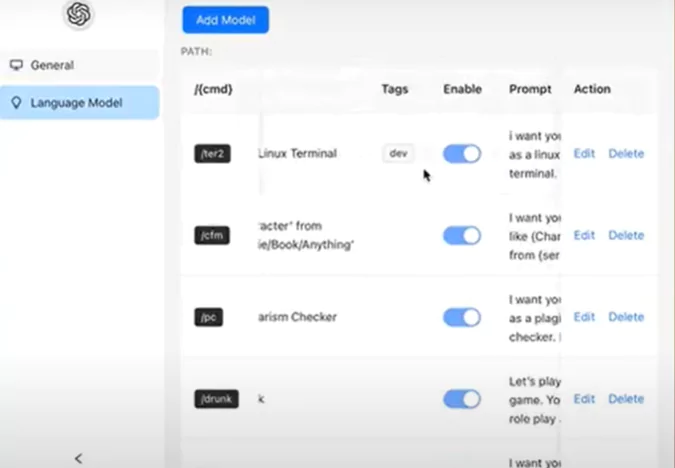
Step 2: Click on the Add Model button.
Step 3: Enter the prompt and give a command name. Click Ok and your command is successfully included.
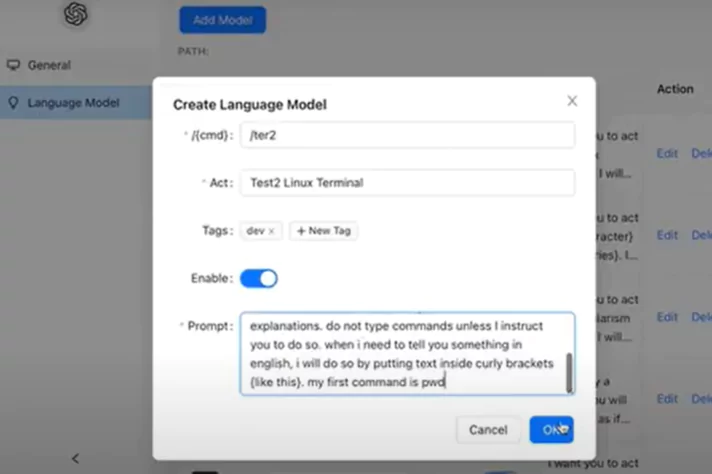
Step 4: When typing a character beginning with “/” in the ChatGPT text input field, the command prompt will appear. Press the spacebar, and the text connected with the command will automatically fill the input field.
Step 5: To finish filling out the form, simply press the Enter key.
You no longer need to manually copy and paste instructions into your document each time you want to use them. With the chatbot being able to hold conversations, write novels, poetry, or songs, as well as generate and debug code, it demonstrates how far technology has come.
Wrapping Up
We have come to the end of the post and we hope this article has given you a clear explanation of how to download ChatGPT desktop app: Mac, Windows, and Linux. For more such informative and interesting articles, check out our website at Deasilex.
Frequently Asked Questions
Q1. Is ChatGPT Free?
Ans. Currently offered without charge to users, the service will eventually be monetized. Although CNBC reported on December 15, 2022, that the service “still breaks down from time to time,” there had already been over two million users testing it out online.
Q2. Does Elon Musk Own OpenAI?
Ans. When Elon Musk is mentioned, you almost certainly think of businesses like Twitter, Tesla, or SpaceX. But few are aware of Elon Musk’s company OpenAI, which conducts artificial intelligence (AI) research and development and created the ground-breaking chatbot ChatGPT.
Q3. What Can OpenAI Do?
Ans. Modern language processing AI model GPT-3 (Generative Pretrained Transformer 3) was created by OpenAI. It can produce writing that is human-like and has a variety of uses, including language translation, language modeling, and creating text for chatbots and other applications.
Q4. What Coding Language Does OpenAI Use?
Ans. Companies that specialize in artificial intelligence (AI), such as OpenAI, create and implement their AI systems using a range of programming languages, such as Python, Java, C++, R, and Lisp. The particular objectives and requirements of the AI project will determine the programming language to be used.
Q5. Is It Safe To Login With My Account In The App?
Ans. Yes, it’s secure. The app doesn’t transfer any data. It is merely an overlay for the OpenAI ChatGPT website. You can create and utilize your own binary if you are still hesitant.
Q6. Is ChatGPT AI?
Ans. With the exception of how much it’s worth, ChatGPT, the bot that revolutionized artificial intelligence (AI) upon its release two months ago, is delighted to respond to almost any query.

