Editing is like adding a ‘cherry on top’ of your Instagram Story, to attract users to view it. Instagram understands the significance of editing and offers a wide variety of tools to edit a Story on Instagram. You can now ask a question, add a poll, make a drawing, add effects, and use many more such exciting features to captivate your audience.
Instagram Stories are a great way for users to share short 15-second videos that are displayed on top of their Instagram feed. These photos or video montage will be displayed directly on the feed of all your followers, for 24 hours. You can then save your Story as Highlights to be displayed on your Profile.
Users can edit a story on Instagram by adding photos or videos and adding Stickers and Text to it. You can add Instagram effects and filters and trim the video to best suit the background music.
Instagram Stories are the best way of sharing personal moments with friends and followers. Are you curious to know the best way to edit a Story on Instagram? Or do you want to edit a Story after posting it? We have all the answers for you. Read on to know more.
How To Edit A Story On Instagram?
Instagram Stories are a lot more unique than most other features offered by the social networking app. Rather than the users seeking the Story to view it, it is taken directly to the feed of all your followers, and displayed right on top of their feed, making it difficult to miss it. Hence, large organizations prefer to use Instagram Stories for their business, to post announcements and share invitations, so that it easily reaches all.
While Instagram Stories expire in 24 hours, you can view old Instagram Stories, if the user has saved them to their Highlights. Instagram Stories will be displayed on the user’s Profile as Highlights for all their followers to see. But, is there a way to create unique Stories and engage with your viewers? This is where editing comes to your aid. With the right edits, you can create unique Stories that keep your audience engaged.
How To Edit Your Instagram Story Before Posting?
All Instagram Stories will be displayed only for 24 hours since you post them. It is crucial that you edit it to your heart’s content before you post it, to avoid any later regrets. The process to edit a Story on Instagram begins right from adding videos or pictures to your Story and then adding Stickers and Text, effects, and filters.
Add Videos Or Pictures
To add videos or pictures to your Instagram Story, go to the Instagram app and tap on the + icon > Story > Gallery > Select.
Instagram allows users to upload photos and videos, either by recording them or uploading them from the users’ Gallery. To add videos or photos from your device’s gallery you can,
Step 1 – Open the Instagram app and tap on the + icon.

Step 2 – Tap on the Story tab.
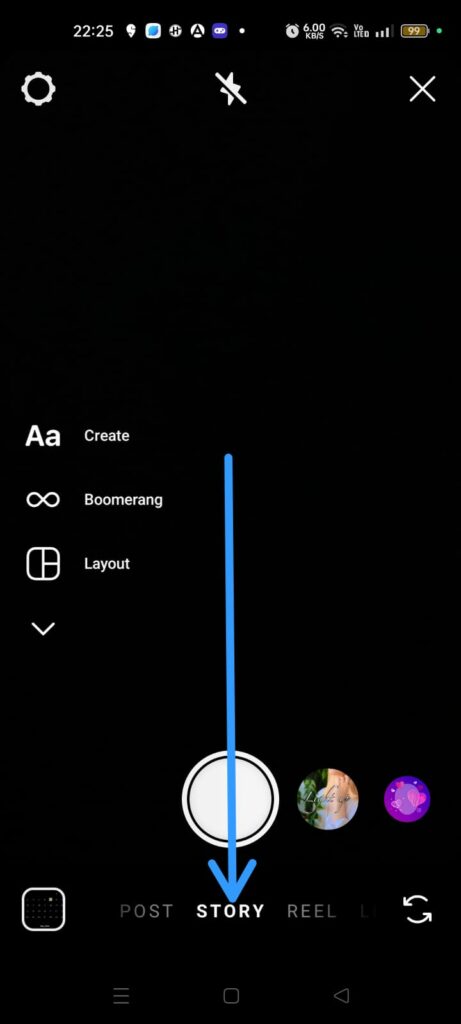
Step 3 – Tap the Gallery icon to upload photos or videos saved to your device’s Gallery.
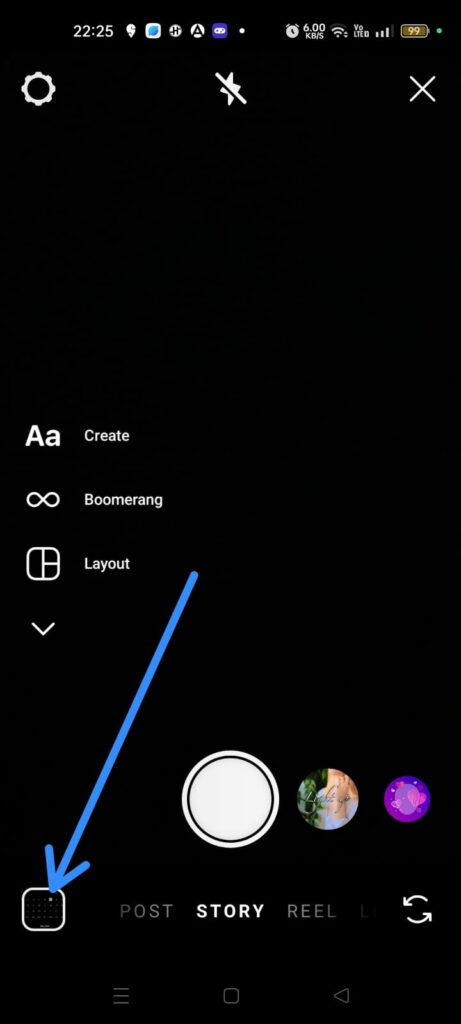
Step 4 – Long press on the photos or videos to multi-select.
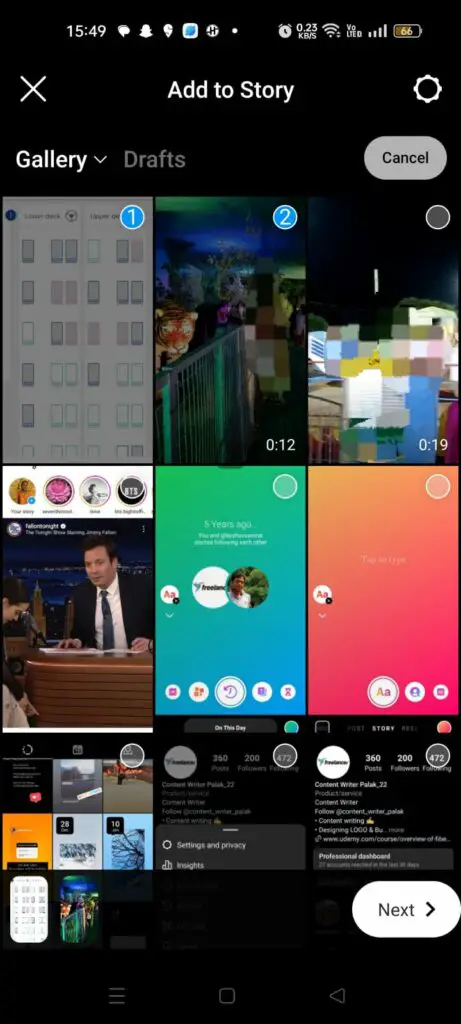
Step 5 – Tap to Share it.
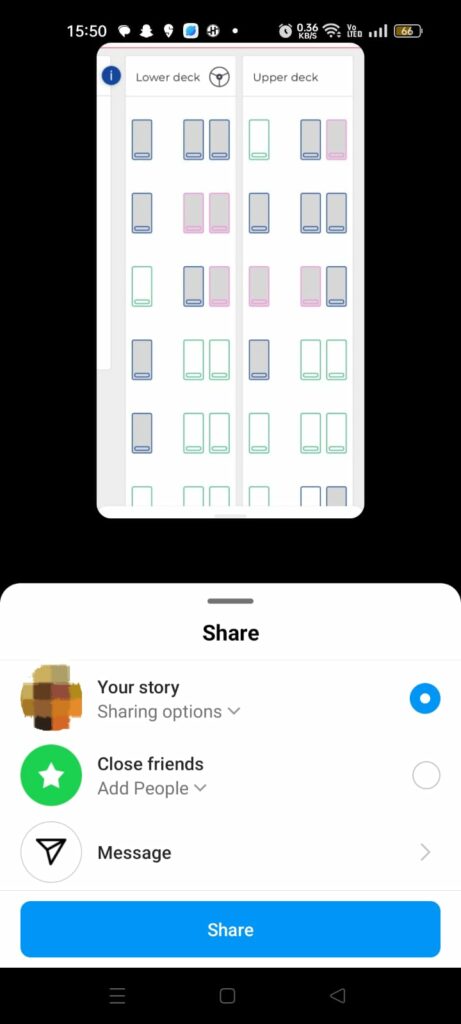
Now that you have successfully uploaded photos and videos, you can proceed to edit a Story on Instagram.
The most crucial part of any Instagram Story is the photo or video that you upload. It is crucial because if you wish to edit a Story on Instagram after posting it, you will be able to add captions, stickers, and effects to it, but you will not be able to change the photo or video that you have uploaded. So, make sure that you most certainly want to upload that particular photo or video before you post it.
Adding Stickers To Your Story
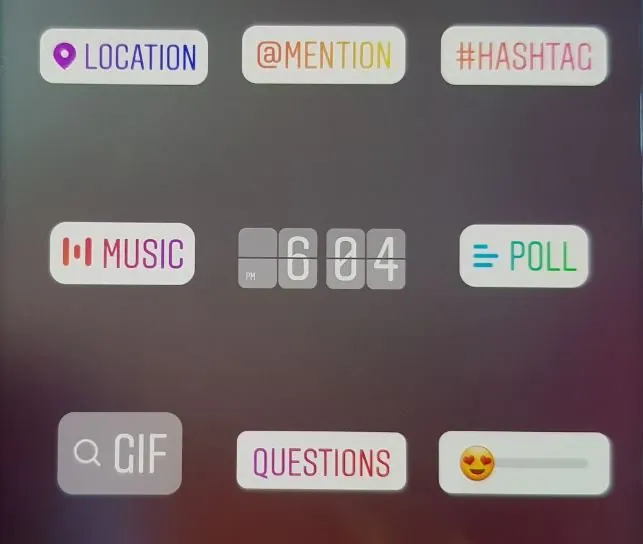
Do you want to add an extra flair to your Instagram Story? The best way to edit a Story on Instagram is by adding Stickers. Instagram offers two kinds of Stickers to all users – Animated GIFs and Interactive Stickers. While animated GIFs are commonly used across different social media platforms, we are here to help you to understand the Interactive Stickers offered by Instagram.
1. Question Sticker
The Questions Sticker is one of the most popular Stickers on Instagram that allows users to post a question on their Instagram Story. Viewers can add their replies and answer the question. This will increase the engagement of the Story and help users to interact with their followers.
You can use the Question Sticker to ask, “Favorite restaurant in your place?” or ask intellectual questions like “Do you believe in life after death?”
2. Poll Sticker
Instead of having the users type in the answers to your questions, with the Poll Sticker you can have them choose between your suggested answers. You can start Would you rather, True or False, or This or that type of question to start your own poll. Instagram will automatically collect all the answers to your poll and display the results, which you can share with your friends.
3. Location Sticker
Instagram offers a location Sticker that you to add your location to your Instagram Story. Travelers and vloggers benefit the most from the location Sticker. It can also be used to tag the location to an event, for which you have posted an e-vite on your Instagram Story.
4. Challenge Sticker
A fun and engaging way to stay connected with your followers is by using the Challenge Sticker. You can add the Challenge Sticker to your Instagram Story to start a challenge with all your followers. You can also tag a particular user to challenge them. You can use the challenge sticker and start trending challenges like #trickshot, #squatchallenge, or #fliptheswitch.
5. Emoji Sticker
Emojis speak louder than words. You can use the Emoji Sticker on your Instagram Story to share your current emotion with all your friends and followers. Instagram offers a wide range of emojis for you to express your emotions. You can edit a Story on Instagram with the Emoji Sticker and connect on an emotional level with all your followers.
6. Donation Sticker
Instagram supports non-profit organizations and allows users to gather donations to show their support. Users can make use of the Donation Sticker to gather funds for a cause that they support. They can select from a long list of non-profit organizations that are officially registered with Instagram.
Adding Text To Your Story
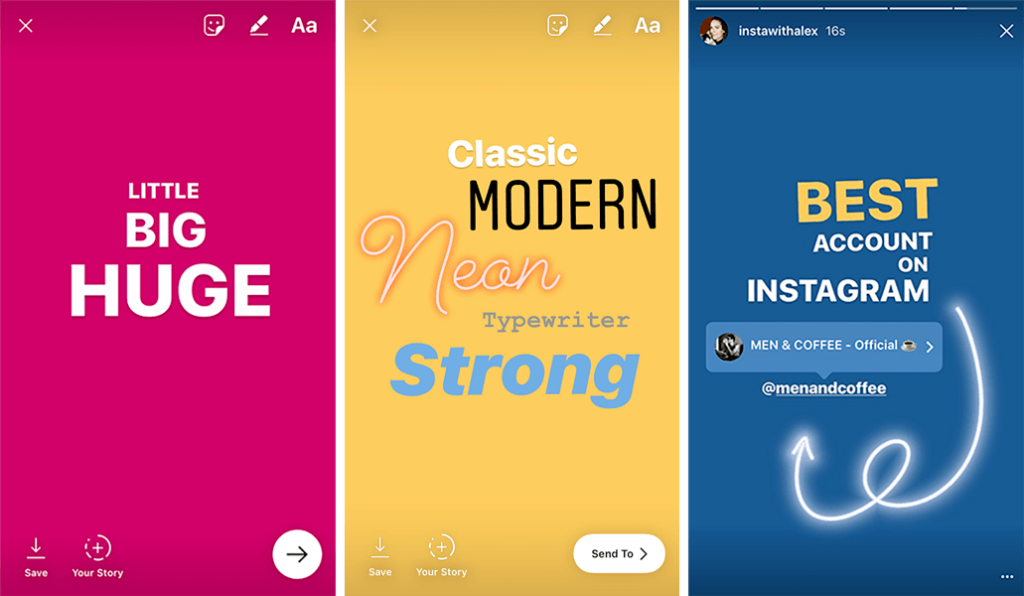
The most personal way in which you can edit a Story on Instagram is to add Text. Adding text to your Story on Instagram is not limited to just typing in the desired text only. By tapping on the Aa icon, users can change the font, color, and size. Users can also edit a Story on Instagram by,
1. Making A Drawing
You can tap on the Pen icon to access Instagram’s Drawing tools. Instagram offers Magic markers, Highlighter, Neon pens, and erasers to draw on the Stories. You can further change the thickness of the pen and choose different colors.
2. Add Instagram Effects
Instagram offers inbuilt AI and AR effects that you can use on your Stories. You can add fun AR effects to edit your Story to show your goofy self to all your friends. Instagram constantly keeps updating and upgrading the AR effects so that all users can try out and share new effects on a regular basis.
3. Using Instagram Filters On Your Story
You can change the color and shading of your photos and videos to make it grayscale and have vintage or polaroid filters. You can adjust the brightness, contrast, warmth, saturation, fade, etc., to edit a story on Instagram.
4. Trimming Videos On Your Story
Instagram Stories have a 15-seconds time limit. This makes it essential that you trim your videos so that they fit the time frame. You can trim videos on Instagram by adjusting the slider to fit the time limit. If you have set background music for your Story, ensure that your video blends naturally with the song.
How To Edit Your Instagram Story After Posting?
To edit your Instagram Story after posting, go to the Instagram app and tap on Your Story > Kebab menu > Story Settings.
If you wish to change an existing Story that you have recently posted, take caution, as Instagram currently does not allow users to edit your Instagram story after posting it. You can follow the instructions given below to make changes to the Story Settings if you wish to manage your viewers.
Step 1 – Open the Instagram app and tap on Your Story on top of your feed.

Step 2 – Tap the Kebab menu.
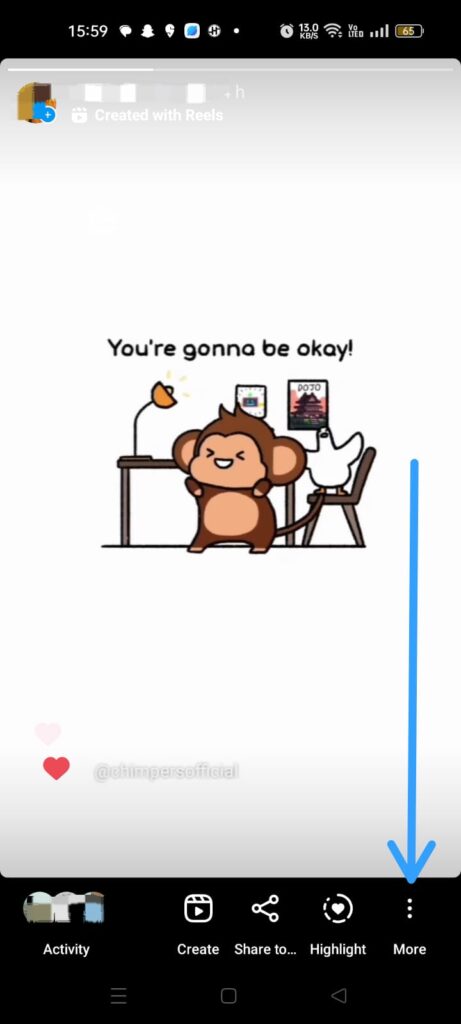
Step 3 – Tap on Story Settings.
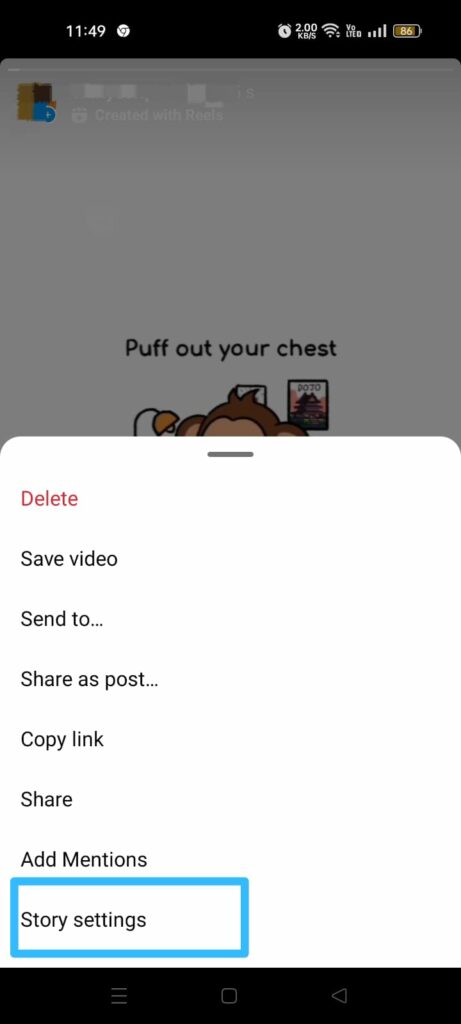
You can edit a Story on Instagram after posting by managing who can view your Story, who can reply to your Story, if you want to allow sharing and messages to your Story, etc. However, you will not be able to add texts or effects to your Story after posting it.
How To Edit Instagram Story Using Third-Party App?
Instagram users who wish to create unique Stories to differentiate themselves from all others on the platform can make use of popular third-party apps. With the help of these external apps, users can crop, split, and make use of various transition effects and add music that are currently not available on Instagram.
You can edit a Story on Instagram using various third-party apps like,
- InShot
- Splice
- Mojo
- Creator Hub
- Mache
- Creative Cloud Express
- Lightroom CC
- Unfold
- Canva
- Tessa app
Is It Possible To Edit The Story After Posting It On Instagram?
No, it is currently not possible to edit the Story after posting it on Instagram. You can make some changes to the Story settings but you cannot make changes to the contents of the Stories itself. You cannot make changes to the photos or video, or add text, effects or filters to it. The only plausible option is to delete the Story and create a new one.
Wrap Up
Instagram users prefer to use the Instagram Stories feature, making it one of the most used feature on the social networking platform. They make use of Instagram Reels and Stories to share personalized photos and videos for millions of users from around the world to see. While Reels are used mostly for entertainment, Stories are used to share updates, make announcements or send e-vites. The best way to get the attention of all your friends and followers is to edit a Story on Instagram to make it entertaining and engaging. With the right edits, you will be able to create successful Stories that cater to all.
Frequently Asked Questions
Q1. How Do You Edit An Instagram Story Without Reposting It?
Currently, there is no possible way to edit an Instagram Story after posting it. The only option for you is to delete the existing Story and start from scratch.
Q2. Can You Edit Instagram Posts Without Deleting Them?
To edit your Instagram Post, tap on the Kebab menu on top of the post and tap to edit it. You can then tag people, add a location or enter a caption to it.
Q3. How To Edit An Instagram Story Background?
To edit the background of your Instagram Story just tap on the Pen icon. You can add any solid or gradient effect for your Instagram Story background. You can also upload a background picture from your gallery.

