Left Twitter already? Like most of the Twitter lost souls, if you are looking for an alternative to Twitter, it’s time that you should give Mastodon a try! Mastodon instances are playing a major role here. You should know what are the Mastodon instances and how to find Mastodon instances.
Searching and finding ideal instances that match your taste may sound difficult, but we have untwined it for you. We have found the best instances from each category that may match your grey cells. Still, if you want to begin your own hunt, let’s learn how to find Mastodon instances easily.
How to find Mastodon instances? Well, one of the three methods is searching instances on instances.social. The second method is finding the list of instances on Github, and the third but the most reliable way is to find the instance list on mastodon.help. Let’s go through the article and join Mastodon!
How To Find Mastodon Instances?
Before we start with how to find Mastodon instances, you should know how to run an instance, so that if you feel unable to find Mastodon instances that inspire you, create on your own. Anyone can establish their own instance if they have access to a server and the necessary management skills. Although the server software for Mastodon is entirely Free and Open Source Software (FOSS), there are expenses associated with running a server and getting a domain name. Additionally, maintaining and controlling an instance requires effort. Operating an instance can cost anywhere from a few hundred dollars per year to several thousand, depending on its technical setup and the number of users. Although many instances are crowdfunded, it is likely that some will want a fee or find another means to pay for their expenses.
How to Choose Mastodon Instances?
Each Instance might be substantially different from the others because each is totally independent. You can anticipate that the majority of users on an instance operated by a French vegan community will speak French and that sharing images of hamburgers and other meat dishes would be frowned upon. Similarly to this, if you sign up for an instance managed by a British Christian group, the members will speak English, and BBQ images will be encouraged, but posting nude photos might be frowned upon. The best method to navigate the Mastodon galaxy is to select the Instance that best suits your requirements and attitudes.
By language, moderation guidelines, political leanings, or any other criterion, you can select an instance. In any case, it’s better if you feel more at home in your selected Instance. A properly-run instance will post a list of blocked or quiet instances as well as their rules on its homepage. It’s crucial that you join an instance whose administrators share your language, culture, and possibly your political views so that you can communicate with them more easily. It’s okay to try out as many instances as you like because you can easily delete, link, or even keep all of your accounts afterward. There are no boundaries! Now that you got a brief on how to choose Mastodon instances, let’s explore how to find Mastodon instances.
How To Find Mastodon Instances?
As discussed earlier, there are three ways to find Mastodon instances, such as searching instances on instances.social, searching on GitHub, and searching on mastodon.help. here, follow the directions below:
How To Find Mastodon Instances Using Instances.Social?
Go to instances.social > Start > Choose your preferred language > Select the instance user number > choose specific moderation rules > find the list of Mastodon Instances.
Follow the steps below to find Mastodon instances on instances.social:
Step 1: Go to instances.social
Step 2: Select the Start button.
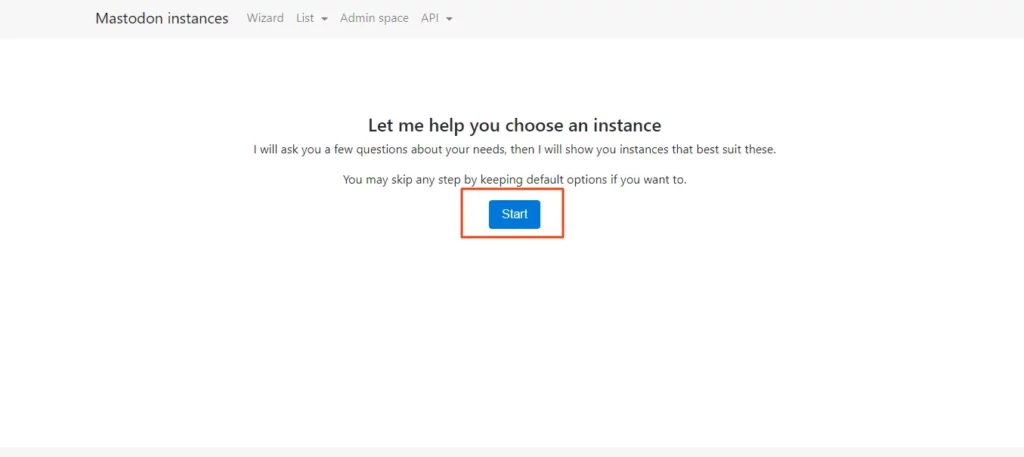
Step 3: Choose your preferred language.
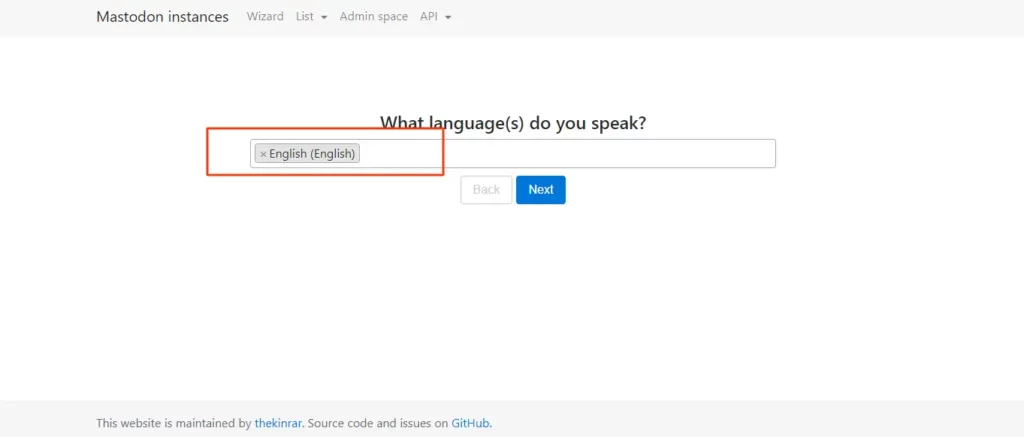
Step 4: Select the instance user number you preferred among the four given options, less than 100, less than 500, less than 1,000, and less than 10,000.
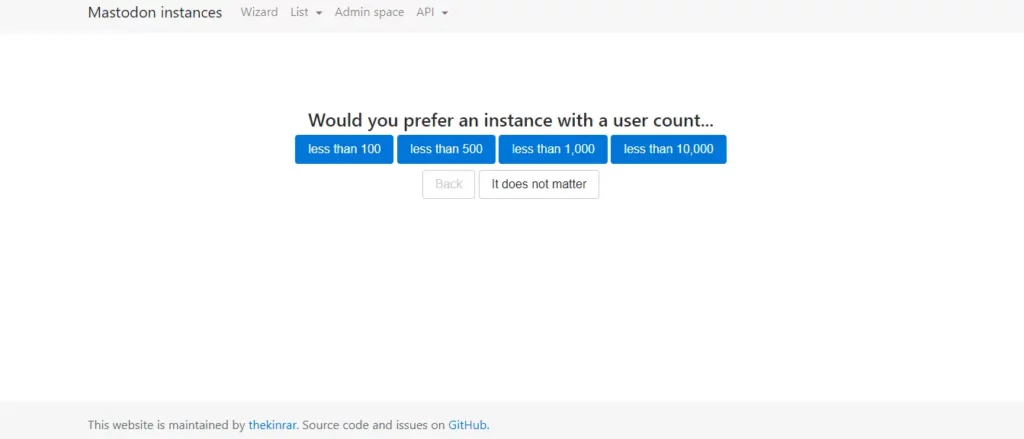
Step 5: Choose specific moderation rules or skip them.
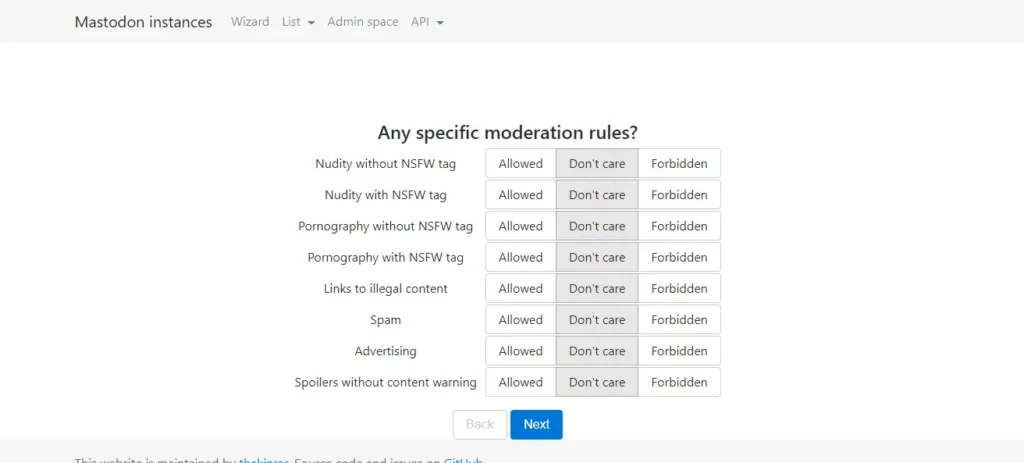
Step 6: Now, according to your preferences, you will get a list of instances.
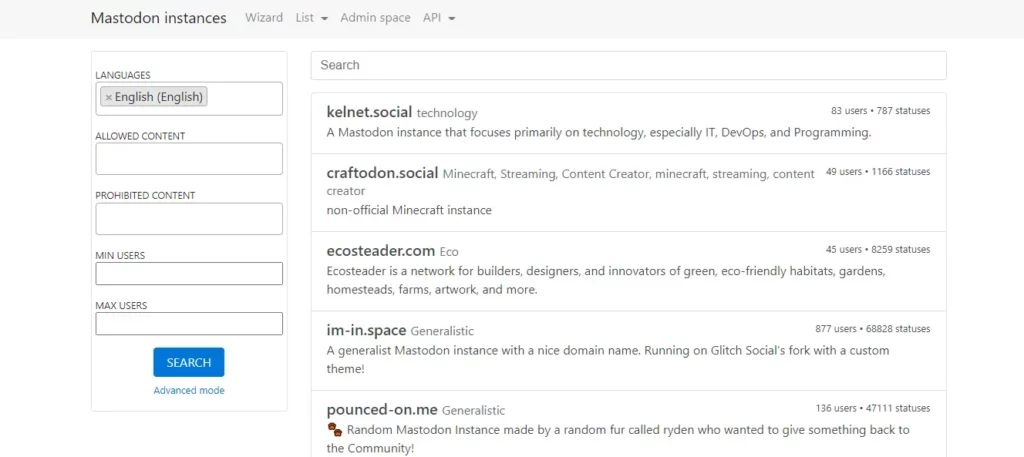
Step 7: Choose one instance and you will get a popup about the page details and code contacts. Click “Go to instance” and enjoy being a member.
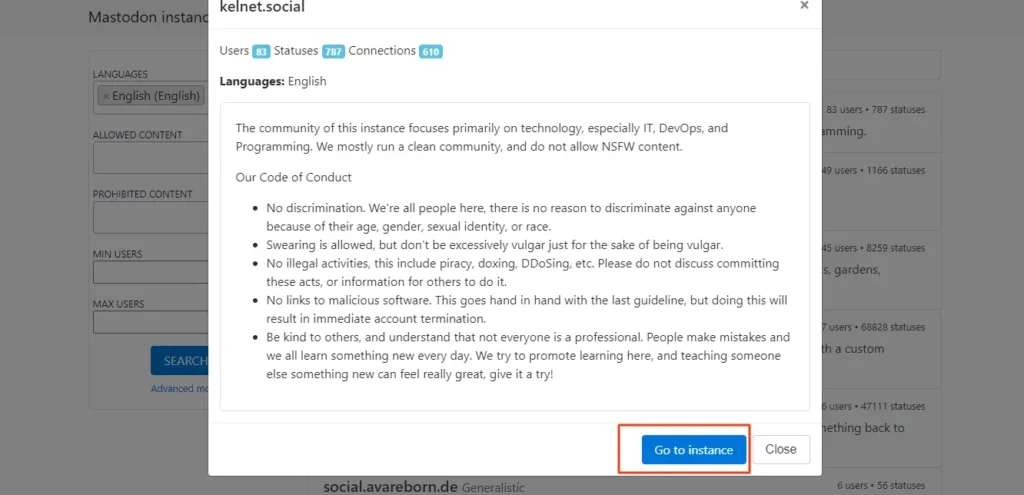
How To Find Mastodon Instances Using GitHub
Open your GitHub account > Mastodon documentation > list of Mastodon Instances
Using GitHub is one of the easiest ways to find Mastodon instances. Follow the steps below:
Step 1: Open your GitHub account.
Step 2: Search for Mastodon documentation.
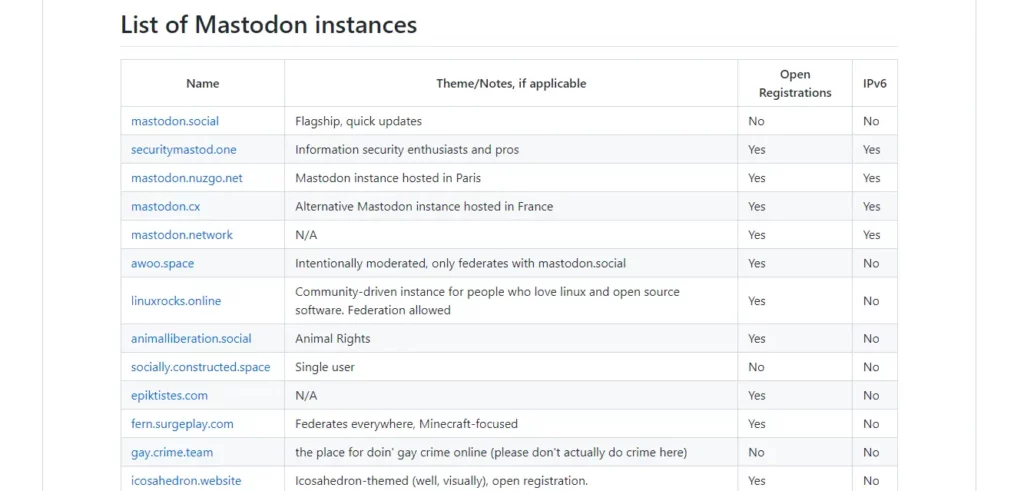
Step 3: Find the list of Mastodon Instances on GitHub.
How To Find Mastodon Instances Using Mastodon.help?
Step 1: Go to Mastodon.Instances.
Step 2: Choose Search Criteria. Set the criteria as you preferred. Don’t forget to click on the advanced criteria to be more specific.
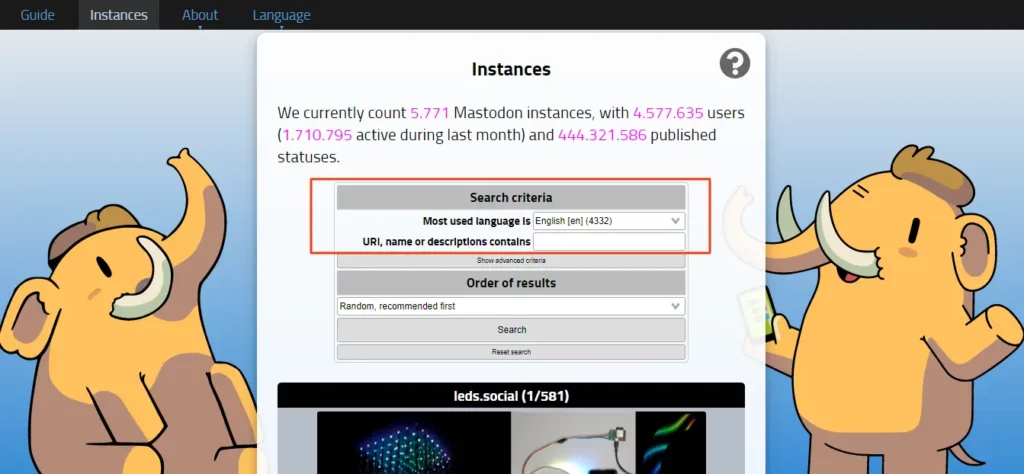
Step 3: Hit the search button.
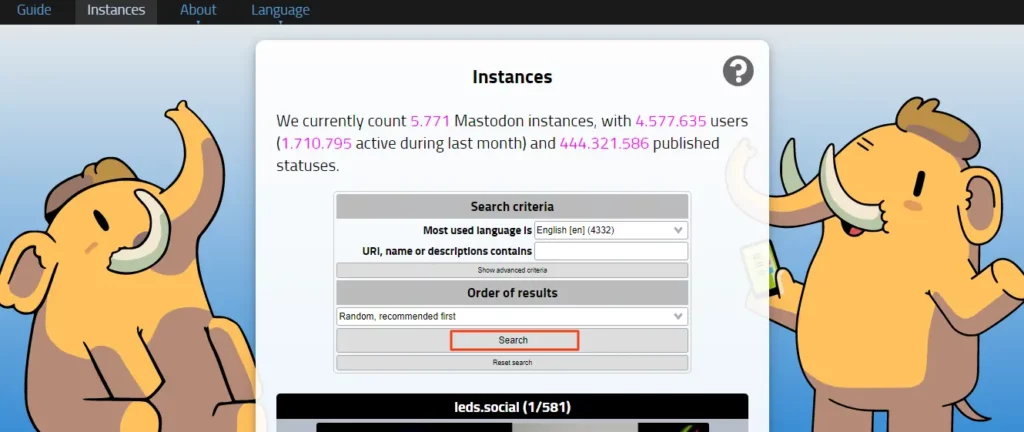
Wrapping Up
Here we are, at the conclusion of how to find Mastodon instances. Hope, you got the answer in this article. Try all three methods or just one as you preferred) to find Mastodon instances. Let us know if you face any difficulties. However, switching instances is always very easy; hence, if you can’t choose your ideal instances on the first go – it’s Ok! Got a question? Let us know in the comment box. Meanwhile, follow Deasilex for more updates on Mastodon.
Frequently Asked Questions
Q1. Is Mastodon Safe?
No. Because the postings on Mastodon are not end-to-end encrypted, despite the fact that it is decentralized, you cannot regard it as secure. When you attempt to send a DM, Mastodon immediately warns you as follows: “Posts on Mastodon are not end-to-end encrypted. Do not share any sensitive information over Mastodon.”
Q2. Which Mastodon Server To Join?
To join which Mastodon server? The procedure is simple. Ten categories are available for selection. You can select your interest from one of Mastodon’s ten main categories. General, Regional, Technology, LGBTQ+, Activism, Music, Gaming, Art, Food, and Furry are some of these key categories.
Q3. How To Turn Dark Mode On Android And iPhone?
Just sign in to your profile, click the cog symbol, and select amongst the Automatic, Always Dark, and Always Light settings. To activate the dark mode, select Always Dark. Learn how to activate Mastodon’s dark mode for iOS, Android, and Windows by reading the blog.
Q4. How To Fix SSL Error On Mastodon?
The most frequent solution to the SSL problem on Mastodon is to change the time and date. Adjust the time zone and make the appropriate time and date adjustments in your system settings. Now verify once more, and the SSL problem ought to be fixed.

