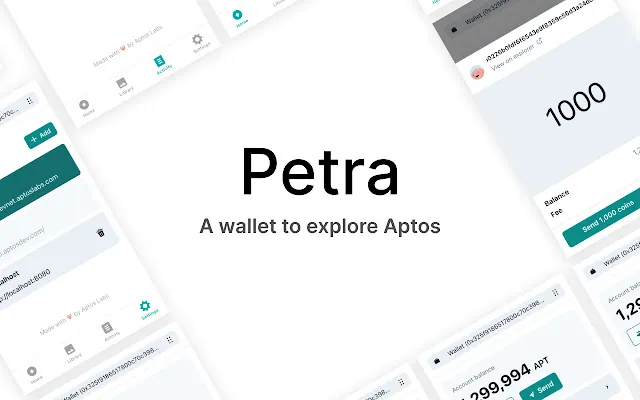You might be well aware of the new Aptos on the Blockchain. This is a new layer on the Blockchain that offers more scalability and privacy. In this post, we will cover how to find secret recovery phrases and private key in Petra Aptos wallet.
The Petra wallet has been developed by Aptos Labs and is specifically designed for the Aptos blockchain. This is a free web application for Google Chrome as an extension. You can use this wallet to store and transfer assets. You can even use this wallet to view your NFTs and other assets. This wallet has been designed to interact with decentralized applications.
How To Find Secret Recovery phrase And Private Key In Petra Aptos Wallet > Go to wallet settings > go to manage account > enter the password > click on the view you secret recovery phrase and private keys
We will be covering how to find secret recovery phrases and private keys in Petra Aptos wallet. We will also find out how to recover the wallet and how to change and reset the wallet password. So, without further ado, let’s start.
How To Find Secret Recovery Phrase And Private Key In Petra Aptos Wallet?
You can only view the secret recovery phrase and private key in the Petra wallet once you have signed up for the account successfully. Now to view the secret recovery phrase and private key in Petra Aptos wallet, here is how to do it.
How To Find Secret Recovery Phrase And Private Key In Petra Aptos Wallet > Go to wallet settings > go to manage account > enter the password > click on view your secret recovery phrase and private keys.
Here is a step-by-step guide on how to find the secret recovery phrases and private keys in Petra Aptos wallet.
Step 1: Download the wallet and install the chrome extension on your browser.
Step 2: Log into your wallet.
Step 3: Once you are in your wallet, head to the settings.
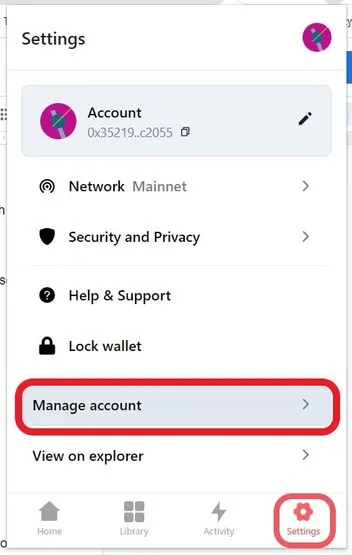
Step 4: Once you are in the settings, click on the managed account.
Step 5: Here you will see different options like Network, security, help, and much more.
Step 6: Click on the manage account option.
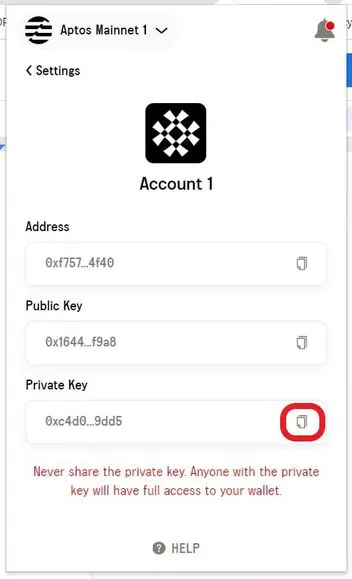
Step 7: Enter your password again to access the managed account options.
Step 8: Here you will see the secret recovery phrase, private key, and public key.
Step 9: Click on the show button beside each option to see the recovery phrase or the secret key.
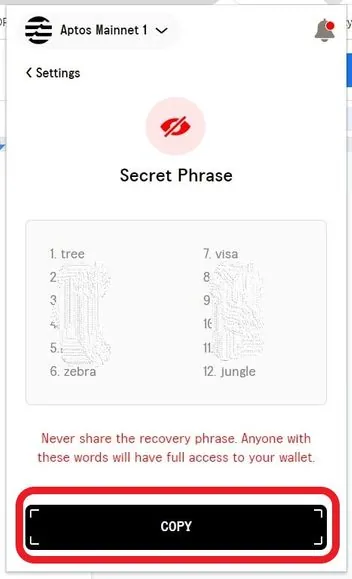
Step 10: You can directly copy the public key as well.
In this way, you can find the secret recovery phrase and the private key.
How Can You Change The Password Of The Petra Aptos Wallet?
If you want to change the password of the Petra Aptos wallet, here is a guide for you. You have to remember the password before you can find the secret key and recovery phrase.
To change or reset Petra Aptos wallet password, Launch Petra wallet > Settings > Security and privacy > Change password > Type current password > Click Save.
Step 1: Go to the Petra wallet extension in your browser.
Step 2: Enter the password to access the wallet.
Step 3: You will automatically arrive at the Homepage when you first use the Petra Wallet addon.
Step 4: To change the password, go to “Settings.”
Step 5: There are alot of options available on the Settings page.
Step 6: Click on “Security & Privacy”.
Step 7: Now you can Change the password and Auto-lock the Timer.
Step 8: Click on the “Change password.” option.
Step 9: You have to type the current password before entering the new password.
Step 10: Rewrite the new password as per the format.
Step 11: Finally, press “Save.”
Wrapping Up
Here we conclude our post on how to find secret recovery phrase and private key in Petra Aptos wallet. We have provided the guide for finding the secret recovery phase and the private key. Keep both keys secure in your hardware wallet. We have also discussed how to change the password if you want to change it.
Frequently Asked Questions
Q1. What Is Aptos Wallet?
The independent blockchain project Aptos was launched in 2021. A Layer 1 blockchain, emphasizes security and scalability. Diem’s original creators, researchers, designers, and builders make up the Aptos team; in fact, the majority of them were once employed by Meta (Facebook).
Q2. How To Add Aptos To A Trust Wallet?
You must install the Aptos Token (APT) if it isn’t already available on your home screen. To do that, tap the token option icon in the top right corner of the Trust Wallet app once it is open to the main wallet screen.
Q3. How To Reset The Password Of the Petra Aptos Wallet?
Here is a guide on how to reset the password of the Petra Aptos wallet.
Launch Petra wallet > Reset password > Settings > Take back up > Reset password > Import wallet > Import mnemonic > Enter secret recovery phrase > Continue > Set password > Accept terms of service > Continue
Q4. How Do I Get Aptos Wallet Address?
Here is a guide on how to get Aptos wallet address.
Step 1: On the home screen, click the Aptos wallet.
Step 2: Select Receive.
Step 3: Copy the wallet address or scan the QR code to get the address, then transmit your assets to it.