While most of the world is experiencing the wonders of AI technology, concerned AI enthusiasts seem to have issues with signing up with ChatGPT, the pioneer of all AI chatbots. They are frantically searching for ways to fix ChatGPT “We couldn’t verify your phone number” error message. Worry no more and follow our lead, to converse with ChatGPT, along with the rest of the world.
Rise of the AI technology has been so imminent, that users from all over the world are now dependent on AI chatbots, even for their daily routines. Open AI’s ChatGPT is a natural language processing tool that can have human-like conversations with users. It can answer to your queries and assist you in your everyday tasks.
You can fix ChatGPT “We couldn’t verify your phone number” error by double-checking your phone number, using a different phone number, verifying your Account information, clearing your browser cache, trying a different browser, or contacting ChatGPT Support.
ChatGPT follows a stringent registration process. All users are required to verify their email address and phone number. If you face any issues with your registration, you will be denied access to the AI chatbot. Just follow the instructions explained below to fix ChatGPT “We couldn’t verify your phone number” error.
What Does The “We Couldn’t Verify Your Phone Number” Error Mean?
“We couldn’t verify your phone number” error message means either that you have entered an invalid phone number or your phone number has been already registered with another ChatGPT user’s account. ChatGPT follows a two-factor authentication method, where all users are required to verify the authenticity of their email address and phone number.
You will receive an OTP from OpenAI to your phone number. You will have to enter the OTP, correctly, in the mentioned amount of time. If you delay in entering the OTP or if you enter the wrong OTP, you will see the “We couldn’t verify your phone number” error message. Users who try to register for another ChatGPT account, using the same phone number, will also be displayed the error message.
Why Am I Receiving The “We Couldn’t Verify Your Phone Number” Error?
Before we work on ways to fix ChatGPT “We couldn’t verify your phone number” error message, it is necessary to determine what caused the error. The verification error could be triggered by various factors,
- Incorrect phone number
- Incorrect country code
- Mistake while entering the OTP
- Delay in entering the OTP
- Too many attempts while entering the OTP
- Creating an alternate ChatGPT account with the same phone number.
- Your phone number is already registered with ChatGPT by some other user
How To Fix ChatGPT “We Couldn’t Verify Your Phone Number”?
The “We couldn’t verify your phone number” error message is usually triggered by mistakes made by the user and can be easily fixed just by paying a little more attention while entering the required information during the registration process. You can easily eradicate such errors by following the instructions given below.
Fix 1: Double-Check Your Phone Number
The simplest thing that you can do to fix ChatGPT “We couldn’t verify your phone number” error, is to pay attention while entering the necessary information during the registration process. While you are entering the phone number, check if you have selected the country correctly. Ensure that the country code that is automatically set is also correct before your type in your phone number. After entering the phone number check if you have entered all the digits correctly.
Fix 2: Use A Different Phone Number
If you do not receive the OTP or you face “We couldn’t verify your phone number” errors, you can try to register using an alternate phone number. You can try using alternate phone numbers. Some users make use of third-party apps and websites, to generate temporary phone numbers, for the registration process.
Fix 3: Verify Your Account Information
To fix ChatGPT “We couldn’t verify your phone number” error, it is essential that you verify if you have entered your correct credentials. Any mistake while entering your email address or password could effect on your account verification. If you repeatedly keep seeing the “We couldn’t verify your phone number” error message, you should go back to recheck for any mistakes in your credentials.
Fix 4: Clear Your Browser Cache And Cookies
ChatGPT operates on your web browser. You can try to fix ChatGPT “We couldn’t verify your phone number” error by clearing your browser cache and cookies.
For Chrome
To clear your browser cache and cookies in Google Chrome, Click on the Kebab menu icon> More tools > Clear browsing data > Select Time Range > Clear data.
Step 1 – Open Google Chrome and click the Kebab menu.
Step 2 – Hover over More Tools to click on Clear browsing data.
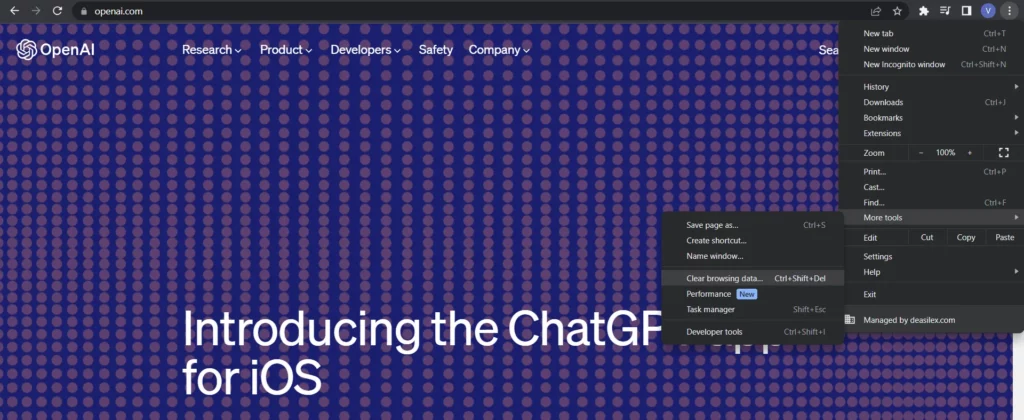
Step 3 – Change the Time Range to ‘All time’.
Step 4 – Click to Clear Data.
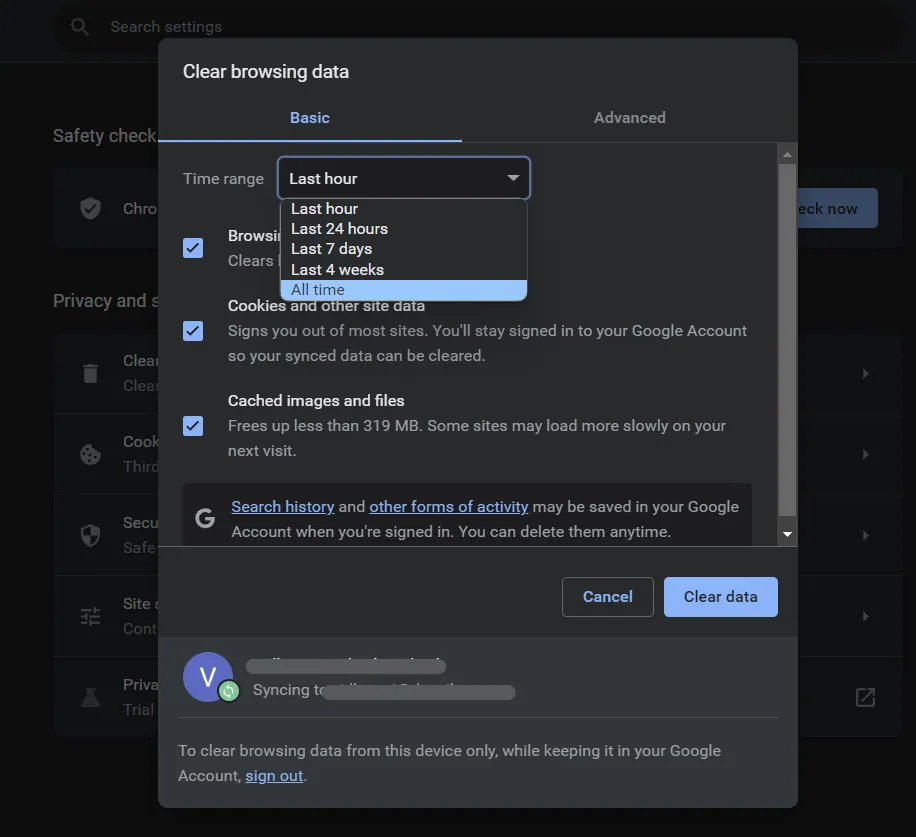
For Safari
To clear your browser cache and cookies in Safari, click on Settings > Privacy > Manage Website Data > Select Websites> Remove all.
Step 1 – Open Safari on your Mac.
Step 2 – Click on Settings.
Step 3 – Click to open Privacy.
Step 4 – Click on Manage Website Data.
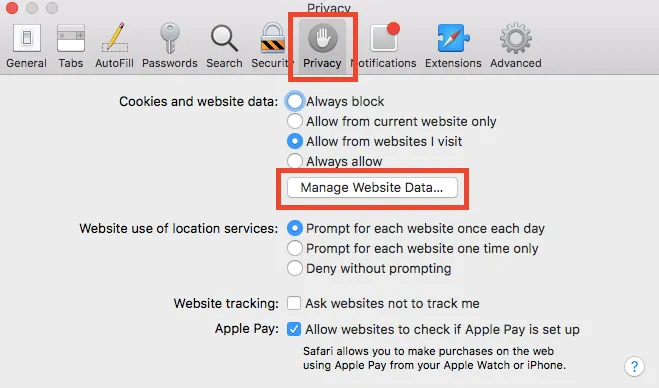
Step 5 – Select the websites and click Remove all.
Fix 5: Try A Different Browser Or Device
If ChatGPT is not functioning efficiently in your current web browser, you can try to access it from a different browser to help fix ChatGPT “We couldn’t verify your phone number” error. If ChatGPT is not compatible with your current browser, switching to a different browser will help you fix the issue.
Lack of storage space, incompatibility, bugs and malware, and various other factors could result in ChatGPT errors. You can try to access ChatGPT from an alternate device to check if you can error messages.
Fix 6: Contact ChatGPT Support
If you have tried to fix ChatGPT “We couldn’t verify your phone number” error by following the solutions given above, and you still see the error message, then it is time to seek expert advice. You can contact ChatGPT’s fully efficient Support Team.
Wrap Up
ChatGPT is the personal favorite of most AI enthusiasts. Even after the launch of various other, AI chatbots like Google Bard and Microsoft Bing, users are more inclined to ChatGPT and consider it as the pioneer of all AI Chatbots. If you have faced difficulties during the registration process, and couldn’t sign in to ChatGPT, we hope that you can now fix ChatGPT “We couldn’t verify your phone number” error, and no longer face any issues with your ChatGPT verification process.
Frequently Asked Questions
Q1. Can I Fix This Error Myself, Or Do I Need To Contact Support?
You can try to fix ChatGPT “We couldn’t verify your phone number” error by following the instructions explained in this article above. If you still face verification issues, you can contact the ChatGPT Support Team.
Q2. How Long Does It Take To Resolve This Error?
It depends on the error. If it is a simple technical glitch you will be able to resolve it in a few minutes.
Q3. Can I Use ChatGPT Without Verifying My Phone Number?
No, it is mandatory to register your phone number with ChatGPT and complete the verification process to be able to use ChatGPT.

