Instagram has many great features, but Instagram Reels is the most loved Instagram feature used by millions of users. If you also use the Reels feature, then you must have come across some interesting audio when scrolling through the Reels section. You must have wondered how to download Reel audio so that you can use it in your own Reels. If this is the case, then don’t worry as there are several different ways to do that!
Instagram is a popular platform that has grabbed the attention of social media users with its Reels feature. Reels are an in-built Instagram feature with a short 15-90 seconds video that can be created on Instagram. If you are an Instagram influencer, then Instagram Reels is a great way to promote your products and business. You can download Reel audio and make your own Reels on a trending topic.
To download Reel audio, you can save audio on Instagram and use it in Reels, change the file extension, use a third-party Reels audio download tool, download full Reel audio using a link, use a third-party app, extract Reel song using an online website, or extract audio using video to MP3 converter.
Instagram is full of many music tracks that can be used as your Reels audio. So, with this, you don’t even need to look for music on different apps and can easily download Reel audio from Instagram.
Can You Download Audio From Instagram Reels?
Yes, it is possible to download Reels audio from Instagram. Just like Instagram allows you to easily download Reels video, you can also use a couple of different methods and you will be able to download Reel audio and use it in your Reels too. So, let’s check out different ways to do that and enjoy using the Instagram app.
How To Download Reel Audio?
To download Reel audio, you can try seven different methods including saving the audio on Instagram and using it in your Reels, using a third-party Reels audio download tool, extracting Reels songs using any online website, and several more. So, choose the right method and use the audio and make your own Reels on your preferred topic.
Method 1: Save Audio In Instagram And Use It In Reels
To download Reel audio by saving audio in Instagram and using it in Reels, open the app and Play the Reel > Audio title > Save icon.
Step 1: Open the Instagram app and play your preferred Reel.
Step 2: Next, tap on the Audio title at the bottom of the Reel.
Step 3: Then, tap on the Save icon at the top right corner of the screen.
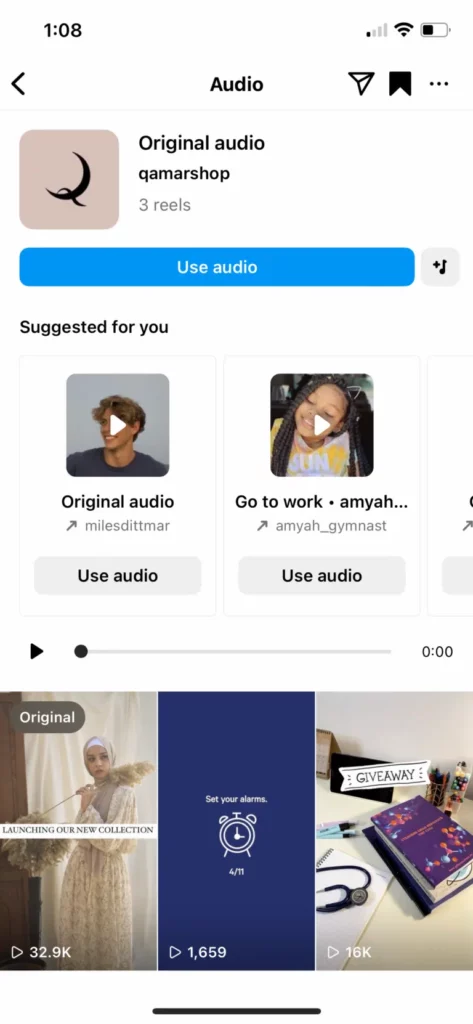
You can now access the audio from your saved collection in the Hamburger menu on your profile and use the audio to make your own Reels.
Method 2: Use A Third-Party Reels Audio Download Tool
To use a third-party Reels audio download tool to download Reel audio, choose Reel audio > share icon > Copy link > Paste > download.
There are a number of third-party Reels audio download tools such as ReelsDownloader.io, Reel Saver, and many others. Here are the steps to be followed once you choose a tool to download Reel audio.
Step 1: Choose the Reel audio that you want to download.
Step 2: Next, tap on the Share icon at the bottom right side of the Reel.
Step 3: Then, tap on the Copy Link option.

Step 4: Now, paste the copied link on your preferred Instagram Reel audio download tool.
Step 5: Finally, tap on the download option and download the Reel audio on your device.
Method 3: Download Full Instagram Reel Audio Using Link
To download full Instagram Reel audio using the link, play the Reel > Audio name > Ellipsis icon > Copy link > Downloadvideosfrom.com > Paste link > Save Link as > Download Link.
Step 1: Open the Instagram app and play the Reel of your choice.
Step 2: Then, tap on the audio name at the bottom of the Reel and then tap on the Ellipsis icon.
Step 3: From there, tap on the copy link option.
Step 4: Now, open a browser and open the downloadvideosfrom.com site.
Step 5: Once the site loads, paste the copied link.
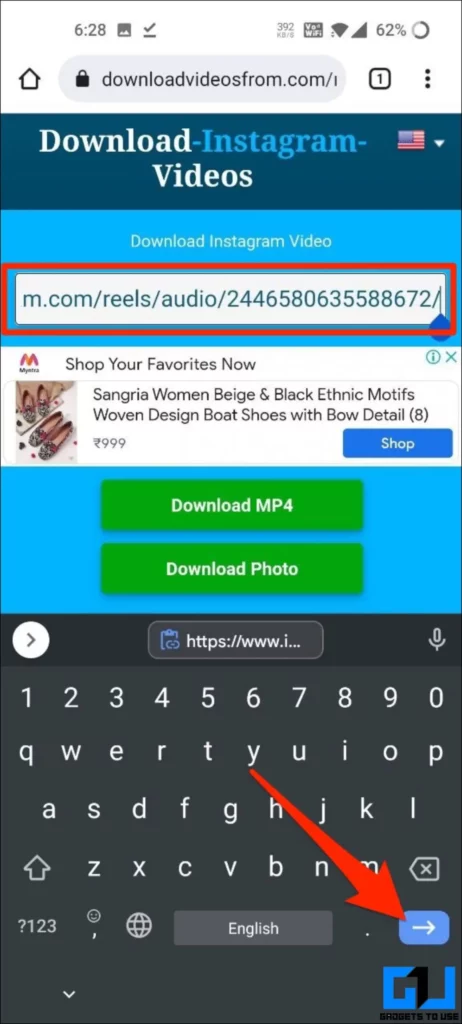
Step 6: From there, you will see the Save link as an option. Long-press the option and then tap on the download link option.
Method 4: Extract Reel Song Using Online Websites
To extract Reel songs using online websites, open the Reel > Share icon > Copy Link > Browser > Preferred Website > Paste > Convert > Download Audio.
There are several third-party online websites such as InstaVideoSave and others that allows users to extract and download Reel audio of their choice. Here are the steps to be followed for that.
Step 1: Open the app and play your preferred Reel.
Step 2: Next, tap on the Share icon at the bottom right side of the Reel.
Step 3: Then, tap on the Copy Link option.
Step 4: Now, open a browser and then open your preferred website.
Step 5: Once the website loads, paste the copied link into the search field.
Step 6: Then, tap on the convert button.
Step 7: Once it is converted, tap on the Download audio button.
Method 5: Extract Audio Using Video To MP3 Converter
To extract audio using video to MP3 converter, open your preferred Reel > Share icon > Add to Story > Ellipsis icon > Save > Open MP3 converter > Add Reel > Convert > Download.
You will find many video-MP3 converter tools such as CloudConvert, FreeConvert, and many others that can help you download Reel audio. Here are the steps to be followed for that.
Step 1: Open the Instagram app and open your preferred Reel.
Step 2: Next, tap on the Share button at the bottom right of the Reel.
Step 3: Then, tap on the Add to Story option.
Step 4: Next, tap on the Ellipsis icon on the top right corner.
Step 5: Now, tap on the Save option (Arrow icon) at the top right corner and save the Reel to your device.

Step 6: Now, open your preferred MP3 converter tool and add the saved Reel to it and once it is converted, tap on the download button.
Method 6: Change The File Extension
To change the file extension, download your preferred Reel > Files > long tap > Ellipsis icon > Rename > Replace MP4 with MP3.
You can try changing the file extension to download Reel audio as it will help you to change the format of your file and convert it into an audio file. This is only applicable to Android devices or your desktop. Here are the steps to be followed for that.
Step 1: Open your preferred Reel and download it by tapping on the Add to Story option and then tapping on the Save button (Down arrow icon).
Step 2: Next, go to your files folder on your device and long tap on the video and then tap on the Ellipsis icon.
Step 3: Now, tap on the Rename option and remove the MP4 extension and add MP3 instead of that.
This will save the video to an audio format. You can now use the audio file to add to your Reels.
Method 7: Use The Third Party App
To use the third party app to download a Reels audio, download your preferred Reel > Record your video > open the app > New project > Add music option > My Music > Downloaded video > Add to Folder > Open Folder > Use > Save video.
If you don’t find any of the ways that have been mentioned above suitable to download Reel audio, then you can go for a third-party app. There are various third-party apps such as the VlogNow video editor app and many more. So, you follow these steps to download Reel audio.
Step 1: Open your preferred Reel on Instagram and download it to your device by tapping on the Add to Story and then tapping the down arrow icon.
Step 2: Next, record your own Reel, and once done, open your preferred third party app after downloading it from your device’s Play Store or App Store.
Step 3: Then, tap on the New Project option and add your video. After that, tap on the Add Music option.
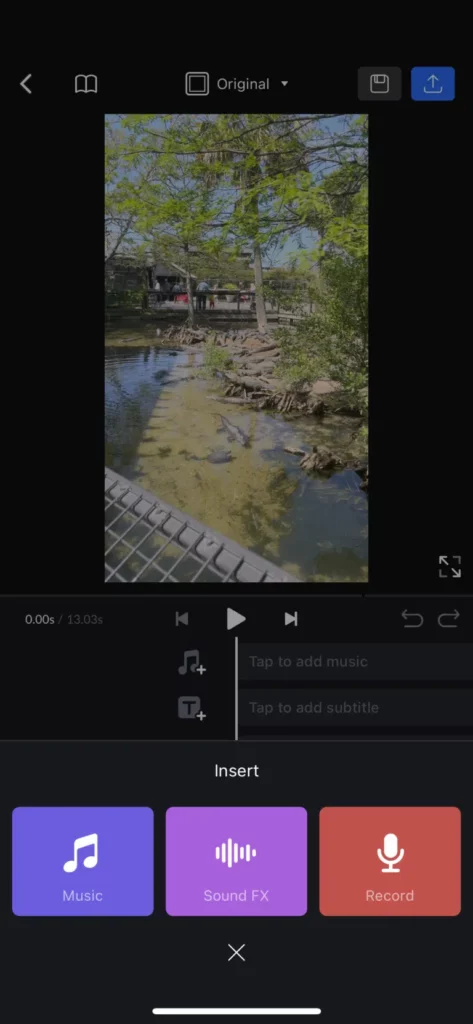
Step 4: From there, tap on the My Music option and then tap on the Extract from video option.
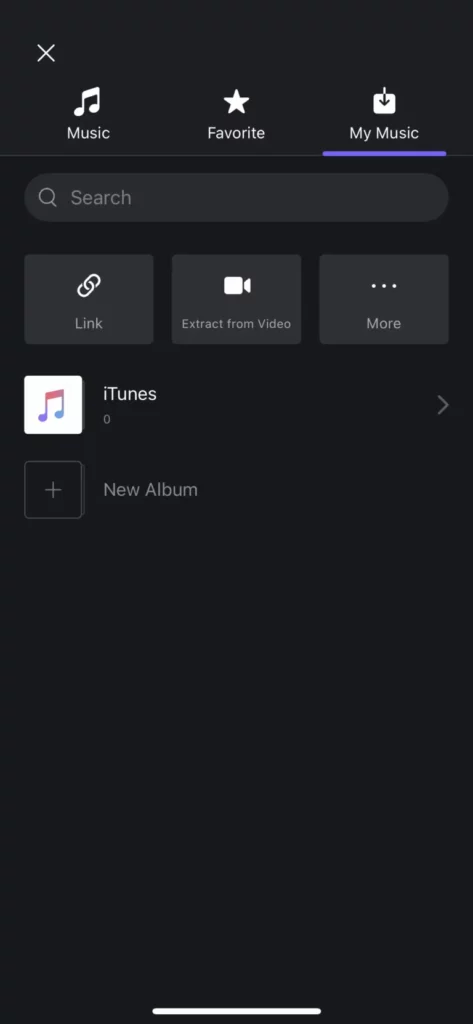
Step 5: Now, select the downloaded Instagram video and tap on the Save button.
Step 6: Next, add it to a folder and open the folder. After that, select your preferred music and tap on Use.
Step 7: At last, save the video with audio to your device.
Applications To Download Reel Audio
There are a number of different applications that can help you download Reel audio in a few clicks. Here is a list of the best apps to try out for downloading your favorite Reel audio.
- Preview app
- VLogNow Video Editor
- FreeConvert
- OnlineConverter
- CloudConvert
- Reel Saver
- ReelSave.App
- Insta.SaveTube.Me
How To Save Instagram Reels Audio To Use Later?
To save Instagram Reels audio to use later, open your preferred Reel > Audio Name > Save icon > Hamburger icon > Saved > Audio Folder > Select Audio > Use Audio > Create your Reel.
Instagram even allows users to easily save Instagram Reels audio and users can then use them whenever they want for their Reels. Here are the steps involved in the process.
Step 1: Open the Instagram app and open your preferred Reel.
Step 2: Next, tap on the audio name below your Reel.
Step 3: Then, tap on the save icon that looks like a Bookmark icon at the top right corner of your screen. Now that your Reel music has been saved, you can proceed for using it.
Step 4: Next, tap on the Hamburger icon at the top right corner of your profile section.
Step 5: Then, tap on the Saved option, and from there, tap on the Audio folder.
Step 6: Next, select your preferred audio.
Step 7: Now, tap on the Use audio option and create your own Reel with your favorite music.
Wrapping Up
Instagram Reels is a popular Instagram feature that allows users to showcase their daily routine in the form of short videos. Reels are quite trending on Instagram as almost every Instagram user makes Reels with their favorite music. But in case you like someone else’s music from their Reels, you can easily download Reel audio by using any of the ways that we have discussed above and use it in your own Reels! Although the third party apps are subjected to risk, so Deasilex recommends you to check their Privacy policy first.
Frequently Asked Questions
Q1. How To Download Audio From Insta Videos?
A. To download audio from Insta videos, open your preferred Reel and tap on the audio name at the bottom of the Reel. From there, tap on the Save icon (Bookmark icon) from the top right corner and download Reel audio to use it whenever you want.
Q2. Why Can’t I Save Audio On Instagram Reels?
A. If you are unable to save or download Reel audio on Instagram, then it is mostly because of a bad internet connection. So, you can check your internet connection and in case it is unstable then try connecting to a stable network and then download Reel audio.
Q3. How Do I Download Instagram Reels Audio To My Gallery?
A. To download Instagram Reels audio to your gallery, you can go to your Instagram account and open your preferred Reel. From there, you can tap on the Share icon and then tap on the Add to Story option. Then, tap on the Ellipsis icon at the top right corner and tap on the Download arrow, and download Reel audio.

