You must have seen that most of the time your iPhone contacts may say maybe. Do you know why? Well, that’s because your iPhone has intelligently connected a name from the previous email or message to someone trying to contact you now. Now, if you want to know How to fix iPhone contacts say maybe, then you have come to the right place.
We do know that iPhones are full of features that will help you to make your communication. Have you recently seen your iPhone toggle maybe when you have received a call or text from someone on your smartphone? Well, tbh, this maybe word has created a lot of confusion for many users since it does not means anything to the end user.
Now, if you want to know How to fix iPhone contacts say maybe then this post is just for you. Here’s what you can do: turn off Siri suggestions, toggle off find contacts in other apps, sign in and out of your iCloud account, delete and then add a contact, and add maybe contacts to your contact list.
In the below section, we have mentioned all these methods in detail so that you can easily fix that maybe contacts on your iPhone. So, let’s not waste any more time and quickly get started.
How To Fix iPhone Contacts Say Maybe?
Now, let’s discuss How to fix iPhone contacts say maybe. Here are a few easy-peasy methods that you need to follow so that you can fix the issue. So, let’s check out the methods.
1. Turn Off Siri Suggestions On Your iPhone
If you have enabled the Siri suggestions on your iPhone then you will get to see the maybe contact on the lock screen of your device. One of the ways by which you can fix this issue is by disabling the Siri suggestion on your iPhone. Here’s how you can turn off Siri suggestions.
- Open the settings app from the springboard of your iPhone and then click on the Siri option.
- Now, turn the toggle off the option that says suggestion on the lock screen.
- It should be able to disable Siri suggestions and you will not be able to see the maybe contact text on your iPhone.
2. Turn Off Find Contacts In Other Apps
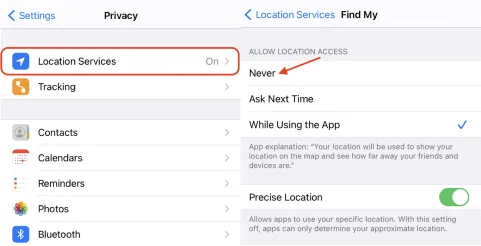
Your iPhone keeps on trying to look for the contacts in the apps that you have installed on your device. This is one of the solutions for How to fix iPhone contacts say maybe. This could be one of the reasons why you are getting the message when an iPhone finds a text or something and think it is, for instance, John it could show Maybe: John. You can avoid your iPhone from finding your contacts in other apps with the help of these instructions.
- On your iPhone open settings and then click on contacts.
- Now, click on Siri and search for the option.
- Next, you have to turn off the option that says find contacts in other apps, so that you can disable this feature.
3. Sign In And Out Of iCloud Account
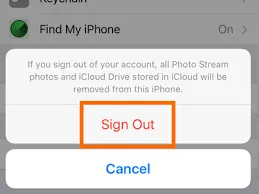
If your iPhone syncs contacts from your iCloud account then it is better that you log out and log in back to your iCloud account. It is easy to do that and here’s how what you need to do.
- On your iPhone open settings and then click on your name.
- Now, click on the sign-out option on the following screen and you will be logged out of your iCloud account.
- Next, you need to sign in using your login credentials, and then you will be able to fix the issue.
4. Delete And Then Add The Contact

You may try to delete the contact that shows up as maybe and then add them back to your contact on your iPhone and it will help you to know How to fix iPhone contacts say maybe.
- Open the contacts app and look for the contact.
- Next, click on the edit option and hit the delete contact button.
- Now you have to re-add the contacts just like you would add any other contact on your phone.
5. Add Maybe Contacts To Your Contact List
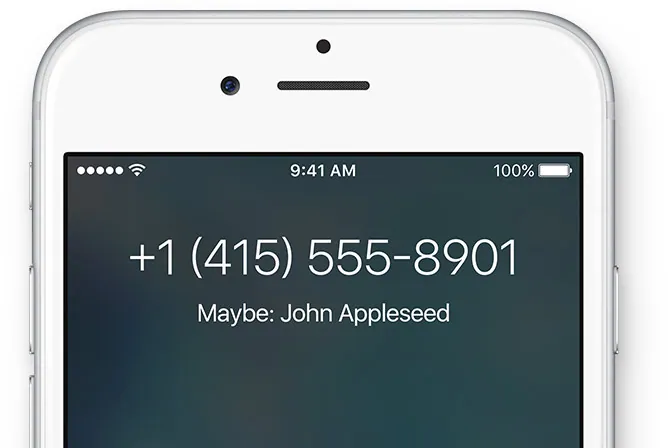
If the phone number is next to what your iPhone shows maybe then it will not be a part of your contacts already. You can even try to add it to your contacts and see How to fix iPhone contacts say maybe.
- Open the message thread on your iPhone
- Now, click on the home number and then tap on I sign.
- Next click on create a new contact.
- Get your phone number added as a contact to your contact lists.
6. Check The Apps That Have Access To Your Contacts
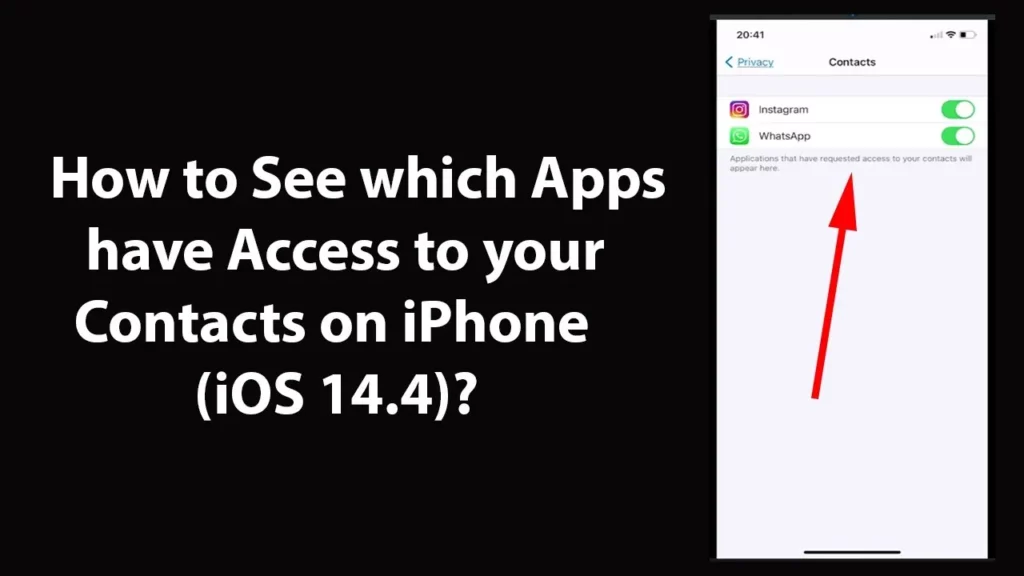
If you still get to see iPhone contacts showing maybe issue then you may want to check the third-party apps that you have installed on your device and have the access to your contacts. These apps can be playing around with your contacts and this can be the reason why you get to see the maybe next to some of your messages. Uninstall any apps if you feel that they could be the reason for maybe contact issue.
Wrapping Up:
So now, after reading this post you do know How to fix iPhone contacts say maybe. Here we have mentioned 6 different methods that will surely help you to get rid of the issue. Moreover, these methods are easy to follow. If you have any questions, you can reach us in the comment section below.
Frequently Asked Questions
Q. Why Are My iPhone Contact Numbers Not Working?
Go to Settings > [your name] > iCloud > Turn the Contacts toggle off when showing all apps using iCloud. When you turn off iCloud Contacts, click on Keep on My iPhone. Later, turn the iCloud Contacts back on and click Merge. Now, your iCloud contacts should be back on your iPhone.
Q. How Do I Enable Contacts on My iPhone?
Turn Contacts on or off for an account.
Go to Settings > Contacts > Accounts. Tap the account that has contacts that you want to add or remove. To add contacts, turn on Contacts.
Q. How Do I Resync My Contacts From My iPhone?
Go to Settings > [your name] > iCloud, then turn on Contacts. Alternatively, you can sync the information between iPhone and your Mac or Windows PC to keep the information up to date across iPhone and your computer.

