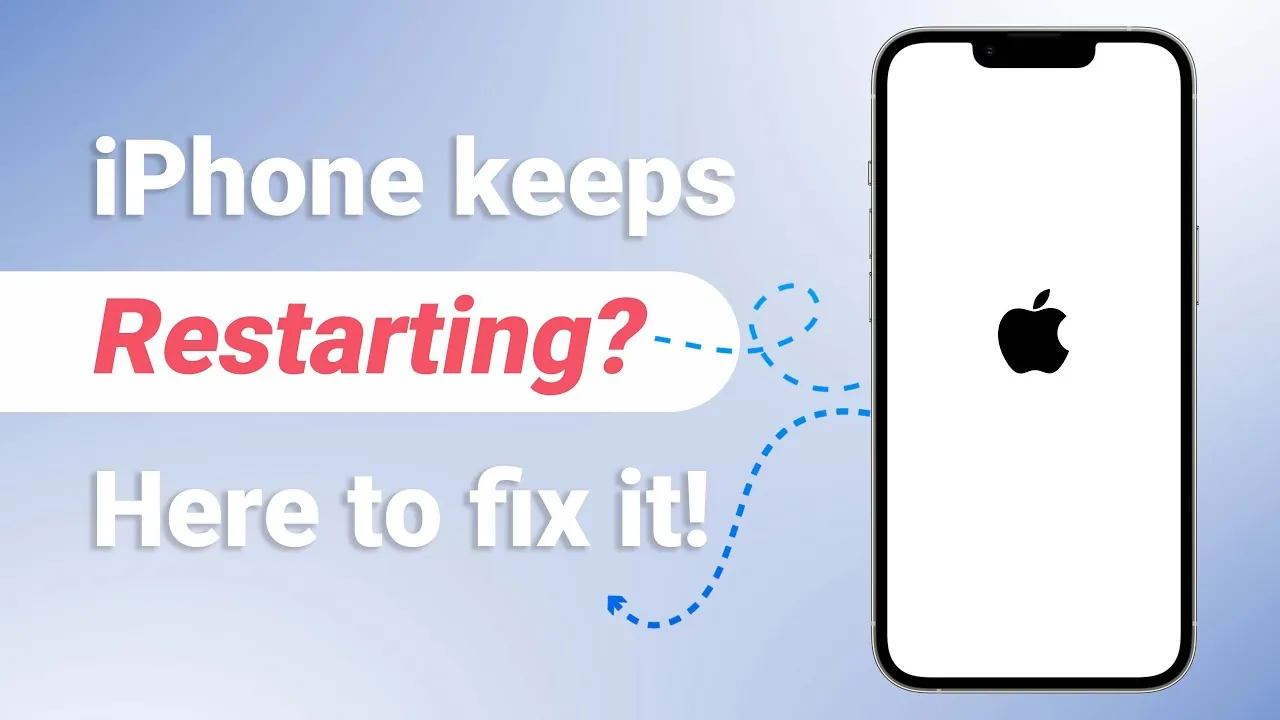As we all know iOS 16 beta version has been released by Apple for some time now, and many users have updated from iOS 15 to the beta version of iOS 16. While the new beta version has many amazing new features, the beta version is not the fully released version, so it’s obvious that it will have some issues. The iPhone keeps restarting , a sudden drop in the battery and issues with the Face ID and Bluetooth have been noticed by many people.
You will be surprised to know that certain iOS system recovery tools can resolve these issues. Give this article if you are tired of these problems.
Part 1: What Are Some Inclusive Features of iOS 16 Beta That You Should Know Of
If you are thinking about switching to the iOS 16 beta version, then knowing its features will help you learn more about it. So let’s get into it!
1. Lock Screen
The lock screen of the new iOS comes with many wonderful new features. You can customize the font style and color or move the items however you like. The lock screen wallpaper can be switched with a swipe motion, and the system now has a whole gallery for the wallpapers and stylized lock screen themes. You can do so much more from the lock screen by adding widgets like weather, calendar, alarms, and upcoming event that can be looked at and managed from the lock screen.

2. iCloud Share Photo Library
Photo sharing has become even cooler with the photo library sharing feature. Don’t worry about sharing your whole photo library; this feature lets you create a separate photo library so you can share it with your folks. You can edit the shared photo library and add more photos, whether they are old or new. Your family and friends that are a part of your shared photo library can make changes to it, like adding new photos or editing the ones already there.
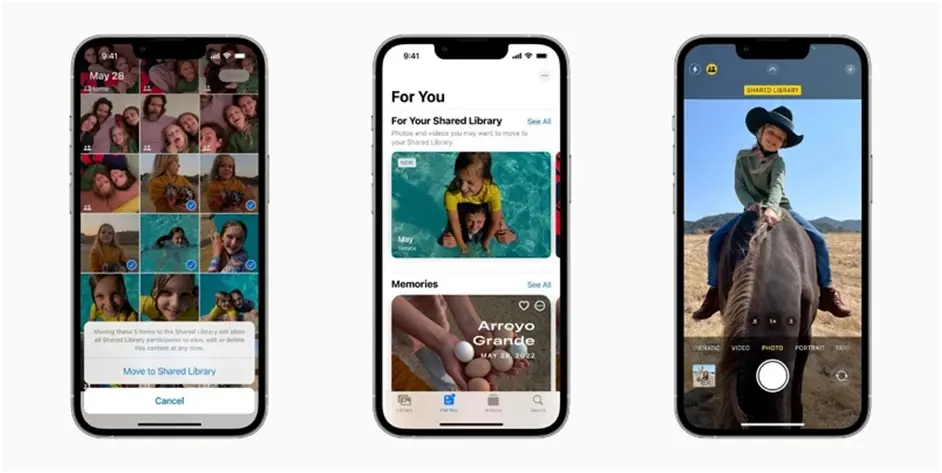
3. Safari
Managing the Wi-Fi passwords has gotten so easy with Safari; you can add your password, and the system will remember it, and if you have changed the password, you can simply update it. The new update has many options to edit, control, and style your web pages; this greatly affects your web page as it gets more interactions than before. Moreover, you can share tabs with your friends, and everyone that has access to the tabs can make changes to the tabs and pin them. Group tabs are great for doing group work online.
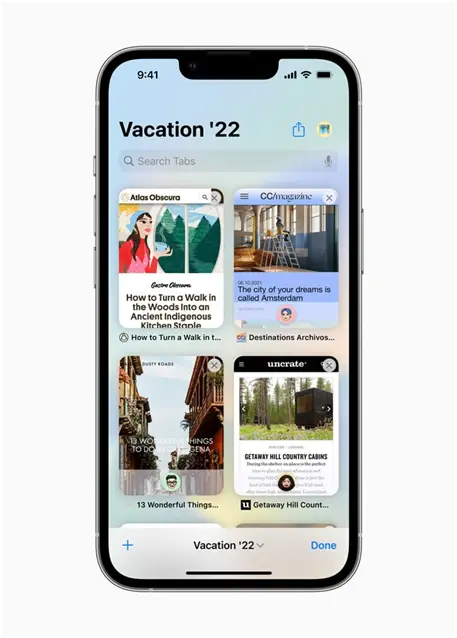
4. Messages
Now you don’t need a separate app or go back and forth on any third-party app to discuss a collaboration project. The new iOS has introduced group collaboration; you can send collaboration invitations in iMessages and interact with your group. Everyone included in the project can make changes to the thread because it is a collaborative project. Mistakenly deleted messages can be recovered, and hasty messages can be unsent in the new update of iOS 16.

5. Health
If you take any sort of medication, then the new updates in this default Apple app will be very beneficial for you. You can track the time you have taken medicine and how much you have taken. All you need to do is make a list of your medications, and then you can track everything.
If you feel like making a list is a tedious process, then there is another way to add your medications, i.e., with your camera, take a photo of your medicine, and the system will add your medicine to the list. You can also set reminders, and the app will remind you to take your medication every day on time.

6. Privacy
Apple is always striving to provide security to its users and protect their privacy. So to improve privacy even more, a “Safety Check” section has been added in the settings. This feature is helpful for those people that have given access to some apps to their partners; Safety Check allows you to control that.
If you have copied anything from a third-party app, the system will ask for permission before allowing the app to access the pasteboard. The hidden photos are now secured with Touch or Face ID, or you can add a passcode to keep your hidden photos safe.

Part 2: WondershareDr.Fone – System Repair (iOS) – The iPhone Fixer
The iOS 16 beta version system issues can be resolved by Dr.Fone – System Repair (iOS). This tool specializes in repairing all systematic matters the user faces on iPhone. It can repair any iPhone and is also compatible with all iOS versions of the iPhone. Unlike the other system repair tools, Dr.Fone – System Repair (iOS) can repair the iOS 16 beta issues without taking away your data.
If you want to go back to the previous iOS version, Dr.Fone can make that happen too. You can switch back to the older iOS version without jailbreaking your iPhone. The repairing method of Dr.Fone is not complicated like most system repairing methods, and it is so easy that any beginner can use it without any confusion. The app has two modes, i.e., Standard and Advance Mode, to deal with system issues accordingly.
Part 3: How to Repair Your Problematic iPhone After Upgrading to iOS 16 Beta Using Dr.Fone – System Repair (iOS)?
Now that we are familiar with the app let’s start the repairing process and get rid of all the iOS 16 beta system issues.
Step 1: Launch Dr.Fone System Repair
Download Dr.Fone’s iPhone toolkit from the official website and launch it on your computer. Now select “System Repair” from its home page. Next, connect your device to the computer, and the system will show you the recovery modes. Following this, choose the one that can more likely fix your problem, such as Standard Mode.
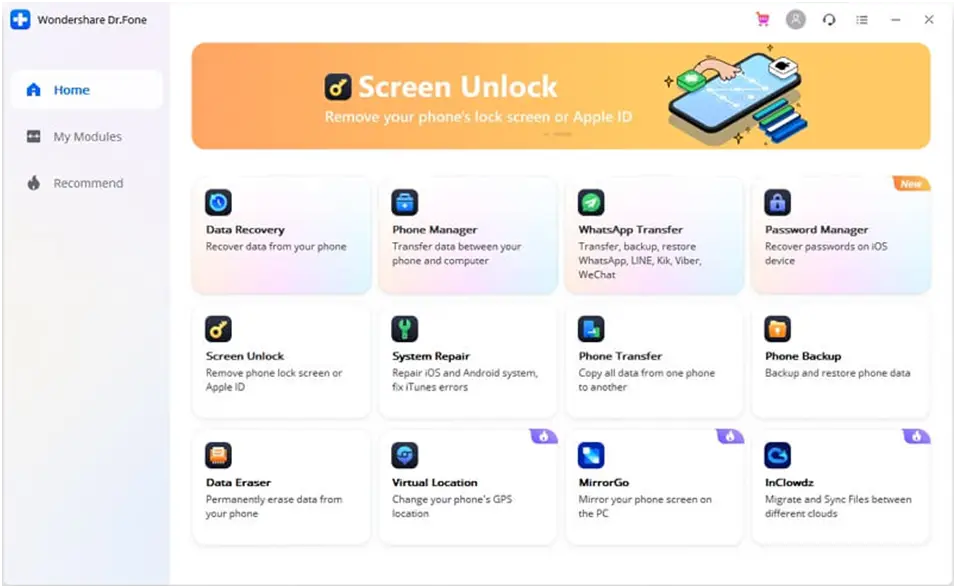
Step 2: Start Repairing iPhone
The app will automatically recognize your iPhone model. You will be asked to select the iOS version of your device, select “iOS 16 Beta,” and then hit “Start.” The system will start downloading the iOS firmware; beware of any internet issues because it can stop the downloading of the firmware.
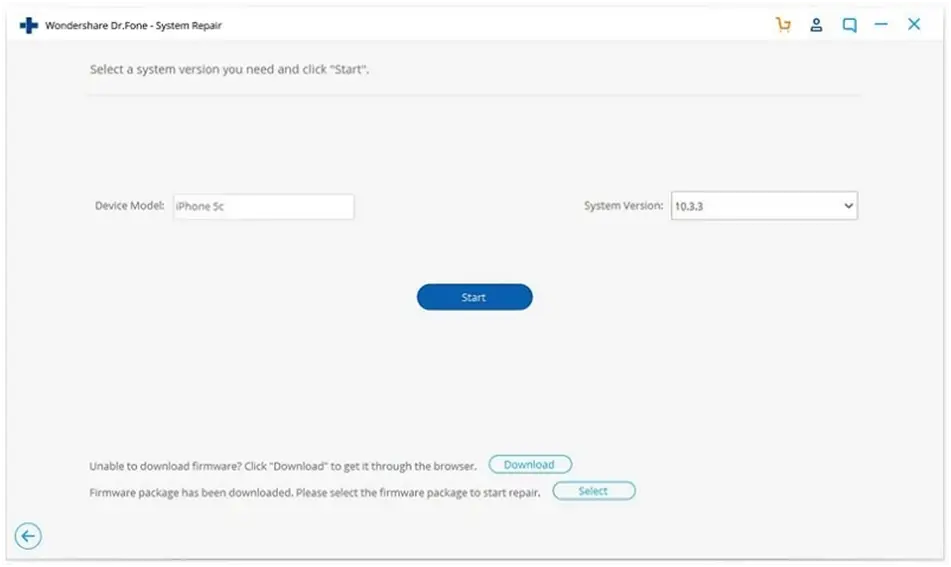
Step 3: Fix Your iPhone
Once the iOS firmware has been downloaded, Dr.Fone will start its verification process. After it is done, click on “Fix Now” to repair your system. The app will fix your system in a few minutes. Let your device turn on and start on its own, and you can check that all the issues are clear and your iPhone is working normally.
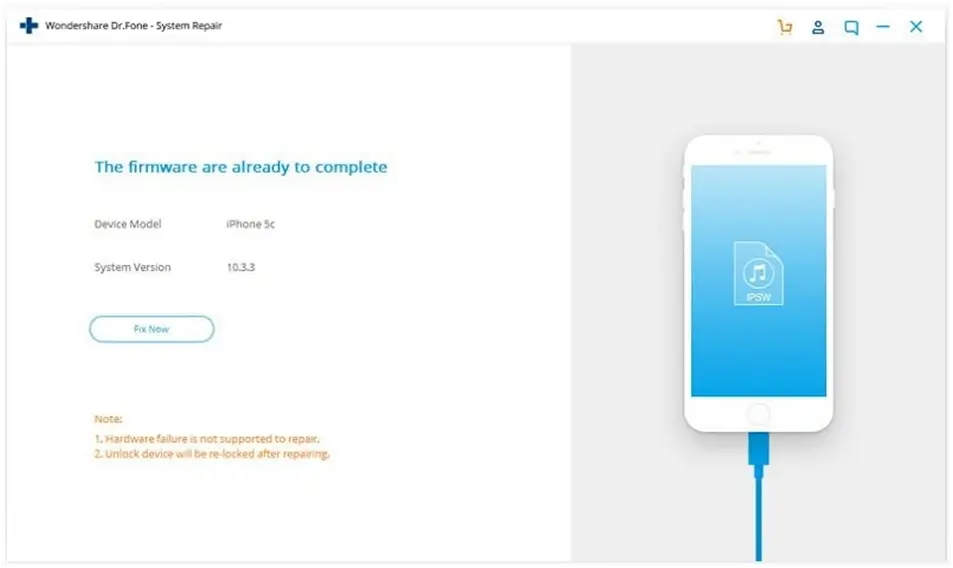
Conclusion
It’s hard to wait for the new iOS version, and so many iPhone users update to the beta version to test the upcoming version. The iOS 16 beta version is received well by iPhone users, but many face system issues. If you are one of those people, this article can save you from all the troubles and enable your iPhone to work normally.