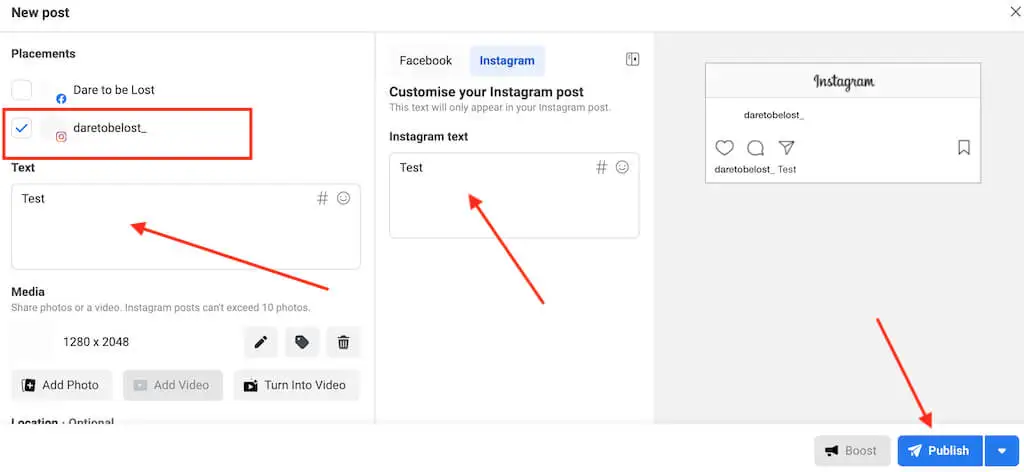Are you facing issues while sharing pictures from Instagram directly on the Meta business suite? Is your Meta business suite not publishing to Instagram? Do you know how to fix Meta business suite not publishing to Instagram? If not, then you need not worry because we have mentioned them in the below section.
Meta business suite is a useful management tool for brands and business owners who use different Meta products such as Facebook, Messenger, Instagram, and ads. However, at times there are some quirks that can actually cause irritation.
Now, if you want to know how to fix Meta business suite not publishing to Instagram, then you have come to the right place. Choose the right Facebook page, connect the Facebook page properly, unlink the account, and switch to a personal profile.
Don’t worry we have mentioned these fixes in the below section in detail. You just need to scroll down and read about it.
How To Fix Meta Business Suite Not Publishing To Instagram?
If you want to know how to fix Meta business suite not publishing to Instagram, then this post will surely help you out. So now, let’s not waste any more time and quickly get started.
Fix 1: Connect The Facebook Page Properly
By default when you connect Facebook to Instagram, it is linked to your Facebook profile and then all the posts will get published on your profile. If you want ten you can also verify and also connect your Facebook page instead of the profile to Instagram. Here’s what you need to do:
Step 1: Open Instagram and click on the three dots menu which you will find at the upper right and side corner of the screen.
Step 2: Come to the settings section and search for the linked accounts. Click on it and then click on Facebook.
Step 3: If you have Facebook installed on your mobile device you will be logged in automatically with the same Facebook account. Then you will be taken to the linked accounts screen. Here you will see that your profile was successfully linked with Instagram. But to link to the Facebook page click on the blue Facebook label.
Step 4: Now you will be taken to the Facebook options page. Wait for some time so that Instagram loads all the pages that are liked to your Facebook account.
Fix 2: Choose The Right Facebook Page
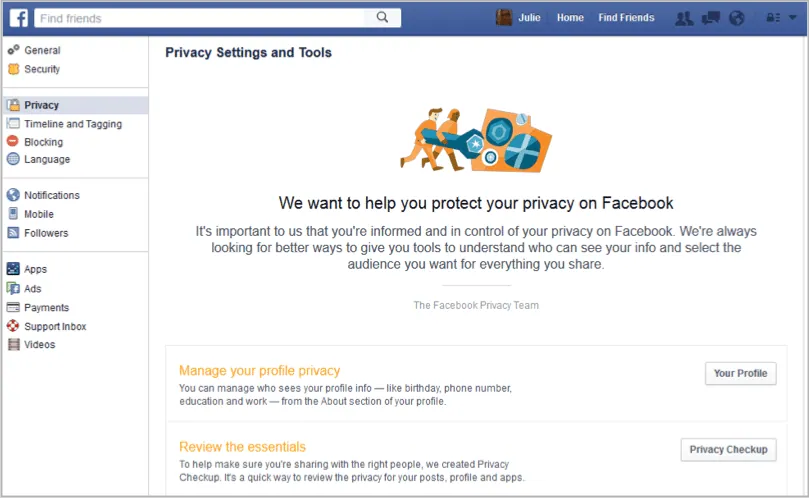
Now, to know how to fix Meta business suite not publishing to Instagram, you need to choose the right Facebook page. If you have an Instagram business profile then you can switch between many Facebook pages with ease. To switch to the right Facebook page, follow these steps:
Step 1: Open the Instagram profile screen page and then click on the edit profile button.
Step 2: Click on the page and then choose the right page from the list of your Facebook pages.
Fix 3: Unlink Account
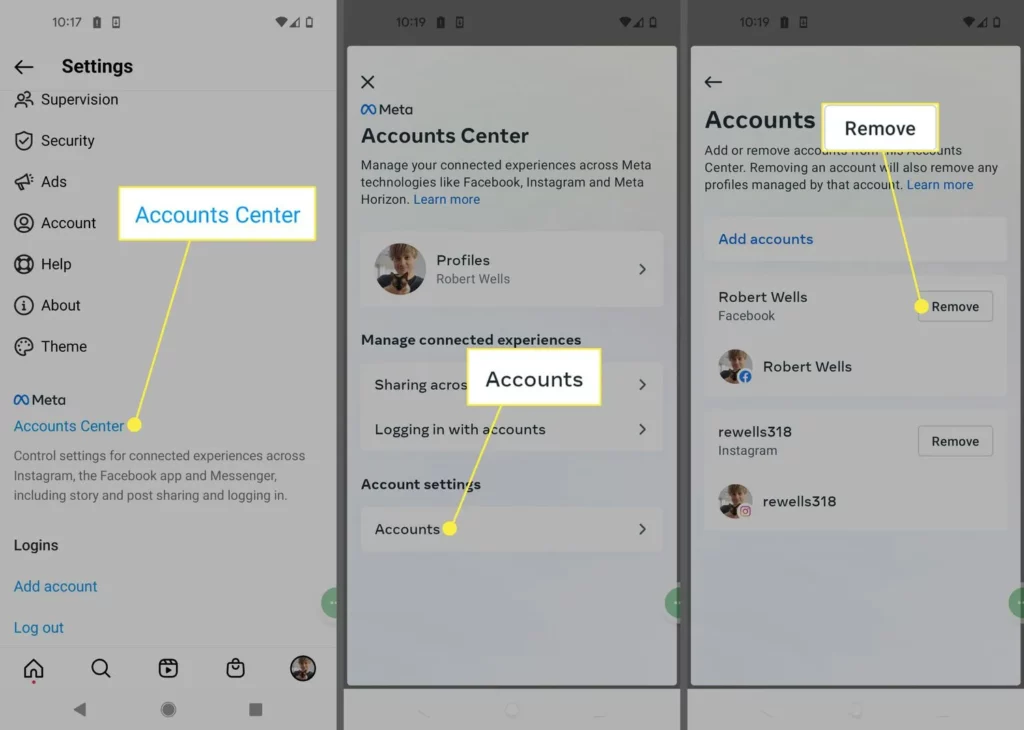
Even if your account is already linked then at times there may be issues with the posts that are still published on your personal profile. To know how to fix Meta business suite not publishing to Instagram you need to unlink your Facebook accounts.
Step 1: Go to linked accounts under the three dots menu and then click on the Facebook option and click on the unlink button on the next screen.
Step 2: Once you see the Facebook account is removed from Instagram then try to link them again.
Fix 4: Switch To A Personal Profile
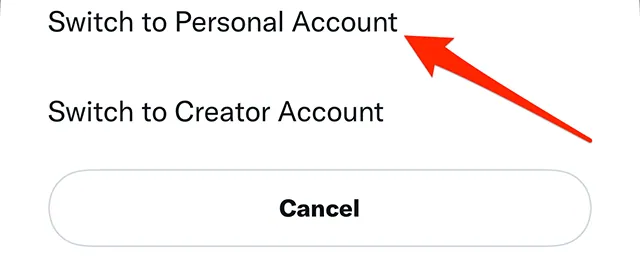
If you have recently switched to an Instagram business profile then you have to switch back to the personal account again, once you do that you need to unlink your Facebook from Instagram. Here’s how to do it:
Step 1: To switch to the personal account click on the three dots on the profile screen of the Instagram app to open the settings option. Now, under the settings click on the switch back to personal account button.
Step 2: Once your profile is a personal profile follow solution two to unlink the accounts.
Step 3: Then convert your Instagram account to a business account again and then link the Facebook page and Instagram.
Wrapping Up:
So now after reading this post you do know how to fix Meta business suite not publishing to Instagram. The steps are really easy to follow. If you have any questions, you can reach us in the comment section below.
Frequently Asked Questions
Q. Can You Share Your Facebook Reels On Instagram?
Well, yes you can easily share your Facebook reels on Instagram. When you post your reel, just toggle the switch next to the post on Facebook. If you have already posted the reel then click on the three dots and choose the option to share on Facebook.
Q. Does Meta Quest Work With iPhone?
The last OS requirement or the mobile device to access the Meta quest mobile app is the apple iOS 12.4+ and android 5.0+.