Security is the main concern when creating profiles on the most popular social media platforms like Instagram. Meta verified Instagram has been introduced for it, but for some users Meta verified is not available which made them think about how to fix Meta verified option not showing on Instagram. Can this issue be solved?
Meta verification is the process by which you can get a verified badge from Instagram, so that other users may know it’s a real profile. Many creators are fed up with fake profiles with their names, so they try to get Meta verified on Instagram. If you also want to get the blue verified tick on your profile but didn’t locate the verification option, then know how to fix Meta verified option not showing on Instagram and secure your profile.
To fix Meta verified option not showing on Instagram:
- Update Instagram
- Check internet connection
- Clear Instagram cache
- Check availability in your region
- Try using VPN
- Meet Meta verification eligibility criteria
- Complete account information
- Follow Instagram community guidelines
- Join waitlist and wait for the availability
- Contact Instagram support
Decided to get Meta verified on Instagram but didn’t find the option? If you are stuck and unable to find why is Meta verified Instagram not available for you, then scroll through this article and learn the reasons along with how to fix Meta verified option not showing on Instagram in easy ways.
Why Is Meta Verified Option Not Showing On Instagram?
Meta verification badge shows your audience that you are a real person whom they can trust. It’s not the only thing you get with Meta verification on Instagram, your account protection is also increased, and there will be no impersonating issue. Instagram support system will give you more priority and your queries will be solved very quickly. After knowing such exciting features you might be excited to use it. But, is Meta verified badge available to everyone?
Meta verified Instagram is not available in all the regions. Although it is a great feature for Instagrammers to get a secured profile, many users are still struggling to find it. Most of you might have tried hard to look for this feature but ended up thinking about where is Meta verified available.
Instagram being a social media app can have glitches, unlike other platforms. You need not panic if Meta verified option is not available in your Instagram account. There might be some reason behind it. So, before you start trying to fix Meta verified option not showing on Instagram you must first learn the exact problem by finding the correct reason.
Here are some common reasons for Meta verified option not showing on Instagram that you must consider:
- Your Instagram is not updated to the latest version.
- You do not meet the Meta verification eligibility criteria.
- Some information is missing from your Instagram account.
- You have violated the Instagram community guidelines.
- There is some glitch in your Instagram app due to an internet connection or cache memory.
- Meta verification is not available in your region.
- You are having a business account.
How To Fix Meta Verified Option Not Showing On Instagram?
To fix Meta verified option not showing on Instagram, you must first update the app, check your internet connection, and see Meta verified feature availability. If available in your region, see the eligibility criteria, complete your account information, and follow Instagram community guidelines.
Before you start trying to fix the issue you must know that Meta verified Instagram is only available for individuals. For business accounts, the option is not available. So, if you have a business account and still want to get blue tick account verification on Instagram, then the only option for you is to switch to a personal account.
Confused? Don’t worry. We have elaborated all these fixes here. You can try them and fix Meta verified option not showing on Instagram to get a blue tick.
Fix 1: Check For Instagram Update
To update Instagram, Play Store/App Store > Search Instagram app > Update.
Meta verified is a new feature introduced on Instagram, so you must have an updated Instagram app on your device to get verified. If you have an outdated Instagram app, go to Google Play Store or App Store on Android or iPhone respectively to update the app and fix Meta verified option not showing on Instagram.
Fix 2: Check The Internet Connection
A strong internet connection is needed to use apps like Instagram without any delay and glitches. If your internet connection is unstable try using a more stable network. You can switch from a mobile network to WiFi and vice versa to fix Meta verified option not showing on Instagram and any other common Instagram issues.
Fix 3: Clear Instagram Cache
To clear your Instagram cache, go to the mobile settings > Apps > App management > Instagram app > Storage usage > Clear cache.
If your Instagram cache memory is full then there are chances that your Instagram app crashes. So another common way to fix Meta verified option not showing on Instagram problem is to check your Instagram cache usage and clear it. You can check the storage usage and clear the app cache of each app individually from the App management in device settings.
Fix 4: Check Availablity In Your Region
We all know that whenever a new feature of any social media platform is launched it’s not necessary that it is available in every region. It is gradually rolling out to different regions. Currently, Meta verified option is available only in:
Are you having a question that if it is not in my region then when will Meta verified be available here? Well, there is no such information available that states the exact time of its availability in any region. Check the Instagram app regularly to see the availability of the Meta Verified option to fix Meta verified option not showing on Instagram and get verified as soon as it is available.
Fix 5: Try Using VPN
If Meta verified is not available in your region but you still want to get Meta verified Instagram, then the best way is to use VPN to change your region. You can install any of the VPN apps and change the region to any of those countries where it is available. Once you change the region, you might be able to fix Meta verified option not showing on Instagram issue.
Fix 6: Meet Meta Verification Eligibility Criteria
Many users think that they can use Meta verified Instagram free of cost and don’t bother about eligibility. You must know that you need to buy a Meta Verified subscription which is only possible if you meet the eligibility criteria.
According to the Instagram help center, Meta verification eligibility criteria includes:
- Age not less than 18 years.
- The profile must have your full name and profile picture with your face.
- Two-factor authentication must be enabled. But you can complete this process after paying for the subscription.
- There must be some activity on your account before you apply. Activity can be anything posting Reels, Stories, or posts.
- The name and picture must match with the valid ID card issued by the Government.
- Meet all the conditions of Instagram’s Terms of Use and Community Guidelines.
If you want to fix Meta verified option not showing on Instagram then you must fulfill all the things mentioned above in the eligibility of Meta verification on Instagram.
Fix 7: Complete Account Information
To activate your Meta Verified subscription and add a blue tick to your Instagram account you have to verify your identity. For identity verification on Instagram, you have to use the same name as it is on your ID card. If any information is missing it will ask you to update it.
So, if you are still unable to fix Meta verified option not showing on Instagram, then you can check your account information. The verification process on every platform can only be done if your account information is complete.
Fix 8: Follow Instagram Community Guidelines
While using any social platform, it is always advisable to follow the guidelines of that particular platform. These guidelines are made for the safety of the users. So, if you violate Instagram community guidelines, then your Meta verification will be disabled or canceled.
It is always recommended to read the guidelines before using the app so that you don’t face account compromised issue and you are allowed to use every feature including the Meta verification.
Fix 9: Join Waitlist And Wait For The Availability
To join the Meta verified waitlist, go to your Instagram profile > Hamburger icon > Meta Verified > Join waitlist.
If Meta verified Instagram is not available in your region then the only way to fix Meta verified option not showing on Instagram is to sit back and wait. For the regions where it is not available, there is an option to join Meta verified waitlist.
So, if you don’t want to miss the opportunity to get Meta verified on Instagram, then you can join Meta verified waitlist in any of the ways explained here.
Step 1: Open the Instagram app and go to your profile by tapping on the profile icon at the bottom right corner.
Step 2: Tap on the hamburger icon on the top right corner of the screen.
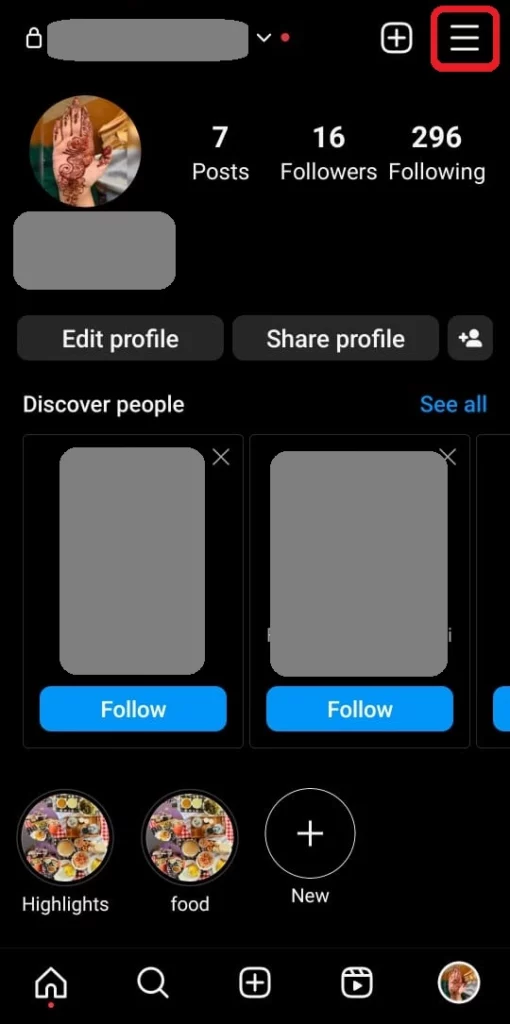
Step 3: Scroll down and tap on the Meta Verified option.
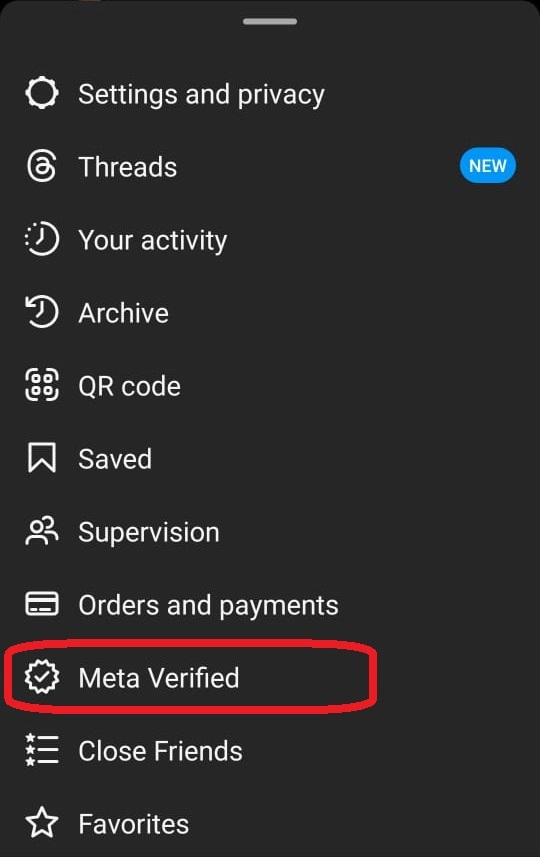
Step 4: A screen will pop up. Here tap on the Join waitlist button at the bottom.
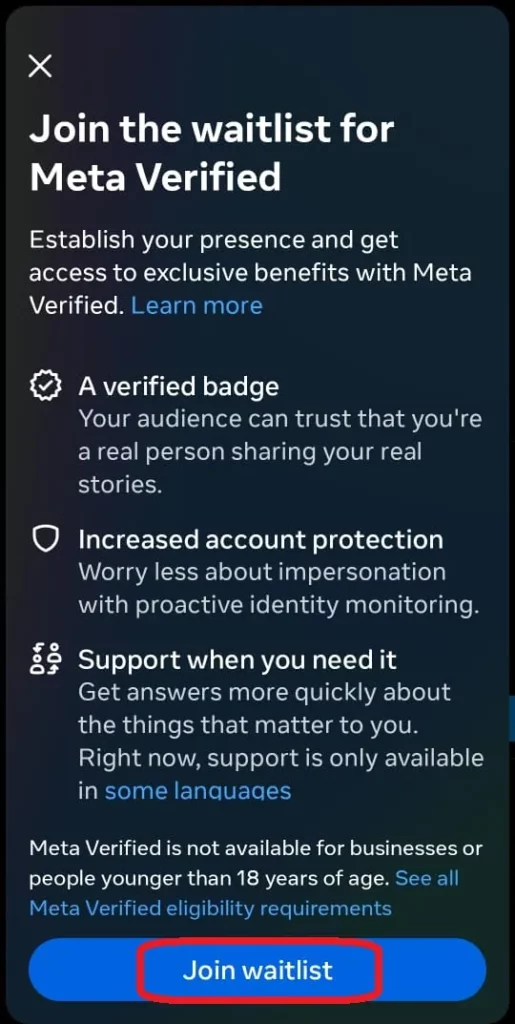
Alternatively, to join the Meta verified waitlist, open your Instagram profile > Hamburger icon > Setting and privacy > Accounts Center > Meta Verified > Join waitlist.
Step 1: Log in to your Instagram account and go to your profile.
Step 2: Now, tap on the hamburger icon, that you can find on the top right corner.
Step 3: Choose the Settings and privacy option from the menu.
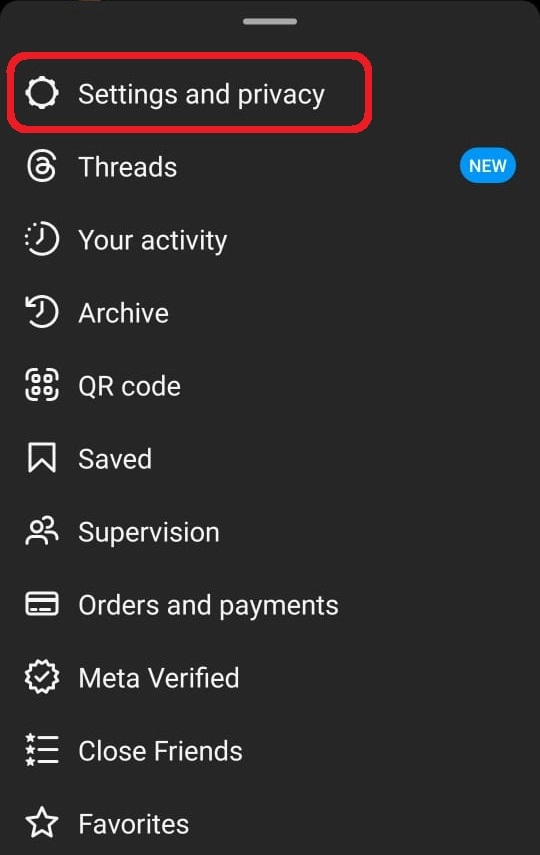
Step 4: You will see the Account Center option on top, tap on it.
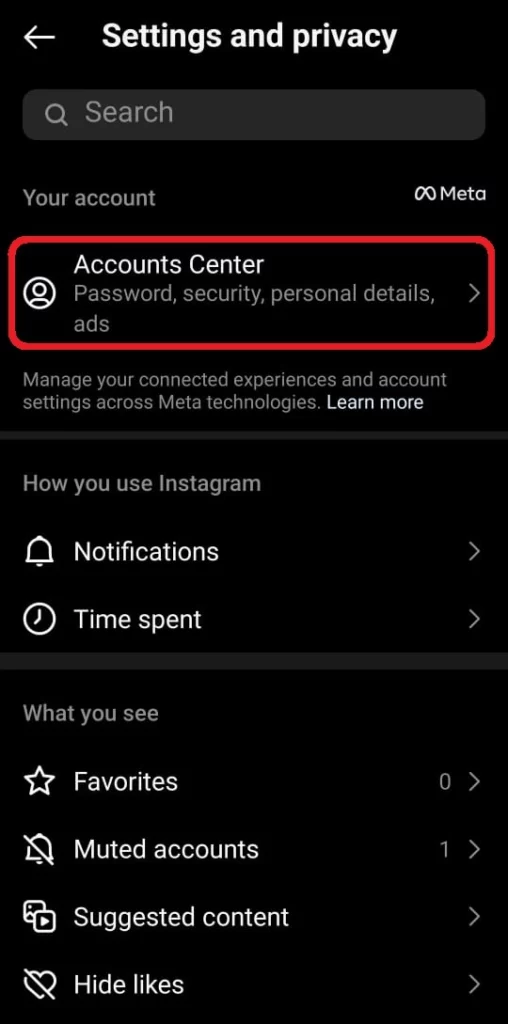
Step 5: Now, find the Meta Verified option and tap on it.
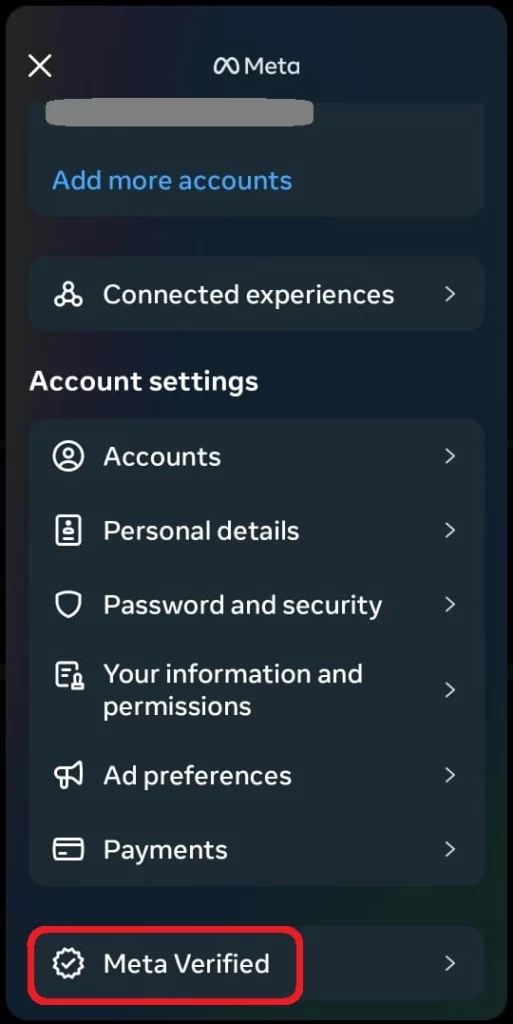
Step 6: Finally, tap on the Join waitlist button at the bottom to successfully join the Meta verified waitlist.
So, after joining the waitlist you can wait for Instagram to roll out Meta verification in your region. Check Instagram on a regular basis for updates. You can follow the official Instagram to get the latest updates.
Fix 10: Contact Instagram Support
To contact Instagram support, go to your Instagram profile > Hamburger icon > Settings and privacy > Help > Report a Problem > Describe the issue and upload photos > Send.
If all of the ways to fix Meta verified option not showing on Instagram don’t work for you, then the last thing you can do is contact the Instagram support team by sending an email to [email protected]. Another way is to directly report a problem to Instagram through Help option in the app. There you can describe your issue in detail. You can also upload photos or directly take screenshots and send them.
Wrapping Up
Meta is continuously surprising everyone by introducing new features. Getting a blue tick on Instagram, which is the Meta verified Instagram account is its new announcement for the Instagrammers who are tired of complaining about fake accounts imposing their name and images. Not such users can get their account Meta Verified and add a blue tick next to their Instagram profile, which will show others that this account is real. Even other accounts with the same name will get deleted.
After knowing such an amazing feature most people tried to find the Meta Verified option on their Instagram and got sad when they didn’t find it. If you are one of them, then this post on how to fix Meta verified option not showing on Instagram is for you. Try these fixes and solve your issue in just a few steps.
Frequently Asked Questions
Q1: Why Is Meta Verified Not Available On My Instagram?
The reasons for Meta Verified not available on your Instagram might be:
- You are using an Instagram Business account.
- It has not been rolled out in your region.
- You are using the old version of Instagram.
- Your account information is incomplete.
- You do not meet the Meta verification eligibility criteria.
- You have violated the Instagram Community Guidelines.
- There are some issues with your Instagram account.
Q2: How To Get Meta Verified On Instagram?
To get Meta Verified on Instagram, first, go to your Instagram profile and then tap on the Hamburger icon and select Settings and privacy. At last, tap on Accounts Center and here you will find the Meta Verified option. Make sure you meet the eligibility criteria.
Q3: Is Meta Verified For Everyone?
Currently, Meta Verified is not available in every region. It is gradually rolling out for different regions. If you have a business account then also you will not be able to find the Meta Verified option on Instagram.
Q4: Is Meta Verified Instagram Free?
Meta verified Instagram is not free you have to pay for a Meta Verified subscription and renew it from time to time to enjoy the services.

