Are you facing problems with Pinterest not loading images? Are the Pinterest images not getting loaded? Do you know how to fix the Pinterest app images not loading issue? Pinterest is a very famous social media service where you can share images. You can even save the images. Moreover, with the help of animated GIFs, images, and videos you can find information. This information will be in the form of a pinboard.
Pinterest was created by Evan Sharp, Paul Sciarra, and Ben Silberman. This is a free website but you need to register to use this service. You can easily get access to Pinterest from any web browser. You can even access it on apps for Android, iOS, and PCs that are running on version Android 10.
Does it happen to you that every time you try to load Pinterest images, they don’t load? Why is it so? Why are my Pinterest app images not loading? Now if you are facing such an issue you may want to use another platform where you can share your ideas on social media. Or why not learn how to fix Pinterest app images not loading issues with a few easy steps?
All of the tricks and solutions discussed below are easy to apply. Moreover, you can use these tricks without getting the help of any third-party apps. So let’s take a look at some of the ways by which you can get rid of this issue.
How To Fix Pinterest App Images Not Loading Issue?
It’s time to say goodbye to the Pinterest app images not loading error. Here are some solutions that will help you to solve your Pinterest not loading images issues both on Android and iOS devices. So let’s have a look at them.
1. Clear All Your Junk Files

If you want to keep your device and the installed applications working fine then you need to be sure that your device storage does not have any junk files. This is mainly because when you do any important work then the ongoing app activities can cause many issues. Some steps to follow to clear junk files on Android devices to solve the issue of Pinterest not loading images:
- Long press on the Pinterest app icon
- Now choose the option App Info
- Next, go to the storage section
- Next tap one by one on the clear cache followed by clear data buttons
- Now that your app data from the system is cleared you need to restart your Android device
Some steps to clear junk files on iOS devices:
- However, if you are using iPhone or iPad then you cannot manually clear the junk data. You can restart your IOS device.
- To do so you need to long tap on the side button
- Then to power off your device, you need to use the onscreen slider
- Then after 20 to 30 seconds turn on your device.
2. Check The Status Of Your Server
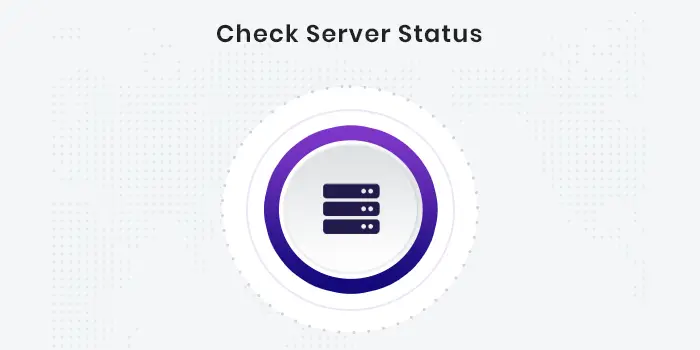
If you are facing Pinterest app images not loading issue then it could be that the server is down. If this is the case, then the app will not load any images. So you need to check whether there is any server problem or not. You can go to Twitter and see if there is anything related to the Pinterest server being down. Moreover, you can even try any particular server-status detector app. Though there are many ways to know, it is suggested that you try DownDetector. Here are some easy steps that you need to follow and solve the problem of Pinterest not loading images.
- Go to the official website of DownDetector
- Type Pinterest in the search bar. Now tap on enter
- The server status page opens up. If anything wrong goes with the server of the application, then that platform will show on this page.
- If you want to report any issue, then you can press on I have a problem with Pinterest.
3. Reinstall The Pinterest App

If you have tried all the above-mentioned ways and they did not work for you, then the last option is to reinstall the app. Though this may sound very simple at times, reinstalling an app can fix small glitches and bugs. So here are some steps to follow to reinstall the Pinterest app on Android devices to fix the Pinterest not loading images problem:
- Press on the Pinterest app for along on the home screen. Wait till you get the uninstall dialog box
- Now, from that list, click on uninstall from the device.
- After you have successfully uninstalled the app, now restart your Android phone
- Go to the Google Play Store and download the Pinterest app again.
Here are some steps that you need to follow to reinstall the Pinterest app on an iOS device
- Press on the Pinterest app for a along
- A pop-up will come. Choose to remove the app followed by delete the why my pinterest is not showing imagesapp
- You will see a confirmation dialog box confirming your decision
- Press on the delete button
- Now on your phone, go to the Apple app store
- Search for the Pinterest app on the search bar
- Press on the get icon and download it
- After the download is complete, relaunch the app.
How To Update The Pinterest App On Android Devices?
It could be that you are facing Pinterest not loading images or Pinterest app won’t open iPhone, which may be because your app is outdated. So if you have not updated your app for a long time then there is high chance that you will face different issues. This will also include your app images not getting loaded. So here are some steps that you can follow to update this app on your Android device:
- Open the Google Play Store
- Go to your profile and choose to manage apps and devices.
- Now click on the updates available
- You will get a list of all the apps that need an update. Click on Pinterest from the list
- Now just press on the update button to allow the app to be updated and installed.
How To Update Pinterest App On iOS Device
- Open the Apple App Store
- Go to your profile
- Scroll down where you see a list of all the apps that need an update
- Ensure that the Pinterest app is also on the list
- Now if the app is present in the list then hit update to download the app to its current version.
- Now just restart your app on iOS device and see whether you still face the issue or not.
Wrapping Up:
The above-mentioned are some of the ways to answer your question about how to fix the Pinterest app images not loading issues. As we have already mentioned there is no particular solution to this problem. Hence you can go through any of the methods. So let us know in the comment section which method worked out for you.
Frequently asked questions
Q. Why Does Your Pinterest App Keep Crashing?
If you see that your Pinterest app keeps crashing then here are some steps that you can avoid the app from crashing
Delete the cache for your Pinterest app
Now check and then clean the storage of your phone
Try to reboot your mobile device
Update the Pinterest app
Next, reinstall the app
Leave the Beta Program
Next, update your mobile device
You can use the web app.
Q. Is It Legal To Use Pinterest Pictures?
Pinterest does not have any non-exclusive or transferrable global license for its on-site content. So any content that is posted on the app can be shared and others can even save it. However, this is applicable only to Pinterest. You are not allowed to take pictures or content from Pinterest and post it at some other place. Until and unless you have the permission of the owner of the content or if it is in the public domain you should not share it outside the Pinterest site.

