For Apple users buying music or downloading any app from iTunes is actually very easy. If you have an active Apple ID then, you can enjoy all the advantages that you get from iTunes and Apple’s App Store. But at times, there are many technical glitches that take place. For instance, you could be seeing this error message that pops up which says your account has been disabled in the app store. Do you know how to fix your account has been disabled in the app store and iTunes?
When you see such error messages then there are many reasons why this happened. When the other users see this error message they think that their account has been either automatically expired or has been compromised. But this is not the case.
There are many reasons why such an error message pops up. It is important that you know how to fix your account that has been disabled in the app store and iTunes. The reasons why such an issue occurs and also some fixes have been discussed.
So, this post will guide you to fix the error that pops up every time. The steps are really easy to follow all you have to do is follow the steps carefully and then you can easily fix this error. Now let’s not waste any more time and quickly get started.
Why Do Accounts Get Disabled On Itunes And App Store?
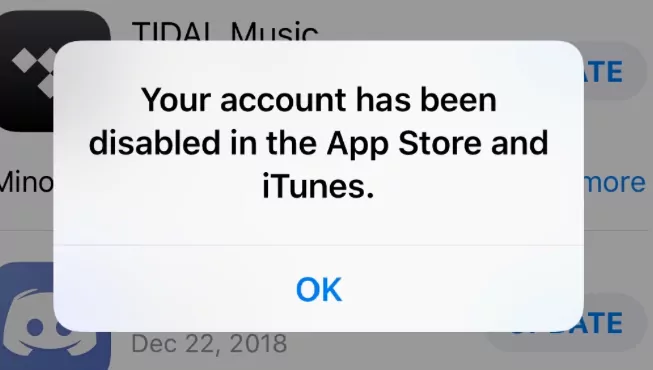
Are you trying to download the app or buy the digital content from iTunes? Are you getting the error message stating your account has been disabled in the App Store and iTunes? Then you need not worry as nothing is wrong with your Apple ID. You can even try to log in and log out of your account from the Apple device but this problem will not get solved. So what is the actual issue of this problem? Here we have discussed some common issues since we do not have any proper answer.
How To Fix Your Account Has Been Disabled In The App Store And iTunes?
Here are some ways on how to fix your account has been disabled in the App Store, that we have shared with you so that you can easily use them And see which one works for you.
1. Did You Forget Your Apple ID Password?
If you see that you have tried to log in three times consecutively and you are unsuccessful then apple may think that someone is trying to hack your account. This is true if your account has been logged in from many different devices. But it can happen that you have forgotten your password. Then apple will help you with this:
- Go to the apple account recovery website either from your mobile or PC.
- Add your Apple ID email and then press on the Continue option.
- You need to verify the mobile number that is linked with your Apple ID. You have to do this on the next page. Now you have to press the continue option.
- You will get a popup from apple to reset your password when your number is verified. Now you have to press on Allow option.
- Now you have to follow the prompts that you get on your screen till you have successfully reset your password.
2. Check For Any Restrictions
How to fix your account has been disabled in the app store and iTunes?
Well, many times you will find that the iPhone disabled connecting to iTunes or the app store is because of the settings that have restricted such purchases because of the content. There are some apple users who do this restriction for child protection from adult content. This actually is valid. Here’s how to fix your account has been disabled in the app store and iTunes, if there are some restrictions:
- Open settings.
- Now press on the Screen time option.
- Click on the option which says content and privacy restrictions.
- If you see that the content and privacy option is enabled then you have to click on the content restrictions option.
- Now under the allowed store content area, you will see the digital media and apps that you have purchased with this device.
- When you click on the music, workouts, news, etc then you will be able to see whether or not your device is going to accept the clean version of the content or the explicit content.
3. Pay Unpaid App Purchases

If you have an unpaid purchase then this can also cause your apple ID to get disabled. If your unpaid purchase is not resolved then your account will not be able to make new in-app purchases on the app store or iTunes. Here are some steps to follow.
- First, you need to go to your settings then click on your name.
- Now press on the media and purchases option.
- Then you have to select the view account option.
- Now login to your account using the credentials.
- Click on the purchase history option.
- Now choose the unpaid app purchase and then change your method.
- When your unpaid IAP gets settled you will be able to make the purchase again.
4. Contact Apple Store
There are many other reasons why you are facing the disabled issue. So, if you have tried the above-mentioned fixes and It still does not work then you have to contact the experts of apple support. Since they will be able to better help you out with your issue that is related to the iOS devices. You just have to lodge a complaint stating all your concerns and the apple representative will be able to help you out on time.
Also Read: How To Fix Apple Voicemail Not Working?
Wrapping Up:
So now you know how to fix your account has been disabled in the app store and iTunes? We have stated some of the possible solutions that you can use and get rid of this issue. Do let us know in the comment section below which method helped you overcome the error message.
Frequently asked questions
Q. Can Signing In And Out Of The Account Help This Issue?
You can try to log in and log out of the account as this might solve your issue. If you are using the ios device then follow these steps:
- Go to settings.
- Click on your name.
- Now go to iTunes and App store then click on the sign out option.
- Now sign in again using your new password.
On your Mac:
- Go to the app store.
- Click on the sign out option.
- Now oppress on iTunes option and then sign out of your account.
- Now sign in again with your new credentials.
Q. Can You Use A Different Device To Get This Issue Disabled?
Yes, you can try to use a different device to get access to your iTunes or the app store when you see that your account has been disabled message pops up. You can even try to log in to any of the web browsers.
