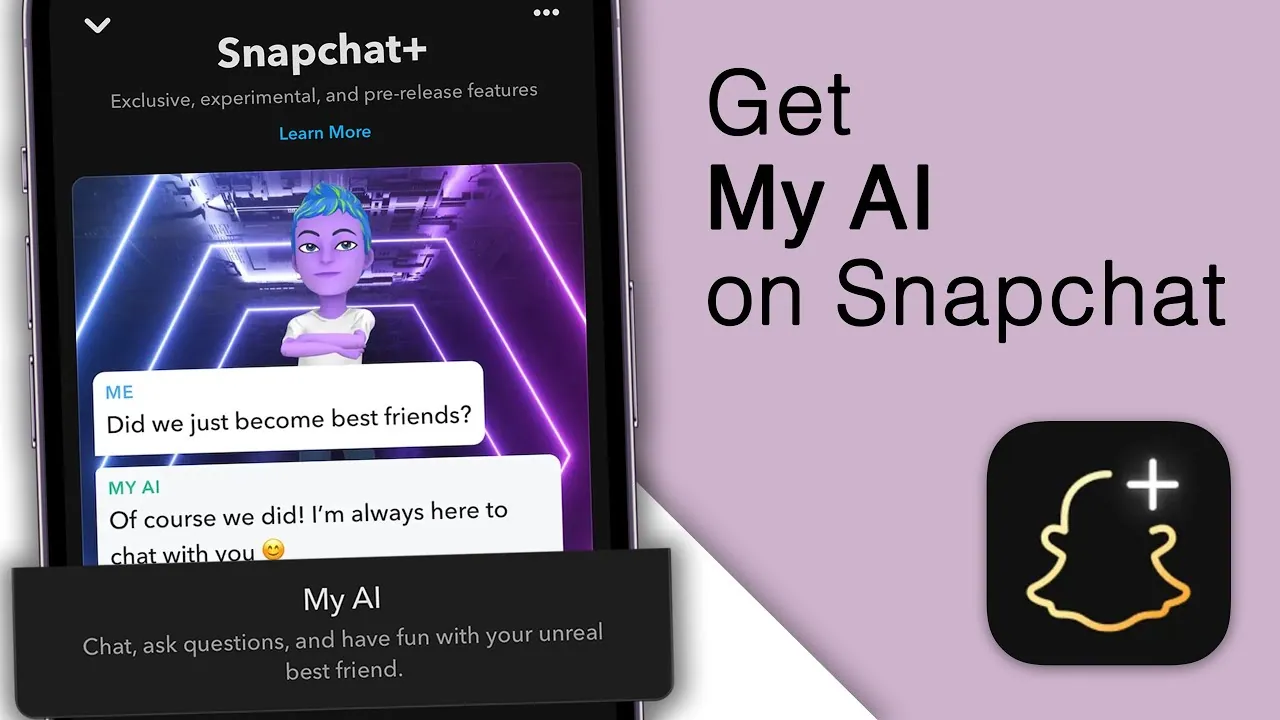Finally, the table has turned! My AI is now available to all! Yes, sounds crazy, but now as a regular Snapchat account holder, you can get My AI on Snapchat Android and iPhone, which was only available to the Snapchat Plus member.
Who does not love to have an AI bestie? Especially, if you are running from relationships! Snapchat totally nailed it by introducing My AI on Snapchat Android and iPhone, which is a customizable chatting friend available for 24*7 to gossip with you.
Previously, to get My AI on Snapchat Android and iPhone, you had to upgrade to Snapchat Plus. But now, Snapchat is rolling out the feature to all slowly. Just update your Snapchat or download the current version from the Google Play Store and enjoy chatting with AI chatbot.
After the introduction of ChatGPT, people started posing great interest in interacting with AI bots. We mostly started using AI chatbots to make searches for us on the browser and spoon-feed the result. Great experience indeed, but Snapchat belongs to a different race and unlike OpenAI or Google, they showed it by introducing My AI On Snapchat Android and iPhone as a chatting friend!
How To Get My AI On Snapchat Android?
It is super easy to get My AI on Snapchat Android. Even better, you can get My AI on Snapchat Android for free. To get My AI on Snapchat you have to start by downloading the app first on your device and the rest is easy. Here is a jot down for you.
Step 1: Download the Snapchat app on your Android and iPhone. If you do have already, then update the app. Because the latest version of the Snapchat app only has access to the My AI feature.
Step 2: Open Snapchat and go to the chat tab. Here, you can find the MY AI bot at the top of all chats, provided that you have a Snapchat Plus membership or come under the new update rollout (as mentioned above).
Step 3: Tap on the My AI chatbot icon and you can customize the Chatbot the way you want and start chatting immediately.
Recently, Snapchat announced that MY AI is and will be available to all Snapchat users. So henceforth, you do not need to be upgraded to Snapchat Plus to access the Chatbot. However, the process of rolling out is slow. So, if you can’t find My AI on Snapchat Android, it means either your Snapchat app is not updated or you did not come under the rollout plan yet.
How To Get My AI On Snapchat Without Snapchat Plus?
To get My AI on Snapchat without Snapchat Plus, update your Snapchat app from the Play Store. If you fall under the scheme and get the update, you can find the MyAI chatbot icon at the top of your chat list.
If you are still spending $3.99 per month for the My AI feature, it’s not too late to think again! Snapchat recently announced that Snapchat users do not need to upgrade to Snapchat Plus or pay any money to get access to the MyAI bot.
If you are an Android device user and wish to get My AI on Snapchat Android for free, this is the best chance for you. The iPhone users are also welcome to enjoy the free AI bot if comes under the update rollout. All you need to do is update your Snapchat app from the Play Store. If you fall under the scheme and get the update, you can find the MyAI chatbot icon at the top of your chat list. However, if not, wait for the moment to come when you get the updated opportunity.
Conclusion
You can’t blame even if your best friend needs a break from you! This is how relationships are working these days. How about getting a Jarvis, with whom you can stretch your mind? My AI chatbot on Snapchat could be the one! Provided that you can not talk porn, spam, malware, or any deceptive content (as per Snapchat guidelines). Just update your Snapchat app and check whether you got that AI dude in your chat box or not!
Frequently Asked Questions
Q1. Is My AI On Snapchat For Android?
Yes, My AI on Snapchat for Android is available. Even previously, we could enjoy My AI with a Snapchat Plus subscription. However, now the app has generalized the use of My AI – free to use!
Q2. How Do You Add My AI On Snap?
If you are on Snapchat, go to your chat box and you will find the My AI icon there. Tap on the icon and you will be able to connect with the AI bot.
Q3. Is Snapchat AI Only For Snapchat Plus?
No, from March 2023, Snapchat announced that users are no longer required to have a Snapchat Plus account to access the My AI. Just update your app, and you will find My AI in your chat box.
Q4. Is My AI Free On Snapchat?
Yes, from March 2023 only, Snapchat made My AI free for all Snapchat users. No longer do you need to buy the Snapchat Plus membership to access My AI bot.