Why people are so obsessed with Instagram? Because of its content or UI? Well, Instagram UI and features are something that always captivated me the most! Such as, the ‘Recently Deleted’ function on Instagram was introduced earlier in 2022. Users who unintentionally or intentionally deleted stories, posts with images, videos, Reels, and IGTV videos may be able to recover such postings using this tool. Now we can not only find recently deleted Reels on Instagram easily but also recover them quickly! However, there is a catch!
Do not fret if you have deleted the Reel accidentally. We know exactly how to find recently deleted Reels on Instagram, even if you forgot to archive Reels on Instagram! As I have mentioned, there is a catch! If you are trying to recover the Reel within 30 days of deleting it, then we can recover it, or else!
To find recently deleted reels on Instagram – Open Instagram > Instagram Profile > Tap the hamburger icon > Settings > Account > Recently deleted > Choose the Reel you want to recover > Restore > verify with OTP > Done!
Do not let the fear of accidentally deleting your content on Instagram consume you! Keep sharing trending Instagram Reels audio and grow your follower numbers.
Can You Retrieve Deleted Reels On Instagram?
Yes, you can retrieve deleted reels on Instagram.
With the introduction of the “recently deleted” option in the upgraded version of Instagram, you may now quickly and easily retrieve any lost images, videos, or Reels. Unsaved Instagram Reel videos that had been deleted up until this point could not be recovered in any way, but you can retrieve deleted Reels drafts on Instagram.
How To Find Recently Deleted Reels On Instagram?
Now that you are properly briefed on what the Recently Removed function implies. You will be amazed to know how to find recently deleted Reels on Instagram in four different ways!
Way 1: Recently Deleted Feature
To find recently deleted Reels on Instagram, click on the hamburger menu. Choose your activity and then choose the recently deleted. Tap the Reel to restore. Tap on the kebab menu and press restore.
This year, Instagram introduced the “Recently Deleted” function. People who use this tool can recover stories, IGTV videos, and posts. The new feature, according to Instagram, also includes additional verifications to stop hackers from fully deleting or restoring deleted content. After permanently removing or restoring items from the Recently Deleted folder, the users will be prompted to confirm that they are legitimate account holders.
Step 1: Go to your Profile in the Instagram app. Click the top-right hamburger menu.
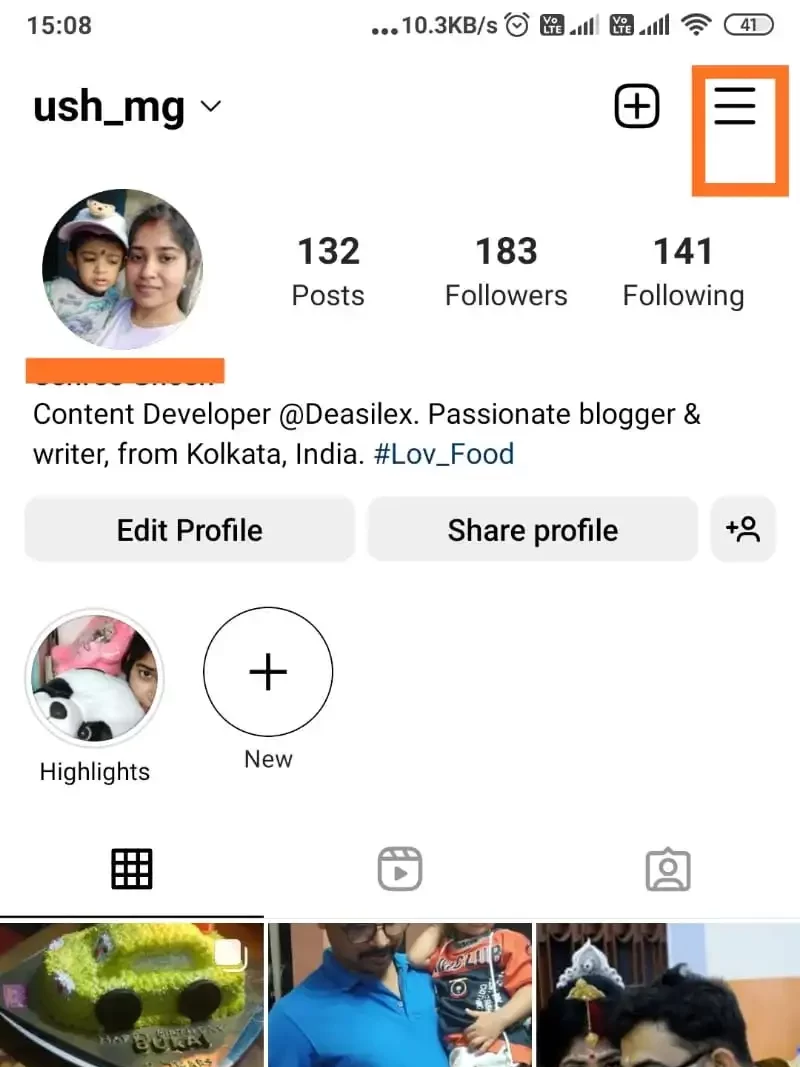
Step 2: Choose Your activity.
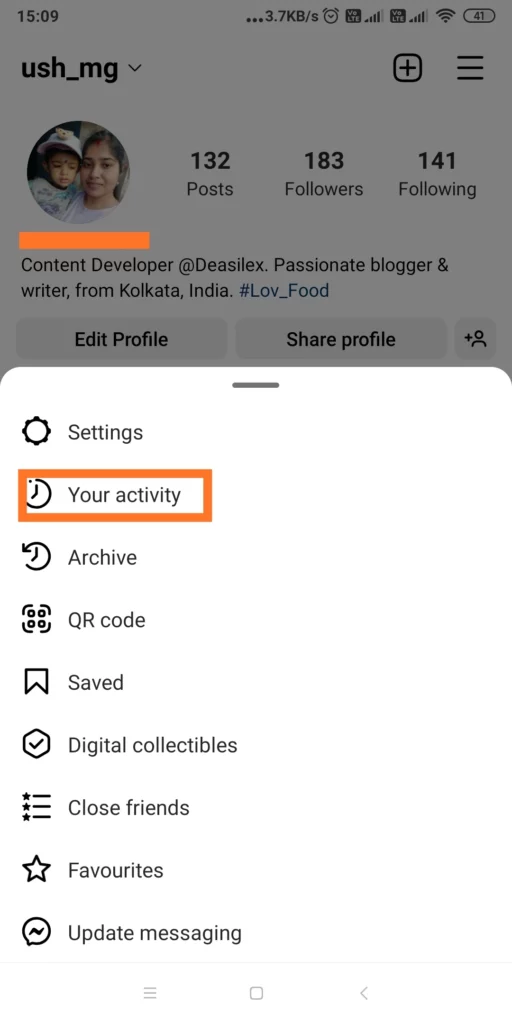
Step 3: Choose Recently Deleted on the following screen. Your deleted Reels, posts, and articles are now visible.
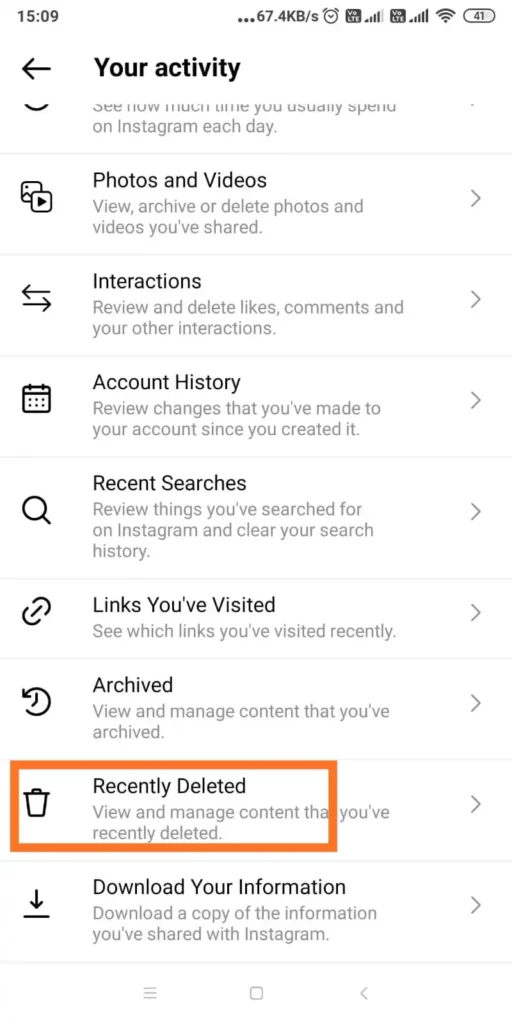
Step 4: Tap the reel that you wish to restore.
Step 5: Choose Restore from the kebab menu.
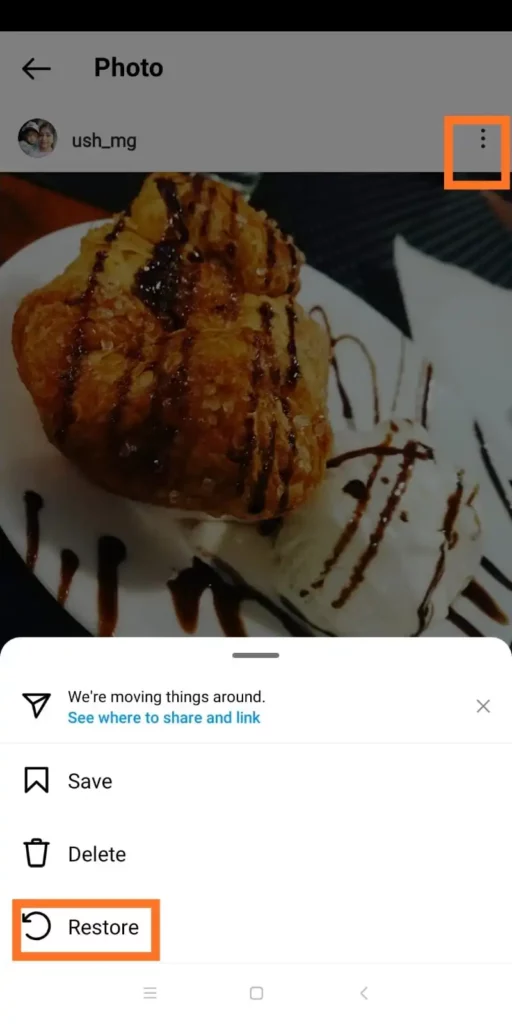
Step 6: Press Restore once again to confirm.
Way 2: Check Your Archive
To find recently deleted Reels on Instagram using archive, open your Instagram Profile and go to Archive. Find Stories archive and tap on the hamburger menu and then select Show on Profile. Done!
The ‘Archive Posts’ function that Instagram introduced in 2017 has proven to be quite useful because it allows users to conceal any photographs and Reels from being seen by anybody. Also, you may retrieve “deleted” pictures and Reels from the archive folder.
Follow the steps to find recently deleted Reels on Instagram from the Instagram archive:
Step 1: Open the Instagram app, then tap on your profile picture from the bottom.
Step 2: Choose Archive by clicking the Menu button in the top right corner.
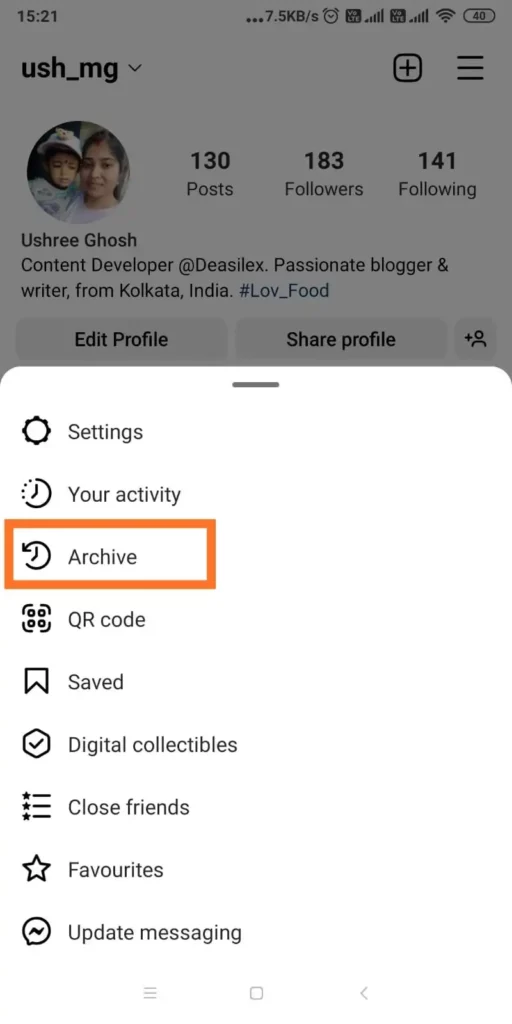
Step 3: In the Archive folder, tap the drop-down menu, and then choose the Stories archive, Posts archive, or Live archive choices to find the lost images or videos.
Step 4: Then, hit the hamburger menu after selecting the required Reel. Select Save or Share the Reel.
Step 5: The missing Reel will return to your feed.
Way 3: Use Instagram Data Download Tool
To find recently deleted Reels on Instagram using the data download tool (on Desktop), go to your Instagram Profile and open the setting menu. Then open Privacu and Security followed by Download data.
You may get a copy of all the information that Instagram has gathered about your account using the Instagram Data Download Tool, a feature offered by Instagram. This might contain information about your communications, images, videos, comments, likes, and more.
To use the Instagram Data Download Tool to find recently deleted Reels on Instagram, follow these steps:
Step 1: Sign in to your Instagram account.
Step 2: Open your profile by tapping on your profile icon.
Step 3: To open the settings menu, tap the hamburger icon in the upper right corner.
Step 4: Choose “Settings” from your Profile.
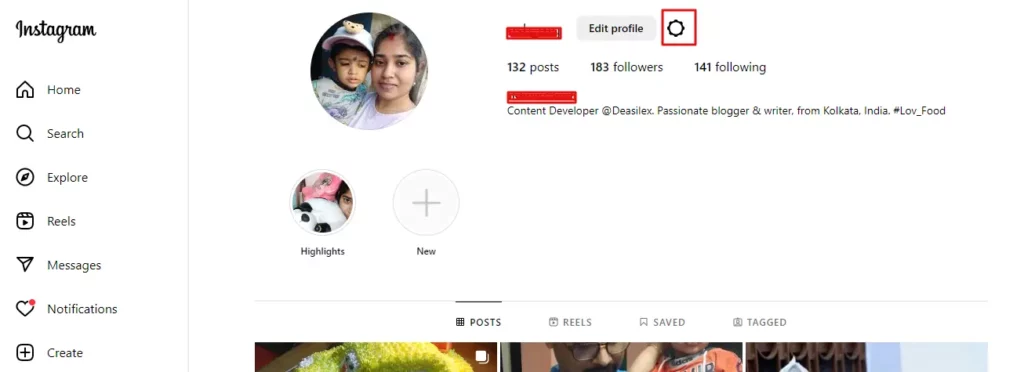
Step 5: On the following screen, select “Privacy and Security” and then “Download Data.”
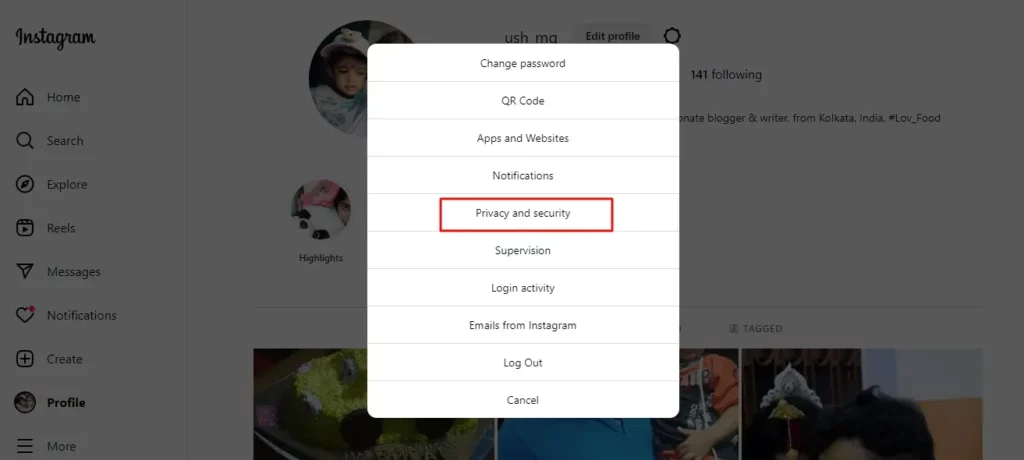
Step 6: You may choose the categories of data you wish to download, the data’s date range, and the file type for the download on the Download Data page.
Step 7: To start the download, click “Request Download.”
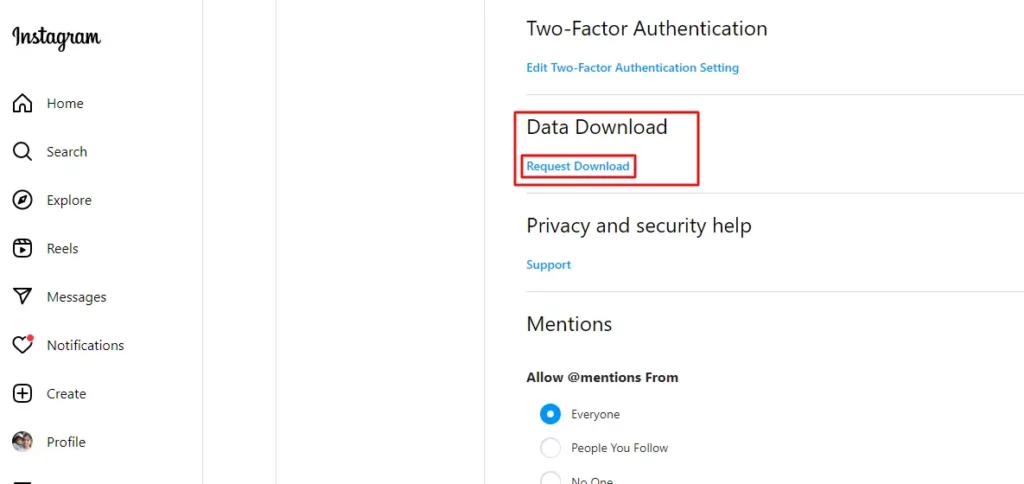
Step 8: Instagram will then send a verification code to your email or phone number to confirm your identity.
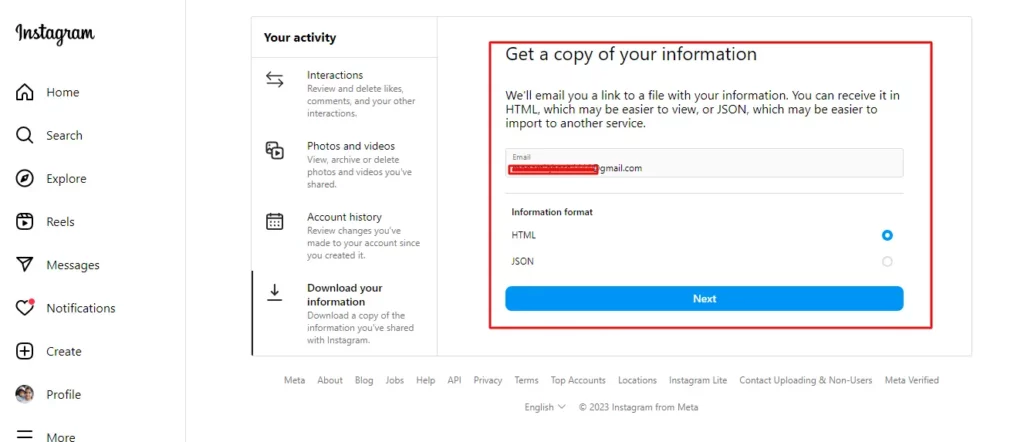
Step 9: Input the verification code, and Instagram will start getting ready to download your data.
Step 10: When your data is available for download, Instagram will send you an email. To download your data, click the link in the email and then follow the on-screen instructions.
Way 4: Use Third-Party Apps
Instagram does not entertain any third-party apps to access their data. But that does not mean you cannot use any third-party app to find recently deleted Reels on Instagram. One of the most popular third-party apps that most of Instagram users implement is InstaView. With InstaView you should be able to recover your deleted data, including deleted Instagram Reels. You should find one or two third-party apps for the job, but that may compromise your device security. Even if you are using InstaView, it is recommended that you use the updated version only and you are always at risk of compromising Instagram security as you are using a third-party app.
Way 5: Contact Instagram Support
If you have tried all of the methods that we have just discussed and yet have failed to find recently deleted Reels on Instagram, then the ultimate solution to the issue is to contact Instagram Support.
Launch the Instagram app on your smartphone or go to the Instagram Help Center in a web browser.
Step 1: Tap the Profile Picture
Step 2: Tap the hamburger icon, Top right corner.
Step 3: Click “Settings.”
Step 4: On the bottom, click “Help.”
Step 5: Hit “Report a Problem” once.
Step 6: The sort of problem you are having, such as “Something Isn’t Working,” should be selected.
Step 7: Follow the steps on the screen and place more information regarding the issue.
If you still can’t solve your issue, click “Need More Help?” to send a message to Instagram Support.
You may also get in touch with Instagram Help through their official Twitter and Facebook profiles.
Which Deleted Posts You Can Recover On Instagram?
On Instagram, the Recently Deleted function enables you to retrieve the following items:
1. Videos and pictures that were removed from your profile.
2. Removed IGTV and Instagram Reels from your profile.
3. Snapchat stories (photos, videos, or shared posts and Reels).
4. Stories that were removed from the Story Archive or Highlights.
The Recently Deleted section may store deleted stories and posts for the next 24 hours. Nevertheless, after 30 days, everything else will be removed.
Conclusion
Making Reels on Instagram? Reels could be deleted by mistake, like many other things on Instagram. You can always get a chance to make things right, whether it is in life or on Instagram! Well, for Instagram, it is easy to make up your mistakes using the Recently Deleted function option. However, try to recover your posts within 30 days, as it is easier. If you can’t find the Recently Deleted function option, update your Instagram now.
Frequently Asked Questions
Q1: Can You Edit Recently Deleted Reels?
No, on Instagram, recently deleted Reels cannot be edited. A Reel can no longer be restored or altered once it has been deleted from your account. However, if you manage to restore it or reupload it, you can edit further.
Q2: How Do You Recover Discarded Reel Drafts On Instagram?
Instagram Reel draft that has been deleted cannot be retrieved. Drafts that are already deleted are also deleted from the Instagram’s servers permanently. However in order to prevent losing your Reel drafts inadvertently in the future, save your draft quickly or get a backup.
Q3: How To Recover Deleted Videos From Instagram?
You might be able to retrieve any videos you unintentionally erased from Instagram by checking and finding it in the recently deleted folder. You can also try a third-party data recovery tool. It is also advised to keep a backup of Instagram Reels or videos.
Q4: Can I Recover A Reel That Was Deleted More Than 30 Days Ago?
Yes, everything is deleted from the recently deleted folder after 30 days. During 30 days you can recover almost every content that you have deleted. However, after 30 days it is impossible. But, if you have an account backup, then you might get a chance to retrieve the deleted Reel.
Q5: Are Third-Party Apps Safe To Use For Recovering Deleted Reels?
It’s possible for third-party apps to retrieve deleted Reels, but it’s important to take precautions and only utilize trusted tools. Certain apps from third parties could not function properly or even endanger your device or data.
Q6: What Should I Do If I Can’t Find My Deleted Reel Using Any Of These Methods?
If you have tried all the methods and are still incompatible to recover the deleted Reel, you may try the Archive section. You can find any archived Reels there even if they are deleted. Also, if not archived, you may reach out to the Instagram support and raise a ticket.
Q7: Will Recovering A Deleted Reel Affect Its Engagement Or View Count?
The engagement or view count of a deleted Video on a social media site like Instagram or TikTok shouldn’t be impacted by its recovery. A Reel’s view count and interaction analytics are tracked separately from the original video clip or post once it has been uploaded.
The engagement metrics linked to a Reel are not reset or changed when it is destroyed; instead, it is removed from the site and rendered unavailable to viewers. The view count, likes, comments, and other engagement metrics of a deleted Video should thus remain the same if it is recovered.

