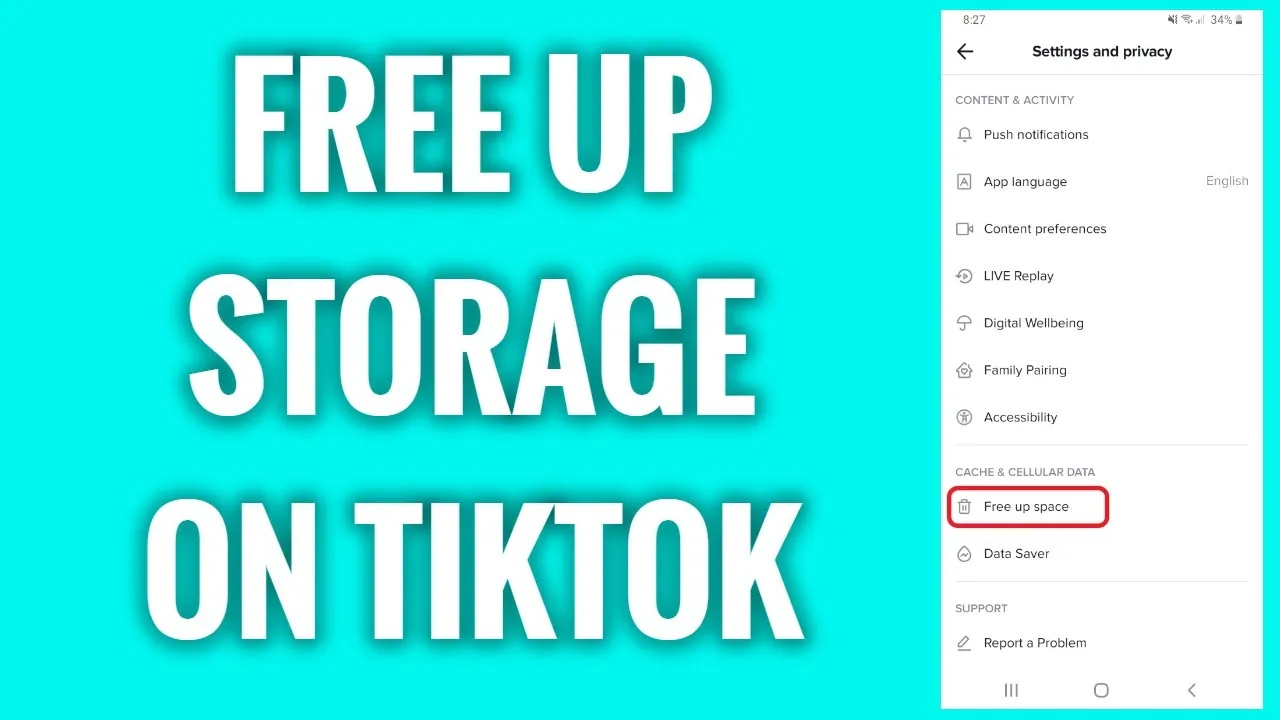If you love creating TikTok videos but can’t handle the amount of space it covers then learn how to get rid of storage on TikTok in five easy ways.
Creating TikTok videos and posting online is fun until you find out the amount of storage that TikTok consumes. Unaware of the fact that TikTok may consume more space than it should, users may end up destroying their device by overloading it with TikTok trash. To save yourselves from this situation you all can explore how to get rid of storage on TikTok and reduce the amount of space it covers.
To get rid of storage on TikTok, clear TikTok cache, delete TikTok drafts, uninstall and reinstall TikTok, delete the watch history of TikTok. To know exactly what you have to do to get rid of storage on TikTok, read the further given sections.
This article is a compilation of 5 ways how to get rid of storage on TikTok. If you are looking for a set of solutions for the same then stay and explore the effective ways out. Don’t you miss out on any section or else you may miss out on important details?
How To Get Rid Of Storage On TikTok?
If you love creating TikTok videos then learning that TikTok is suppressing other apps and covering most of the storage and still is not working properly can be the worst to feel. If the app in your device also misbehaves then clearing cache would be the best option for how to get rid of storage on TikTok. And even if the app is working fine and not showing any error code, you still need to keep clearing the cache from time to time to avoid the app hanging or crashing in the future because piled-up caches are one of the potential causes for app crashing.
Follow the given methods carefully for how to get rid of storage on TikTok!
Way 01: Clear TikTok Cache
Clearing app cache is something like keeping an eye on your kid’s health periodically, not essential but necessary to avoid any sudden damages. Caches can build up together and make the app and the device slow and may also start showing glitches. To avoid all of these, we suggest you clear the TikTok cache. Here’s how to do that!
Open TikTok > TikTok Profile > Menu > Setting & Privacy > Cache & Cellular > Clear Cache
Step 01: Launch TikTok app and head to TikTok Profile.
Step 02: Click on the Hamburger Menu at the top right of the screen.
Step 03: Click on Settings And Privacy from the menu.
Step 04: Head to the Cache & Cellular section and tap on the Clear Cache button.
And done! After doing so you might feel easy and seamless while accessing the app as this process frees the app from piled-up trash!
Way 02: Delete TikTok Drafts
TikTok lets its users save drafts in the app to post the content in the future or edit, etc., but a few of you lose track of the number of drafts they are keeping in the app. Keeping tens and hundreds of drafts in the TikTok app can cover up space more than you can ever imagine so it’s better to get rid of them as soon as possible. You can either publish them or simply delete them from the app.
Deleting drafts is a pretty good idea to make space on devices and in TikTok. Make sure you remember the fact that deleting drafts is a non-reversible process; what’s lost once will never be regenerated.
You can either delete each draft yourself or just select the “Select All” button in the drafts section and delete all of them at once. And tada!! You are free from something unwanted.
Way 03: Uninstall And Reinstall TikTok
There are a few users who have successfully made space in their devices by reinstalling the lighter version of TikTok in their devices. But make sure you remember the fact that deleting the apps will automatically delete all of your drafts if there are any! So it’s better to either back them up or just save them up to your gallery if they are needed and are important or else they will be lost forever!
Also, don’t forget to look for updates while reinstalling the app. After all, that’s bad in installing lighter and bug-free versions of the same? Once you reinstall the app on your device, you can log in to your account and find the difference between before and after the installation of the app.
So these were the three tricks through which you can learn how to get rid of storage on TikTok. If you have any other query related to TikTok, then kindly refer to the below-mentioned TikTok articles. These will help you in getting rid of any glitches or issues that you were facing in the app!
Way 04: Clear Watch History
According to sources, the software probably downloads the videos you’ve watched in the past 7 days and keeps them as app data; the more videos you watch, the more space the app will take up on your smartphone.
To clear your watch history, follow the following steps:
Step 1: Go to your TikTok profile and tap the three horizontal lines in the top-right corner of the screen.
Step 2: Next, tap Settings and Privacy.
Step 3: Now, under the Content & Activity section, click on Watch History.
Step 4: Lastly, tap Clear History at the bottom of the screen.
Way 05: Clear Download On TikTok
When you create videos on TikTok, you sure do have a lot of Download on the app. And this can take up your phone storage.
To reduce the storage that TikTok takes, you’ll need to clear Download on TikTok.
Follow these steps to clear the Download on TikTok,
Step 1: Open TikTok
Step 2: Tap on Profile at the bottom right corner
Step 3: After that, tap on three horizontal lines
Step 4: Tap on Settings and privacy
Step 5: Scroll down and tap on Free up space
Step 6: Then tap on Download to clear space.
Wrapping Up
A few of you all were found reporting that you want to know how to get rid of storage on TikTok. If yes, then the above three methods will help you out in the same. These three methods surprisingly make so much space in the TikTok app and smoothen the app operation which makes TikTok content creation easier. Offering a bunch of entertaining features also makes TikTok heavy but this can be fixed by clearing the cache, reinstalling lighter versions of the same app, and deleting all the unnecessary drafts.
If you face any issue in following any of the above methods for how to get rid of storage on TikTok, then do let us know in the comment section below along with your thoughts on the same!
Frequently Asked Questions
Q. How To Get Storage On TikTok?
Here’s how to get rid of storage on TikTok: Clear TikTok Cache, Delete TikTok Drafts, Uninstall And Reinstall TikTok. Refer to the above article for details.
Q. How Do I Make TikTok Storage Go Down?
To avoid all of these, we suggest you clear the TikTok cache: Open TikTok > TikTok Profile > Menu > Setting & Privacy > Cache & Cellular > Clear Cache.
Q. What Makes TikTok Use Storage?
TikTok stores a cache of pictures, videos and other data to enhance the app’s outcome and performance. The cache stored gets piled up from time to time if one doesn’t clear them on time and cover a huge amount of storage. So, one better keep an eye on the cache and delete it from time to time.
Q. What Data TikTok Collects?
Like every other social media platform, TikTok collects and stores users’ information like name, age, phone number, emails, etc. when they sign up for the app. The app also knows the user’s current geo-locations, mobile device identifiers like IP addresses, etc.