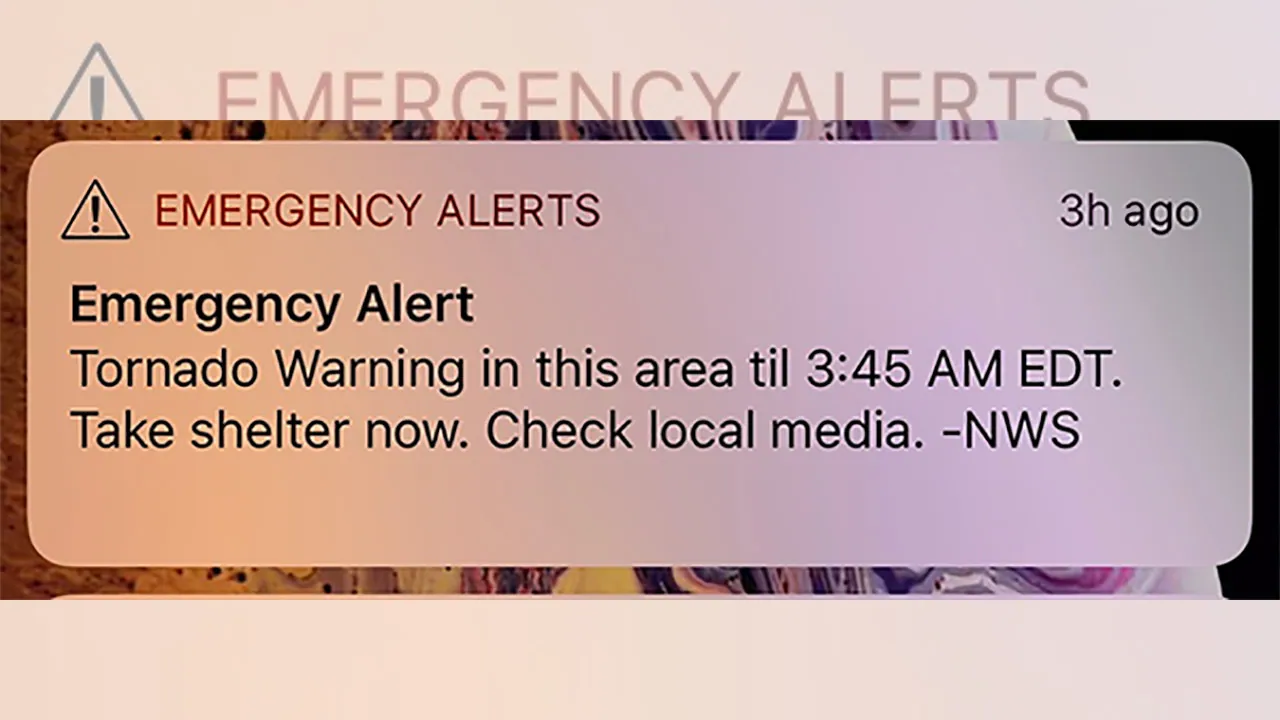How helpful it will be if you receive advance notifications about weather alerts? And do you know that iPhone users can now receive such alerts? Well, In this article, let us see how to get tornado alerts on iPhone.
The iPhone is an Apple smartphone with a touchscreen interface that integrates a computer, iPod, digital camera, and cell phone into one unit. The iPhone combines a mobile phone, digital camera, music player, and personal computing technology. It runs the iOS operating system.
To get tornado alerts on iPhone, Go to iPhone’s Weather app > Three stacked lines > Tap the circle icon in the top-right corner > Choose Notifications > Toggle on Severe Weather > You will receive weather alerts.
Continue reading further to understand in detail how to get tornado alerts on iPhone and what steps are involved in it.
How To Get Tornado Alerts On iPhone?
To get tornado alerts on iPhone, Open iPhone’s weather app, click the three stacked lines and tap the circle icon in the top right corner and choose notifications. Now, toggle on severe weather and you will start receiving alerts during severe weather forecasts.
iPhone is popular among people as it can be used to access online services like banking, news, music, online book reading, email, weather, and more. The iPhone software includes a feature that is turned on by default which makes it the simplest way to receive tornado alerts. These alerts are based on where you are right now. Hence, when severe weather conditions such as tornados, hurricanes, or floods begin in your location iPhone will notify you. You can enable severe weather notifications for specific cities or for all of the registered locations. This would be helpful if you are planning to travel or if you are about to host an outdoor party.
Before the tornado sirens sound, an iPhone tornado warning will arrive. The location and the duration of the warning will both be included in the alert. Due to the fact that the warning is sent as a text message, it does not carry a lot of additional information. Nevertheless, you must first enable the correct access to Location Services on your iPhone before you can receive weather notifications. If you don’t do that, the notifications won’t ever go out. To enable location services follow the below instructions.
Go to iPhone’s Settings > Private & Security > Select location services > Tap Weather > Choose Allow location access
Step 1: Get your iPhone’s Settings app open.
Step 2: Choose “Private & Security” by scrolling down.
Step 3: Choose Location Services.
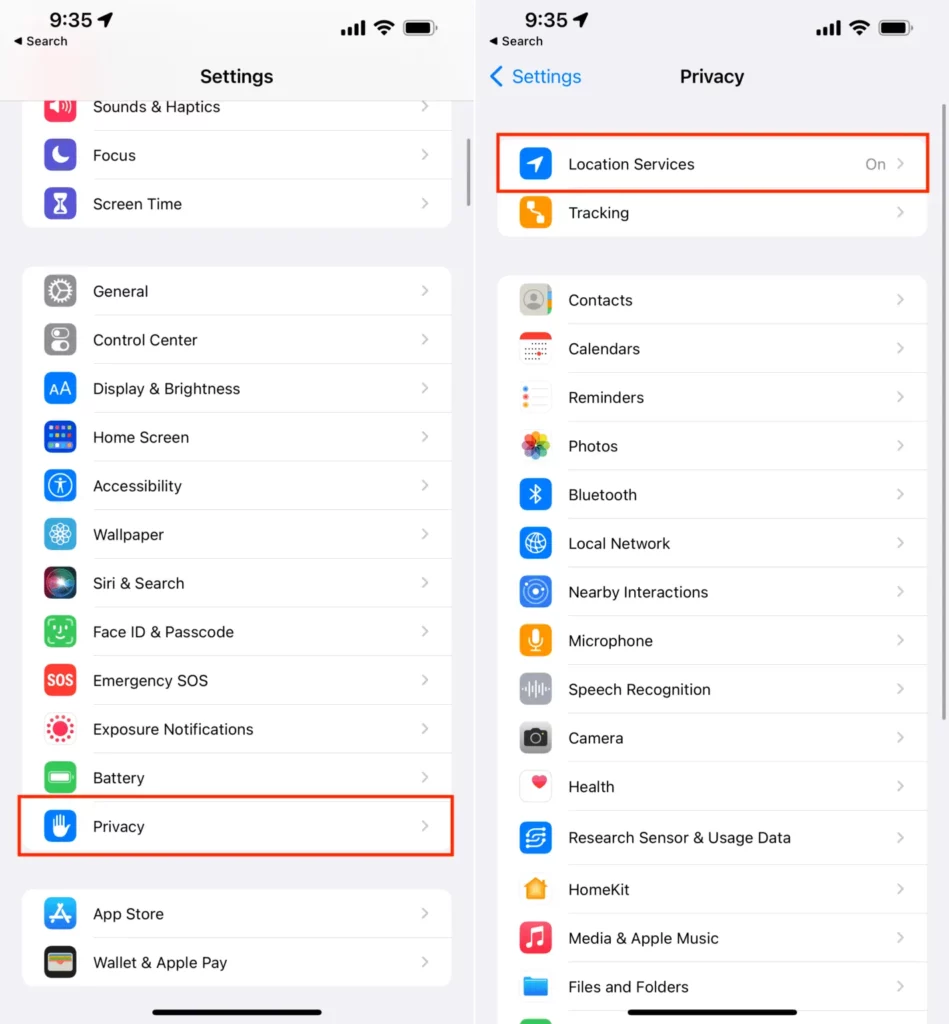
Step 4: Tap Weather after swiping down.
Step 5: Choose Always under “Allow Location Access.”
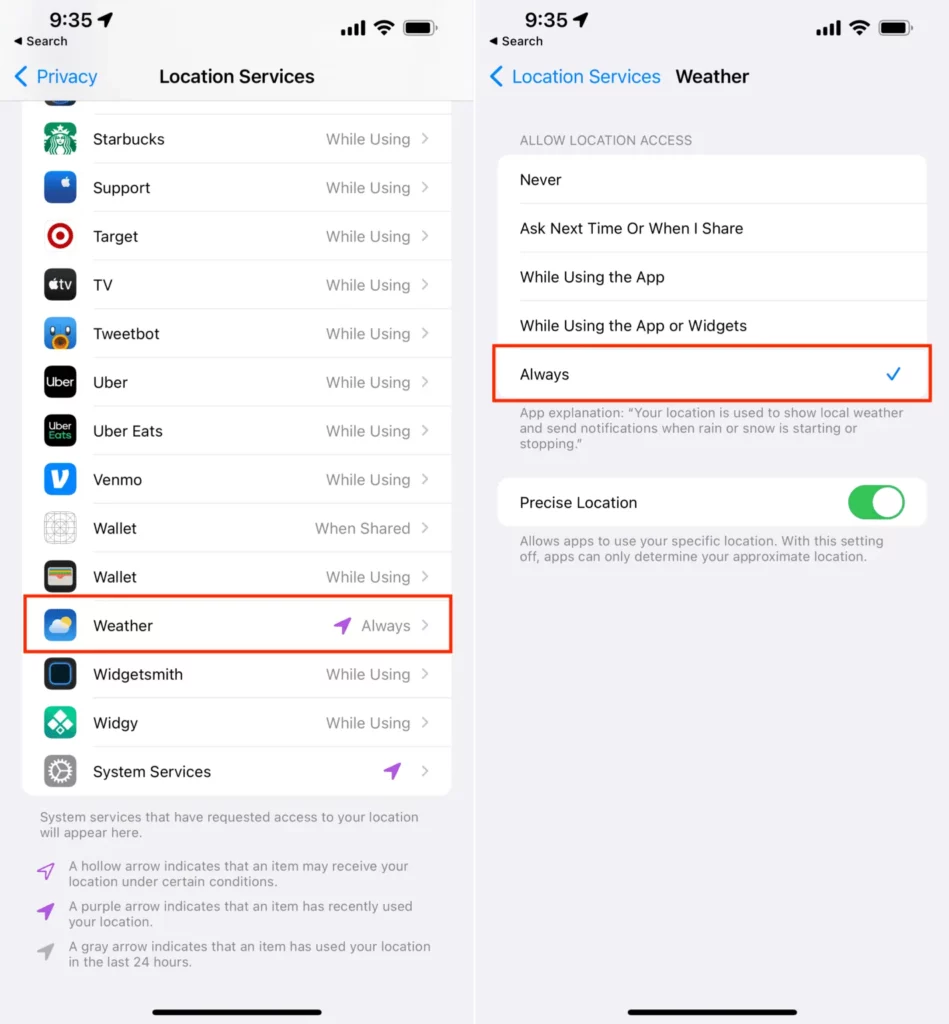
Apple constantly updates both its operating system and the built-in weather app with new functions and enhancements. You may set up the Weather app to notify you when there are severe weather conditions using iOS 14 and above and it is supported in countries such as Canada, China, Mexico, India, Thailand, Brazil, the United States, Australia and Europe.
How To Get Tornado Warnings On iPhone Using Weather App?
Step 1: Launch the iPhone’s Weather app.
Step 2: To view the list of cities you are tracking, hit the three stacked lines in the bottom-right corner. Next, tap the circle icon in the top-right corner.
Step 3: Choose Notifications from the drop-down option that appears.

Step 4: The Severe Weather toggle button near the top of the screen can be toggled on to enable warnings for your current area. This implies that you will receive alerts regardless of where you are right now.
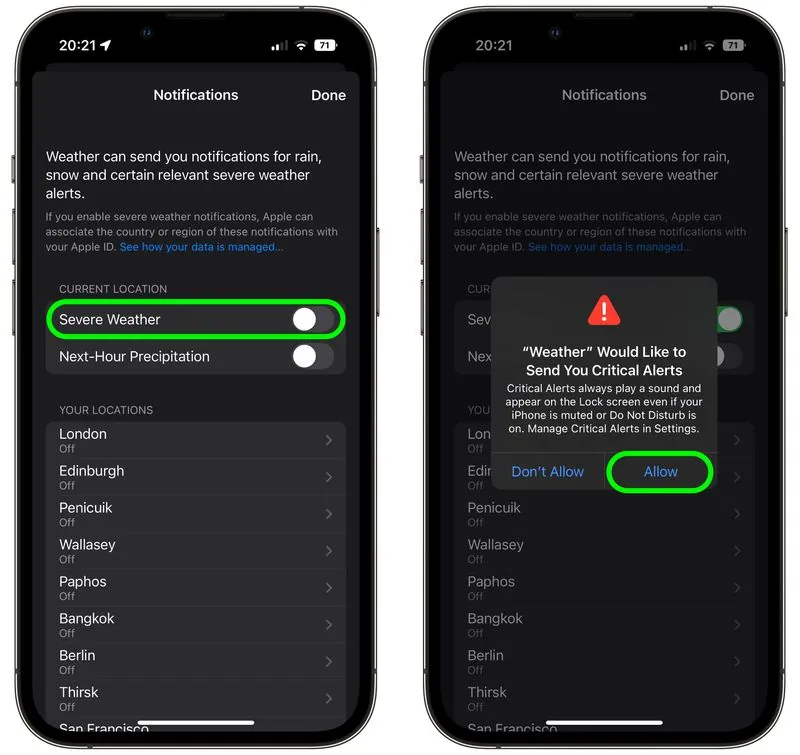
Step 5: You can turn on Severe Weather for any of your saved cities by tapping one of them. You will now receive notifications for that city whenever they travel there, even if you are not present.
Step 6: You may also turn on the Next-Hour Precipitation option. If rain is predicted to start or stop within the next hour, you will receive a notification.
By following these steps, you can get tornado alerts on iPhone and other weather related disaster. You may receive iPhone tornado notifications for crucial regions without paying anything, despite the fact that there are many premium iPhone apps that warn users of severe weather and tornadoes.
How To Get Tornado Warnings On iPhone Using Third Party App?
To get tornado warnings on iPhone, add places for the iPhone tornado tracking app > Hit locations monitored button > Click add location > Enter city name, Zip code for the area you want to track > Click search > Tap the location to find if it has any alerts
Users of the free Red Cross Tornado app can configure alerts for particular localities. As a result, you can get tornado alerts on iPhone for the places you choose, in addition to receiving notifications depending on your location. Make sure you grant the Red Cross Tornado app permission to use your location and deliver notifications after installing it.
Step 1: Tap on Tornado in the bar at the bottom of the app to add places for the iPhone tornado tracking app.
Step 2: Hit the Locations monitored button.
Step 3: Switch this to green if you want alerts based on your current location.
Step 4: Next, click Add location in the screen’s center.
Step 5: For the area, you want to track, enter the zip code or the city and state.
Step 6: Click Search in the top right corner. Tap on the city name to view the area on a map if the place it finds is accurate. Tap on the location if the red area has the information you need to know.
Wrapping Up
We have come to the end of the post and we hope this article has given you a clear explanation on how to get tornado alerts on iPhone. For more such informative and interesting articles, check out our website at Deasilex.
Frequently Asked Questions
Q1. How Do I Get Storm Alerts On My iPhone?
Ans. Launch the Settings app, select Weather from the list on the bottom, then press Location at the top of the page. To turn on location tracking and the associated notifications, tap Always.
Q2. Why Am I Not Getting Severe Weather Alerts On My iPhone?
Ans. You must give the Weather app permission to access your location before you can enable severe weather warnings. Get your iPhone’s Settings app open. Tap Weather after swiping down. Choose Place.
Q3. What Is iPhone Secret Button?
Ans. Users can program whatever feature they want their phone to perform through the settings menu by just tapping the area near the Apple logo on the back of their phone. The Back Tap feature may be configured to launch the camera, capture a screenshot, turn on the flashlight, or even adjust the volume.
Q4.What Is The Severe Weather Alerts iPhone App?
Ans. Ans. You can receive voice and push notifications from Storm Shield for tornados, hurricanes, floods, thunderstorms, winter storms, and other life-threatening weather events. Storm-based alerts warn you of severe weather based on your precise location within a county, reducing the number of false warnings.
Q5. Is iPhone More Secure Than Android?
Ans. iOS is more safe than Android since studies show that mobile malware targets Android considerably more frequently than iOS.