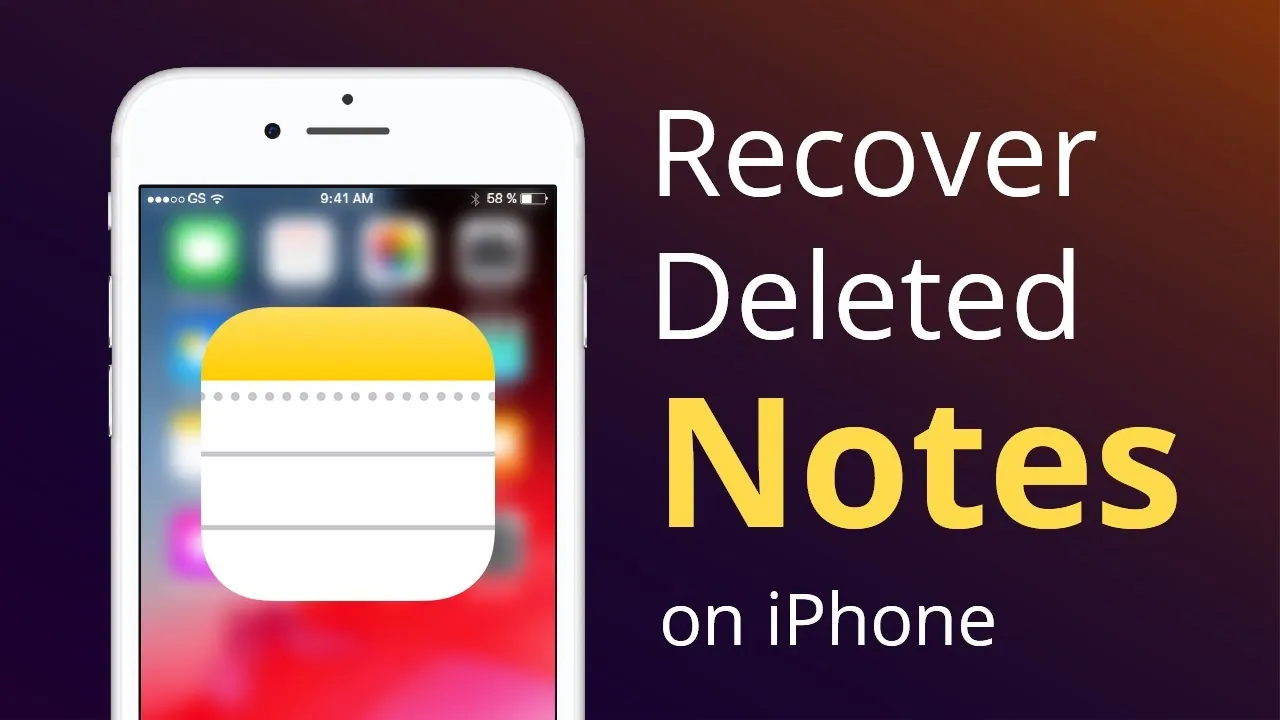We can get important information or some data at any time and we mostly use notes to write and secure it. But what if you wrote and note and then suddenly you cannot find that note anywhere? Here is how to get notes back on iPhone.
It is really handy to use notes on our phone and carry it with us all the time. We usually write very important things on the notes and losing such notes is not good at all. But fortunately, Apple has provided ways to get back notes. Even if the notes are deleted, you can still recover them.
There are different ways to get notes back on iPhone. It can be because of the account settings or you might have accidentally deleted the notes.
We will be covering how to get notes back on iPhone in detail. We have provided some ways through which you can recover your notes on iPhone. You can try out each of the ways and find out if you can get your notes back. So, without wasting your time, let’s start.
How To Get Notes Back On iPhone?
If you have created a note on your iPhone and you have suddenly lost it, then here is how to get notes back on iPhone.
Way 1: Check Your Account Settings
If you have created a note and you have lost it, then try checking your account settings.
Step 1: Go to the settings app.
Step 2: Click on the mail.
Step 3: Click on the accounts and check your email account settings.
Step 4: Make sure the notes are turned on.
Step 5: If it is already turned off, then turn it on and you will get your notes back.
Related: What Is SOS Mode On iPhone? Know The Complete Details!
Way 2: Check Your Deleted Folder
Sometimes we create a note and then forget to save it. Or it might be accidentally deleted. So checking your deleted folder can help to get notes back on iPhone.
Step 1: Open the notes on your iPhone.
Step 2: Click on the deleted notes.
Step 3: Here you find all the notes that you have deleted.
Step 4: Try searching for it here.
Step 5: If you can find your note here, then click on the recover option to get it back.
Way 3: Search For Your Notes
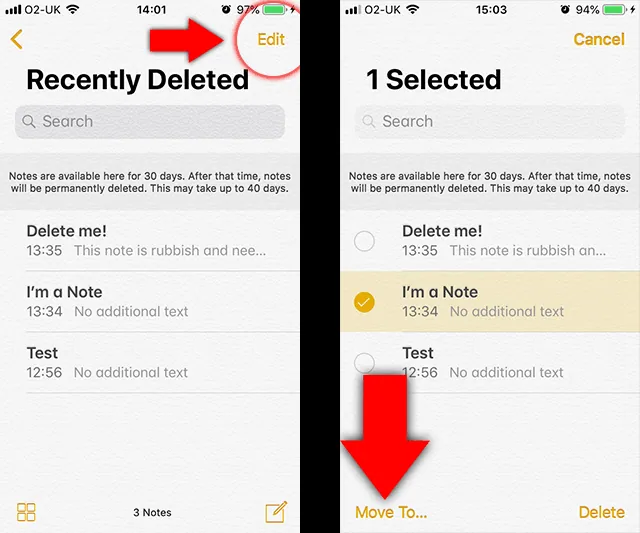
Sometimes we have created a note and we cannot find it because it has been filtered to the bottom. In such a situation, you can search for notes to get notes back on iPhone.
Step 1: Go to the notes app.
Step 2: On the top of the app, click on the search option.
Step 3: Enter the text that you have written on the note.
Step 4: It can help you to search the note better.
Step 5: Make sure all accounts are selected so that you can search for the note everywhere.
Related: How To Fix SOS Only On iPhone? Top 10 Easy Ways
Way 5: Recover Your Deleted Notes
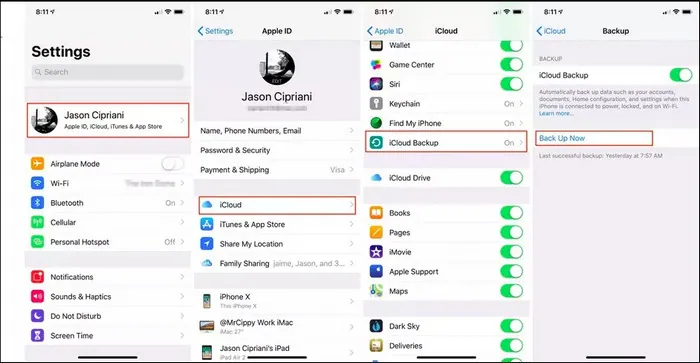
If you have allowed the notes to be synced with iCloud, then you can easily recover your notes back on iPhone. If you are unable to find the notes on your iPhone, then log into iCloud on your PC or laptop. Here you can try searching for the notes. If you have deleted the note it will still remain in the iCloud for the next 30 days.
Step 1: Go to the notes on iCloud.
Step 2: Select the recently deleted option.
Step 3: In the folder, you find all the files that were recently deleted.
Step 4: If you can find your note in the deleted folder, recover it and sync it back on your iPhone.
Suggested Reads
- How To Get Settings Icon Back On iPhone?
- How To Download Artifact News App On iPhone? A Quick Guide!
- How To Transfer Files From Mac To iPhone? 6 Easy Ways
- How To Change WiFi To 2.4GHz On iPhone | 5 Steps To Try!
- How To See Missed Calls From Blocked Numbers On iPhone?
- How To View Private Browsing History In Safari iPhone? The Easy 2023 Guide
Wrapping Up
Here we conclude our post on how to get notes back on iPhone. We have provided some ways through which you can get notes back on iPhone. The thing needed to recover your notes is that you have saved your note. If it was not saved, then you cannot recover it. If you find this post helpful, share it with your friends.
Frequently Asked Questions
Q1. Why Did My Notes On My iPhone Disappear?
Sometimes we create a note and then forget to save it. Or it might be accidentally deleted. So checking your deleted folder can help to get notes back on iPhone. It can also happen because of the account settings.
Q2. How Do I Recover Lost Notes?
Here is how to recover lost notes on iPhone.
Step 1: Go to the notes on iCloud.
Step 2: Select the recently deleted option.
Step 3: In the folder, you find all the files that were recently deleted.
Step 4: If you can find your note in the deleted folder, recover it and sync it back on your iPhone.
Q3. How Do I Restore Notes From iCloud To My iPhone?
If you have allowed the notes to be synced with iCloud, then you can easily recover your notes back on iPhone. If you are unable to find the notes on your iPhone, then log into iCloud on your PC or laptop. Here you can try searching for the notes. If you have deleted the note it will still remain in the iCloud for the next 30 days.
Q4. Are iPhone Notes Saved In Backup?
Yes, all the iPhone notes will be backed up to iCloud if you have turned on the backup. Even after deleting the note, it will still remain in the iCloud for 30 days and during this time you can easily recover the notes.