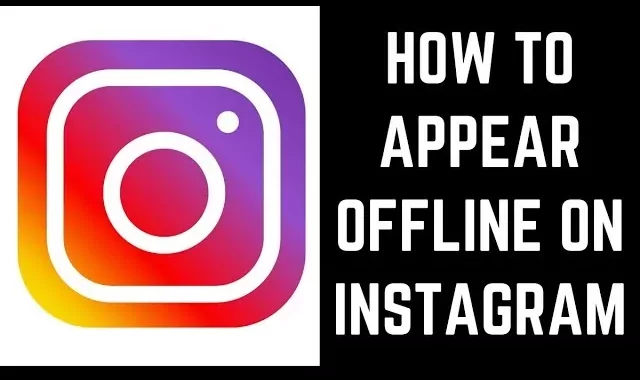Do you want to avoid people? Do you want to appear offline so that you can avoid them on social media platforms like Instagram? Do you know how to go offline on Instagram? Social media apps do provide you with many advantages so that you can be in contact with your friends and family. But, as there are advantages there will be disadvantages as well.
Instagram is a very popular social media app with millions of users. You can upload your photos, send messages, follow people. You can even find interesting content. Often there are new updates that Instagram introduces to its users.
For instance, recently the feature of going offline was introduced. With the help of this new feature in Instagram, you can easily maintain your privacy and you can easily scroll through your feeds without getting any messages. Since you will be shown as offline. But do you know how to go offline on Instagram?
Well, if you don’t know, then this post is just for you. Here we are going to discuss how you can appear offline on Instagram so that you make people think that you are offline. The steps that we have mentioned are quite simple.
Why Do You Want To Appear Offline On Instagram?

You may want to appear offline on Instagram for many different reasons. But one of the most common reasons is that your friends, followers, or your family members don’t try to send you a message. If you appear online they will get frustrated that you don’t reply to their texts. So, to avoid all these hassles it is best to appear offline on Instagram.
When you are online your friends or your followers will be able to see that you are online. Be it the privacy reasons or the ability to use the app without people trying to contact then the best way is to appear offline. This indeed will solve many issues.
But again the question is that do you know how to go offline on Instagram? Let’s explore in-depth about the feature.
How To Go Offline On Instagram On A Mobile Device?
Here are a few steps that you have to follow on how to go offline on Instagram on mobile devices:
- Open the Instagram app.
- Now click on your profile. Then you need to go to settings.
- Choose the Privacy option.
- Next, you have to select Active Status and then turn it Off.
How To Go Offline On Instagram On PC Or Browser?
Here are a few steps that you need to follow how to go offline on Instagram on PC:
- Go to Instagram.com on your browser or PC.
- Now click on the menu option.
- Choose the settings option.
- Then you need to click on privacy and security.
- The box that is adjacent to Show Activity Status needs to be unchecked.
What Happens When You Appear Offline On Instagram?
When you keep your activity status off then this will mean that your friends and your followers will not be able to see whether you are online on Instagram or not. Also, you will see a slight change in your day-to-day usage of the Instagram app.
One of the biggest differences will be that when you turn off your activity status, then no one will be able to say whether you are online on Instagram, whether you are using the app or not. This will be for your own peace.
Who Can See You When You Are Active On Instagram?
Your followers will not be able to see you online on Instagram. People whom you follow or with whom you have had a direct conversation will be able to see your online status like when you were online. But, when you turn off your activity status then no one even your friends will not be able to see your recent activity when you were active.
Wrapping Up:
So, now you know how to go offline on Instagram. With the help of these steps, you can easily appear offline and your friends and your followers will not try to send you messages and get angry when you don’t reply back. Hehe! Have fun!
Frequently Asked Questions
Q. How To Know If Someone Is Online Even If They Appear Offline?
If you want to know whether someone is online or not even if you see them offline then here are a few steps that you have to follow:
- First, go to the search tab.
- Then search for the person’s name or with their username.
- Now on their profile page press the message option.
- Now you need to look for the online status which you will find at the upper right-hand side of the screen under the profile name of the person.
Q. Will Instagram Show You Are Online?
Instagram is just one of the few social media networks that will notify people when you were last active on the app. If you are online then it will show that you are online, when you type, etc. All these will be visible to your friends. Even you can see when your friends were online.