Facebook feed might lead to information overload at times. You might sometimes feel like quitting the application due to this, but you cannot resist staying in touch with some people you are connected with on this application. So, this might raise the question of whether you can have Messenger without Facebook. Well, if this is what you are thinking of, then yes it can be done.
Facebook is among the immensely popular social networking sites currently available. It is used by a lot of people all over the world. However, many posts daily can make you feel irritated. You might start thinking of a solution and choose to go for the Messenger app. But then you might be confused that whether you can have messenger without Facebook or can you use it even when you have deactivated your Facebook account. So, yes, you can do that.
How to have Messenger without Facebook? Well, there isn’t a perfect solution for that, but you can try out two ways to have Messenger without Facebook. You can either create a new account if you never had one and then delete that and use the messenger application. If you already have an account that is not active, you can still use that to have Messenger. You can even deactivate the present account that you wish to close and then launch the messenger application and continue chatting on the app without activating your account.
This post will discuss how you can have Messenger without Facebook. You have two options for having Messenger without an active Facebook account. You can either create a new account or use your old one to use the Messenger application on your Android or iPhone device. So, without any further ado, let us get right into the post and find out how to have Messenger without Facebook.
How To Have Messenger Without Facebook Account?
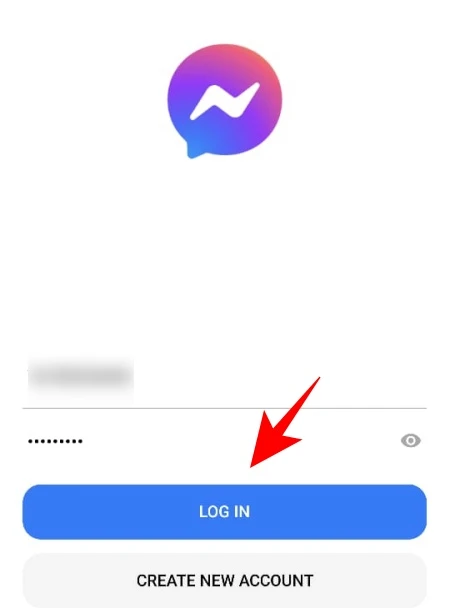
Confused about how to have messenger without Facebook? Well, you can create a new account for that, and then after having messenger, you can deactivate that account. This is known as DEMA (Deactivated Except Messenger Account). With DEMA, you can chat with your friends, people won’t find you on Facebook, and people can message you on Messenger. So, let us see how to have messenger without Facebook with DEMA.
Step 1: Launch the Messenger application on your device and then press the Create New Account option.
Step 2: A browser window will open and ask you to create a new Facebook account. You can fill in all the required fields and keep pressing next until you reach the final field and then press the signup option. This will create a Facebook as well as a Messenger account.
Step 3: You can now deactivate your Facebook account by going to the Menu option > Settings & Privacy > Settings > Personal and account information > Account ownership and control > Deactivation and deletion > Deactivate account > Continue to Account Deactivation > Done.
This is how you can deactivate your Facebook account and still continue using the Messenger app on your device. That is how to have Messenger without Facebook. You can also try out the same steps and enjoy having a messenger even without having your Facebook account. Let us read further to know about how you can have messenger without having an active Facebook account.
How To Have Messenger Without Facebook Account That Is Active?
If you already had a Facebook account but have deleted or deactivated it, you can have messenger without Facebook as well. You don’t need to reactivate it and still use Messenger without Facebook. Here is what you need to do. Let us have a look at the steps you need to follow.
- Launch the Messenger application on your device.
- Tap on the Log In option.
- Enter the details of your already deactivated Facebook account.
- Press the Log In button.
That is it! This is how easily you can have Messenger without Facebook and not even reactivate your already deactivated Facebook account. You can also try out the same steps that are mentioned above to enjoy using the Messenger app without having your Facebook account.
Wrapping-Up:
Here ends the post on how to have Messenger without Facebook. In this post, we have provided you with a walkaround to have Messenger even when you are not having an active Facebook account. So, what are your views related to this? Have you tried out having messenger without having a Facebook account? Well, if not, hurry up and try it out now. Share your views with us in the comment section. Don’t forget to spread this post among your friends and help them in knowing about how they can have Messenger without Facebook in just a few simple ways!
Frequently Asked Questions
Q1. Can You Have Messenger Without Facebook 2024?
A. Yes, you can. It is possible to have messenger even without having an active Facebook account. You can use your deactivated account to log in without it being reactive. So, you need not worry about your old account getting reactivated when using Messenger without Facebook.
Q2. Can I Use Messenger If I Deactivate Facebook?
A. Yes, you can. You can easily messenger even with your deactivated Facebook account. You can use your deactivated account on Facebook to log in to the Messenger application and enjoy using it even after it has been deactivated.
Q3. How Do I Have Messenger Without My Facebook?
A. It is pretty easy to have Messenger even without Facebook. You can use your deactivated Facebook account to use Messenger and log into that. Otherwise, you can even create a new account and then deactivate it and use that account to log in to Messenger and use the application without any complicated process.

