If you are a bit insecure about the engagement your last post on Instagram has got then you can always choose to hide from your audience. Learn how to hide likes on Instagram 2023 with us in this post.
Instagram now allows its users to hide likes on their own Instagram posts including the posts which appear on their feed section to let the users stress less about the number of likes they are getting on their post. If you are also one of those who secretly keeps a secret competition with their other friends on Instagram then we would suggest you to explore how to hide likes on Instagram 2023!
Here’s how to hide likes on Instagram 2023: Instagram > Login > Profile > Menu > Settings > Privacy > Interactions > Posts > Hide Likes > Turn On and done!! Find the details for the same in the below sections.
This article is all about understanding the process of how to hide likes on Instagram 2023! So if you also want to keep the number of likes you receive private to you then follow us through the guide!
How To Hide Likes On Instagram 2023?
The intention behind rolling this feature out was to let your followers focus on the content that you post and not on the amount of engagement you get on the post. The decision of letting Instagram users hide their number of likes was taken by both Instagram and it’s parent company, Facebook so that the safety and quality of the platform may increase even more.
To hide the likes on Instagram, you must have full control over your Instagram account! Hiding likes on Instagram is an important task for many as it means much more than just hiding a pair of digits. It helps them with their mental health and reduces the pressure to meet the margin of likes set by their circle! The best part is that this can also be done with the images that you have posted recently and a long ago both!
This feature was desired by many of the users and was due from a long time. But now, users have got an option to turn off and on the switch to show the number of likes on their posts whenever they want! This feature is widely accepted by the Instagram community.
How To Hide Likes On Your Instagram Posts 2023?
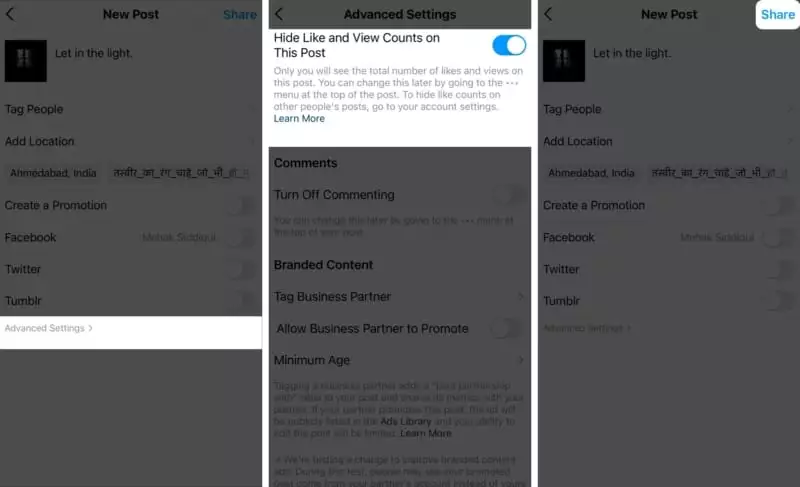
If you don’t want to make your number of likes and views public and let others know about your engagement then follow these instructions. This can be done while creating a post on Instagram only! So, here it goes….
Step 01: Open the Instagram app and access your Instagram Account by logging into it!
Step 02: Tap on the Add button at your Instagram Profile page and start creating a post.
Step 03: Once done, hit the Advanced Settings option at the bottom of the post creation page and tap on the Like And View Counts section.
Step 04: Under Like And View Counts you will find a switch, toggle it and turn on Hide Like And View Counts On This Post.
And done! Now no one would be able to view the number of likes and such other statistics.
How To Hide Likes On Others Instagram Posts In Your Timeline?
If you also want to implement this feature on others Instagram posts in your feed section then follow the below set of instructions for how to hide likes on Instagram 2023:
Instagram > Login > Profile > Menu > Settings > Privacy > Interactions > Posts > Hide Likes > Turn On
Step 01: Launch Instagram app on your device and Login to your account by filling in your Instagram username and password.
Step 02: Next head to your Instagram Profile page and tap on the hamburger Menu (three horizontal lines) at the top right corner of the screen.
Step 03: Under the Menu, find and tap on Settings (gear icon) and then navigate through the Privacy tab.
Step 04: Once you enter the Privacy section, scroll down and find the Interactions option and tap on it!
Step 05: After that hit the Posts button. There you will find an option saying Hide Likes, tap on it.
Step 06: Switch the toggle next to the Hide Likes and enable it! This will hide the number of likes on your Instagram posts.
If you complete these instructions, you will not find the number of likes and view counts on any Instagram post in your feed section. Make sure you remember that this process was for hiding the number of likes on others’ posts in your feed section.
This was it for how to hide likes on Instagram 2023!! To know more such interesting and useful guides on Instagram then refer to the ones linked below. These will be of your great use!
Wrapping Up
If the number of likes and views on your Instagram post is not satisfying you or are not just anywhere near to the ones your friends are getting on Instagram then you have the option to hide them! Yes, you do! This new update from Instagram allows all the users with option to hide their number of likes and views on their Instagram posts and also of others posts in their timelines.
This feature is pretty useful for the ones who are not so comfortable in revealing the number of likes and views of their posts on Instagram and hence want to keep it private. Make use of this blog post to its fullest and don’t let anybody judge your content on the basis of the number of likes and views it gets.
Don’t forget to share your thoughts on this feature in the comment box below and also share this article with your friends who are looking for a way for how to hide likes on Instagram 2023.
Frequently Asked Questions
Q. How Do I Hide All My Likes On Instagram?
Open Instagram and head to your Instagram Profile Page and start creating a post by tapping on the Add button. After that, hit the Advanced Settings option at the bottom of the post creation page and tap on the Like And View Counts section. At last, toggle the switch next to Like And View Counts and turn on Hide Like And View Counts On This Post.
Q. How Do You See Your Likes On Instagram 2023?
Click on your Profile Picture at the bottom-right corner and then click on the Menu button at the top and then head to the Activity section. From there hit Interactions followed by Likes.
Q. Did Instagram Change Likes?
In the early 2021, Instagram post’s likes updated in a new form. The like count was shown a bit differently than before. Now it is displayed below the caption with different engagement statistics which the post gets like “Like by @ABC and others”.
Q. Why Can’t I Hide View On My Instagram?
Try reaching out to your Instagram Profile and then open the Post whose views you want to hide. Click on the Menu (three dots) at the top right corner of the screen and then hit Settings. After that, click on Privacy followed by Posts. At last, switch on Hide Likes And View Counts and done!

