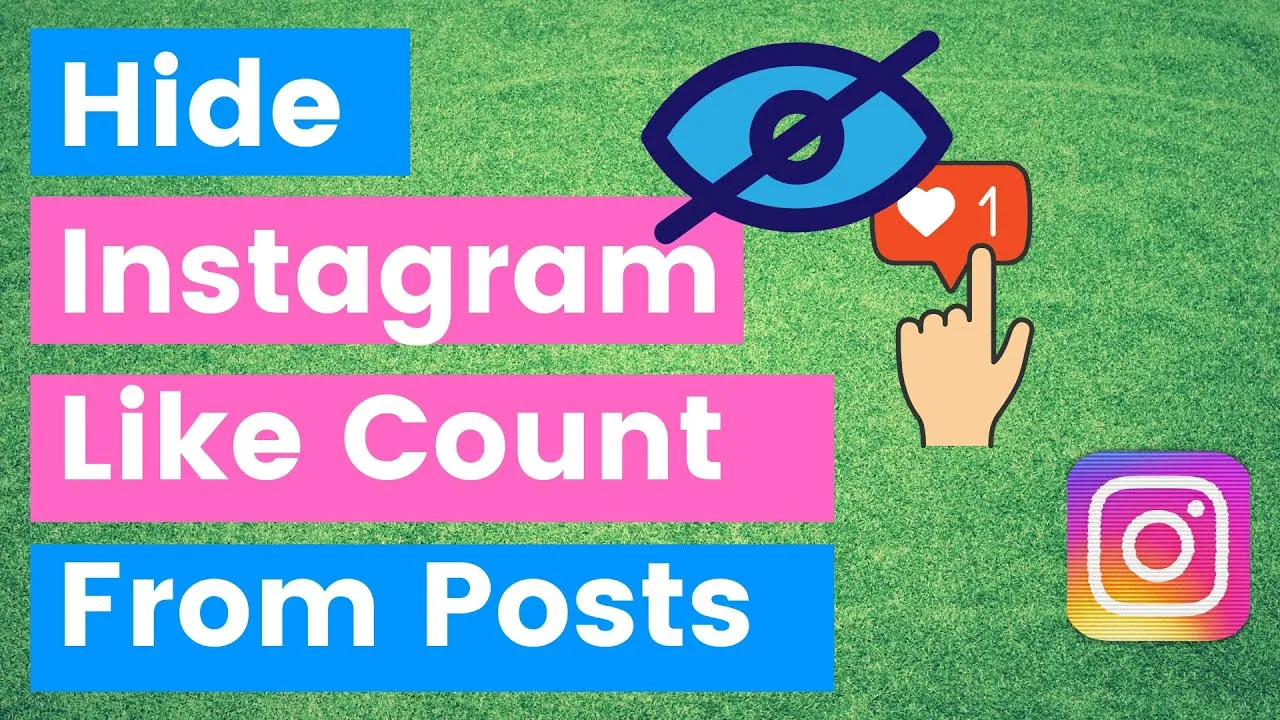Are you feeling nervous about the number of likes you have got for your recent picture? To overcome this issue, In 2021, Instagram introduced the option for users on how to hide or unhide your Instagram like counts for a post.
Research shows that many people are feeling inferior on seeing the number of likes that they get. Instagram has made it possible for users to hide the like and view counts on all of the posts in their feed in an effort to improve user experience. Users can then concentrate on the content rather than the level of popularity.
To hide or unhide your Instagram like counts for a post, Tap three dots > Select Hide Like count.
Let us see how to hide or unhide your Instagram like counts for both existing posts and new posts in detail.
How To Hide Or Unhide Your Instagram Like Counts For A Post? (Existing Post)
To hide or unhide your Instagram like counts for a post, Tap three dots > Select Hide Like count
As the Instagram app gains in popularity, users’ attention can occasionally shift to how many people liked and read their postings. To avoid the hard feelings, in just two easy actions, you may disable the “like count” on any of your earlier posts:
Step 1: Tap the three dots icon in the top right corner of the post whose like count you want to hide
Step 2: On the pop-up menu, select Hide Like Count.
The number of likes is no longer displayed.
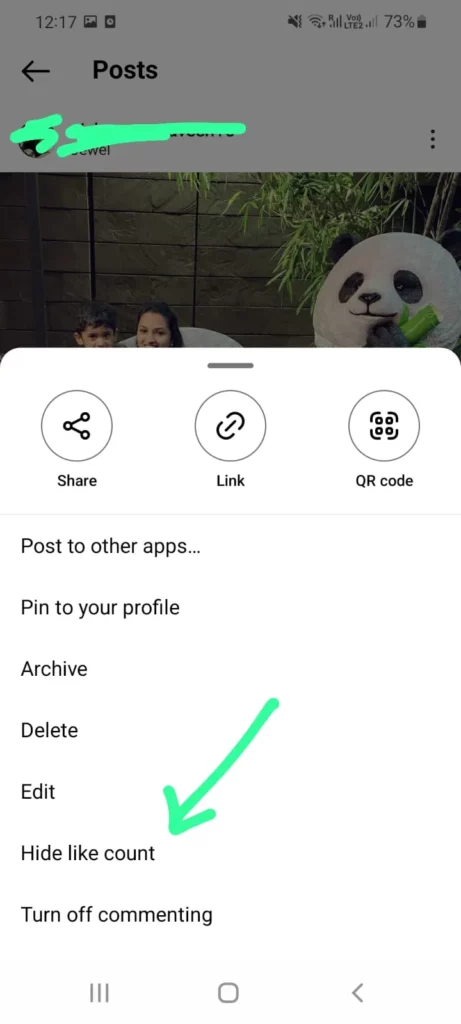
What if you wish to reverse the actions that you took to remove likes from an Instagram post? However, it only takes two simple actions to return to showing the counts on any post:
Tap three dots > Select unhide like count
Step 1: Tap the three dots in the top corner of the chosen post.
Step 2: Then click Unhide Like Count. Done!
However, this method works well only for the image and video posts on the feed. It is not possible to hide the like count for IGTVs or Reels.
How To Hide or Unhide Your Instagram Like Counts For A Post? (New Post)
Select picture to post > Continue with the posting process > Tap advanced settings > Toggle on hide like and view counts for this post > Navigate back to the previous page > Select share
Instagram has given us a way to hide the number of likes for the upcoming posts that you are about to post. It will just show the username of one of your followers, followed by the words “and others”. As an example:
“Sita and others liked your post”, To do this:
Step 1: Start by selecting the picture that you want to post.
Step 2: Continue with other inputs until you reach the caption writing area.
Step 3: Tap Advanced Settings at the bottom.
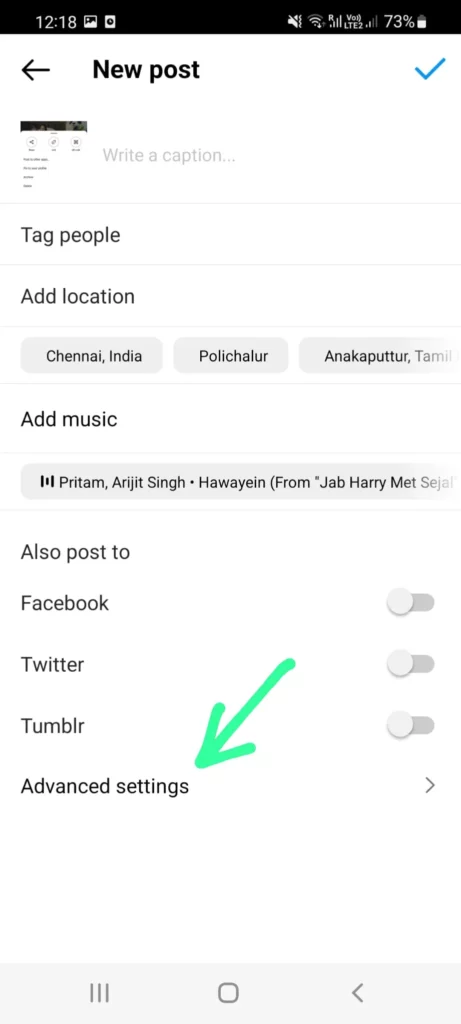
Step 4: Turn on the option to hide like and view counts.
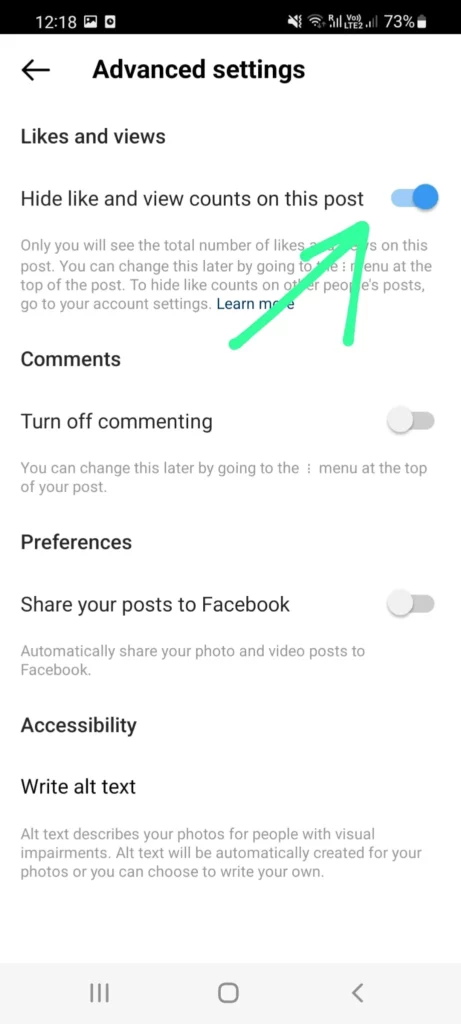
Step 5: To post, navigate back to the previous page and select Share.
To Unhide,
Select picture to post > Continue with the posting process > Tap advanced settings > Toggle off hide like and view counts for this post > Navigate back to the previous page > Select share
Step 1: Start by selecting the picture that you want to post.
Step 2: Continue with other inputs until you reach the caption writing area.
Step 3: Tap Advanced Settings at the bottom.
Step 4: Turn off the option to unhide like and view counts.
Step 5: To post, navigate back to the previous page and select Share.
How To Hide or Unhide The Number Of Likes On Others Instagram Posts?
Tap profile image > click three-line menu > Privacy > Posts > Toggle on hide like and view counts
In addition to hiding likes on your posts, there is also a way to hide other profiles’ like count too. This can prevent you from becoming diverted by the numbers and allow you to fully concentrate on appreciating the content and enjoying the post, To do this:
Step 1: Tap your profile image at the bottom of Instagram after opening it.
Step 2: In the upper right corner, click the three-line menu icon.
Step 3: Then select “Privacy” from the pop-up menu under Settings.
Step 4: Choose “Posts”.
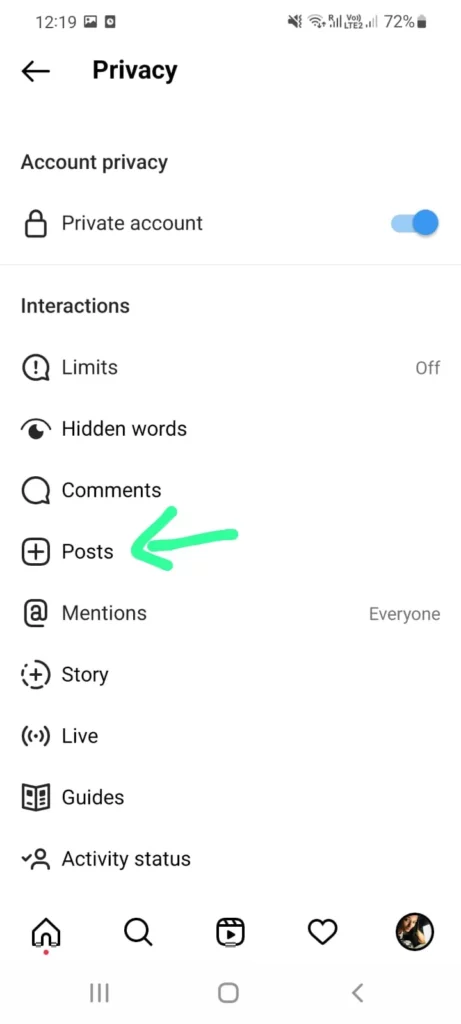
Step 5: Turn on the option to hide like and view counts.
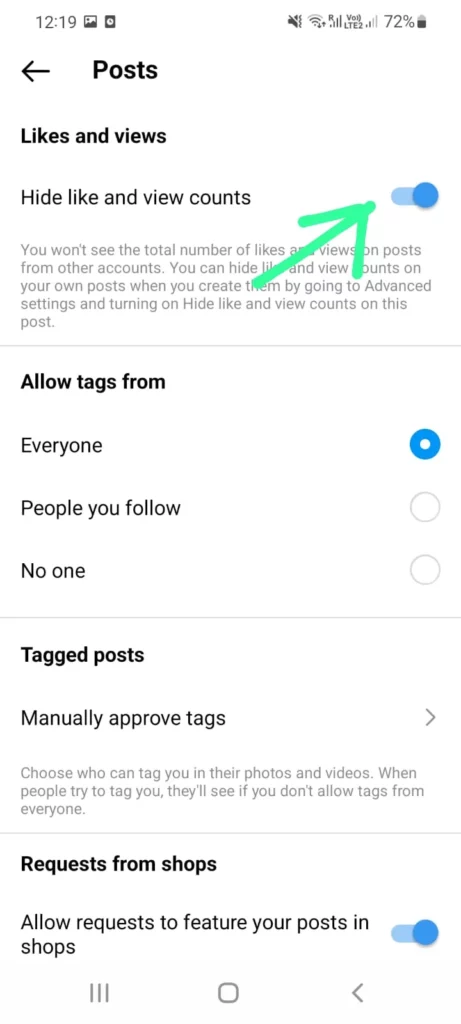
It is a reversible process where you can turn this off at any time to monitor the number of likes and views on previous postings by others, To do this:
Tap profile image > click three-line menu > Privacy > Posts > Toggle off hide like and view counts
Step 1: Tap your profile image at the bottom of Instagram after opening it.
Step 2: In the upper right corner, click the three-line menu icon.
Step 3: Then select Privacy from the pop-up menu under Settings.
Step 4: Choose Posts.
Step 5: Turn off the option to unhide like and view counts.
Wrapping Up
It is your own preference whether or not to hide or unhide your Instagram like counts. In general, hiding likes is a way to make your followers understand that you are not interested in showcasing the number of likes that you get.
However, if you have an Instagram business page, you will be expected not to hide the like count as it may be helpful in acquiring new clients and businesses, as people will look at the number of followers and likes count before initiating a conversation or placing an order with them. We hope this article has provided clear information on how to hide or unhide your Instagram-like counts for a post.
Frequently Asked Questions
Q1. Can I Still See How Many People Like My Instagram Pictures If I Hide My Likes Count?
Ans. Yes! You may still see how many people have liked a post even if the “Hide Likes” function has been enabled by simply clicking the text that indicates who liked it.
Q2. Is It Possible To Hide Your Instagram Activity?
Ans. Yes! you may conceal your Instagram activity status. This includes hiding your online status from other users on the platform. Turn off “Show Activity” Status” by going to Settings → Privacy → Activity Status.
Q3. Why Don’t My Views Appear In Instagram Reels?
Ans. If you have a private account, you might not be able to see the number of views on your videos until they have hit a particular number of views.
Q4. Is It Necessary To Hide Or Unhide Your Instagram Like Counts For A Post?
Ans. The goal of suppressing Instagram likes, according to Instagram CEO Adam Mosseri, is to foster a more positive online atmosphere without bad vibes.