Snapchat is one the biggest social networking applications with over 347 million daily active users. They take the privacy of their users very seriously. So it is very difficult for third-party apps, or tweaked apps and rooted devices to operate freely on Snapchat installed devices. Are you one such tech savvy user, wondering how to hide root from Snapchat without xposed?
Rooting your android device is like opening the pandora box. It gives access to a world of enhanced technology that you didn’t know existed. It will allow you to unlock hidden features and install apps that are incompatible with your Android device. In other words, rooting an android device is similar to jailbreaking an iphone.
Snapchat follows a strict set of guidelines that enables it to protect user information. It is aware of the problems that could be caused by operating in a rooted device. Hence the new updated version of Snapchat sends an error message, stating that your rooted device is not supported by Snapchat.
Are you sick of seeing the “Oh no! Your login temporarily failed, so please try again” message when you try to login to Snapchat using your rooted device. Do not worry. We have come to your aid with a set of solutions for you to hide your root from Snapchat. The simplest way to solve this problem is to simply unroot your device. But if you are used to utilizing all the benefits of root, you can always use Hide my root app, install Rootclock (Xposed) or try Magisk Hide(Magisk).
How To Hide Root From Snapchat Without Xposed?
Rooted devices have enhanced features that could bypass Snapchat’s privacy features. It also allows the users to tamper with the applications original purpose and cause inconvenience to other Snapchat users. So to protect the privacy of the users and to enable the users to have a memorable time while using the app, Snapchat restricts installation of the application in rooted devices and devices with third-party or tweaked apps.
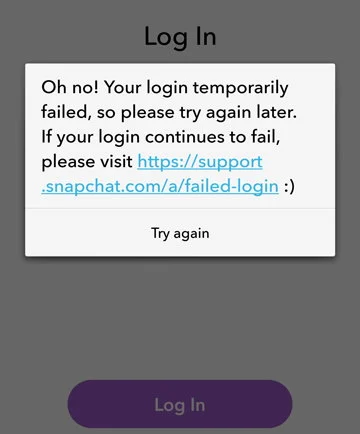
Are you using a rooted device? You must be used to all the enhanced features that are not available in the original software. So unrooting your device just for the sake of one application is probably not an option for you. So for your benefit we have come up with answers for you to hide root from snapchat without Xposed.
1. Use Hide My Root App
Hide My Root app is specially designed for all the rooted device users who wish to hide their rooted devices when they want to use the applications that do not allow access to rooted devices like Snapchat. This is an easy way for you to hide root from Snapchat, while enjoying the privileges of your rooted device.
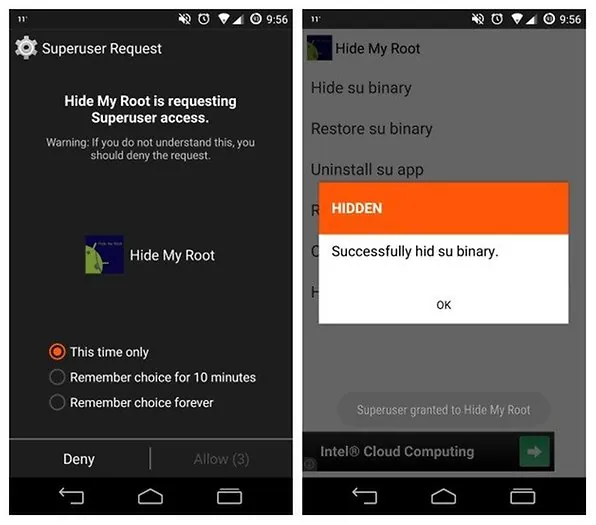
Step 1 – Open Play Store > Download “Hide my Root” app
Step 2 – Install and Run the app
Step 3 – Select Snapchat or any other application that you wish to hide your rooted device.
Step 4 – Click ok
Now you will have easy access to Snapchat while using your rooted device. You can also try to use any other root hiding apps, freely available in play store.
2. Root Switch Method (Super SU)
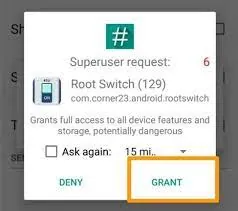
SuperSU by Chainfire is one of the best SU managers that is being uses by rooted device users for quite a while. It enables modules and apps and lets you hide the SU activity and to hide root from Snapchat.
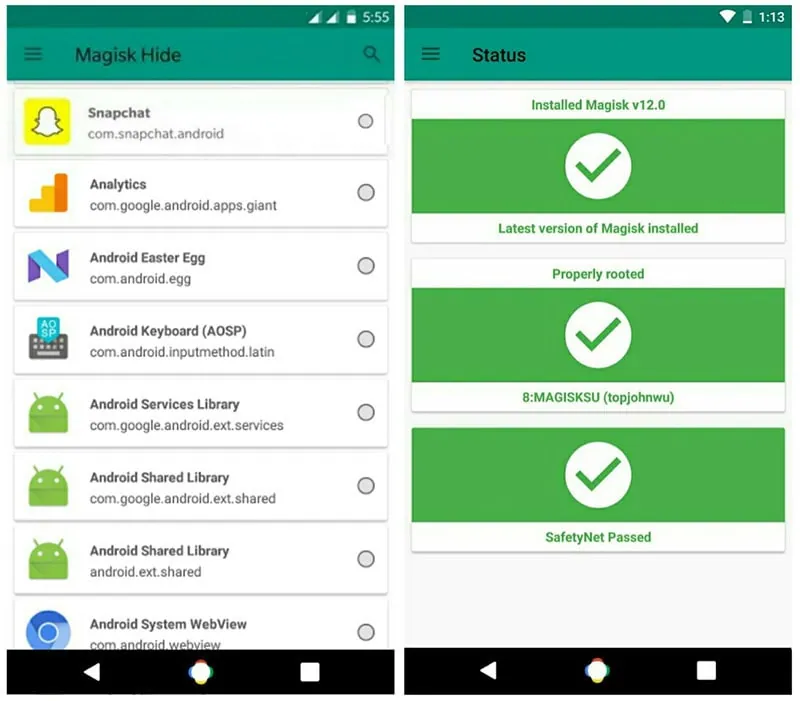
Step 1 – Download Root Switch APK > Install
Step 2 – Run the app > “Grant” SU permission
Step 3 – In the pop-up screen enable “Stop all SU daemons”
Step 4 – Disable “Root Access” by clicking the toggle.
Step 5 – Download and install Snapchat.
You will see that snapchat works perfectly fine, as it would in an unrooted device.
3. Use Magisk Hide (Magisk)
Try to download and use Magisk, which seems to be gaining popularity among the tech gurus recently. This Magisk Root manager, you have an inbuilt option that simply allows you to hide root from Snapchat.
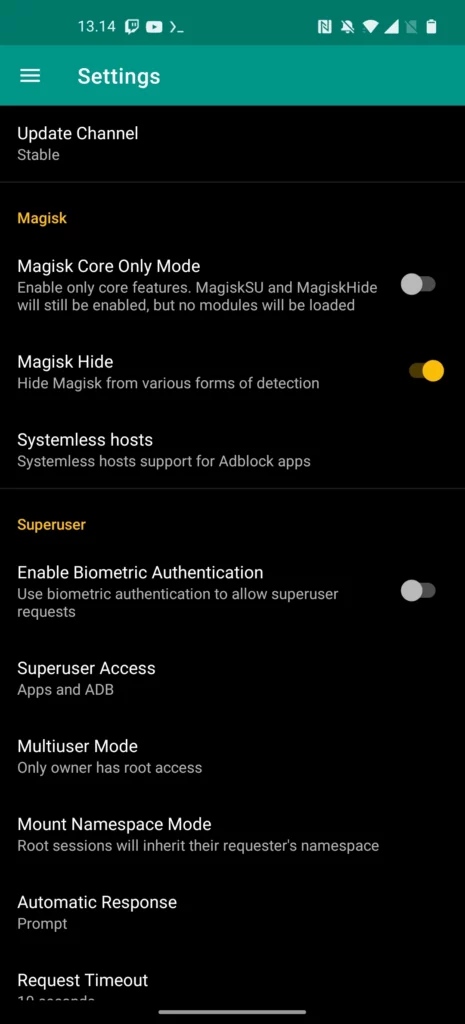
Step 1 – Download and install Magisk to your rooted device
Step 2 – When you try the ‘SafetyNet Check’, you will notice red, meaning that you have not passed the safety net check with your rooted device.
Step 3 – To fix this, open Magisk Manager > Settings
Step 4 – Click on “Magisk Hide” to turn on
Step 5 – If you try the “SafetyNet Check” now, you will notice green, meaning that you have passed the safety net check.
Step 6 – Download and install Snapchat.
You will now be able to use the social networking application without getting an error message. You can use Magisk to hide your rooted device from various other high security applications that do not enable users with rooted devices easy access, like net banking with certain applications.
4. Unroot Your Device:
Users of rooted devices have come up with an easy solution to access Snapchat. They have found out that if you unroot your device temporarily to download and login to Snapchat, and then reroot your device again to hide root from Snapchat and it seems to be working just fine.
“RootCloak” is used by users to hide root status from any application. It is a cloaking app. You will also require “Xposed framework” installed in your device. RootCloak is an xposed module.
If your device is rooted with Xposed by Super SU, try to uninstall it.

Step 1 – Open Xposed > Click on “Uninstall”
Step 2 – Settings > Enable Super SU > uncheck the box
Step 3 – Uninstall Xposed > Go to Xposed Installer > Uninstall Xposed
Step 4 – Reboot your device
Step 5 – Open Play Store > install Snapchat
Step 6 – Login to your Snapchat Account
Step 7 – Now you can enable root and Super SU and reinstall Xposed
You will now see that Snapchat works normally. Remember that you should not logout of our Snapchat Account. If you do, you will face difficulties logging in again. Then you will have to go through the whole process of unrooting your device to login to Snapchat and rerooting your device again.
Frequently Asked Questions:
Q1.Why Does Snapchat Not Allow Rooted Devices?
Users with rooted devices have access to various software features that are not available to other Snapchat users. They could engage in unethical practices like checking messages without sending ‘read’ notification, watching stories or reels without contributing to the view count, and have access to other tweaked versions of the original app that goes against the Snapchat Community Guidelines.
Q2. Why do Users Root Their Devices?
Rooting your device gives you access to administrative commands and functions of an operating system. It allows you to unlock hidden features and install incompatible apps. Rooted devices also allow you to boost the speed of your device and extend the battery life.
Q3. What Are The Benefits of Using Rooted Devices?
Users of rooted devices enjoy the following benefits and much more.
· Alter and replace inbuilt system applications
· Delete pre-installed applications
· Operate on specialized apps that require admin permission
· Performs operations that are inaccessible to default Android users
· Modify the software code
· Install software that is not allowed
· Boost phone speed
· Increased battery life
Q4. What should I be cautious of before I root my device?
You should know that your phone’s ‘warranty’ does not cover damages to your device, it is rooted. If you are an inexperienced user and you face problems with ROM while rooting, your phone will become dead. This is called a bricked phone. A bricked phone is equivalent to a dummy phone. So be prepared to lose all your data, and always update your backups. And many applications and games found in the Google Play Store are not compatible with rooted devices.

