Not able to find your best friend’s account on Facebook? Maybe you are blocked!! To help you in checking whether you are blocked or not, we have mentioned the best ways that will help you to do so.
Facebook is a social media platform that is popular among all age groups and it has billions of daily active users. It lets you add new friends, follow your favorite superstars, create groups, etc. Apart from it, this social media platform regularly comes with new updates that make it easier and safer to use.
In order to know if someone blocked you on Facebook, there are various methods. In this post we have mentioned the best methods to find out if someone blocked you on Facebook:
- Search Via Search Box
- Check Their Stories
- Check The Username From a Different Facebook Account
- Message The User
- Check Your Friendlist
We have mentioned more about these methods. You’ll gradually know about them as you scroll through the whole article.
How To Know If Someone Blocked You On Facebook
Whenever you get blocked by someone on Facebook, you won’t be able to check their posts or the stories they upload. However, you can use These Methods To Know If Someone Blocked You On Facebook.
These 5 simple techniques will let you know if you’re blocked or not.

- Enter the name in the search box
If you think that someone has blocked you on Facebook, you can check it by entering their name on the Facebook search. After searching the name of that particular user, if you find the user account there, it means he/she has unfriended you. And if you don’t find that account even after searching, then there are chances that he/she might have blocked you.
- Check the Stories
Sometimes, this trick is very helpful in finding whether someone has blocked you or not. But it only works when you have uploaded a story on Fb. If you have doubts regarding being blocked, you can check your recent story highlights and see the list of people who have viewed your story. Now, click on the person whom you think has blocked you. After clicking, if you see a blank screen, it means that you have been blocked by him.
- Check the Username from A Different Facebook Account
You can do this trick to check whether the person you are thinking has blocked you or deleted his own Facebook account. To do this, you have to sign out of your Fb account and log in with another account. You can also use your friend’s account to sign in. After signing in, search for the username and if you find it there, it also means that you are blocked, and if you still haven’t found that profile on another account, it means that the person has deleted his Facebook profile.
- Message the User
One of the easiest ways to find out if someone has blocked you on Facebook is by sending a message to that friend through Facebook Messenger. If you see “message not sent” then you are definitely blocked by that user.
- Check Your Friend List
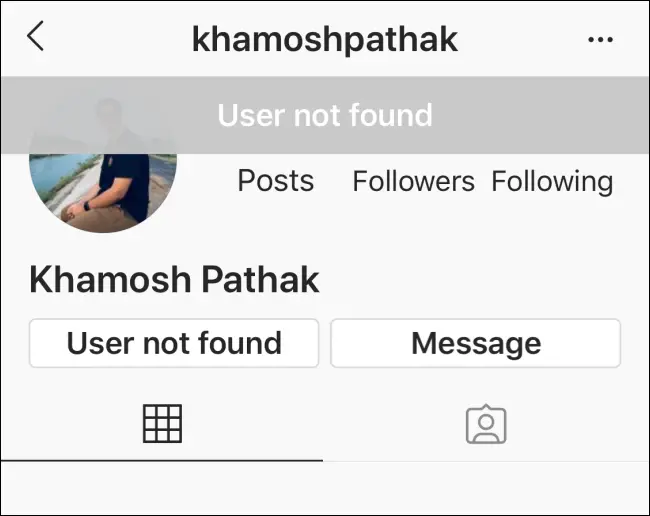
You can also check your friend list on Facebook to know who viewed your Facebook profile, whether the person has blocked you or removed you from their friend list. To do this, head over to your Facebook profile> go to the friends section> search for the user there. If you still haven’t found that user, then you are probably blocked.
Conclusion
These are the methods that will help you to find if someone blocked you on Facebook. Some of these tricks also work similarly on Instagram, Tik-Tok, and on other social media platforms. Now you can easily see who blocked you and who didn’t.
Featured Image Credit: Safeposter.com
How do you know if someone has blocked you on Facebook or deactivated their account?
In order to know if someone blocked you on Facebook, there are various methods. Some of those include searching their name on your friend list, checking the groups, checking on FB search, etc.
Are Facebook blocks permanent?
If you have blocked someone on Facebook, you can unblock them anytime you want, which means that Facebook blocks are not permanent.
How can I tell if I have been blocked?
After being blocked on Facebook, you won’t be able to send or receive messages from the person who blocked you. Apart from it, you won’t be able to check their posts or the stories they upload.

